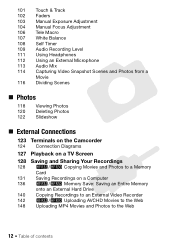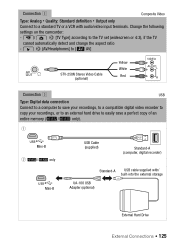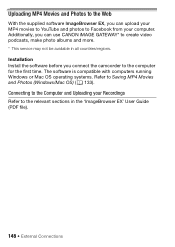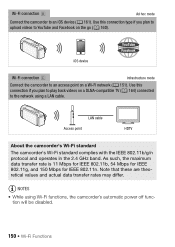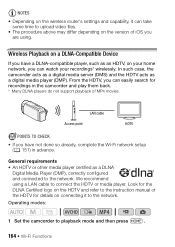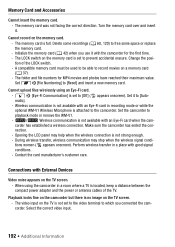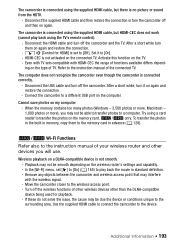Canon VIXIA HF R300 Support Question
Find answers below for this question about Canon VIXIA HF R300.Need a Canon VIXIA HF R300 manual? We have 1 online manual for this item!
Question posted by pandbh on September 5th, 2013
How To Connect To Tv From Canon Vixia Hf R300 To Watch Video
The person who posted this question about this Canon product did not include a detailed explanation. Please use the "Request More Information" button to the right if more details would help you to answer this question.
Current Answers
Related Canon VIXIA HF R300 Manual Pages
Similar Questions
How To Import Videos From Canon Vixia Hf R300 To Your Computer
(Posted by renegrejeb 10 years ago)
Canon Vixia Hf R300. . I Transferred My Avchd Videos To My Pc. Video Format My
vixia hfr20 uploads to my pc in .mts format & my windows media player cannot read them
vixia hfr20 uploads to my pc in .mts format & my windows media player cannot read them
(Posted by pagnj3r 10 years ago)
How To Transfer Video From Canon Vixia Hf R300 To Mac Computer
Do I need to download Utility Transfer DVD to my Mac in order to transfer video from my Canon Vixia ...
Do I need to download Utility Transfer DVD to my Mac in order to transfer video from my Canon Vixia ...
(Posted by msrenate 10 years ago)
How Can I Have Mts Converter Software For Canon Vixia Hf R300?
how can i have Mts Converter Software for Canon VIXIA HF R300?
how can i have Mts Converter Software for Canon VIXIA HF R300?
(Posted by sionsargis 11 years ago)