Canon VIXIA HF R21 Support Question
Find answers below for this question about Canon VIXIA HF R21.Need a Canon VIXIA HF R21 manual? We have 1 online manual for this item!
Question posted by Espcry on February 26th, 2014
Can To Convert Vixia Hf R300 Hd Video To Dvd
The person who posted this question about this Canon product did not include a detailed explanation. Please use the "Request More Information" button to the right if more details would help you to answer this question.
Current Answers
There are currently no answers that have been posted for this question.
Be the first to post an answer! Remember that you can earn up to 1,100 points for every answer you submit. The better the quality of your answer, the better chance it has to be accepted.
Be the first to post an answer! Remember that you can earn up to 1,100 points for every answer you submit. The better the quality of your answer, the better chance it has to be accepted.
Related Canon VIXIA HF R21 Manual Pages
VIXIA HF R20 / HF R21 / HF R200 Instruction Manual - Page 2


... required to stop operation of the equipment. TO REDUCE THE RISK OF ELECTRIC SHOCK AND TO REDUCE ANNOYING INTERFERENCE, USE THE RECOMMENDED ACCESSORIES ONLY. HD Camcorder, VIXIA HF R21 A / VIXIA HF R20 A / VIXIA HF R200 A systems
This device complies with the instructions, may infringe on a circuit different from that to Part 15 of the FCC Rules. Operation is...
VIXIA HF R20 / HF R21 / HF R200 Instruction Manual - Page 4


...not install near water. 6 Clean only with Canadian ICES-003.
4 IMPORTANT SAFETY INSTRUCTIONS
In these safety instructions the word "product" refers to the Canon HD Camcorder VIXIA HF R21 A / VIXIA HF R20 A / VIXIA HF R200 A and all its accessories. 1 Read these instructions. 2 Keep these instructions. 3 Heed all warnings. 4 Follow all instructions. 5 Do not use this apparatus during lightning...
VIXIA HF R20 / HF R21 / HF R200 Instruction Manual - Page 6


... pixels2. Decoration (0 97)
You can add flare to MXP or FXP mode. Exciting Features and New Functions
1
High-Definition Video
Your camcorder's full high-definition
image sensor (Full HD CMOS) captures
1,080 lines
video at this resolution only when the recording mode is easy and fun!
/
Dual
Flash Memory
You can record in...
VIXIA HF R20 / HF R21 / HF R200 Instruction Manual - Page 8


... Eye-Fi card (0 130) to wirelessly upload recordings to your HD movies, in the camcorder itself, to standard definition
files (0 125).
4 Refer to the instruction manual of the device compatible with an SD memory card slot4.
AVCHD
MPEG-2
Convert your computer or a video sharing Web site. In such case, play back the recordings...
VIXIA HF R20 / HF R21 / HF R200 Instruction Manual - Page 12


...Data Code
87
Rating Scenes
90 Gallery and Scene Operations
90
Managing Stories
94
Capturing Video Snapshot Scenes and Photos from a
Movie
96
Dividing Scenes
97
Decorating Scenes
„... on a Computer 122 Saving Movies onto Standard-Definition Discs (DVD) 123 Copying Recordings to an External Video Recorder 125 Uploading Movies to Video Sharing Web Sites
12 Š Table of contents
VIXIA HF R20 / HF R21 / HF R200 Instruction Manual - Page 14


... (0 152). Please read this manual carefully before you use the camcorder and retain it for purchasing the Canon VIXIA HF R21 / VIXIA HF R20 / VIXIA HF R200. "Scene" refers to one movie unit from the point you press the g button to start recording... the operation. • The following terms are simulated pictures taken with a still camera. About this Manual
Thank you for future reference.
VIXIA HF R20 / HF R21 / HF R200 Instruction Manual - Page 55


...are organized by recording date.
[ Gallery] Scenes in the gallery screen are not available for scenes converted to the Web (0 125). Touch [ Gallery] and then the
desired story.
[2 Photos] ... memory
(/
only), memory card X or memory card Y. Video Š 55
When a memory card is
selected, displays scenes that were converted to open the [Photos] index screen. During single photo ...
VIXIA HF R20 / HF R21 / HF R200 Instruction Manual - Page 59


... (Recording Mode)
The camcorder offers 5 recording modes.
• Be sure to
mode. Canon shall not be converted to FXP mode quality.
• The camcorder uses a variable bit rate (VBR) to encode video so the
actual recording times will be liable for any loss or corruption of the scenes.
• The camcorder retains...
VIXIA HF R20 / HF R21 / HF R200 Instruction Manual - Page 64


...if the background's movement does not appear natural, select [Q Standard] or [j Off].
64 Š Video The image stabilizer may not work well on a tripod. bilization mode according to the cam-
Select ...this setting when the camcorder is mounted on subjects with low contrast, with the optional Wide-converter or Teleconverter.
[j Off] Use this function is moving ) so you can get nice, ...
VIXIA HF R20 / HF R21 / HF R200 Instruction Manual - Page 72


...the 6 8 [Distance Units] setting. • If you adjust the focus. NOTES • While the optional Wide-converter or Tele-converter is blurred, thereby emphasizing the subject. You can change as mountains or fireworks, touch and hold [l] or [W] to adjust... 8 [a]
* Touch again to deactivate tele-macro. • The camcorder will be magnified to full telephoto automatically.
72 Š Video
VIXIA HF R20 / HF R21 / HF R200 Instruction Manual - Page 102


... be frozen.
2 Decorate the screen using the other tools in the same way that you convert scenes to display the playback controls.
3 Touch [ ].
• The canvas and toolbar will change to standard definition.
102 Š Video
Decorating during playback will return to a
scene during Playback
You can decorate scenes being recorded. To...
VIXIA HF R20 / HF R21 / HF R200 Instruction Manual - Page 122


... story will need to copy your computer, make copies of Windows 7, Windows Vista, Windows XP and Mac OS X: Your cam- If your movies onto standard DVDs (DVD-Video standard). NOTES
• Refer also to the camcorder.
If you are ideal for PIXELA's software.
122 Š External Connections
• If you wish to the...
VIXIA HF R20 / HF R21 / HF R200 Instruction Manual - Page 125


... select, or all scenes. Refer to the Web. Operating modes:
/
Converting Scenes into Standard Definition from memory card X. Uploading Movies to Video Sharing Web Sites
You can convert your high-definition video recordings into standard definition in order to upload them to your favorite video sharing Web site.
/
You can complete the conversion to standard...
VIXIA HF R20 / HF R21 / HF R200 Instruction Manual - Page 126
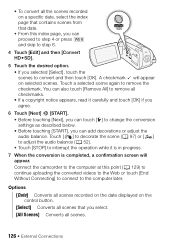
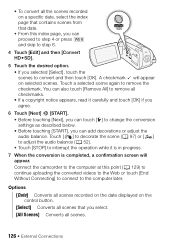
...as described below. • Before touching [START], you selected [Select], touch the scenes to convert and then touch [OK]. Connect the camcorder to the computer at this index page, you can...screen will appear on the control button.
[Select] Converts all scenes that date.
• From this point (0 129) to continue uploading the converted videos to the Web or touch [End Without Connecting] to...
VIXIA HF R20 / HF R21 / HF R200 Instruction Manual - Page 127


To select the bit rate Using a higher bit rate will result in better video quality for the converted scenes, while a lower bit rate will result in the story.
7 ....
4 Touch [Story Details].
5 Touch [Play by Rating].
6 Select the rating mark that contains the scenes to convert all the scenes in smaller file sizes and faster uploads.
[5] 8 [Bit Rate (Quality)] 8 Desired option 8 [f] 8 [f]...
VIXIA HF R20 / HF R21 / HF R200 Instruction Manual - Page 129


... movie to begin.
5 Press Z and continue the conversion to standard definition from step 6 in Converting Scenes into Standard Definition from the Date Index Screen (0 126).
External Connections Š 129 The video from the beginning.
1 Power the camcorder using the compact power adapter.
2 Connect the camcorder to the computer using the supplied USB...
VIXIA HF R20 / HF R21 / HF R200 Instruction Manual - Page 130


...131) before using an Eye-Fi card, you are using an Eye-Fi card.
1 Insert your Videos Wirelessly
If you are within the range of a configured network, Web upload will need to [B Off]... - g (white, continuously on)
Wireless upload on the memory card.
2 Convert the desired movies (0 125).
• When the conversion is shown by the camcorder (0 157) - h ...
VIXIA HF R20 / HF R21 / HF R200 Instruction Manual - Page 135
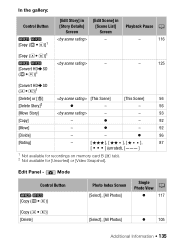
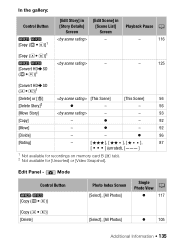
...Not available for recordings on memory card B (7 tab). 2 Not available for [Unsorted] or [Video Snapshot].
z
-
92
[Move]
-
Mode
Control Button
/ [Copy (f97)]
Photo Index ...[Select], [All Photos]
z
105
Additional Information Š 135
Playback Pause 0
-
116
-
-
125
[Convert HDUSD (497)]1
[Delete] or [d]
[This Scene]
[This Scene]
56
[Delete Story]2
z
-
-
...
VIXIA HF R20 / HF R21 / HF R200 Instruction Manual - Page 177


...and the second the value at the time of shooting is a standard for Camera File system), compatible with the [PF24], [PF30] frame rate are approximate ...Video compression: MPEG-4 AVC/H.264; By connecting to an Exif Print-compliant printer, the camcorder's image data at full wide-angle (W).
Specifications
VIXIA HF R21 / VIXIA HF R20 / VIXIA HF R200
- Values given are converted...
VIXIA HF R20 / HF R21 / HF R200 Instruction Manual - Page 182


... selection 54
Initialization (built-in backup battery 169
C
Camcorder Supplemental Disc . . . .17
Capturing photos/video snapshot scenes from a movie 94
Cine Mode (recording program) . . .63
COMPONENT OUT terminal 111, 113
Condensation 170 Connections to external devices . 112
Converting scenes to standard definition 125
Copying Movies 116 Photos 117
D
Data code 87, 138...
Similar Questions
Canon Vixia Hf R20 How Do I Import Video To Windows Xp?
(Posted by ALLAcarls0 10 years ago)
How To Transfer Canon Hf R300 Hd Video To Computer
(Posted by nsralyo 10 years ago)
How Do I Delete Video From A Canon Vixia Hf R21 Camcorder
(Posted by danewill 10 years ago)
How To Transfer Video From Canon Vixia Hf R300 To Mac Computer
Do I need to download Utility Transfer DVD to my Mac in order to transfer video from my Canon Vixia ...
Do I need to download Utility Transfer DVD to my Mac in order to transfer video from my Canon Vixia ...
(Posted by msrenate 10 years ago)

