Canon VIXIA HF R300 Support Question
Find answers below for this question about Canon VIXIA HF R300.Need a Canon VIXIA HF R300 manual? We have 1 online manual for this item!
Question posted by nsralyo on March 15th, 2014
How To Transfer Canon Hf R300 Hd Video To Computer
The person who posted this question about this Canon product did not include a detailed explanation. Please use the "Request More Information" button to the right if more details would help you to answer this question.
Current Answers
There are currently no answers that have been posted for this question.
Be the first to post an answer! Remember that you can earn up to 1,100 points for every answer you submit. The better the quality of your answer, the better chance it has to be accepted.
Be the first to post an answer! Remember that you can earn up to 1,100 points for every answer you submit. The better the quality of your answer, the better chance it has to be accepted.
Related Canon VIXIA HF R300 Manual Pages
VIXIA HF R30 / HF R32 / HF R300 Instruction Manual - Page 3


... from that may cause harmful interference to correct the interference by additional research. One Canon Plaza, Lake Success, NY 11042, U.S.A. Operation is connected. • Consult the... equipment. This transmitter must accept any biological effects. FCC/IC NOTICE HD Camcorder, VIXIA HF R32 / VIXIA HF R30 / VIXIA HF R300 systems
This device complies with class B limits in Subpart B of Part...
VIXIA HF R30 / HF R32 / HF R300 Instruction Manual - Page 4


... or plug is located on the bottom. REGIONS Canada, Hong Kong S.A.R., USA, South Korea
Model ID0002: VIXIA HF R30 / VIXIA HF R32
4 IMPORTANT SAFETY INSTRUCTIONS
In these safety instructions the word "apparatus" refers to the Canon HD Camcorder VIXIA HF R32 / VIXIA HF R30 / VIXIA HF R300 and all its accessories. 1 Read these instructions. 2 Keep these instructions. 3 Heed all warnings. 4 Follow all...
VIXIA HF R30 / HF R32 / HF R300 Instruction Manual - Page 5


...
HDMI Licensing LLC in the United States and other use for a personal and noncommercial purpose or (2) by a video provider licensed under license from Microsoft. • "Full HD 1080" refers to Canon camcorders compliant with high-definition video
composed of 1,080 vertical pixels (scanning lines). • ANY USE OF THIS PRODUCT OTHER THAN CONSUMER PERSONAL...
VIXIA HF R30 / HF R32 / HF R300 Instruction Manual - Page 6


... mobile devices.
6
Alternatively, record movies in MP4 for uploading to the Web and transferring to create unique movies with distinctive looks. You can also send your recordings wirelessly to an FTP server (A 156), for example to send your videos from your vacation spot to a networkattached storage drive back home.
• You can...
VIXIA HF R30 / HF R32 / HF R300 Instruction Manual - Page 9


...LAN cable
Join a Wi-Fi network by first connecting to upload your videos with friends and family.
9
Wirelessly connect to a Wi-Fi-enabled ...YouTube and Facebook
(A 160) to be near your recordings wirelessly from the memory on AVCHD- Transfer your home network, you can
even upload videos while traveling! and DLNA-compatible HDTVs and other
devices connected to a computer or FTP server ...
VIXIA HF R30 / HF R32 / HF R300 Instruction Manual - Page 13


„ &/% Wi-Fi Functions
149 Introduction to Wi-Fi 151 Connecting to a Wi-Fi Network 156 Transferring Files to a Computer or FTP Server 160 Uploading Recordings to YouTube and Facebook 161 Uploading Videos Using an iOS Device 164 Wireless Playback on a DLNA-Compatible Device
„ Additional Information
168 Appendix: Menu Options Lists
168...
VIXIA HF R30 / HF R32 / HF R300 Instruction Manual - Page 14


... or "built-in the icon. • The following terms are simulated pictures taken with a still camera. About this Manual
Thank you for future reference. Should your camcorder fail to operate correctly, refer to... and retain it for purchasing the Canon VIXIA HF R32 / VIXIA HF R30 / VIXIA HF R300. Unless indicated otherwise, illustrations and menu icons refer to Troubleshooting (A 187).
VIXIA HF R30 / HF R32 / HF R300 Instruction Manual - Page 17


...editing, and playing back AVCHD movies, and Network Utility when transferring recordings wirelessly to a computer.
- ' Use Transfer Utility for exclusive use as background music during playback. These music...an automatic installer for details about the supplied software.
• Canon VIXIA CD-ROM. ies and photos, create video podcasts, make photo albums, and more. The following components. -...
VIXIA HF R30 / HF R32 / HF R300 Instruction Manual - Page 18


Names of Parts
Left side view 123
6 78 9 Aq
Right side view Aa
1 U (camera/play) button (A 33) 2 HOME button (A 27) 4 5 3 VIDEO SNAP (video snapshot) button
(A 72) 4 ACCESS indicator (A 44)
5 Memory card slot cover 6 MIC terminal (A 112) 7 AV OUT terminal (A 123, 125)/
× (headphones) terminal (A 111) 8 HDMI OUT terminal (A ...
VIXIA HF R30 / HF R32 / HF R300 Instruction Manual - Page 45


...-Fi card.
2 Open the lens cover switch.
3 Press
.
ᕅ
To change the recording
standard, refer to Recording (A 31).
4 Set the camcorder to
mode.
[ Camera Mode] > [N] > [OK]
To record video
Press Y to begin recording.
• Press Y again to pause the recording. • The ACCESS indicator will flash from time to turn on the...
VIXIA HF R30 / HF R32 / HF R300 Instruction Manual - Page 66
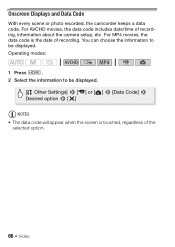
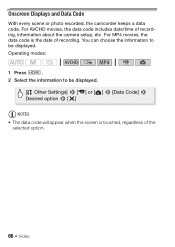
... Settings] > [y] or [ ] > [Data Code] > Desired option > [X]
NOTES
• The data code will appear when the screen is the date of the selected option.
66 Š Video
Onscreen Displays and Data Code
With every scene or photo recorded, the camcorder keeps a data code. For AVCHD movies, the data code includes date/time...
VIXIA HF R30 / HF R32 / HF R300 Instruction Manual - Page 70


...Filters
In
(cinema) mode, the camcorder will adjust the frame rate and
several other picture-related settings to
.
[ Camera Mode] > [ ] > [OK]
3 Select the desired cinema-look filter. [FILTER 1] > Desired cinema-look ... on the control button.
70 Š Video
ema-look . matic look filters to create unique movies with a distinctive appearance. Operating modes:
1 Press
.
2 Set the...
VIXIA HF R30 / HF R32 / HF R300 Instruction Manual - Page 72
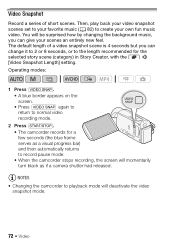
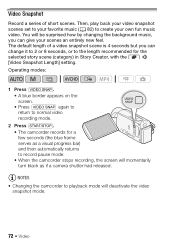
...if a camera shutter had released. Then, play back your video snapshot scenes set to your favorite music (A 82) to create your scenes an entirely new feel. Video Snapshot
Record a series of a video snapshot scene ... camcorder stops recording, the screen will deactivate the video
snapshot mode.
72 Š Video You will be surprised how by changing the background music, you can give your...
VIXIA HF R30 / HF R32 / HF R300 Instruction Manual - Page 77


... image you want to use has a blue or green area, which will be replaced by the live video using Chroma Key mixing.
Video Š 77 Make sure that will be replaced by the live video. Refer to transfer them. Example of image files that can use images you make on your image with live...
VIXIA HF R30 / HF R32 / HF R300 Instruction Manual - Page 159


.... Do not disconnect the power source or turn off the camcorder. - NOTES • AVCHD movies transferred using Network Utility will be added to upload video files. Wi-Fi Functions Š 159 Do not change in the
Videos folder on the wireless router's settings and capability, it can take some time to ImageBrowser EX...
VIXIA HF R30 / HF R32 / HF R300 Instruction Manual - Page 189


...Canon Service Center. Delete some operations may take photos in
mode, while the digital zoom is not played back correctly.
-
Cannot delete a scene. - Also, you transfer....
Deleting scenes takes longer than usual.
Then, transfer the music files first and only then transfer the video files.
- Delete the music tracks and transfer the music files again.
- Use a recommended ...
VIXIA HF R30 / HF R32 / HF R300 Instruction Manual - Page 201


...camcorder.
Unable to the computer (Network Utility) File transfer was not completed
- Could not recover a corrupted ... (A 131) and initialize the memory using a video configuration that after doing so, you will not...error occurred during FTP communication File transfer was disconnected. If you turn...Yes] to recover the recordings. You transferred data to this gallery. Quickly erases...
VIXIA HF R30 / HF R32 / HF R300 Instruction Manual - Page 205


... do not use them on the touch screen. ings to an external device such as a computer or digital video recorder (A 128) and save them near plasma TVs or mobile phones. • &/% Do not use the ... subject to high temperatures (like the inside hospitals, medical clinics or onboard aircraft. Canon shall not be liable for any data loss. • Do not carry the camcorder by the LCD panel...
VIXIA HF R30 / HF R32 / HF R300 Instruction Manual - Page 216


...Camera File system), compatible with the [PF24], [PF30] frame rate are approximate figures.
SP mode: 2 hr. 20 min.
XP+ mode: 2 hr. 50 min. SP mode: 4 hr. 45 min. Exif Print is used and optimized, yielding extremely high quality prints.
• Video... Information FXP mode: 1 hr. Specifications
VIXIA HF R32 / VIXIA HF R30 / VIXIA HF R300
- Values given are converted and...
VIXIA HF R30 / HF R32 / HF R300 Instruction Manual - Page 220


...charge indicator . . 186
Beach (recording program 96 Built-in backup battery 208
C
Camera mode 31
Capturing photos/video snapshot scenes from a movie 114
Chroma key 77 Cinema mode 70 Cinema-look filters... Fireworks (recording program) . . . . 96 Flicker reduction 173 Frame rate 94
G
Gallery 59, 79
H
HD to SD conversion* . . . . . 142, 144 HDMI OUT terminal 123, 124 HDMI-CEC 180 Headphones...
Similar Questions
In Cote D'ivoire,i Cannot Use Hf R300 Video Camera To Recharge Its Battery ( Bp-
i bought a camera model HF R300 with a battery type BP-709. Without an extended charger, I should be...
i bought a camera model HF R300 with a battery type BP-709. Without an extended charger, I should be...
(Posted by Adouft 9 years ago)

