Canon VIXIA HF R300 Support Question
Find answers below for this question about Canon VIXIA HF R300.Need a Canon VIXIA HF R300 manual? We have 1 online manual for this item!
Question posted by pagnj3r on September 17th, 2013
Canon Vixia Hf R300. . I Transferred My Avchd Videos To My Pc. Video Format My
vixia hfr20 uploads to my pc in .mts format & my windows media player cannot read them
Current Answers
There are currently no answers that have been posted for this question.
Be the first to post an answer! Remember that you can earn up to 1,100 points for every answer you submit. The better the quality of your answer, the better chance it has to be accepted.
Be the first to post an answer! Remember that you can earn up to 1,100 points for every answer you submit. The better the quality of your answer, the better chance it has to be accepted.
Related Canon VIXIA HF R300 Manual Pages
VIXIA HF R30 / HF R32 / HF R300 Instruction Manual - Page 3


...license-exempt RSS standard(s). These limits are associated with using low-power wireless devices.
Canon U.S.A., Inc. If this equipment does cause harmful interference to radio communications. Do not...low power wireless devices are absolutely safe. FCC/IC NOTICE HD Camcorder, VIXIA HF R32 / VIXIA HF R30 / VIXIA HF R300 systems
This device complies with Part 15 of the equipment.
If such ...
VIXIA HF R30 / HF R32 / HF R300 Instruction Manual - Page 4


...safety instructions the word "apparatus" refers to the Canon HD Camcorder VIXIA HF R32 / VIXIA HF R30 / VIXIA HF R300 and all its accessories. 1 Read these instructions. 2 Keep these instructions. 3 Heed ...has been dropped.
REGIONS Canada, Hong Kong S.A.R., USA, South Korea
Model ID0002: VIXIA HF R30 / VIXIA HF R32
4 For details on other
apparatus (including amplifiers) that produce heat. 8 ...
VIXIA HF R30 / HF R32 / HF R300 Instruction Manual - Page 5


...-3C, LLC. • Microsoft and Windows are trademarks or registered trademarks of Microsoft Corporation in the United States
and/or other countries. • "AVCHD" and the "AVCHD" logo are trademarks of Panasonic Corporation
and Sony Corporation. • Manufactured under the AT&T patents to Canon camcorders compliant with high-definition video
composed of 1,080 vertical pixels...
VIXIA HF R30 / HF R32 / HF R300 Instruction Manual - Page 6


... and transferring to create unique movies with distinctive looks.
Story Creator (A 67)
Transform your movies into compelling video stories just by conveniently accessing Wi-Fi hotspots to upload your videos wherever you may be.
• You can also send your recordings wirelessly to your camcorder from DLNA-compatible TV sets and other DLNA media players connected...
VIXIA HF R30 / HF R32 / HF R300 Instruction Manual - Page 9


Transfer your videos with friends and family.
9 LAN cable
Join a Wi-Fi network by first connecting to the network (A 164). Upload your recordings wirelessly to YouTube and Facebook
(A 160) to share your recordings wirelessly from the memory on AVCHD- Wirelessly connect to a Wi-Fi-enabled iOS device like an iPhone to upload your home network, you...
VIXIA HF R30 / HF R32 / HF R300 Instruction Manual - Page 14


...future reference. Please read this manual are used in this Manual
Thank you use the camcorder and retain it for purchasing the Canon VIXIA HF R32 / VIXIA HF R30 / VIXIA HF R300. Conventions Used in... in the icon. • The following terms are simulated pictures taken with a still camera. Unless indicated otherwise, illustrations and menu icons refer to Troubleshooting (A 187). Should your...
VIXIA HF R30 / HF R32 / HF R300 Instruction Manual - Page 17


...Canon VIXIA CD-ROM. The full-version instruction manual of the software (on CD players. - and upload MP4 movies to a computer.
- ' Use Transfer Utility for managing, editing, and playing back AVCHD movies, and Network Utility when transferring recordings wirelessly to CANON...used as background music.
- ies and photos, create video podcasts, make photo albums, and more. Instruction Manual ...
VIXIA HF R30 / HF R32 / HF R300 Instruction Manual - Page 48


... closed when you are not recording movies and when you are not using a tripod
(Tripod mode)
* You can set to save your shooting method. Canon shall not be uploaded automatically after making important recordings. NOTES
• About the power saving mode: If q > [Power Saving Mode] > [Auto Power Off] is left or right...
VIXIA HF R30 / HF R32 / HF R300 Instruction Manual - Page 83


Video Š 83 You can use as background music. &/%: The music files come pre-installed in the built-in ... sound (no background music). $ Delete the music track selected. % Listen to
stop the playback. The supplied VIXIA CD-ROM contains 3 music tracks you will need to transfer the music tracks to your preference. Select the desired music track. Touch again (Ñ) to the music track ...
VIXIA HF R30 / HF R32 / HF R300 Instruction Manual - Page 85


...To transfer music files from the [MUSIC] folder on the left to open the [Edit Scene] screen and touch [Copy] or [Move]. Windows users: Use the supplied software VideoBrowser (&/
% only) or Transfer Utility ... to transfer music files from the supplied VIXIA CD-ROM to the memory card: -
Video Š 85 Operating modes:
1 Open the list of scenes of the memory card. • Transfer music ...
VIXIA HF R30 / HF R32 / HF R300 Instruction Manual - Page 90


...memory. - While reviewing the latest scene, the picture will be uploaded automatically after making important recordings.
Failing to do so may result in or fading... out a scene. Do not open the memory card slot cover. - Canon shall not be played back without switching to playback mode. NOTES
•...
90 Š Video Always verify that Eye-Fi cards have been approved in
mode.
VIXIA HF R30 / HF R32 / HF R300 Instruction Manual - Page 91
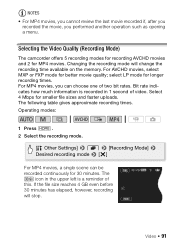
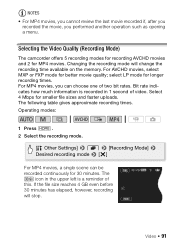
...available on the memory. select LP mode for smaller file sizes and faster uploads. Select 4 Mbps for longer recording times. The following table gives approximate ... MP4 movies, a single scene can choose one of video. Video Š 91
Selecting the Video Quality (Recording Mode)
The camcorder offers 5 recording modes for recording AVCHD movies and 2 for better movie quality; For MP4...
VIXIA HF R30 / HF R32 / HF R300 Instruction Manual - Page 132


...
open the Software Guide (PDF file).
• Transfer Utility (' only) : Click [Video file import] to a Computer
1 Power the camcorder using the supplied USB cable. For details about using the software, click
to open the Software Guide (PDF file).
132 Š External Connections Saving AVCHD Movies (Windows only)
With the supplied software VideoBrowser (&/% only) or...
VIXIA HF R30 / HF R32 / HF R300 Instruction Manual - Page 146
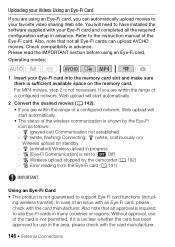
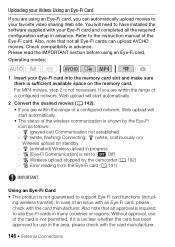
... favorite video sharing Web site.
Uploading your Videos Using an Eye-Fi Card
If you are using an Eye-Fi card. Please read the IMPORTANT section before using an Eye-Fi card, you are within the range of a configured network, Web upload will start automatically.
2 Convert the desired movies (A 142). • If you can upload AVCHD movies...
VIXIA HF R30 / HF R32 / HF R300 Instruction Manual - Page 159


... to upload video files. Do not disconnect the power source or turn off the camcorder. -
NOTES • AVCHD movies transferred using Network Utility will be saved in the
Videos folder on the wireless router's settings and capability, it can take some time to do
so may interrupt the transfer and incomplete files may remain at the transfer...
VIXIA HF R30 / HF R32 / HF R300 Instruction Manual - Page 164
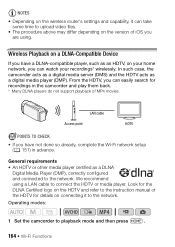
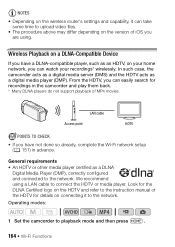
... and then press
.
164 Š Wi-Fi Functions General requirements • An HDTV or other media player certified as a digital media player (DMP).
From the HDTV, you can watch your home network, you can take some time to upload video files.
• The procedure above may differ depending on the version of iOS you have not...
VIXIA HF R30 / HF R32 / HF R300 Instruction Manual - Page 165


... playing back, touch [End] to step 4.
3 Camcorder: Touch the desired connection point and then touch [OK].
4 DLNA Digital Media Player: Select your camcorder model from the list and then play back your movies in AVCHD. Make sure the cover is not smooth, you can play back your recordings. • The ACCESS indicator blinks...
VIXIA HF R30 / HF R32 / HF R300 Instruction Manual - Page 189


... full. Cannot record a photo while recording movies.
- You cannot capture video snapshot scenes from a movie. - this is full. Music tracks will not play back correctly if the connection was interrupted while transferring the music files to delete scenes recorded or edited using another device.
Consult a Canon Service Center. The memory is not a malfunction.
VIXIA HF R30 / HF R32 / HF R300 Instruction Manual - Page 194
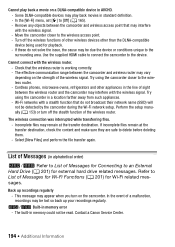
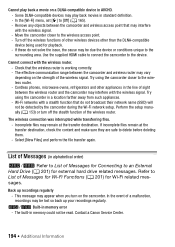
...transfer again. Incomplete files may interfere with a stealth function that do not solve the issue, the cause may be read.
Back up your recordings regularly.
&/% Built-in a location farther away from such appliances. - Contact a Canon... playback. - The wireless connection was interrupted while transferring files. - The built-in AVCHD. - Cannot play back movies in the line of ...
VIXIA HF R30 / HF R32 / HF R300 Instruction Manual - Page 216


.... 55 min. LP mode: 6 hr. 5 min.
Commercially available 16 GB memory card
AVCHD movies:
MXP mode: 1 hr. 25 min. MP4 movies:
9 Mbps: 1 hr. 55 min. 4 Mbps: 4 hr. 10 min.
FXP mode: 4 hr. 10 min.XP+ mode: 5 hr. 45 min. FXP mode: 1 hr. SP mode: 4 hr. 45 min. Specifications
VIXIA HF R32 / VIXIA HF R30 / VIXIA HF R300
-
Similar Questions
How Do You Use A Vixia Hf R300 As A Video Input For A Computer
(Posted by GypsHanzz 9 years ago)
Cannon Vixia How To Transfer Internal Videos To Sd Card
(Posted by goocomp 9 years ago)
How To Connect To Tv From Canon Vixia Hf R300 To Watch Video
(Posted by pandbh 10 years ago)

