Canon VIXIA HF R300 Support Question
Find answers below for this question about Canon VIXIA HF R300.Need a Canon VIXIA HF R300 manual? We have 1 online manual for this item!
Question posted by samiswmc on January 12th, 2014
How To Cannon Vixia Hfr300 Manual
The person who posted this question about this Canon product did not include a detailed explanation. Please use the "Request More Information" button to the right if more details would help you to answer this question.
Current Answers
There are currently no answers that have been posted for this question.
Be the first to post an answer! Remember that you can earn up to 1,100 points for every answer you submit. The better the quality of your answer, the better chance it has to be accepted.
Be the first to post an answer! Remember that you can earn up to 1,100 points for every answer you submit. The better the quality of your answer, the better chance it has to be accepted.
Related Canon VIXIA HF R300 Manual Pages
VIXIA HF R30 / HF R32 / HF R300 Instruction Manual - Page 3


... studies have not found to comply with the limits for help. FCC/IC NOTICE HD Camcorder, VIXIA HF R32 / VIXIA HF R30 / VIXIA HF R300 systems
This device complies with the instructions, may cause harmful interference to radio communications. These limits are... to provide reasonable protection against harmful interference in the manual. Operation is no known adverse health effects.
VIXIA HF R30 / HF R32 / HF R300 Instruction Manual - Page 4


...Canada, Hong Kong S.A.R., USA, South Korea
Model ID0002: VIXIA HF R30 / VIXIA HF R32
4 IMPORTANT SAFETY INSTRUCTIONS
In these safety instructions the word "apparatus" refers to the Canon HD Camcorder VIXIA HF R32 / VIXIA HF R30 / VIXIA HF R300 and all its accessories. 1 Read these instructions. 2 ...not use attachments/accessories specified by the manufacturer. 10 Unplug this instruction manual.
VIXIA HF R30 / HF R32 / HF R300 Instruction Manual - Page 5


... Sony Corporation. • Manufactured under the AT&T patents to Canon camcorders compliant with high-definition video
composed of Apple Inc., registered in the U.S. "Dolby" and the double-D symbol are trademarks ...-4 standard and may be used on the camcorder's settings, onscreen displays and in this manual signifies Wi-Fi Protected
Setup. • DLNA, the DLNA Logo and DLNA CERTIFIED are...
VIXIA HF R30 / HF R32 / HF R300 Instruction Manual - Page 11
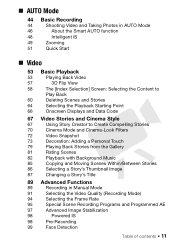
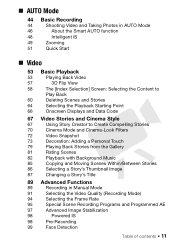
...
85
Copying and Moving Scenes Within/Between Stories
86
Selecting a Story's Thumbnail Image
87
Changing a Story's Title
89 Advanced Functions
89
Recording in Manual Mode
91
Selecting the Video Quality (Recording Mode)
94
Selecting the Frame Rate
95
Special Scene Recording Programs and Programmed AE
97
Advanced Image Stabilization
98
Powered IS...
VIXIA HF R30 / HF R32 / HF R300 Instruction Manual - Page 12
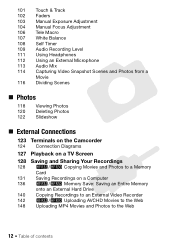
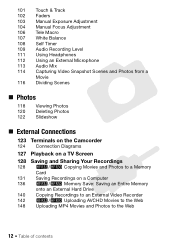
...Manual Exposure Adjustment 104 Manual Focus Adjustment 106 Tele Macro 107 White Balance 108 Self Timer 109 Audio Recording Level 111 Using Headphones 112 Using an External Microphone 113 Audio Mix 114 Capturing Video ... Entire Memory
onto an External Hard Drive 140 Copying Recordings to an External Video Recorder 142 &/% Uploading AVCHD Movies to the Web 148 Uploading MP4 Movies and Photos to ...
VIXIA HF R30 / HF R32 / HF R300 Instruction Manual - Page 14


...; The following terms are simulated pictures taken with a still camera. Should your camcorder fail to operate correctly, refer to the &.
14 Š Introduction Please read this manual:
When not specified as "memory card" or "built-in this manual carefully before you use the camcorder and retain it for purchasing the Canon VIXIA HF R32 / VIXIA HF R30 / VIXIA HF R300.
VIXIA HF R30 / HF R32 / HF R300 Instruction Manual - Page 17


.../regions. Image files that can use as background music during playback.
ies and photos, create video podcasts, make photo albums, and more. This service may not be played back on PDF ... for details about the supplied software.
• Canon VIXIA CD-ROM. Refer to save and manage MP4 movies and photos; The full-version instruction manual of the software (on CD players. - Image mix...
VIXIA HF R30 / HF R32 / HF R300 Instruction Manual - Page 18


Names of Parts
Left side view 123
6 78 9 Aq
Right side view Aa
1 U (camera/play) button (A 33) 2 HOME button (A 27) 4 5 3 VIDEO SNAP (video snapshot) button
(A 72) 4 ACCESS indicator (A 44)
5 Memory card slot cover 6 MIC terminal (A 112) 7 AV OUT terminal (A 123, 125)/
× (headphones) terminal (A 111) 8 HDMI OUT terminal (A ...
VIXIA HF R30 / HF R32 / HF R300 Instruction Manual - Page 31
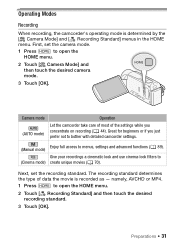
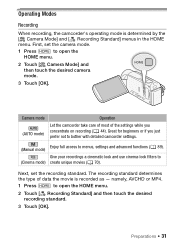
...detailed camcorder settings.
(Manual mode) Enjoy full access to open the
HOME menu.
2 Touch [ Camera Mode] and then touch the desired camera mode.
3 Touch [OK]. Camera mode (AUTO mode)..., AVCHD or MP4.
1 Press
to menus, settings and advanced functions (A 89). Next, set the camera mode.
1 Press
to (Cinema mode) create unique movies (A 70).
First, set the recording standard....
VIXIA HF R30 / HF R32 / HF R300 Instruction Manual - Page 43


...the built-in memory will permanently erase all recordings.
Mac OS users: Use Finder to transfer music files from the supplied VIXIA CD-ROM to the memory card. Preparations Š 43 Make sure you may have transferred to About the music files ...using it is initialized.) To transfer music files from the [MUSIC] folder on the supplied VIXIA CD-ROM to the memory card: -
Lost origi-
VIXIA HF R30 / HF R32 / HF R300 Instruction Manual - Page 44


... basic shooting functions like zoom
and Quick Start. AUTO Mode
This chapter covers how to easily record video and photos in mode, and how to Recording in AUTO Mode
With
mode, you begin recording, ...is operating correctly.
44 Š AUTO Mode Basic Recording
Shooting Video and Taking Photos in Manual Mode (A 89).
ting the camcorder automatically adjust settings based on the record-
VIXIA HF R30 / HF R32 / HF R300 Instruction Manual - Page 45


...-Fi card.
2 Open the lens cover switch.
3 Press
.
ᕅ
To change the recording
standard, refer to Recording (A 31).
4 Set the camcorder to
mode.
[ Camera Mode] > [N] > [OK]
To record video
Press Y to begin recording.
• Press Y again to pause the recording. • The ACCESS indicator will flash from time to turn on the...
VIXIA HF R30 / HF R32 / HF R300 Instruction Manual - Page 66
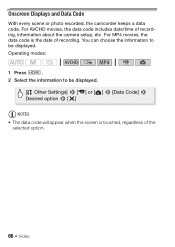
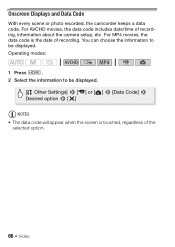
... MP4 movies, the data code is touched, regardless of the selected option.
66 Š Video For AVCHD movies, the data code includes date/time of recording. Onscreen Displays and Data Code...Code] > Desired option > [X]
NOTES
• The data code will appear when the screen is the date of recording, information about the camera setup, etc. You can choose the information to be displayed.
VIXIA HF R30 / HF R32 / HF R300 Instruction Manual - Page 70


...look filter. [FILTER 1] > Desired cinema-look filter > [OK]
• The selected cinema-look .
Operating modes:
1 Press
.
2 Set the camera mode to create unique movies with a distinctive appearance. matic look filter will be applied and its number will adjust the frame rate and
several other ... Filters
In
(cinema) mode, the camcorder will appear on the control button.
70 Š Video
VIXIA HF R30 / HF R32 / HF R300 Instruction Manual - Page 83


... desired music track. Video Š 83 POINTS TO CHECK
• To play back scenes or a slideshow of photos recorded on the memory card, you can mix the original audio and the background music and adjust the background music mix balance to select the desired music track
!
The supplied VIXIA CD-ROM contains...
VIXIA HF R30 / HF R32 / HF R300 Instruction Manual - Page 85


... the memory card: -
Copying and Moving Scenes Within/Between Stories
You can copy and move .
3 Touch the orange [ ] icon on the supplied VIXIA CD-ROM to the memory card. Video Š 85 Windows users: Use the supplied software VideoBrowser (&/
% only) or Transfer Utility (' only). Operating modes:
1 Open the list of scenes of...
VIXIA HF R30 / HF R32 / HF R300 Instruction Manual - Page 89


...3 Press
. You can enjoy full access to
the menus and manually adjust the exposure, focus, white balance and
many more of the ...and photos are recorded in the built-in
mode (A 44).
ᕃ
Video Š 89
To change the recording standard, refer to Recording (A 31).... that will be used to
mode.
ᕄ ᕅ
[ Camera Mode] > [n] > [OK]
5 Record movies and photos. Operating modes:
...
VIXIA HF R30 / HF R32 / HF R300 Instruction Manual - Page 132


...[Help] to
open the Software Guide (PDF file).
• Transfer Utility (' only) : Click [Video file import] to start transferring files. Connection #-1. For details about using the supplied USB cable. If the...only by the battery pack, previously saved video files cannot be transferred back to the camcorder and music files cannot be transferred from the supplied VIXIA CD-ROM to a memory card in...
VIXIA HF R30 / HF R32 / HF R300 Instruction Manual - Page 169
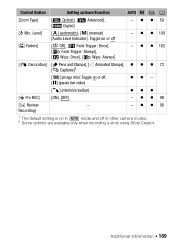
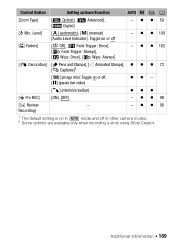
...Wipe: Once], [W Wipe: Always]
- Level]
[m] (automatic), [n] (manual) [Audio Level Indicator]: Toggle on in
mode and off in other camera modes.
2 Some options are available only when recording a story using Story Creator.... z z 90
1 The default setting is on or off , [Ý] (pause live video)
...
VIXIA HF R30 / HF R32 / HF R300 Instruction Manual - Page 216


...: 8 hr. 25 min.
216 Š Additional Information SP mode: 2 hr. 20 min. XP+ mode: 1 hr. 25 min.
Specifications
VIXIA HF R32 / VIXIA HF R30 / VIXIA HF R300
- LP mode: 6 hr. 5 min. System
• Recording System Movies: AVCHD Video compression: MPEG-4 AVC/H.264; Values given are converted and recorded on the memory as 60i.
• Recording Media
- &/% Built...
Similar Questions
How My Mac Using Wifii Can Find My Cannon Vixia Hf-r300 Video Recording Using
wifi
wifi
(Posted by sbsurLeste 9 years ago)
Cannon Vixia Hf R20 How Do I Change Where Video Saves
(Posted by Venkapac 10 years ago)
What Program Do I Need On My Pc To View Video Card From Cannon Vixia Hf M40
(Posted by chamtomi 10 years ago)

