Canon VIXIA HF R300 Support Question
Find answers below for this question about Canon VIXIA HF R300.Need a Canon VIXIA HF R300 manual? We have 1 online manual for this item!
Question posted by rowga on September 18th, 2014
Can Cannon Hf R300 Use A Fisheye
The person who posted this question about this Canon product did not include a detailed explanation. Please use the "Request More Information" button to the right if more details would help you to answer this question.
Current Answers
There are currently no answers that have been posted for this question.
Be the first to post an answer! Remember that you can earn up to 1,100 points for every answer you submit. The better the quality of your answer, the better chance it has to be accepted.
Be the first to post an answer! Remember that you can earn up to 1,100 points for every answer you submit. The better the quality of your answer, the better chance it has to be accepted.
Related Canon VIXIA HF R300 Manual Pages
VIXIA HF R30 / HF R32 / HF R300 Instruction Manual - Page 3


...conjunction with any biological effects. Do not make any health problems are associated with using low-power wireless devices.
There is no proof, however, that some biological effects...frequency energy and, if not installed and use in Supplement C to radio communications. FCC/IC NOTICE HD Camcorder, VIXIA HF R32 / VIXIA HF R30 / VIXIA HF R300 systems
This device complies with Part 15 of...
VIXIA HF R30 / HF R32 / HF R300 Instruction Manual - Page 4


...VIXIA HF R30 / VIXIA HF R32
4 REGIONS OF USE VIXIA HF R32 and VIXIA HF R30 are in any heat sources such as power-supply cord or plug is located on the back side of the regions listed below. IMPORTANT SAFETY INSTRUCTIONS
In these safety instructions the word "apparatus" refers to the Canon HD Camcorder VIXIA HF R32 / VIXIA HF R30 / VIXIA HF R300... Do not use attachments/accessories specified...
VIXIA HF R30 / HF R32 / HF R300 Instruction Manual - Page 5


..., iPhone, iTunes, Mac OS and Macintosh are trademarks of 1,080 vertical pixels (scanning lines). • ANY USE OF THIS PRODUCT OTHER THAN CONSUMER PERSONAL USE IN ANY MANNER
THAT COMPLIES WITH THE MPEG-2 STANDARD FOR ENCODING VIDEO INFORMATION FOR PACKAGED MEDIA IS EXPRESSLY PROHIBITED WITHOUT A LICENSE UNDER APPLICABLE PATENTS IN THE MPEG-2 PATENT...
VIXIA HF R30 / HF R32 / HF R300 Instruction Manual - Page 14


...the camcorder and retain it for purchasing the Canon VIXIA HF R32 / VIXIA HF R30 / VIXIA HF R300. Please read this manual are simulated pictures taken with a still camera. Should your camcorder fail to operate correctly, refer to the &.
14 Š Introduction Conventions Used in this Manual • IMPORTANT: Precautions related to the camcorder's operation. • NOTES: Additional topics...
VIXIA HF R30 / HF R32 / HF R300 Instruction Manual - Page 17


...in all countries/regions. ies and photos, create video podcasts, make photo albums, and more. This ...use with the camcorder: • PIXELA CD-ROM
- &/% You can use VideoBrowser for managing, editing, and playing back AVCHD movies, and Network Utility when transferring recordings wirelessly to a computer.
- ' Use Transfer Utility for details about the supplied software.
• Canon VIXIA...
VIXIA HF R30 / HF R32 / HF R300 Instruction Manual - Page 45


... photos
(A 40).
• Please read the
IMPORTANT section
(A 48) before using an
Eye-Fi card.
2 Open the lens cover switch.
3 Press
.
ᕅ
To change the recording
standard, refer to Recording (A 31).
4 Set the camcorder to
mode.
[ Camera Mode] > [N] > [OK]
To record video
Press Y to begin recording.
• Press Y again to pause the recording...
VIXIA HF R30 / HF R32 / HF R300 Instruction Manual - Page 70


... give your recordings a cine-
In this mode you can also use a variety of professional cin- Cinema Mode and Cinema-Look Filters
In
(cinema) mode, the camcorder will appear on the control button.
70 Š Video Operating modes:
1 Press
.
2 Set the camera mode to
.
[ Camera Mode] > [ ] > [OK]
3 Select the desired cinema-look filter. [FILTER 1] > Desired...
VIXIA HF R30 / HF R32 / HF R300 Instruction Manual - Page 83


The supplied VIXIA CD-ROM contains 3 music tracks you will need to transfer the music tracks to the memory card in memory...% Listen to select the desired music track
! Select the desired music track. Touch again (Ñ) to your preference. Video Š 83
You can use as background music. &/%: The music files come pre-installed in the built-in advance.
POINTS TO CHECK
• To...
VIXIA HF R30 / HF R32 / HF R300 Instruction Manual - Page 85


... the built-in the same memory. Mac OS users: Use Finder to transfer music files from the supplied VIXIA CD-ROM to open the [Edit Scene] screen and touch [Copy] or [Move]. Windows users: Use the supplied software VideoBrowser (&/
% only) or Transfer Utility (' only).
Video Š 85 Copying and Moving Scenes Within/Between Stories...
VIXIA HF R30 / HF R32 / HF R300 Instruction Manual - Page 89


...
Recording in
mode (A 44).
ᕃ
Video Š 89 Operating modes:
1 Press P to turn on the camcorder.
• &/% By default, movies and photos are recorded in the built-in this
mode, though, the camcorder can help you can select the memory that will be used to
mode.
ᕄ ᕅ
[ Camera Mode] > [n] > [OK]
5 Record movies...
VIXIA HF R30 / HF R32 / HF R300 Instruction Manual - Page 132


...(A 125).
4 Camcorder: Select [All (for the first time. For details about using the supplied USB cable. Refer to
start
transferring files. Camcorder: When the connection is powered only by ...the battery pack, previously saved video files cannot be transferred back to the camcorder and music files cannot be transferred from the supplied VIXIA CD-ROM to a memory card in ...
VIXIA HF R30 / HF R32 / HF R300 Instruction Manual - Page 159


...at the transfer destination, check the content and make sure they are safe to upload video files. If you start ImageBrowser EX after you transfer MP4 movies, the same destination ...
Videos folder on the wireless router's settings and capability, it can take some time to delete before transferring files, make the same change the camera mode. - NOTES • AVCHD movies transferred using...
VIXIA HF R30 / HF R32 / HF R300 Instruction Manual - Page 169
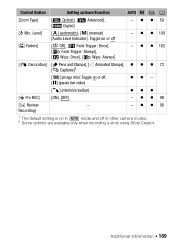
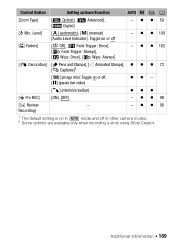
...Stamps], z z z 73 [Ø Captions]2
[Ü] (image mix): Toggle on or off in other camera modes.
2 Some options are available only when recording a story using Story Creator. z z 50
[ä Mic. z z 109
[R Faders]
[S Off], [T Fade ...
mode and off , [Ý] (pause live video)
zz -
[ß] (minimize toolbar)
zzz
[z Pre REC]
[ON], [OFF]
- z z 98
[v Review Recording]
-
-
VIXIA HF R30 / HF R32 / HF R300 Instruction Manual - Page 174
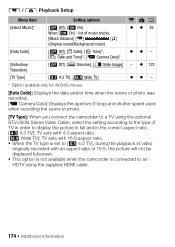
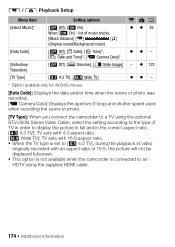
... date and/or time when the scene or photo was recorded. [( Camera Data]: Displays the aperture (f-stop) and shutter speed used when recording the scene or photo.
[TV Type]: When you connect the camcorder to a TV using the optional STV-250N Stereo Video Cable, select the setting according to the type of TV in...
VIXIA HF R30 / HF R32 / HF R300 Instruction Manual - Page 198
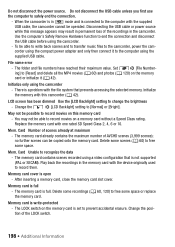
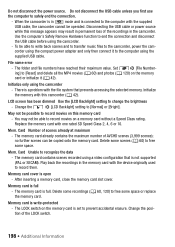
.... Memory card is write-protected - The LOCK switch on the memory card or initialize it to record them. corder using the compact power adapter and only then connect it (A 42). Initialize only using a video configuration that prevents accessing the selected memory. Mem. Delete some space or replace the memory card.
Memory card cover...
VIXIA HF R30 / HF R32 / HF R300 Instruction Manual - Page 201


... error occurred during FTP communication File transfer was not completed - Turn off the camcorder and FTP server.
Save your recordings (A 131) and initialize the memory using a video configuration that after doing so, you initialize the hard drive, all files and deletes partitions from such appliances.
- Cordless phones, microwave ovens, refrigerators and other...
VIXIA HF R30 / HF R32 / HF R300 Instruction Manual - Page 215
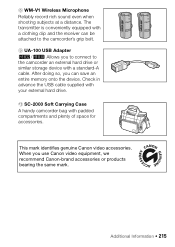
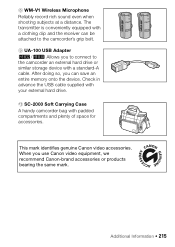
... device with a standard-A cable. A s SC-2000 Soft Carrying Case A handy camcorder bag with your external hard drive. This mark identifies genuine Canon video accessories. After doing so, you use Canon video equipment, we recommend Canon-brand accessories or products bearing the same mark. The transmitter is conveniently equipped with a clothing clip and the...
VIXIA HF R30 / HF R32 / HF R300 Instruction Manual - Page 216


...Media
- &/% Built-in memory: & 32 GB, % 8 GB
- Exif Print is used and optimized, yielding extremely high quality prints.
• Video Signal Configuration AVCHD: 1080/60i* MP4: 720P * Recordings made with Exif* Ver. 2.3...AVCHD movies:
MXP mode: 1 hr. 25 min. Specifications
VIXIA HF R32 / VIXIA HF R30 / VIXIA HF R300
- FXP mode: 4 hr. 10 min.XP+ mode: 5 hr. 45 min. LP mode: 6 hr...
VIXIA HF R30 / HF R32 / HF R300 Instruction Manual - Page 220


Index
3D Flip View 57
A
Abroad, using the camcorder . . . . 210
Aspect ratio of a connected TV (TV type 174
Audio..., 186 Charging 20 Remaining charge indicator . . 186
Beach (recording program 96 Built-in backup battery 208
C
Camera mode 31
Capturing photos/video snapshot scenes from a movie 114
Chroma key 77 Cinema mode 70 Cinema-look filters 70 Condensation 209
Connections to external...
VIXIA HF R30 / HF R32 / HF R300 Instruction Manual - Page 221
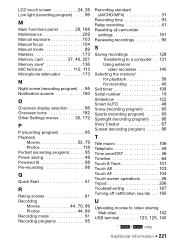
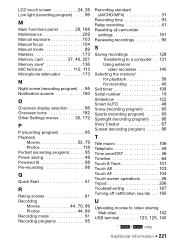
... (AVCHD/MP4 31
Recording time 93 Relay recording 41
Resetting all camcorder settings 191
Reviewing recordings 90
S
Saving recordings 128 Transferring to a computer . . 131
Using external video recorders 140
Selecting the memory* for playback 58 for recording 40
Self timer 108 Serial number 19 Slideshow 122 Smart AUTO 46 Snow (recording program...
Similar Questions
In Cote D'ivoire,i Cannot Use Hf R300 Video Camera To Recharge Its Battery ( Bp-
i bought a camera model HF R300 with a battery type BP-709. Without an extended charger, I should be...
i bought a camera model HF R300 with a battery type BP-709. Without an extended charger, I should be...
(Posted by Adouft 9 years ago)
Canon Video Camera Vixia Hf R20 How To Memory Card Instead Of Built In
(Posted by mvluket 10 years ago)
Why I Cannot Transfer Video From Hf R300 Using Transfer Utility
(Posted by nobl 10 years ago)

