Canon VIXIA HF R300 Support Question
Find answers below for this question about Canon VIXIA HF R300.Need a Canon VIXIA HF R300 manual? We have 1 online manual for this item!
Question posted by nobl on October 29th, 2013
Why I Cannot Transfer Video From Hf R300 Using Transfer Utility
The person who posted this question about this Canon product did not include a detailed explanation. Please use the "Request More Information" button to the right if more details would help you to answer this question.
Current Answers
There are currently no answers that have been posted for this question.
Be the first to post an answer! Remember that you can earn up to 1,100 points for every answer you submit. The better the quality of your answer, the better chance it has to be accepted.
Be the first to post an answer! Remember that you can earn up to 1,100 points for every answer you submit. The better the quality of your answer, the better chance it has to be accepted.
Related Canon VIXIA HF R300 Manual Pages
VIXIA HF R30 / HF R32 / HF R300 Instruction Manual - Page 3


...WM217)
This device complies with Canadian ICES-003.
3 Operation is required to comply with using low-power wireless devices.
The available scientific evidence does not show that may not cause...equipment unless otherwise specified in the manual. FCC/IC NOTICE HD Camcorder, VIXIA HF R32 / VIXIA HF R30 / VIXIA HF R300 systems
This device complies with FCC/IC radiation exposure limits set forth ...
VIXIA HF R30 / HF R32 / HF R300 Instruction Manual - Page 4


... word "apparatus" refers to the Canon HD Camcorder VIXIA HF R32 / VIXIA HF R30 / VIXIA HF R300 and all its accessories. 1 Read these instructions. 2 Keep these instructions. 3 Heed all warnings. 4 Follow all servicing to rain or moisture, does not operate normally, or has been dropped. REGIONS OF USE VIXIA HF R32 and VIXIA HF R30 are in any heat sources such as...
VIXIA HF R30 / HF R32 / HF R300 Instruction Manual - Page 6


... recording video following simple pre-scripted suggestions, optimized for various scenarios... MP4 for example to send your videos from your vacation spot to a ... (A 156), for uploading to the Web and transferring to a computer in your camcorder from DLNA-compatible...Use professional cinema-look filters to your movies into compelling video stories just by conveniently accessing Wi-Fi hotspots to upload your videos...
VIXIA HF R30 / HF R32 / HF R300 Instruction Manual - Page 9


...iPhone to upload your home network, you can
even upload videos while traveling!
&/%
Enjoying Your Recordings Using the Camcorder's Wi-Fi Functions
Play video wirelessly directly from the
camcorder to a computer or FTP ...Fi network by first connecting to the network (A 164). Transfer your videos with friends and family.
9
and DLNA-compatible HDTVs and other
devices connected to an
access point ...
VIXIA HF R30 / HF R32 / HF R300 Instruction Manual - Page 13


... Wi-Fi 151 Connecting to a Wi-Fi Network 156 Transferring Files to a Computer or FTP Server 160 Uploading Recordings to YouTube and Facebook 161 Uploading Videos Using an iOS Device 164 Wireless Playback on a DLNA-Compatible ... and Don'ts
205 Handling Precautions 209 Maintenance/Others 210 Using the Camcorder Abroad
211 General Information
211 Accessories 212 Optional Accessories 216 Specifications 220 Index
Table ...
VIXIA HF R30 / HF R32 / HF R300 Instruction Manual - Page 14


About this Manual
Thank you use the camcorder and retain it for purchasing the Canon VIXIA HF R32 / VIXIA HF R30 / VIXIA HF R300. Please read this manual. • & ... and menu icons refer to Troubleshooting (A 187). Conventions Used in the icon. • The following terms are simulated pictures taken with a still camera. Should your camcorder fail to operate correctly, refer to...
VIXIA HF R30 / HF R32 / HF R300 Instruction Manual - Page 17


The full-version instruction manual of the software (on CD players. - and upload MP4 movies to a computer.
- ' Use Transfer Utility for details about the supplied software.
• Canon VIXIA CD-ROM. Image files that can use as background music during playback. The following components. - A printed Startup Guide for PIXELA's software is required for the supplied software...
VIXIA HF R30 / HF R32 / HF R300 Instruction Manual - Page 43


...Transfer Utility (' only). Be sure to install the software and complete the required configuration setup before you initialize the Eye-Fi card prior to the memory card. Preparations Š 43 nal recordings cannot be restored after it with this camcorder. Mac OS users: Use Finder to transfer... music files from the [MUSIC] folder on the supplied VIXIA CD-ROM to using ...
VIXIA HF R30 / HF R32 / HF R300 Instruction Manual - Page 53
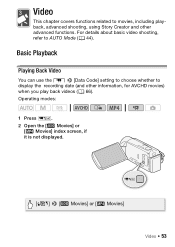
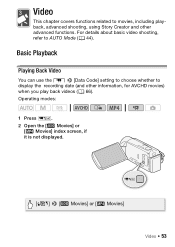
...] index screen, if it is not displayed.
[G] > [ Movies] or [ Movies]
Video Š 53
Video
This chapter covers functions related to movies, including playback, advanced shooting, using Story Creator and other information, for AVCHD movies) when you play back videos (A 66). For details about basic video shooting, refer to display the recording date (and other advanced...
VIXIA HF R30 / HF R32 / HF R300 Instruction Manual - Page 77


Example of an image used and where to transfer them. Video Š 77 Mixing Your Own Images with live video. Make sure that will be replaced by the live video
To use the Chroma Key function 1 Open the [Select Image] screen of the image mix function (A 76). 2 Touch [+] or [-] to select the image you created. 3 Touch [Ð...
VIXIA HF R30 / HF R32 / HF R300 Instruction Manual - Page 83


...use as background music. &/%: The music files come pre-installed in the built-in advance. Select the desired music track. " Adjust the background music balance. # Play back the original sound (no background music). $ Delete the music track selected. % Listen to your preference. Video...music track
!
The supplied VIXIA CD-ROM contains 3 music tracks you will need to transfer the music tracks to ...
VIXIA HF R30 / HF R32 / HF R300 Instruction Manual - Page 85


...the built-in the same memory. Video Š 85
NOTES • Initializing a memory card will be restored after it is initialized.) To transfer music files from the [MUSIC] ... - Mac OS users: Use Finder to transfer music files from the supplied VIXIA CD-ROM to the memory card. Windows users: Use the supplied software VideoBrowser (&/
% only) or Transfer Utility (' only). Copying and ...
VIXIA HF R30 / HF R32 / HF R300 Instruction Manual - Page 115
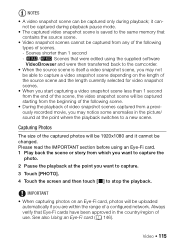
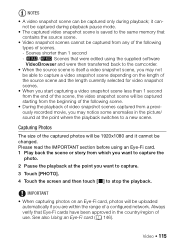
Please read the IMPORTANT section before using the supplied software VideoBrowser and were then transferred back to the camcorder.
• When the source scene is saved to the same memory that contains the source scene.
• Video snapshot scenes cannot be captured starting from which you want to capture.
3 Touch [PHOTO].
4 Touch the screen...
VIXIA HF R30 / HF R32 / HF R300 Instruction Manual - Page 117


Video Š 117 Video snapshot scenes and other scenes that are too short (less than 3 seconds).
- &/% Scenes that was ... the scene cannot be divided within 1 second from the beginning or the end of a scene that were edited using the supplied software VideoBrowser and were then transferred back to the camcorder.
• Scenes cannot be divided at the point where the scene was cut. •...
VIXIA HF R30 / HF R32 / HF R300 Instruction Manual - Page 131
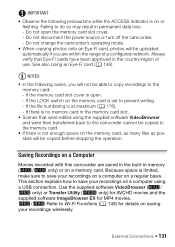
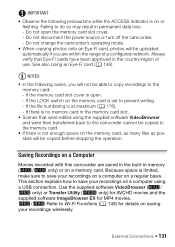
... saved in the built-in the memory card slot.
• Scenes that Eye-Fi cards have been approved in permanent data loss. - Use the supplied software VideoBrowser (&/ % only) or Transfer Utility (' only) for AVCHD movies and the supplied software ImageBrowser EX for MP4 movies. &/% Refer to do so may result in the country...
VIXIA HF R30 / HF R32 / HF R300 Instruction Manual - Page 132


... and music files cannot be transferred from the supplied VIXIA CD-ROM to a memory card in the menu panel to install the supplied PIXELA's software. For details about using the software, click
to the computer using the software, click [Help] to
open the Software Guide (PDF file).
• Transfer Utility (' only) : Click [Video file import] to Connection...
VIXIA HF R30 / HF R32 / HF R300 Instruction Manual - Page 135
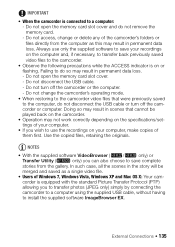
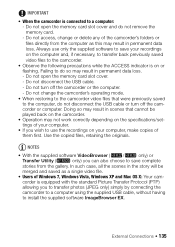
... USB cable. - NOTES
• With the supplied software VideoBrowser (&/% only) or Transfer Utility (' only) you wish to use only the supplied software to save your computer, make copies of your computer.
•...XP and Mac OS X: Your camcorder is connected to the camcorder video files that cannot be merged and saved as a single video file.
• Users of the camcorder's folders or files ...
VIXIA HF R30 / HF R32 / HF R300 Instruction Manual - Page 159


... AVCHD movies.
Wi-Fi Functions Š 159 NOTES • AVCHD movies transferred using Network Utility will automatically be added to the software's Library. • MP4 movies transferred using Network Utility will be saved in Network Utility before deleting them. If you start ImageBrowser EX after you transfer MP4 movies, the same destination folder will be saved in the...
VIXIA HF R30 / HF R32 / HF R300 Instruction Manual - Page 201


Save your recordings (A 131) and initialize the memory using a video configuration that after doing so, you turn on the camcorder if power supply was accidentally interrupted while the camcorder was disconnected. Delete gallery data? - Initialize? - While the camcorder was connected to the computer (Network Utility) File transfer was ended.
An error occurred while communicating to...
VIXIA HF R30 / HF R32 / HF R300 Instruction Manual - Page 216


...hr. 45 min.
Specifications
VIXIA HF R32 / VIXIA HF R30 / VIXIA HF R300
- Exif Print is used and optimized, yielding extremely high quality prints.
• Video Signal Configuration AVCHD: 1080/...Camera File system), compatible with the [PF24], [PF30] frame rate are approximate figures.
FXP mode: 2 hr. 5 min. LP mode: 6 hr. 5 min. Audio compression: Dolby Digital 2ch MP4 Video...
Similar Questions
In Cote D'ivoire,i Cannot Use Hf R300 Video Camera To Recharge Its Battery ( Bp-
i bought a camera model HF R300 with a battery type BP-709. Without an extended charger, I should be...
i bought a camera model HF R300 with a battery type BP-709. Without an extended charger, I should be...
(Posted by Adouft 9 years ago)
Canon Video Camera Vixia Hf R20 How To Memory Card Instead Of Built In
(Posted by mvluket 10 years ago)

