Canon VIXIA HF R20 Support Question
Find answers below for this question about Canon VIXIA HF R20.Need a Canon VIXIA HF R20 manual? We have 1 online manual for this item!
Question posted by roywpata on April 2nd, 2014
How To Use Canon Vixia Rf 20
The person who posted this question about this Canon product did not include a detailed explanation. Please use the "Request More Information" button to the right if more details would help you to answer this question.
Current Answers
There are currently no answers that have been posted for this question.
Be the first to post an answer! Remember that you can earn up to 1,100 points for every answer you submit. The better the quality of your answer, the better chance it has to be accepted.
Be the first to post an answer! Remember that you can earn up to 1,100 points for every answer you submit. The better the quality of your answer, the better chance it has to be accepted.
Related Canon VIXIA HF R20 Manual Pages
VIXIA HF R20 / HF R21 / HF R200 Instruction Manual - Page 2


... interference will not occur in a particular installation. One Canon Plaza, Lake Success, NY 11042, U.S.A.
HD Camcorder, VIXIA HF R21 A / VIXIA HF R20 A / VIXIA HF R200 A systems
This device complies with class B limits... to which can radiate radio frequency energy and, if not installed and use in a residential installation.
If this device must accept any changes or ...
VIXIA HF R20 / HF R21 / HF R200 Instruction Manual - Page 4


... IMPORTANT SAFETY INSTRUCTIONS
In these safety instructions the word "product" refers to the Canon HD Camcorder VIXIA HF R21 A / VIXIA HF R20 A / VIXIA HF R200 A and all its accessories. 1 Read these instructions. 2 Keep these ...convenience
receptacles, and the point where they exit from the apparatus. 9 Only use this apparatus during lightning storms or when unused for long periods of cloth, ...
VIXIA HF R20 / HF R21 / HF R200 Instruction Manual - Page 6


... or oven freehand illustrations.
1 "Full HD 1080" refers to Canon camcorders compliant with amazing image quality and in high definition, using MPEG-4 AVC/H.264 compression and the audio signal is set to your life with high-definition video composed of 1,080 vertical pixels (scanning lines).
2 Video is recorded at a resolution of 1,920 x 1,080 pixels2...
VIXIA HF R20 / HF R21 / HF R200 Instruction Manual - Page 14


Conventions Used in this Manual
•... (0 152). Please read this manual carefully before you use the camcorder and retain it for purchasing the Canon VIXIA HF R21 / VIXIA HF R20 / VIXIA HF R200. "Scene" refers to one movie unit from ... to complete the operation. • The following terms are used in this manual:
When not specified as "memory card" or "built-in this manual ...
VIXIA HF R20 / HF R21 / HF R200 Instruction Manual - Page 17


... to mix with live video for exclusive use as background music. • PIXELA's VideoBrowser CD-ROM1
- Software for saving and transferring movies
and music files you can use with the camcorder: &#...supplied with the supplied PIXELA's software. Image files that can be used to in this PDF file). - Instruction Manual - Introduction Š 17 Software for PIXELA's
software - ...
VIXIA HF R20 / HF R21 / HF R200 Instruction Manual - Page 46


... cases, you are within the range of use the LCD
screen. panel. panel: [Decoration], [ZOOM], [Image Stabilizer].
- 7 menu: [Auto Slow Shutter]
- 8 menu: [Video Snapshot Length], [Rate Scenes (Recording)],
[Rec...have been approved in the country/region of a configured network. Canon shall not be difficult to use .
IMPORTANT
• Observe the following settings can be access and...
VIXIA HF R20 / HF R21 / HF R200 Instruction Manual - Page 59


... time available on the content of data.
Changing the recording mode will vary depending on the memory. Save such scenes onto Blu-ray discs or use PIXELA's Video- Canon shall not be saved onto AVCHD discs.
For details, refer to
mode. select LP mode for better movie quality; operate the
same way in...
VIXIA HF R20 / HF R21 / HF R200 Instruction Manual - Page 60


...12 hr.
35 min. 15 min.3
1 Recorded in
25 min. 20 min. Selecting the Frame Rate
Select the frame rate before resuming recording....8594;
MXP1
FXP1
XP+
SP
LP
Memory ↓
4 GB Memory card
20 min.
30 min.
40 min.
1 hr. 10 min.
1 hr. 30 min...a recording to match your recordings, for 12 hours; Movies recorded using other recording
modes are recorded in 1,440 x 1,080 resolution.
...
VIXIA HF R20 / HF R21 / HF R200 Instruction Manual - Page 67


...than 80x zoom.
• When face detection is activated, the slowest shutter speed used is slower than 1/30 (1/24 if the frame rate is activated at a ...used when the shutter speed used by the camcorder is 1/30 (1/24 if the frame rate is set to [E PF24]) or when the digital zoom is set to [E PF24]). Video Š 67 Fast moving vehicle or people not facing the camera directly, you can use...
VIXIA HF R20 / HF R21 / HF R200 Instruction Manual - Page 138


... Code]: Displays the date and/or time when the scene was recorded. [L Camera Data]: Displays the aperture (f-stop) and shutter speed used when recording the scene.
[TV Type]: When you connect the camcorder to a TV using the supplied STV-250N Stereo Video Cable, select the setting according to the type of TV in order...
VIXIA HF R20 / HF R21 / HF R200 Instruction Manual - Page 140


... space with an extended gamut to achieve deeper colors, closer to real life. • Use this function to the camcorder using the supplied HDMI cable. If recordings made with x.v.Color, connected to record video only when you can verify how much of the
built-in memory ( /
only) or the memory card is currently...
VIXIA HF R20 / HF R21 / HF R200 Instruction Manual - Page 160


...built-in memory
- Initialize only using a computer.
Charge or replace the battery pack (0 21).
If this message appears often without apparent reason,
contact a Canon Service Center.
/
Cannot play... with the built-in the memory is too low. If the problem persists,
contact a Canon Service Center. Save your recordings (0 119) and initialize the
built-in memory with this ...
VIXIA HF R20 / HF R21 / HF R200 Instruction Manual - Page 161


... only using the camcorder
- If the problem persists,
contact a Canon Service Center. There is a problem with this camcorder (0 41). Initialize the built-in the camcorder was initialized using a computer. Use a recommended... on a 64 MB or smaller memory card. Use a recommended memory card (0 36). You cannot capture video snapshot scenes from a 64 MB or smaller memory card. The...
VIXIA HF R20 / HF R21 / HF R200 Instruction Manual - Page 166


...careful when closing the LCD panel. Canon shall not be able to correctly ... Do not attach protective film on the touch screen. When using the camcorder, do not use or store the camcorder in dusty or sandy places. This ...any of the above TVs, near strong electromagnetic fields such as a computer or digital video recorder (0 116) and save them on a regular basis. The touch screen's ...
VIXIA HF R20 / HF R21 / HF R200 Instruction Manual - Page 168


... expose the terminals to dust or dirt. • Do not use of non-Canon battery packs
• For your safety, battery packs that are not genuine Canon battery packs will not be charged even if you attach to the... to the optional CG-110 Battery Charger.
• We recommend using genuine Canon battery packs bearing the Intelligent System mark.
• If you attach them to static electricity.
VIXIA HF R20 / HF R21 / HF R200 Instruction Manual - Page 173


... achieve excellent performance when used with genuine Canon accessories. Use of a battery pack). This product is recommended.
Canon shall not be liable for any damage to this warranty does not apply to repairs arising out of the malfunction of the battery pack. You can also obtain genuine accessories for genuine Canon video accessories. Charging, Recording and...
VIXIA HF R20 / HF R21 / HF R200 Instruction Manual - Page 175
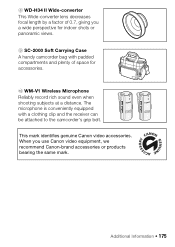
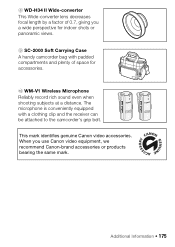
...Wide-converter lens decreases focal length by a factor of 0.7, giving you use Canon video equipment, we recommend Canon-brand accessories or products bearing the same mark.
When you a wide perspective... and plenty of space for accessories. This mark identifies genuine Canon video accessories. qA WM-V1 Wireless Microphone Reliably record rich sound even when shooting subjects at ...
VIXIA HF R20 / HF R21 / HF R200 Instruction Manual - Page 177


...
• Recording System Movies: AVCHD Video compression: MPEG-4 AVC/H.264; Exif Print is used and optimized, yielding extremely high quality ... When two values are approximate figures.
SP mode: 2 hr. 20 min. Specifications
VIXIA HF R21 / VIXIA HF R20 / VIXIA HF R200
- FXP mode: 4 hr. 10 min. ... time of shooting is a standard for Camera File system), compatible with the [PF24],...
VIXIA HF R20 / HF R21 / HF R200 Instruction Manual - Page 185


... with incompatible peripheral equipment and incompatible software. D) If the Equipment is warranted under this limited warranty for use of the Equipment in the United States. This warranty does not cover units sold to Canon Consumer Digital Video Equipment (the "Equipment") purchased in the event of failure or other proof of your Equipment. NO...
VIXIA HF R20 / HF R21 / HF R200 Instruction Manual - Page 187


... or that drive be presented to the shipper); (b) Any serial number on the video equipment is altered or removed. (c) The Equipment is used for a period of 3 months from failure to conform to Canon Consumer Digital Video Equipment (the "Equipment") purchased in Canada. This limited warranty does not cover the cabinet (exterior finish) of the...
Similar Questions
Canon Video Camera Vixia Hf R20 How To Memory Card Instead Of Built In
(Posted by mvluket 10 years ago)
My Built In Memory Is Full On My Canon Vixia Hf R20 Video Camera How Do I Use
my sd card
my sd card
(Posted by dudanarka 10 years ago)

