Canon VIXIA HF R21 Support Question
Find answers below for this question about Canon VIXIA HF R21.Need a Canon VIXIA HF R21 manual? We have 1 online manual for this item!
Question posted by jmrdnicy on July 14th, 2014
What Battery Does The Vixia Rf 20 Use?
The person who posted this question about this Canon product did not include a detailed explanation. Please use the "Request More Information" button to the right if more details would help you to answer this question.
Current Answers
There are currently no answers that have been posted for this question.
Be the first to post an answer! Remember that you can earn up to 1,100 points for every answer you submit. The better the quality of your answer, the better chance it has to be accepted.
Be the first to post an answer! Remember that you can earn up to 1,100 points for every answer you submit. The better the quality of your answer, the better chance it has to be accepted.
Related Canon VIXIA HF R21 Manual Pages
VIXIA HF R20 / HF R21 / HF R200 Instruction Manual - Page 14


... the camcorder and retain it for purchasing the Canon VIXIA HF R21 / VIXIA HF R20 / VIXIA HF R200.
Conventions Used in this Manual
• IMPORTANT: Precautions related to the camcorder.... • The following terms are used in this manual:
When not specified as "memory card" or "built-in this manual are simulated pictures taken with a still camera. "Scene" refers to one movie unit...
VIXIA HF R20 / HF R21 / HF R200 Instruction Manual - Page 20


Back view Bottom view
S g Speaker (0 52) S h START/STOP button (0 43, 58) S j Tripod socket (0 167) S k Serial number
The serial number label is located on the battery compartment cover. S l Battery compartment cover (0 21) D q Battery compartment (0 21)
20 Š Introduction
VIXIA HF R20 / HF R21 / HF R200 Instruction Manual - Page 46


...is in bright places, it is powered by a battery pack and is left without
any loss or corruption of use the LCD
screen. Do not disconnect the power source...look natural.
panel: [Decoration], [ZOOM], [Image Stabilizer].
- 7 menu: [Auto Slow Shutter]
- 8 menu: [Video Snapshot Length], [Rate Scenes (Recording)],
[Rec Media for Movies], [Recording Mode], [Rec Media for 5 minutes. ness...
VIXIA HF R20 / HF R21 / HF R200 Instruction Manual - Page 60


...
5 hr. 45 min.
9 hr.
12 hr.
35 min. 15 min.3
1 Recorded in
25 min. 20 min. Built-in 1,920 x 1,080 resolution. Selecting the Frame Rate
Select the frame rate before resuming recording. Operating...FUNC.] 8 [MENU] 8 8 8 [Frame Rate] 8 Desired frame rate 8 [a]
60 Š Video Movies recorded using other recording
modes are recorded in 1,440 x 1,080 resolution.
2
/
At the time of image ...
VIXIA HF R20 / HF R21 / HF R200 Instruction Manual - Page 67


... similar characteristics, such as color, the camcorder might track a subject different from the intended one. Video Š 67 But also when recording other moving subjects such as it
moves. • Touch...in focus and achieve the best results. Fast moving vehicle or people not facing the camera directly, you can use Touch & Track to keep your subject in relation to the background. - When ...
VIXIA HF R20 / HF R21 / HF R200 Instruction Manual - Page 94


... index screen that contains the scene from which you may want to [Unsorted] or [Video Snapshot]. For example, you want to move or copy scenes to take photos from video recorded at a party or create a small video clip using video snapshot scenes from a Movie
You can change the length of the source story appears.
The...
VIXIA HF R20 / HF R21 / HF R200 Instruction Manual - Page 120


... appears on the screen.
5 Computer: Depending on the software you want to the computer using the software, click
to start transferring
files.
See also the relevant sections in the 'Photo...Š External Connections Camcorder: When the connection is powered only by the battery pack, previously saved video files cannot be transferred back to the camcorder and music files cannot be ...
VIXIA HF R20 / HF R21 / HF R200 Instruction Manual - Page 131


... Eye-Fi card is too weak, the wireless upload may flash from the camcorder beforehand. Be
sure to upload video
files. Without approval, use Eye-Fi cards on the screen). If it can take some time to insert the Eye-Fi card into memory...not appear on airplanes and in the area, please check with the card manufacturer.
• Do not use of the battery pack faster
than usual.
VIXIA HF R20 / HF R21 / HF R200 Instruction Manual - Page 138


... Code]: Displays the date and/or time when the scene was recorded. [L Camera Data]: Displays the aperture (f-stop) and shutter speed used when recording the scene.
[TV Type]: When you connect the camcorder to a TV using the supplied STV-250N Stereo Video Cable, select the setting according to the type of TV in order...
VIXIA HF R20 / HF R21 / HF R200 Instruction Manual - Page 145


...an HDTV compatible
with the LCD panel closed in order to conserve the battery's power.
[Battery Info]: Displays a screen where you can use
the up/down/left/right buttons and the OK or SET button ...example, if the camcorder is set on a fixed position and you want to keep recording video with HDMI-CEC using the supplied HDMI cable, you can verify the standard of the output signal from the HDMI ...
VIXIA HF R20 / HF R21 / HF R200 Instruction Manual - Page 152


... so charging can occur when attaching and attempting to the more detailed problems and solutions.
The battery pack is faulty. The temperature of the camcorder may be charged using a battery pack recommended by Canon. - Cannot charge the battery pack. - Trouble?
Sometimes what you are playing back recordings from a memory card, is a malfunction of the...
VIXIA HF R20 / HF R21 / HF R200 Instruction Manual - Page 161


...smaller memory card. Use a recommended memory card (0 36). There is inserted correctly.
- Initialize the built-in memory Initialize only using another device.
-
Cannot save the canvas
- Battery pack is a ...Check the memory card
- You cannot capture video snapshot scenes from a 64 MB or smaller memory card. If the problem persists, use a different memory card. Movies cannot be ...
VIXIA HF R20 / HF R21 / HF R200 Instruction Manual - Page 164


... the operation ends and do not disconnect the compact power adapter or remove the battery pack. The story does not contain any scenes with other devices or image files... on this camcorder cannot be copied. Movies that cannot be used in progress.
There are scenes recorded with the selected rating
-
To record video on a computer.
Delete all the movies from the memory ...
VIXIA HF R20 / HF R21 / HF R200 Instruction Manual - Page 169


... of
private data.
Additional Information Š 169 Forcing a memory card into the slot if it again using the [Complete
Initialization] option (0 41). Disposal
When you delete movies or initialize the memory, only the...the date/time and other settings. To recharge the built-in rechargeable lithium battery to the camcorder and leave it connected for 24 hours with unimportant recordings,...
VIXIA HF R20 / HF R21 / HF R200 Instruction Manual - Page 173


... accessories for genuine Canon video accessories. Charging, Recording and Playback Times
The charging times given in the following table are approximate and vary according to charging conditions and initial charge of genuine Canon accessories is designed to achieve excellent performance when used with Intelligent System.
5 CG-110 Battery Charger
Use the battery charger to repairs...
VIXIA HF R20 / HF R21 / HF R200 Instruction Manual - Page 176
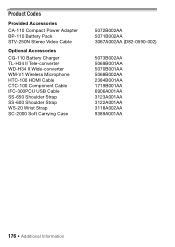
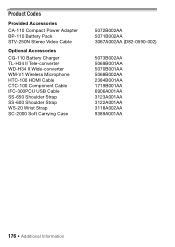
...
CA-110 Compact Power Adapter BP-110 Battery Pack STV-250N Stereo Video Cable
Optional Accessories
CG-110 Battery Charger TL-H34 II Tele-converter WD-...H34 II Wide-converter WM-V1 Wireless Microphone HTC-100 HDMI Cable CTC-100 Component Cable IFC-300PCU USB Cable SS-650 Shoulder Strap SS-600 Shoulder Strap WS-20...
VIXIA HF R20 / HF R21 / HF R200 Instruction Manual - Page 177


...min.
Specifications
VIXIA HF R21 / VIXIA HF R20 / VIXIA HF R200
- System
• Recording System Movies: AVCHD Video compression: ...mode: 4 hr. 45 min. Exif Print is used and optimized, yielding extremely high quality prints.
&#... shooting is a standard for Camera File system), compatible with the...20 min. Commercially available 16 GB memory card:
MXP mode: 1 hr. 25 min.
VIXIA HF R20 / HF R21 / HF R200 Instruction Manual - Page 182


...136 Focus assistance 136 Frame rate 60 FUNC. Index
3D Flip View 54
A
Abroad, using the camcorder . . . . 171
Aspect ratio of a connected TV (TV type... music 82
Battery pack Battery information . . . .145, 151 Charging 21 Remaining charge indicator . . 151
Beach (recording program 62 Built-in backup battery 169
C
Camcorder Supplemental Disc . . . .17
Capturing photos/video snapshot scenes ...
VIXIA HF R20 / HF R21 / HF R200 Instruction Manual - Page 185


... at no responsibility under applicable laws or regulations. These uses are covered only by such specific warranty as follows: ...result of the repair expense before it apply to Canon Consumer Digital Video Equipment (the "Equipment") purchased in the event of failure or ... Warranty does not apply to approve or disapprove of leaking batteries, sand, dirt or water damage; CANON USA SHALL NOT...
VIXIA HF R20 / HF R21 / HF R200 Instruction Manual - Page 187


...batteries or any other warranties, conditions, guarantees or representations, express or implied, statutory or otherwise, relative to the Equipment, including implied warranties or conditions of accessories, attachments, products, supplies, parts or devices with respect to Canon Consumer Digital Video...you plan to take important videos or if the product has not been used for Canon Canada any ...
Similar Questions
Software Drivers For Zr300 Video Camera For Windows 10 Computer
i need software driver disc for ZR300 video camera using on windows 10 computer
i need software driver disc for ZR300 video camera using on windows 10 computer
(Posted by bravi57 1 year ago)
After Using Transfer Utility Vixia Can I View Video On Computer?
(Posted by rtelmz 9 years ago)
Canon Vixia Hf R21 Cannot Communicate With The Battery Pack
(Posted by jahradennam 10 years ago)
Stylus For Canon Vixia Rf2o
Is it possible to order a replacement stylus for the Canon Vixia RF20 video camera? If so, from whom...
Is it possible to order a replacement stylus for the Canon Vixia RF20 video camera? If so, from whom...
(Posted by klaa4 11 years ago)

