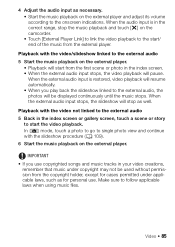Canon VIXIA HF R21 Support Question
Find answers below for this question about Canon VIXIA HF R21.Need a Canon VIXIA HF R21 manual? We have 1 online manual for this item!
Question posted by rtelmz on June 24th, 2014
After Using Transfer Utility Vixia Can I View Video On Computer?
The person who posted this question about this Canon product did not include a detailed explanation. Please use the "Request More Information" button to the right if more details would help you to answer this question.
Current Answers
Related Canon VIXIA HF R21 Manual Pages
Similar Questions
How To Upload Photos From Canon Vixia Hfr21 Video Campera
(Posted by luzhIzzych 9 years ago)
Why I Cannot Transfer Video From Hf R300 Using Transfer Utility
(Posted by nobl 10 years ago)
I Want To Record Video Onto The Memory Card, Not The Flash Internal Memory,
i want to use the memory card for video recording. i am using a sandisk ultra sdhci card, but when i...
i want to use the memory card for video recording. i am using a sandisk ultra sdhci card, but when i...
(Posted by remolo 11 years ago)
Software Download For Canon Vixia Hf-r20 Transfer Utility For Windows
Have just purchased the above camcorder on EBay and need the Transfer Utility software supplied with...
Have just purchased the above camcorder on EBay and need the Transfer Utility software supplied with...
(Posted by gettys94117 12 years ago)
Canon Hd Vixia Hf20 Transfer Utilities Software
Need to download Transfer Utilities software for the Canon HD Vixia HF20 as quickly as possible, whe...
Need to download Transfer Utilities software for the Canon HD Vixia HF20 as quickly as possible, whe...
(Posted by laurawright 12 years ago)