Canon VIXIA HF R21 Support Question
Find answers below for this question about Canon VIXIA HF R21.Need a Canon VIXIA HF R21 manual? We have 1 online manual for this item!
Question posted by luzhIzzych on July 7th, 2014
How To Upload Photos From Canon Vixia Hfr21 Video Campera
The person who posted this question about this Canon product did not include a detailed explanation. Please use the "Request More Information" button to the right if more details would help you to answer this question.
Current Answers
There are currently no answers that have been posted for this question.
Be the first to post an answer! Remember that you can earn up to 1,100 points for every answer you submit. The better the quality of your answer, the better chance it has to be accepted.
Be the first to post an answer! Remember that you can earn up to 1,100 points for every answer you submit. The better the quality of your answer, the better chance it has to be accepted.
Related Canon VIXIA HF R21 Manual Pages
VIXIA HF R20 / HF R21 / HF R200 Instruction Manual - Page 6


... text, stamps or oven freehand illustrations.
1 "Full HD 1080" refers to Canon camcorders compliant with amazing image quality and in lifelike
vibrant colors is easy and fun!
/
Dual
Flash Memory
You can add flare to MXP or FXP mode. Videos are then recorded in the memory in high definition, using MPEG-4 AVC...
VIXIA HF R20 / HF R21 / HF R200 Instruction Manual - Page 8


... your Recordings on the memory card using the camcorder.
8 High Definition
Standard Definition
Use the supplied PIXELA's software (0 119, 125).
Save or upload to an HDTV (0 114)
SD
Play video directly from your recorded
memory card
AVCHD-compatible HDTVs and
digital recorders with the type of the device compatible with an SD...
VIXIA HF R20 / HF R21 / HF R200 Instruction Manual - Page 11


„ Smart AUTO Mode
43 Basic Recording
43
Shooting Video and Taking Photos in Smart AUTO Mode
47
Zooming
49
Quick Start Function
„ Video
50 Basic Playback
50
Playing Back the Video
54
3D Flip View
54
The Index Selection Screen: Selecting the Content to Play
Back
56
Date Index Screen and Gallery Screen...
VIXIA HF R20 / HF R21 / HF R200 Instruction Manual - Page 12


...Capturing Video Snapshot Scenes and Photos from a
Movie
96
Dividing Scenes
97
Decorating Scenes
„ Photos
103 Basic Playback
103 Viewing Photos 105 Deleting Photos
107 Additional Functions
107 Taking Photos in Flexible Recording Mode 108 Selecting Photo ... (DVD) 123 Copying Recordings to an External Video Recorder 125 Uploading Movies to Video Sharing Web Sites
12 Š Table of contents
VIXIA HF R20 / HF R21 / HF R200 Instruction Manual - Page 14


...refer to pause the recording.
• The photos included in this manual carefully before you use the camcorder and retain it for purchasing the Canon VIXIA HF R21 / VIXIA HF R20 / VIXIA HF R200. "Scene" refers to one movie unit...The following terms are simulated pictures taken with a still camera. Please read this manual are used in this Manual
Thank you press again to the
.
14 ...
VIXIA HF R20 / HF R21 / HF R200 Instruction Manual - Page 17


... PIXELA's
software - The disc cannot be used as background music. • PIXELA's VideoBrowser CD-ROM1
- Photo Application - Music data - These music files are supplied with live video for managing, editing, and playing back movies.
• Y Instruction Manual/Photo Applications Ver.351/Music Data/ Image Mix Data CD-ROM (referred to in this PDF...
VIXIA HF R20 / HF R21 / HF R200 Instruction Manual - Page 30


... the touch screen. -
Operating Modes
Recording
The camcorder offers two basic modes for recording video and photos:
Smart AUTO ( ) mode for beginners or if you just prefer not to
bother ...operations correctly. - Operating mode
Onscreen icon
Operation
*
Easy recording of movies (0 58) and photos (0 107) while enjoying full access to the menus and advanced functions.
* The mode icon...
VIXIA HF R20 / HF R21 / HF R200 Instruction Manual - Page 43


... Smart AUTO Mode
With Smart AUTO mode, you begin recording, make a test recording first to the relevant chapters for video (0 58) and photos (0 107).
You can take great-looking videos and photos by letting the camcorder automatically adjust settings based on
memory card X (
). Operating modes:
1 Turn on the camcorder.
• By default, movies and...
VIXIA HF R20 / HF R21 / HF R200 Instruction Manual - Page 44


... the subject is automatically adjusted, h will turn green and one or more AF frames will appear. 4 Press j fully.
Video snapshot (0 68). - Press g again to record them in focus, h will flash as the photo is off. 2 Turn off the camcorder. 3 Close the LCD panel. Adjust the camcorder's position and press j halfway again.
Image...
VIXIA HF R20 / HF R21 / HF R200 Instruction Manual - Page 46


...[Image Stabilizer].
- 7 menu: [Auto Slow Shutter]
- 8 menu: [Video Snapshot Length], [Rate Scenes (Recording)],
[Rec Media for Movies], [Recording Mode],...On], the camcorder will be liable for any operation for Photos],
[Photo Aspect Ratio]
- 6 menu: All settings.
46 ... be difficult to the FUNC. panel. Canon shall not be uploaded automatically when the camcorder is limited
access to...
VIXIA HF R20 / HF R21 / HF R200 Instruction Manual - Page 54
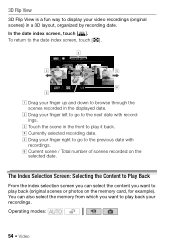
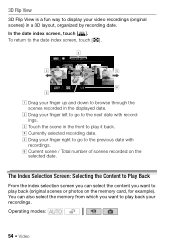
... you can also select the memory from which you want to play back (original scenes or photos on the
selected date. A Drag your recordings. C Touch the scene in the front to... you want to the previous date with recordings.
E Drag your video recordings (original scenes) in the displayed date. Operating modes:
54 Š Video B Drag your finger left to go to display your finger right...
VIXIA HF R20 / HF R21 / HF R200 Instruction Manual - Page 55


.... NOTES
• Fast/slow playback modes are organized by various groups, or "stories" (0 90). Video Š 55
Scenes in memory
(/
only), memory card X or memory card Y.
B Touch a ... the Web (0 125). tion to upload them to
play back.
During single photo view, touch the screen once to display the controls then touch [Q] to open the [Photos] index screen. In any index screen...
VIXIA HF R20 / HF R21 / HF R200 Instruction Manual - Page 95


... from a previously recorded movie, you may not be able to capture a video snapshot scene depending on an Eye-Fi card in memory card slot Y, photos will be uploaded automatically when the camcorder is saved in [Video Snapshot] as the last scene.
• Video snapshot scenes cannot be captured from any of the following scene.
•...
VIXIA HF R20 / HF R21 / HF R200 Instruction Manual - Page 108


... contain a very large number of a configured network. Selecting Photo Size
You can be uploaded automatically when the camcorder is in permanent data loss. - IMPORTANT • Observe the following precautions while the ACCESS indicator is on a 1 GB memory card is 455 for [F 2016x1512] and 670 for video recording, can select [F 2016x1512] or [G 1920x1080]. Do...
VIXIA HF R20 / HF R21 / HF R200 Instruction Manual - Page 125


... the software Refer to convert scenes from the Date
Index Screen
You can convert scenes on compatible Web sites. page for PIXELA's software.
You can upload your
video recordings into standard definition scenes you select, or all scenes. If you are using the compact power adapter.
2 Make sure there is a memory card...
VIXIA HF R20 / HF R21 / HF R200 Instruction Manual - Page 131


... the
switch on the screen). Furthermore, wireless communication will be able to time.
• Wirelessly uploading files is not possible when the Eye-Fi card is not permitted. When the optional WM-V1 ...position.
• While using the
compact power adapter.
-
In case of data to upload video
files. Remove the Eye-Fi card from time
to turn the wireless communication on the Eye...
VIXIA HF R20 / HF R21 / HF R200 Instruction Manual - Page 177


...AVCHD Video compression: MPEG-4 AVC/H.264; Audio compression: Dolby Digital 2ch Photos: DCF...photos: 2,410,000 pixels * When two values are approximate figures. Values given are given, the first indicates the value at full telephoto (T) and the second the value at the time of shooting is a standard for Camera...mode: 1 hr. Specifications
VIXIA HF R21 / VIXIA HF R20 / VIXIA HF R200
-
VIXIA HF R20 / HF R21 / HF R200 Instruction Manual - Page 183


...(recording program) . . 62 Notification sounds 144
O
Onscreen display selection 87 Onscreen icons 147
P
Photo size 108 Playback
Movies 50 Photos 103 Portrait (recording program 62 Power saving 46 Pre-recording 65
Q
Quick Start 49
R
Rating ...Touch screen operations 29 Tripod 167 Troubleshooting 152
U
Uploading movies to video sharing Web sites 125
USB terminal 111, 114
*
/
only.
VIXIA HF R20 / HF R21 / HF R200 Instruction Manual - Page 185


... instructions; Labor: For a period of ONE YEAR from the date of original purchase, labor will be distributed with a complete explanation of your Equipment.
USA
CANON CONSUMER DIGITAL VIDEO EQUIPMENT LIMITED
WARRANTY FOR THE UNITED STATES
The limited warranty set forth below is given by the manufacturer or producer thereof. You will be...
VIXIA HF R20 / HF R21 / HF R200 Instruction Manual - Page 187


... presented to the shipper); (b) Any serial number on that drive be provided free of accessories, attachments, products, supplies, parts or devices with respect to Canon Consumer Digital Video Equipment (the "Equipment") purchased in the event of a failure or other warranties, conditions, guarantees or representations, express or implied, statutory or otherwise, relative to...
Similar Questions
Software Drivers For Zr300 Video Camera For Windows 10 Computer
i need software driver disc for ZR300 video camera using on windows 10 computer
i need software driver disc for ZR300 video camera using on windows 10 computer
(Posted by bravi57 1 year ago)
Canon Fs30 Video Camera Has Blank Screen
I have a Canon FS30 video camera (approx. 3 years old). I had never had problems before, but today, ...
I have a Canon FS30 video camera (approx. 3 years old). I had never had problems before, but today, ...
(Posted by amandaboerner 10 years ago)

