Canon VIXIA HF R21 Support Question
Find answers below for this question about Canon VIXIA HF R21.Need a Canon VIXIA HF R21 manual? We have 1 online manual for this item!
Question posted by dbrag on August 16th, 2014
How To Upload Videos To Pc From Canon Vixia Hfr21
The person who posted this question about this Canon product did not include a detailed explanation. Please use the "Request More Information" button to the right if more details would help you to answer this question.
Current Answers
There are currently no answers that have been posted for this question.
Be the first to post an answer! Remember that you can earn up to 1,100 points for every answer you submit. The better the quality of your answer, the better chance it has to be accepted.
Be the first to post an answer! Remember that you can earn up to 1,100 points for every answer you submit. The better the quality of your answer, the better chance it has to be accepted.
Related Canon VIXIA HF R21 Manual Pages
VIXIA HF R20 / HF R21 / HF R200 Instruction Manual - Page 6


... of 1,080 vertical pixels (scanning lines).
2 Video is recorded at a resolution of 1,920 x 1,080 pixels2. With your new HD camcorder, capturing
the special moments in your movies by adding text, stamps or oven freehand illustrations.
1 "Full HD 1080" refers to Canon camcorders compliant with amazing image quality and in high definition, using...
VIXIA HF R20 / HF R21 / HF R200 Instruction Manual - Page 8


Save or upload to the instruction manual of the device compatible with an SD memory card slot4. High Definition
Standard ... on Other Devices
Connect the camcorder to your computer or a video sharing Web site. Eye-Fi
Use an Eye-Fi card (0 130) to wirelessly upload recordings to an HDTV (0 114)
SD
Play video directly from your recorded
memory card
AVCHD-compatible HDTVs and
digital...
VIXIA HF R20 / HF R21 / HF R200 Instruction Manual - Page 12


... and Data Code
87
Rating Scenes
90 Gallery and Scene Operations
90
Managing Stories
94
Capturing Video Snapshot Scenes and Photos from a
Movie
96
Dividing Scenes
97
Decorating Scenes
„ Photos
... 122 Saving Movies onto Standard-Definition Discs (DVD) 123 Copying Recordings to an External Video Recorder 125 Uploading Movies to Video Sharing Web Sites
12 Š Table of contents
VIXIA HF R20 / HF R21 / HF R200 Instruction Manual - Page 14


About this manual carefully before you use the camcorder and retain it for purchasing the Canon VIXIA HF R21 / VIXIA HF R20 / VIXIA HF R200. Unless indicated otherwise, illustrations and menu
icons refer to Troubleshooting (0 152). Should your camcorder fail to ...by itself refers to complete the operation. • The following terms are simulated pictures taken with a still camera.
VIXIA HF R20 / HF R21 / HF R200 Instruction Manual - Page 18


Names of Parts
Left side view
Right side view
1 RESET button (0 156)
2
button (0 30)/
/
button (0 125)
WEB
3 2 (camera/play) button (0 31)
4 VIDEO SNAP (video snapshot) button (0 68)
5 DISP. (onscreen display) button (0 87)/ BATT. INFO button (0 151)
6 MIC terminal (0 79)
7 USB terminal (0 111, 114)
8 HDMI OUT terminal (0 111, 112)
9 Memory ...
VIXIA HF R20 / HF R21 / HF R200 Instruction Manual - Page 46


...], [Image Stabilizer].
- 7 menu: [Auto Slow Shutter]
- 8 menu: [Video Snapshot Length], [Rate Scenes (Recording)],
[Rec Media for Movies], [Recording Mode], ...).
• In
mode, the setup menus cannot be uploaded automatically when the camcorder is set to use . Failing ...camcorder will be access and there is on or flashing. Canon shall not be liable for any operation for Photos],
[Photo...
VIXIA HF R20 / HF R21 / HF R200 Instruction Manual - Page 55


...-in the gallery screen are organized by recording date.
[ Gallery] Scenes in memory
(/
only), memory card X or memory card Y.
tion to upload them to open the [Photos] index screen. Video Š 55 Options
[1 Date] Scenes in the date index screen are not available for scenes converted to standard definition.
During single photo...
VIXIA HF R20 / HF R21 / HF R200 Instruction Manual - Page 59


operate the
same way in
mode as in MXP mode cannot be saved onto AVCHD discs.
Video Š 59 Canon shall not be converted to FXP mode quality.
• The camcorder uses a variable bit rate (VBR) to encode video so the
actual recording times will change the recording time available on the content of...
VIXIA HF R20 / HF R21 / HF R200 Instruction Manual - Page 67


... in relation to the background. -
NOTES
• If there is more than one . Video Š 67
Subjects extremely small or large in focus and achieve the best results. When ...the frame and cancel the tracking.
Typical examples include: - Fast moving vehicle or people not facing the camera directly, you can use Touch & Track to [E PF24]) or when the digital zoom is activated ...
VIXIA HF R20 / HF R21 / HF R200 Instruction Manual - Page 68


... modes:
1 Press z. • A blue border appears on the screen. • Press z again to return to normal video recording mode.
2 Press g. • By default, the camcorder records for about 4 seconds (the blue frame serves as if a camera shutter had released. You will be surprised how by changing the background music, you have previously...
VIXIA HF R20 / HF R21 / HF R200 Instruction Manual - Page 87


...modes**:
• Only data code on
• All displays on or off most onscreen displays on
* Pressing h will turn off .
Video Š 87 About the Data Code
With every scene or photo recorded, the camcorder keeps a data code (date/time of the icons....
Later, you record.
Operating modes:
Repeatedly press h to turn most of recording, information about the camera setup, etc.).
VIXIA HF R20 / HF R21 / HF R200 Instruction Manual - Page 95


...of the following scene.
• During the playback of video snapshot scenes captured from a previously recorded movie, you may not be uploaded automatically when the camcorder is in the country/region of... to the camcorder.
• When the source scene is saved in [Video Snapshot] as the last scene.
• Video snapshot scenes cannot be 1920x1080. Operating modes:
1 Play back the scene ...
VIXIA HF R20 / HF R21 / HF R200 Instruction Manual - Page 108


... country/region of a configured network. Also, you select [G 1920x1080], the photo will be uploaded automatically when the camcorder is in playback mode if you are within the range of use. Selecting... zoom is activated (light blue area on a 1 GB memory card is 455 for [F 2016x1512] and 670 for video recording, can be recorded on the zoom bar). Operating modes:
[FUNC.] 8 [MENU] 8 8 8 [Photo ...
VIXIA HF R20 / HF R21 / HF R200 Instruction Manual - Page 123


...the external digital video recorder has .... 3 Connect the camcorder to the digital video recorder using the supplied USB cable to copy. • Select an option other AVCHDcompatible digital video recorders using the
supplied USB cable. Refer to... D. Operating modes:
Copying Recordings to an External Video Recorder
Operating modes:
In High Definition
Connect the camcorder to Blu-ray Disc recorders and...
VIXIA HF R20 / HF R21 / HF R200 Instruction Manual - Page 125


...scenes from the built-in
the camcorder and then use the supplied PIXELA's software to upload
your videos to the Web.
Refer to the Software Guide (PDF file) of the supplied software.... Operating modes:
/
Converting Scenes into standard definition in order to upload them to your favorite video sharing Web site.
/
You can complete the conversion to standard definition in...
VIXIA HF R20 / HF R21 / HF R200 Instruction Manual - Page 126
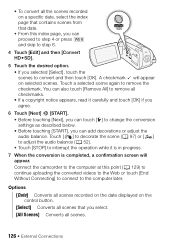
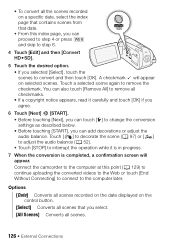
... the conversion is completed, a confirmation screen will appear on the control button.
[Select] Converts all scenes that date.
• From this point (0 129) to continue uploading the converted videos to the Web or touch [End Without Connecting] to connect to convert and then touch [OK].
VIXIA HF R20 / HF R21 / HF R200 Instruction Manual - Page 127


...a higher bit rate will result in better video quality for the converted scenes, while a lower bit rate will result in smaller file sizes and faster uploads.
[5] 8 [Bit Rate (Quality)] 8 ...are converting a long scene, you can have the camcorder divide it into 10-minute scenes, which can make uploading easier.
[5] 8 [Auto Divide] 8 [On] 8 [f] 8 [f]
/ Screen
Converting Scenes into Standard Definition...
VIXIA HF R20 / HF R21 / HF R200 Instruction Manual - Page 129


... after the conversion described in Converting Scenes into Standard Definition from the Date Index Screen (0 126). Otherwise, start transferring
files. Connecting to the Computer and Uploading your Videos
If you want the converted SD movie to begin.
5 Press Z and continue the conversion to standard definition from step 6 in the previous section, start...
VIXIA HF R20 / HF R21 / HF R200 Instruction Manual - Page 131


... amount of the card is forbidden. Furthermore, wireless communication will be registered as incomplete uploads.
• About power saving:
- External Connections Š 131 We recommend powering the... with the network in the
following cases:
- If it can take some time to upload video
files. matically in the area, please check with the card manufacturer. When the optional ...
VIXIA HF R20 / HF R21 / HF R200 Instruction Manual - Page 177


...hr. 45 min.
System
• Recording System Movies: AVCHD Video compression: MPEG-4 AVC/H.264; Additional Information Š 177 ... time of shooting is a standard for Camera File system), compatible with the [PF24],...000 pixels * When two values are approximate figures. Specifications
VIXIA HF R21 / VIXIA HF R20 / VIXIA HF R200
-
Audio compression: Dolby Digital 2ch Photos:...
Similar Questions
How To Upload Photos From Canon Vixia Hfr21 Video Campera
(Posted by luzhIzzych 9 years ago)
How To Upload Video Canon Vixia Hf R20 To Computer
(Posted by mikehol 10 years ago)

