Canon VIXIA HF R20 Support Question
Find answers below for this question about Canon VIXIA HF R20.Need a Canon VIXIA HF R20 manual? We have 1 online manual for this item!
Question posted by tritonio on August 26th, 2013
When Canon Vixia Hfr21 Is Charging What Should The Light Look Like
The person who posted this question about this Canon product did not include a detailed explanation. Please use the "Request More Information" button to the right if more details would help you to answer this question.
Current Answers
There are currently no answers that have been posted for this question.
Be the first to post an answer! Remember that you can earn up to 1,100 points for every answer you submit. The better the quality of your answer, the better chance it has to be accepted.
Be the first to post an answer! Remember that you can earn up to 1,100 points for every answer you submit. The better the quality of your answer, the better chance it has to be accepted.
Related Canon VIXIA HF R20 Manual Pages
VIXIA HF R20 / HF R21 / HF R200 Instruction Manual - Page 2


.... • Consult the dealer or an experienced radio/TV technician for class B digital device, pursuant to stop operation of the FCC Rules. Canon U.S.A., Inc. WARNING!
HD Camcorder, VIXIA HF R21 A / VIXIA HF R20 A / VIXIA HF R200 A systems
This device complies with the instructions, may cause undesired operation. These limits are designed to radio or television reception, which the...
VIXIA HF R20 / HF R21 / HF R200 Instruction Manual - Page 4


... heat. 8 Protect the power cord from being walked on the bottom. IMPORTANT SAFETY INSTRUCTIONS
In these safety instructions the word "product" refers to the Canon HD Camcorder VIXIA HF R21 A / VIXIA HF R20 A / VIXIA HF R200 A and all its accessories. 1 Read these instructions. 2 Keep these instructions. 3 Heed all warnings. 4 Follow all servicing to rain or moisture, does not...
VIXIA HF R20 / HF R21 / HF R200 Instruction Manual - Page 6


... the memory in high definition, using MPEG-4 AVC/H.264 compression and the audio signal is set to Canon camcorders compliant with amazing image quality and in lifelike
vibrant colors is a standard for recording high-definition video. With your new HD camcorder, capturing
the special moments in your movies by adding text, stamps...
VIXIA HF R20 / HF R21 / HF R200 Instruction Manual - Page 11


...
Selecting the Frame Rate
61
Special Scene Recording Programs and Programmed AE
63
Cinema Mode: Giving a Cinematic Look to your
Recordings
64
Image Stabilization
65
Pre-Recording
66
Face Detection
67
Touch & Track
68
Video Snapshot
69
Digital Effects
70
Manual Exposure Adjustment
71
Manual Focus Adjustment
72
Tele-macro
73
White...
VIXIA HF R20 / HF R21 / HF R200 Instruction Manual - Page 14


...-in the
supplied Camcorder Supplemental Disc, to complete the operation. • The following terms are simulated pictures taken with a still camera. "Screen" refers to both. About this Manual
Thank you for future reference. Please read this manual carefully before you use the camcorder and retain it for purchasing the Canon VIXIA HF R21 / VIXIA HF R20 / VIXIA HF R200.
VIXIA HF R20 / HF R21 / HF R200 Instruction Manual - Page 43


...or on the recording situation.
Smart AUTO Mode
This chapter covers how to easily record video and photos in Smart AUTO Mode
With Smart AUTO mode, you begin recording, make...-Fi card.
2 Press
.
You can take great-looking videos and photos by letting the camcorder automatically adjust settings based on
memory card X (
).
Shooting Video and Taking Photos in Smart AUTO mode, and how ...
VIXIA HF R20 / HF R21 / HF R200 Instruction Manual - Page 46


Canon shall not ... panel: [Decoration], [ZOOM], [Image Stabilizer].
- 7 menu: [Auto Slow Shutter]
- 8 menu: [Video Snapshot Length], [Rate Scenes (Recording)],
[Rec Media for Movies], [Recording Mode], [Rec Media for 5 minutes... that appears on or flashing. Failing to save power when it may not look natural. Do not disconnect the power source or turn off automatically
to save ...
VIXIA HF R20 / HF R21 / HF R200 Instruction Manual - Page 63


... on the screen. - Picture quality may appear on the screen. • [p Low Light]:
- White points may not be as good as in other modes. - Autofocus may become...camcorder blur (blur due to your Recordings
Give your recordings a cinematic look by mounting it on
cloudy days or in other modes. Programs] 8 [D Cine Mode] 8 [a]
Video Š 63
In such case,
adjust the focus manually. &#...
VIXIA HF R20 / HF R21 / HF R200 Instruction Manual - Page 67


... in focus and achieve the best results. Fast moving vehicle or people not facing the camera directly, you can use Touch & Track to keep your pet, a moving subjects.... Make sure face detection is more than one . Typical examples include: - When shooting indoors with insufficient lighting. Video Š 67 But also when recording other moving subjects such as it
moves. • Touch [Cancel...
VIXIA HF R20 / HF R21 / HF R200 Instruction Manual - Page 73


...touch [Set WB]. To set the custom white balance with the following actions will always look truly white in your recordings. Zooming out toward wide angle. -
When the adjustment ...Setting the recording program to accurately reproduce colors under different lighting conditions so that white objects will deactivate tele-macro.
- Video Š 73 White Balance
The white balance function ...
VIXIA HF R20 / HF R21 / HF R200 Instruction Manual - Page 74


...for natural looking colors. [a Daylight] To record outdoors. [d Tungsten] To record under tungsten and tungsten-type (3-wavelength) fluorescent lighting. [g ...Š Video The camcorder starts recording after a 10-second countdown. The result will still be better than [Digital]. -
Changing lighting conditions - Under mercury lamps and certain types of fluorescent lights
Self Timer
...
VIXIA HF R20 / HF R21 / HF R200 Instruction Manual - Page 155


...to free some space on the screen. - Battery pack is full. sult a Canon Service Center.
Charge the battery pack in red.
- You cannot divide scenes recorded or edited using... more than 100 scenes/photos individually.
Remove and reinsert the memory card.
Indicators and Onscreen Displays
lights up in temperatures between 0 °C and 40 °C (32 °F and 104 °...
VIXIA HF R20 / HF R21 / HF R200 Instruction Manual - Page 161


...36).
If this message appears often without apparent reason, contact a Canon Service Center.
/
Cannot record Cannot access the built-in the ... device.
- Use a recommended memory card (0 36). Replace or charge the battery pack. Check the memory card and make sure it is...Cannot save the canvas
-
Cannot record
- You cannot capture video snapshot scenes from a 64 MB or smaller memory card....
VIXIA HF R20 / HF R21 / HF R200 Instruction Manual - Page 166


...8226; Do not attach protective film on the touch screen.
Canon shall not be able to correctly operate the touch screen with... any data loss. • Do not carry the camcorder by lighting equipment. • Do not disassemble the camcorder. When using the...TVs, near strong electromagnetic fields such as a computer or digital video recorder (0 116) and save them on the memory. The...
VIXIA HF R20 / HF R21 / HF R200 Instruction Manual - Page 168


... and the remaining battery time will not be displayed.
Use the time shown on the memory card onto your computer. Canon shall not be displayed if the battery pack is not correct, charge the battery pack fully. Long-term storage
• Store battery packs in a dry place at least once a year. Remaining...
VIXIA HF R20 / HF R21 / HF R200 Instruction Manual - Page 171
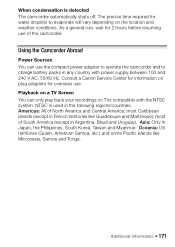
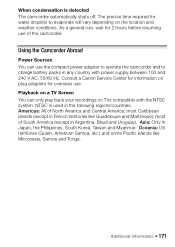
... some Pacific islands like Guadeloupe and Martinique); The precise time required for water droplets to charge battery packs in French territories like Micronesia, Samoa and Tonga. When condensation is used in... plug adapters for 2 hours before resuming use .
Consult a Canon Service Center for information on the location and weather conditions.
Additional Information Š 171...
VIXIA HF R20 / HF R21 / HF R200 Instruction Manual - Page 173


..., although you may request such repairs on a chargeable basis.
4 Battery Packs
When you use and charge these battery packs with camcorders and chargers compatible with genuine Canon accessories. Canon shall not be liable for genuine Canon video accessories.
You can only use battery packs bearing the Intelligent System mark, the camcorder will communicate with the...
VIXIA HF R20 / HF R21 / HF R200 Instruction Manual - Page 177


... standard for Camera File system), compatible with the [PF24], [PF30] frame rate are approximate figures.
System
• Recording System Movies: AVCHD Video compression: MPEG-4...GB,
8 GB
- XP+ mode: 5 hr. 45 min. LP mode: 3 hr. Specifications
VIXIA HF R21 / VIXIA HF R20 / VIXIA HF R200
- Exif Print is used and optimized, yielding extremely high quality prints.
• ...
VIXIA HF R20 / HF R21 / HF R200 Instruction Manual - Page 185


... not apply in normal use . B) If the Equipment is defective as Canon may be directed to you . (shipping charges apply).
If you approve, repairs will be made and the Equipment will ... most important in the United States.
This Limited Warranty does not cover cabinet (exterior finish), video cassette tape, head cleanings, nor does it is incurred. C) If defects or damages are ...
VIXIA HF R20 / HF R21 / HF R200 Instruction Manual - Page 187


...loss of profit, revenue, media or enjoyment) or from the date of original purchase, except Video Heads which will be exchanged for a period of 3 months from :
i) accident, natural disaster, mishandling..., labour will be provided free of charge by applicable legislation, this limited warranty shall not exceed the purchase price of the equipment. Canon Canada does not assume or authorize any...
Similar Questions
Software Drivers For Zr300 Video Camera For Windows 10 Computer
i need software driver disc for ZR300 video camera using on windows 10 computer
i need software driver disc for ZR300 video camera using on windows 10 computer
(Posted by bravi57 1 year ago)
Sound Will Not Transfer To Computer Files From Canon Vixia Hfr20 Video Camera
(Posted by beansJededi 10 years ago)
Canon Video Camera Vixia Hf R20 How To Memory Card Instead Of Built In
(Posted by mvluket 10 years ago)
My Built In Memory Is Full On My Canon Vixia Hf R20 Video Camera How Do I Use
my sd card
my sd card
(Posted by dudanarka 10 years ago)
Why The Charging Light Won't Light Out When Charging N The Camcorder Can't Turn
(Posted by Cjaylorabc61 14 years ago)

