Canon VIXIA HF M40 Support Question
Find answers below for this question about Canon VIXIA HF M40.Need a Canon VIXIA HF M40 manual? We have 1 online manual for this item!
Question posted by dasds on May 4th, 2014
How To Memory Card In Canon Vixia Hf M41
The person who posted this question about this Canon product did not include a detailed explanation. Please use the "Request More Information" button to the right if more details would help you to answer this question.
Current Answers
There are currently no answers that have been posted for this question.
Be the first to post an answer! Remember that you can earn up to 1,100 points for every answer you submit. The better the quality of your answer, the better chance it has to be accepted.
Be the first to post an answer! Remember that you can earn up to 1,100 points for every answer you submit. The better the quality of your answer, the better chance it has to be accepted.
Related Canon VIXIA HF M40 Manual Pages
VIXIA HF M40 / HF M41 / HF M400 Instruction Manual - Page 2


...RAIN OR MOISTURE. HD Camcorder, VIXIA HF M40 A / VIXIA HF M41 A / VIXIA HF M400 A systems
This device complies with class B limits in a particular installation. Use of FCC Rules. Canon U.S.A., Inc. Operation is connected....or modifications to provide reasonable protection against harmful interference in the manual.
One Canon Plaza, Lake Success, NY 11042, U.S.A. WARNING: To reduce the risk...
VIXIA HF M40 / HF M41 / HF M400 Instruction Manual - Page 4


... IMPORTANT SAFETY INSTRUCTIONS
In these safety instructions the word "product" refers to the Canon HD Camcorder VIXIA HF M40 A / VIXIA HF M41 A / VIXIA HF M400 A and all its accessories.
1 Read these instructions.
2 Keep these ...and the point where they may cause picture interference, or permanently damage the camera.
20 Water and Moisture - Do not use liquid or aerosol cleaners. Hazard...
VIXIA HF M40 / HF M41 / HF M400 Instruction Manual - Page 9


...scene you want to your favorite background music. Use the double memory card slot to keep on distant subjects (full telephoto).
9
Face ...video without worrying about settings. Image Stabilization
Dynamic IS (0 90) compensates for beautiful results. Relay Recording
(0 43)
f94 497
The memory almost full?
Video Snapshot
(0 68)
Shoot or capture short scenes and arrange them into a video...
VIXIA HF M40 / HF M41 / HF M400 Instruction Manual - Page 10


.... In such case, play back the recordings on the memory card using the camcorder.
10 Eye-Fi
Use an Eye-Fi card (0 144) to wirelessly upload
recordings to an HDTV (0 130)
Play video directly from your recorded memory card
AVCHD-compatible HDTVs and digital recorders with a card slot
compatible with the type of the device.
Enjoying your...
VIXIA HF M40 / HF M41 / HF M400 Instruction Manual - Page 14


...; External Connections
126 Terminals on the Camcorder
127 Connection Diagrams
130 Playback on a TV Screen
131 Saving and Sharing Your Recordings
131 Copying Recordings to a Memory Card
134 Saving Recordings on a Computer
138 Copying Recordings to an External Video Recorder
139
Uploading Movies to Video Sharing Web Sites
14 Š Table of contents
VIXIA HF M40 / HF M41 / HF M400 Instruction Manual - Page 16


...; 0: Reference page number within this manual:
When not specified as "memory card" or "built-in memory", the term "memory" by itself refers to the models shown in this Manual
•... pictures taken with
a still camera. About this manual carefully before you use the camcorder and retain it for purchasing the Canon VIXIA HF M41 / VIXIA HF M40 / VIXIA HF M400. Unless indicated otherwise, ...
VIXIA HF M40 / HF M41 / HF M400 Instruction Manual - Page 20


...)
A f Double memory card slot cover A g Memory card slot X (0 41) A h Memory card slot Y (0 41) A j MIC terminal (0 112, 112) A k Stereo microphone (0 105, 106) A l Instant AF sensor (0 151)
AdAf
Ag
Front view
Ah
Aj
Ak Al
20 Š Introduction Names of Parts
Left side view 1234
5 67 8
Right side view
9 Aq
Aa
As
1 2 (camera/play) button (0 33)
2 VIDEO SNAP (video snapshot) button...
VIXIA HF M40 / HF M41 / HF M400 Instruction Manual - Page 46


... check that will flash from time to use basic shooting functions like zoom
and Quick Start. AUTO Mode
This chapter covers how to easily record video and photos in mode, and how to time while the scene is operating correctly.
1 Set the mode switch to . 2 Turn on memory card X (
).
VIXIA HF M40 / HF M41 / HF M400 Instruction Manual - Page 50


... Using an Eye-Fi card (0 144).
ness] setting. FUNC. • Be sure to use the LCD
screen. panel: [Decoration], [Zoom].
- 7 menu: [AF mode], [Auto Slow Shutter].
- 8 menu: [Video Snapshot Length], [Rate ...Canon shall not be uploaded automatically after setting the camcorder to .
- Always verify that appears on the subject and shooting condi-
At this size, a 1 GB memory card...
VIXIA HF M40 / HF M41 / HF M400 Instruction Manual - Page 58


...
video artifacts, banding, etc.) in the playback picture. • The speed indicated on the recording conditions, you may notice brief stops in permanent data loss. - During playback pause:
A Resume playback. D Decoration (0 69). * Touch several times to play back with the y 8 [Data Code] setting. • Depending on the screen is on a memory card using...
VIXIA HF M40 / HF M41 / HF M400 Instruction Manual - Page 64


... • Be careful when deleting recordings. Do not open the double memory card slot cover. - Do not change the camcorder's operating mode. NOTES ... disconnect the power source or turn off the camcorder. -
2 Select the story you
may prefer to initialize the memory (0 44).
64 Š Video Drag your finger right/left to bring the desired story to the front.
3 Delete the story. [Story Details]...
VIXIA HF M40 / HF M41 / HF M400 Instruction Manual - Page 71


...Video Š 71 Touch [A] to restore the toolbar.
* Not available in
mode. The [Animated Stamps] screen will apply the last freehand drawings and stamps that
were saved in the built-in
memory (
only) or on memory card...The [Pens and Stamps] screen will be saved in the built-in memory (
only) or on memory card X (
only). Alternatively, you finish drawing, save the canvas.
[...
VIXIA HF M40 / HF M41 / HF M400 Instruction Manual - Page 72
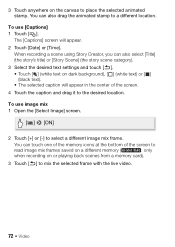
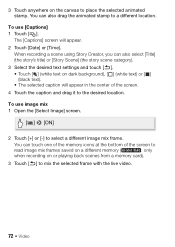
... one of the memory icons at the bottom of the screen. 4 Touch the caption and drag it to mix the selected frame with the live video.
72 Š Video You can also ...read image mix frames saved on a different memory (
: only
when recording on the canvas to place the selected animated stamp.
3 Touch anywhere on or playing back scenes from a memory card).
3 Touch [f] to the desired location...
VIXIA HF M40 / HF M41 / HF M400 Instruction Manual - Page 74


... 8 [ Gallery]
• From the date index screen you can also press gallery on a memory card.
• Image mix cannot be saved with a certain rating. Playing Back Stories from the gallery,...Touch [ ] to open the Regular scenes and video snapshot scenes recorded without using the tools from the toolbar as a single compelling video story following the order of the story's script.
...
VIXIA HF M40 / HF M41 / HF M400 Instruction Manual - Page 85


...of data.
• Photos recorded on the memory. select LP mode for better movie quality; Canon shall not be uploaded automatically after making important ...card in memory card slot Y will be recorded while the digital zoom is activated or while
fading in
mode. • Be sure to y or
.
2 Review the last 4 seconds of the scene.
[FUNC.] 8 [ Review Recording]
Selecting the Video...
VIXIA HF M40 / HF M41 / HF M400 Instruction Manual - Page 149


...
[
] (unrated), [
] (others)
1 Operation not available for the two preexisting stories, [Unsorted] and [Video Snap-
Setup Menus
7 Camera Setup
Menu item [Digital Zoom] [Zoom Speed]
[AF Mode] [Focus Assistance]1 [Face Detection & Tracking]
Setting options...memory card Y (7 tab). 2 Operation not available for recordings on memory card Y (7 tab).
z
-
81
[Move]
- Edit Panel -
VIXIA HF M40 / HF M41 / HF M400 Instruction Manual - Page 167


... Š 167 Delete some recordings (0 61, 123) to a memory card. The memory is full.
Deleting scenes takes longer than usual.
Save your recordings (0 134) and initialize the memory (0 44). Then, transfer the music files first and only then transfer the video files.
- Cannot divide scenes - Consult a Canon Service Center. Delete some stories from a movie. - You cannot...
VIXIA HF M40 / HF M41 / HF M400 Instruction Manual - Page 174


... the memory card with this memory card - Cannot access the memory card. Cannot record movies on a 64 MB or smaller memory card. Movies cannot be recorded on this camcorder (0 44). Cannot record movies on the memory. Cannot save your [Pens and Stamps] drawings on this message appears often without apparent reason, contact a Canon Service Center. Check the memory card - Initialize...
VIXIA HF M40 / HF M41 / HF M400 Instruction Manual - Page 194


... the camcorder's image data at the time of shooting is a standard for Camera File system), compatible with multiple directionality settings
• Lens f=6.1-61 mm, F/1.8-3.0,... (also called "Exif Print").
Specifications
VIXIA HF M41 / VIXIA HF M40 / VIXIA HF M400
- SP mode: 4 hr. 45 min. Values given are converted and recorded on the memory as 60i.
• Recording Media
...
VIXIA HF M40 / HF M41 / HF M400 Instruction Manual - Page 197


.... Image size: 1920x1080 pixels File type: Baseline JPEG Color sampling: 4:2:2 or 4:2:0 Image files are saved in this manual is saved in memory: \CANON\MY_MUSIC\MUSIC_01.WAV to MUSIC_99.WAV On the memory card: \CANON\PRIVATE\MY_MUSIC\MUSIC_01.WAV to MIX_99.JPG
Weight and dimensions are approximate. Errors and omissions excepted.
Subject to change without notice...
Similar Questions
How To Change Memory Cards In Canon Vixia Hf M41 Memory Card Seletion
(Posted by blaTennyo 9 years ago)
How To Transfer From Internal Memory To Memory Card Cannon Hd Vixia Hf M41
(Posted by jdtne 10 years ago)

