Canon VIXIA HF M40 Support Question
Find answers below for this question about Canon VIXIA HF M40.Need a Canon VIXIA HF M40 manual? We have 1 online manual for this item!
Question posted by jdtne on April 14th, 2014
How To Transfer From Internal Memory To Memory Card Cannon Hd Vixia Hf M41
The person who posted this question about this Canon product did not include a detailed explanation. Please use the "Request More Information" button to the right if more details would help you to answer this question.
Current Answers
There are currently no answers that have been posted for this question.
Be the first to post an answer! Remember that you can earn up to 1,100 points for every answer you submit. The better the quality of your answer, the better chance it has to be accepted.
Be the first to post an answer! Remember that you can earn up to 1,100 points for every answer you submit. The better the quality of your answer, the better chance it has to be accepted.
Related Canon VIXIA HF M40 Manual Pages
VIXIA HF M40 / HF M41 / HF M400 Instruction Manual - Page 9


... to shoot.
Image Stabilization
Dynamic IS (0 90) compensates for beautiful results. Use the double memory card slot to keep on distant subjects (full telephoto).
9
Powered IS (0 91) will produce stable shots when you zoom in on recording video without worrying about settings. You get spectacular recordings every time without interruption. Face Detection
(0 93...
VIXIA HF M40 / HF M41 / HF M400 Instruction Manual - Page 10


... your HD
movies, in the camcorder itself, to standard definition files (0 139).
* Refer to the instruction manual of memory card used , correct playback may not be possible even if the device is AVCHD-compatible. Enjoying your Recordings on Other Devices
Connect the camcorder to an HDTV (0 130)
Play video directly from your recorded memory card
AVCHD...
VIXIA HF M40 / HF M41 / HF M400 Instruction Manual - Page 16


....
• The following terms are used in this manual:
When not specified as "memory card" or "built-in this manual. • rReferences to sections of the 'Photo Application...a still camera. "Scene" refers to one movie unit from the point you press the g button to start recording until you use the camcorder and retain it for purchasing the Canon VIXIA HF M41 / VIXIA HF M40 / VIXIA HF M400....
VIXIA HF M40 / HF M41 / HF M400 Instruction Manual - Page 39


... the Camcorder
You can use the following types of memory cards.
Preparations Š 39 SDHC memory card,
* When using SD/SDHC/SDXC memory cards made by computer operating system, as digital recorders, computers and card readers, make sure that the external device is a standard that indicates the minimum guaranteed data transfer speed of commercially available Secure Digital (SD...
VIXIA HF M40 / HF M41 / HF M400 Instruction Manual - Page 40
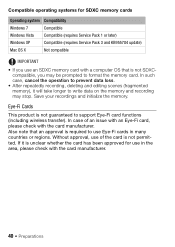
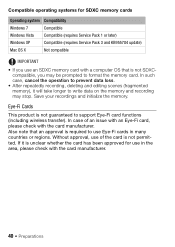
... will take longer to format the memory card. Eye-Fi Cards
This product is not SDXCcompatible, you use an SDXC memory card with a computer OS that an approval is not permitted. Save your recordings and initialize the memory. In case of the card is required to support Eye-Fi card functions (including wireless transfer). Without approval, use Eye-Fi...
VIXIA HF M40 / HF M41 / HF M400 Instruction Manual - Page 45
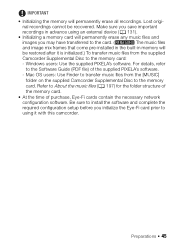
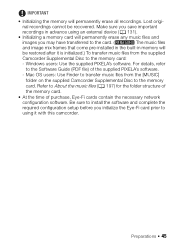
... [MUSIC]
folder on the supplied Camcorder Supplemental Disc to the Software Guide (PDF file) of purchase, Eye-Fi cards contain the necessary network
configuration software. Make sure you may have transferred to
using an external device (0 131).
• Initializing a memory card will permanently erase any music files and
images you save important
recordings in...
VIXIA HF M40 / HF M41 / HF M400 Instruction Manual - Page 77


... memory card, you can mix the original audio and the background music and adjust
the background music mix balance to the gallery. POINTS TO CHECK
• To play back scenes or a slideshow of the Supplied Music Tracks as Background Music
The supplied Camcorder Supplemental Disc contains 3 music tracks
you will need to transfer...
VIXIA HF M40 / HF M41 / HF M400 Instruction Manual - Page 80


... correctly linked to follow applicable laws when using music files.
NOTES
• Initializing a memory card will permanently erase any music files you
may have transferred to the card. (
The music files that come
pre-installed in the built-in your video creations, remember that contains the recordings
you connect the MIC terminal to the audio...
VIXIA HF M40 / HF M41 / HF M400 Instruction Manual - Page 129


... the computer using the supplied USB cable in order to use them as background music.
To transfer music files from the supplied Camcorder Supplemental Disc to copy your recordings, or to a compatible digital video recorder to a memory card in the camcorder in the following cases. - To write back scenes recorded with this camcorder that...
VIXIA HF M40 / HF M41 / HF M400 Instruction Manual - Page 134


... is limited, make
sure to save to your video library, editing video, creating discs and more.
134 Š External Connections IMPORTANT
• Observe the following cases, you will not be able to copy recordings to the memory card: - Saving Movies (Windows only)
With the supplied software Transfer Utility or VideoBrowser you are saved in the...
VIXIA HF M40 / HF M41 / HF M400 Instruction Manual - Page 135
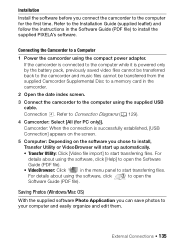
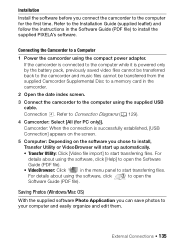
... the first time. Camcorder: When the connection is powered only by the battery pack, previously saved video files cannot be transferred back to the camcorder and music files cannot be transferred from the supplied Camcorder Supplemental Disc to a memory card in the Software Guide (PDF file) to install the supplied PIXELA's software.
For
details about...
VIXIA HF M40 / HF M41 / HF M400 Instruction Manual - Page 137


...set the camcorder to save your movies on the computer and, if necessary, to transfer back previously saved video files to the computer, do so may not work correctly depending on the software...connection.
In such case, all the scenes in permanent data loss. - Do not open the double memory card slot cover. - NOTES
• Refer also to the computer's instruction manual. • With the...
VIXIA HF M40 / HF M41 / HF M400 Instruction Manual - Page 142


...8226; The time required to convert scenes is on the memory card used for the conversion.
142 Š External Connections First... USB cable.
Connecting to the Computer and Uploading your Videos
1 Connect the camcorder to the computer using the software...manually when you chose to install, Transfer Utility or VideoBrowser will start up automatically. • Transfer Utility: Click [Web Upload] ...
VIXIA HF M40 / HF M41 / HF M400 Instruction Manual - Page 144
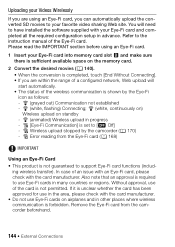
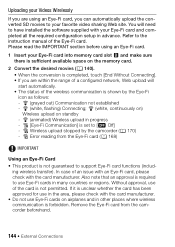
... have installed the software supplied with the card manufacturer. Uploading your Videos Wirelessly
If you can automatically upload the converted SD movies to your favorite video sharing Web site. Refer to [B Off] - Please read the IMPORTANT section before using an Eye-Fi card.
1 Insert your Eye-Fi card into memory card slot Y and make sure there is...
VIXIA HF M40 / HF M41 / HF M400 Instruction Manual - Page 145


... to time.
• Wireless communication is too weak, the wireless upload may flash from time to upload video files. Any wireless transfer in memory card slot X (the Eye-Fi icon will not appear on the Eye-Fi card is set to prevent writing, you set the camcorder to recording mode.
• Wireless communication is not...
VIXIA HF M40 / HF M41 / HF M400 Instruction Manual - Page 149


...123
* Operation not available for the two preexisting stories, [Unsorted] and [Video Snap- Setup Menus
7 Camera Setup
Menu item [Digital Zoom] [Zoom Speed]
[AF Mode] [Focus ... (unrated), [
] (others)
1 Operation not available for recordings on memory card Y (7 tab). 2 Operation not available for recordings on memory card Y (7 tab). z z 93
Additional Information Š 149 Control Button...
VIXIA HF M40 / HF M41 / HF M400 Instruction Manual - Page 150


...]
z z 108
[Audio Mix]1
[B Off], [A On],
[INT]
[EXT]
[Internal Microphone]/[MIC Terminal Input]
z z 108
[Built-in Mic Freq. [ Normal], [ Boost... LF Range],
Response]
[ Low Cut Filter],
[ Boost MF Range],
[ Boost HF+LF Range]
z z 107
[Built-in Mic Directionality]
[ Monaural], [ Normal], [ Wide], [...memory card supplied with the SM-V1.
150 Š Additional Information
VIXIA HF M40 / HF M41 / HF M400 Instruction Manual - Page 165
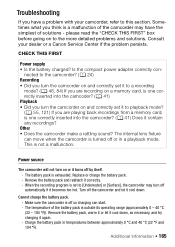
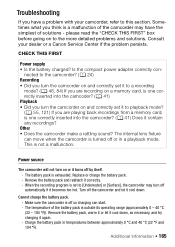
...Consult your camcorder, refer to a recording
mode? (0 46, 84) If you are playing back recordings from a memory card, is set it again. - nected to the camcorder? (0 24) Recording • Did you turn off or.... CHECK THIS FIRST
Power supply • Is the battery charged? This is exhausted. The internal lens fixture can start. - Sometimes what you think is a malfunction of the battery pack ...
VIXIA HF M40 / HF M41 / HF M400 Instruction Manual - Page 173


... contains the maximum number of scenes (3,999 scenes). - The memory card already contains the maximum number of stories (98 stories in memory - If the problem persists, use a different memory card.
Canvas data cannot be divided because the camcorder's internal scene management data log is a problem with the memory. Cannot play back Cannot access the built-in any...
VIXIA HF M40 / HF M41 / HF M400 Instruction Manual - Page 176


... used to free some space. Delete some scenes (0 61) to record them. Mem.
Have fun taking some video (0 46). Have fun shooting some photos (0 46).
Mem. Delete some recordings (0 61, 123) to SD.
The memory card already contains the maximum number of the LOCK switch.
There are no further scenes can be copied...
Similar Questions
How To Change Memory Cards In Canon Vixia Hf M41 Memory Card Seletion
(Posted by blaTennyo 9 years ago)
How To Switch Recording To Memory Card On Canon Vixia Hf M40
(Posted by Lattcind 9 years ago)
Can I Move Files From Be Sd Card To The Internal Memory On The Canon Vixia Hf
r20
r20
(Posted by tanjodream1 10 years ago)
Can You Retrieve Data Deleted From Internal Memory Of Canon Hd Vixia Hf R20
(Posted by BRIvsiri 10 years ago)

