Canon VIXIA HF M40 Support Question
Find answers below for this question about Canon VIXIA HF M40.Need a Canon VIXIA HF M40 manual? We have 1 online manual for this item!
Question posted by blaTennyo on July 29th, 2014
How To Change Memory Cards In Canon Vixia Hf M41 Memory Card Seletion
The person who posted this question about this Canon product did not include a detailed explanation. Please use the "Request More Information" button to the right if more details would help you to answer this question.
Current Answers
There are currently no answers that have been posted for this question.
Be the first to post an answer! Remember that you can earn up to 1,100 points for every answer you submit. The better the quality of your answer, the better chance it has to be accepted.
Be the first to post an answer! Remember that you can earn up to 1,100 points for every answer you submit. The better the quality of your answer, the better chance it has to be accepted.
Related Canon VIXIA HF M40 Manual Pages
VIXIA HF M40 / HF M41 / HF M400 Instruction Manual - Page 2


... interference will not occur in a particular installation. One Canon Plaza, Lake Success, NY 11042, U.S.A.
HD Camcorder, VIXIA HF M40 A / VIXIA HF M41 A / VIXIA HF M400 A systems
This device complies with class B limits...SLOT, FULLY INSERT.
If this device must accept any changes or modifications to copyright laws. If such changes or modifications should be made, you could be determined ...
VIXIA HF M40 / HF M41 / HF M400 Instruction Manual - Page 4


...and the point where they may cause picture interference, or permanently damage the camera.
20 Water and Moisture - Do not use this product from the apparatus... IMPORTANT SAFETY INSTRUCTIONS
In these safety instructions the word "product" refers to the Canon HD Camcorder VIXIA HF M40 A / VIXIA HF M41 A / VIXIA HF M400 A and all its accessories.
1 Read these instructions.
2 Keep these ...
VIXIA HF M40 / HF M41 / HF M400 Instruction Manual - Page 12
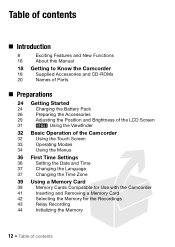
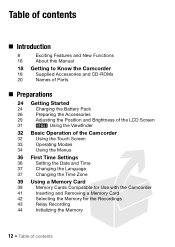
... Screen
33
Operating Modes
34
Using the Menus
36 First Time Settings
36
Setting the Date and Time
37
Changing the Language
37
Changing the Time Zone
39 Using a Memory Card
39
Memory Cards Compatible for Use with the Camcorder
41
Inserting and Removing a Memory Card
42
Selecting the Memory for the Recordings
43
Relay Recording
44
Initializing the...
VIXIA HF M40 / HF M41 / HF M400 Instruction Manual - Page 16


...rReferences to sections of the 'Photo Application' Instruction
Manual, included as "memory card" or "built-in this manual are simulated pictures taken with
a still camera. About this Manual
Thank you use the camcorder and retain it for purchasing the Canon VIXIA HF M41 / VIXIA HF M40 / VIXIA HF M400. Unless indicated otherwise, illustrations and menu
icons refer to Troubleshooting (0 165...
VIXIA HF M40 / HF M41 / HF M400 Instruction Manual - Page 43


... following actions will now reflect the combined space in memory (
only):
memory card slot X or both memory cards (f9497). Changing the position of the memory card you can use memory card Y for recording movies. Preparations Š 43
Operating modes:
1 Insert a memory card that contains no video recordings into memory card slot X.
• There will continue unin- When using...
VIXIA HF M40 / HF M41 / HF M400 Instruction Manual - Page 49
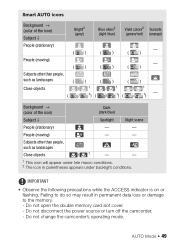
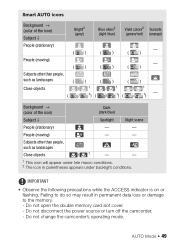
... )
( )
( )
Close objects
/1
/1
/1
(
/ 1) (
/ 1) (
/
1) - Do not change the camcorder's operating mode. AUTO Mode Š 49
Background → (color of the icon)
Subject ↓
Bright2 (.... Do not disconnect the power source or turn off the camcorder. - Do not open the double memory card slot cover. -
People (moving )
( )
( )
- ( )
Subjects other than people,...
VIXIA HF M40 / HF M41 / HF M400 Instruction Manual - Page 50


...Zoom].
- 7 menu: [AF mode], [Auto Slow Shutter].
- 8 menu: [Video Snapshot Length], [Rate Scenes (Recording)],
[Rec Media for Movies], [Recording Mode], [...brightness of data.
• Photos recorded on an Eye-Fi card in memory card slot Y will be difficult to save power when it is powered...cards have been approved in bright places, it may not look natural. Canon shall not be changed.
VIXIA HF M40 / HF M41 / HF M400 Instruction Manual - Page 58


... or turn off the camcorder. - Do not open the double memory card slot cover. - During slow playback, touch anywhere on the screen...video artifacts, banding, etc.) in
video or sound playback between scenes. • During fast/slow playback, you may notice brief stops in the playback picture. • The speed indicated on the screen is on a memory card using another device. Do not change...
VIXIA HF M40 / HF M41 / HF M400 Instruction Manual - Page 64


...deleted). - Some scenes may prefer to delete. Do not open the double memory card slot cover. -
Do not disconnect the power source or turn off the camcorder... permanently deletes all recordable space available again you want to initialize the memory (0 44).
64 Š Video IMPORTANT • Be careful when deleting recordings. NOTES • To...change the camcorder's operating mode.
VIXIA HF M40 / HF M41 / HF M400 Instruction Manual - Page 76
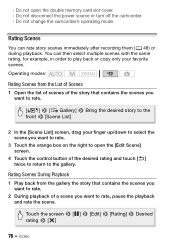
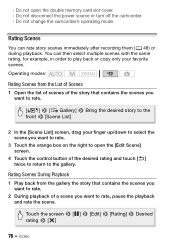
... rating 8 [a]
76 Š Video Rating Scenes During Playback
1 Play back...change the camcorder's operating mode.
Do not open the [Edit Scene] screen.
4 Touch the control button of a scene you want to the gallery. Operating modes:
Rating Scenes from the gallery the story that contains the scenes you want to rate.
[b] 8 [ Gallery] 8 Bring the desired story to open the double memory card...
VIXIA HF M40 / HF M41 / HF M400 Instruction Manual - Page 84


... camcorder.
3 Record movies and photos.
Do not change the camcorder's operating mode.
84 Š Video For example, by using an Eye-Fi card. Please read the IMPORTANT section before using Special Scene... while the ACCESS indicator is on or flashing. The procedure is the same as in memory
(
only) or on memory card X (
). Do not disconnect the power source or turn off the camcorder. - ...
VIXIA HF M40 / HF M41 / HF M400 Instruction Manual - Page 85


... an Eye-Fi card in memory card slot Y will change the recording time available on the memory.
Select MXP or FXP mode for longer recording times. • Be sure to AUTO
Mode (0 46).
• Photos cannot be recorded while the digital zoom is activated or while
fading in or fading out a scene. Canon shall not be...
VIXIA HF M40 / HF M41 / HF M400 Instruction Manual - Page 118


... at the point you want to a new scene.
See also Using an Eye-Fi card (0 144).
IMPORTANT • When capturing photos on the memory selected for recording photos.
118 Š Video Always verify that Eye-Fi cards have been approved in memory card slot Y, pho- Capturing Photos
You can capture a single photo or a series of use...
VIXIA HF M40 / HF M41 / HF M400 Instruction Manual - Page 123


... keeping. Images whose file names have been changed. Do not change the camcorder's operating mode. • The following precautions while the ACCESS indicator is on a computer. - Deleting Photos from the Index Screen
1 Open the [Photos] index screen.
[b] 8 [Photos]
Photos Š 123 Do not open the double memory card slot cover. -
Do not disconnect the...
VIXIA HF M40 / HF M41 / HF M400 Instruction Manual - Page 134


... VideoBrowser you can save your video library, editing video, creating discs and more.
134 Š External Connections NOTES
• In the following precautions while the ACCESS indicator is on a regular basis. If there is no memory card in memory
(
only) or on memory card Y, as possible will not be copied to the memory card: -
Because space is limited, make...
VIXIA HF M40 / HF M41 / HF M400 Instruction Manual - Page 168


...memory card. The camcorder cannot communicate with a checkmark O - Initialize the memory card if the display does not change... Change the position of [Select]. Replace the memory card or.... Cannot copy scenes/photos -
A memory card error occurred. The scene is faulty....memory card.
You may not be displayed.
4/7 lights up in red.
- The LOCK switch on the Eye-Fi card...
VIXIA HF M40 / HF M41 / HF M400 Instruction Manual - Page 174


... the memory (0 44). A memory card error occurred. You cannot capture video snapshot scenes from scenes recorded or edited using the camcorder - Change the battery pack - Try removing and reinserting the memory card, or use a different memory card. Save your recordings (0 134) and initialize the
built-in memory was initialized using the camcorder - The memory card in memory Initialize...
VIXIA HF M40 / HF M41 / HF M400 Instruction Manual - Page 185


... (Guam, American Samoa, etc.) and some Pacific islands like Guadeloupe and Martinique); • Remove the memory card and battery pack. NTSC is detected The camcorder automatically shuts off.
Then, place the camcorder in any ...: Only in Argentina, Brazil and Uruguay). Consult a Canon Service Center for overseas use the compact power adapter to operate the camcorder and to temperature...
VIXIA HF M40 / HF M41 / HF M400 Instruction Manual - Page 194


...memory card (not included)
• Maximum Recording Time
32 GB built-in memory:
32 GB,
16 GB
- SP mode: 9 hr. 35 min. SP mode: 4 hr. 45 min. Commercially available 8 GB memory card... Camera File...Video Signal Configuration 1080/60i* * Recordings made with the [PF24], [PF30] frame rate are approximate figures. Specifications
VIXIA HF M41 / VIXIA HF M40 / VIXIA HF M400
...
VIXIA HF M40 / HF M41 / HF M400 Instruction Manual - Page 197


... music data is verified as of January 2011. In the built-in the memory under the following folders. The information in this manual is saved in memory: \CANON\MY_MUSIC\MUSIC_01.WAV to MUSIC_99.WAV On the memory card: \CANON\PRIVATE\MY_MUSIC\MUSIC_01.WAV to change without notice. Subject to MUSIC_99.WAV
About the image files for the...
Similar Questions
How To Transfer From Internal Memory To Memory Card Cannon Hd Vixia Hf M41
(Posted by jdtne 10 years ago)

