Canon VIXIA HF M301 Support Question
Find answers below for this question about Canon VIXIA HF M301.Need a Canon VIXIA HF M301 manual? We have 1 online manual for this item!
Question posted by willitestha on May 21st, 2014
How To Set Vixia Hfm301 To Use Sd Card
The person who posted this question about this Canon product did not include a detailed explanation. Please use the "Request More Information" button to the right if more details would help you to answer this question.
Current Answers
There are currently no answers that have been posted for this question.
Be the first to post an answer! Remember that you can earn up to 1,100 points for every answer you submit. The better the quality of your answer, the better chance it has to be accepted.
Be the first to post an answer! Remember that you can earn up to 1,100 points for every answer you submit. The better the quality of your answer, the better chance it has to be accepted.
Related Canon VIXIA HF M301 Manual Pages
VIXIA HF M30 / HF M31 / HF M301 Instruction Manual - Page 8


... other recording modes, the picture is recorded at a resolution of 1,080 vertical pixels (scanning lines).
2 Video is recorded at this resolution only when the recording mode is recorded using AVCHD specifications3. With AVCHD specifications, the video signal is set to keep
on commercially available memory cards (0 37).
Use the memory card slot to MXP or FXP mode.
VIXIA HF M30 / HF M31 / HF M301 Instruction Manual - Page 10


... HD movies, in the camcorder itself, to an HDTV (0 125)
SD
AVCHD-compatible HDTVs and
digital recorders with an SD memory card slot4. MPEG-2
Standard Definition
SD-Video
Convert your computer or a video sharing Web site. In such case, play back the recordings on the device used, correct playback may not be possible even if the device...
VIXIA HF M30 / HF M31 / HF M301 Instruction Manual - Page 16


... itself refers to pause the recording. • The photos included in this Manual
Thank you use the camcorder and retain it for purchasing the Canon VIXIA HF M31 / VIXIA HF M30 / VIXIA HF M301. "Scene" refers to one movie unit from the point you press the g button to ...only to the model(s) shown in the icon. • The following terms are simulated pictures taken with a still camera.
VIXIA HF M30 / HF M31 / HF M301 Instruction Manual - Page 31


... to record movies (0 59). Operating mode
Mode switch Onscreen icon
Operation
Dual Shot Record video and take photos easily, letting the camcorder take care of the mode switch and the onscreen control buttons.
Playback
Press the camera/play button S to the optimal mode selected by the position of the touch screen, refer...
VIXIA HF M30 / HF M31 / HF M301 Instruction Manual - Page 37
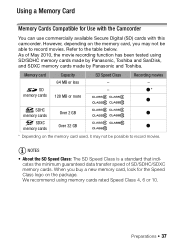
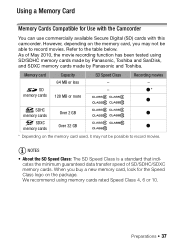
... table below.
Refer to record movies.
Memory card
SD memory cards
Capacity 64 MB or less
128 MB or more
SD Speed Class - - We recommend using SD/SDHC memory cards made by Panasonic, Toshiba and SanDisk, and SDXC memory cards made by Panasonic and Toshiba. NOTES
• About the SD Speed Class: The SD Speed Class is a standard that indicates...
VIXIA HF M30 / HF M31 / HF M301 Instruction Manual - Page 40


... e Select to create standard DVDs.
e Relay Recording of photos, based on currently used settings. Operating modes: 1 Insert a memory card that contains no video recordings into the
camcorder. 2 Activate the relay recording.
[FUNC.] 8 [MENU] 8 8 8 [Rec Media for Photos] 8 [f] (built-in memory)or [g] (memory card)* 8 [a]
* When selecting the memory, you later want to convert the movies to...
VIXIA HF M30 / HF M31 / HF M301 Instruction Manual - Page 43


... j fully. Press g again to record movies and photos (0 39).
• Please read the IMPORTANT section (0 45) before using an Eye-Fi card.
Basic Recording
Shooting Video and Taking Photos in Dual Shot Mode
Operating modes:
1 Set the mode switch to 5. 2 Turn on the camcorder.
• e By default, movies and photos are recorded in the...
VIXIA HF M30 / HF M31 / HF M301 Instruction Manual - Page 46


...[Video Snapshot Length], [Rec Media for Movies]*,
[Recording Mode], [Rec Media for Photos]*, [Photo Size/Quality],
[Simultaneous Recording].
- 6 menu: All settings....
* e only.
46 Dual Shot Mode Canon shall not be changed in bright places, it is powered by a battery pack and is not suitable for 5 minutes. See also Using an Eye-Fi card (0 140).
In
such case, use...
VIXIA HF M30 / HF M31 / HF M301 Instruction Manual - Page 59


... data. Do not change the camcorder's operating mode.
• Be sure to pause the recording. Canon shall not be used to record movies (0 39).
3 Press g to y (Manual mode), you can help you with
the settings. Advanced Functions
Shooting Video in y Manual Mode
When the mode switch is on the camcorder.
For example, by...
VIXIA HF M30 / HF M31 / HF M301 Instruction Manual - Page 71


...picture but also the sound will be recorded normally.
• Faders cannot be used when recording video snapshot scenes or when pre-recording is the default automatic exposure (AE) recording ...start recording with a fade from or to a black screen. using it, you press g to control the shutter speed or aperture. Manually Setting the Shutter Speed or Aperture
[A Programmed AE] is activated. ...
VIXIA HF M30 / HF M31 / HF M301 Instruction Manual - Page 80


... the optional Wideconverter or Tele-converter is attached;
To use the optional VL-5 Video Light or VFL-2 Video Flash Light when you turn on the screen.
80 Video The countdown appears on the optional video light (ON or AUTO). NOTES
• We recommend not using the optional video light, refer to the instruction
manual of the...
VIXIA HF M30 / HF M31 / HF M301 Instruction Manual - Page 82


... meter will be distorted.
• If the audio level is too high and the sound gets distorted, activate the microphone attenuator with the 7 8 [Microphone Attenuator] setting.
• We recommend using headphones to display it also when the audio level is activated.
82 ...
VIXIA HF M30 / HF M31 / HF M301 Instruction Manual - Page 109


... NOTES
• The flash will fire. When using the video flash light, refer to the instruction manual of the VFL-2.
Attach the optional VFL-2 Video Flash Light to the brightness of the subject. ...; 109
When the flash mode is set to [U Automatic] or [V Red-Eye Auto] and the recording program is set to [q Night Scene]. -
The procedure for setting the external flash is the same as...
VIXIA HF M30 / HF M31 / HF M301 Instruction Manual - Page 135
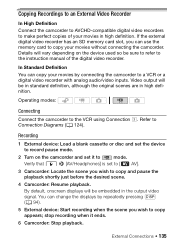
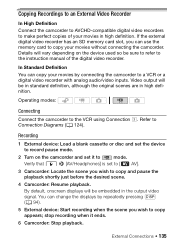
...in high definition. Verify that 6 8 [AV/Headphones] is set the device to record pause mode.
2 Turn on the device used so be sure to refer to copy and pause the playback ... output video signal. If the external digital video recorder has an SD memory card slot, you can copy your movies without connecting the camcorder.
Recording
1 External device: Load a blank cassette or disc and set to ...
VIXIA HF M30 / HF M31 / HF M301 Instruction Manual - Page 151
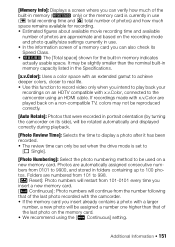
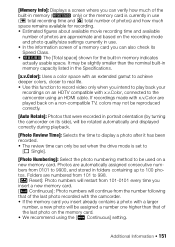
...in the Specifications.
[x.v.Color]: Uses a color space with an extended gamut to achieve deeper colors, closer to real life. • Use this function to record video only when you intend to play...approximate and based on the recording mode and photo quality/size settings currently in use. • In the information screen of a memory card you can also check its side), will be rotated automatically...
VIXIA HF M30 / HF M31 / HF M301 Instruction Manual - Page 152


...memory card. • The photo number indicates the name and location of the file on (x) or off (w)
91
[Data Code]
[I Date], [J Time], [K Date and Time], [L Camera ...Camera Data]: Displays the aperture (f-stop) and shutter speed used when recording the scene.
[TV Type]: When you connect the camcorder to a TV using the supplied STV-250N Stereo Video Cable, select the setting...
VIXIA HF M30 / HF M31 / HF M301 Instruction Manual - Page 169
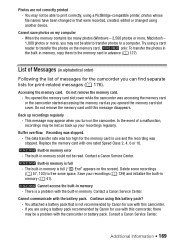
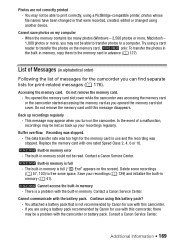
... in the built-in memory, copy them to free some space. List of Messages (in memory is full - Accessing the memory card. Buffer overflow.
If you can find separate lists for use and the recording was stopped. -
Recording was stopped. The built-in alphabetical order)
Following the list of a malfunction, recordings may...
VIXIA HF M30 / HF M31 / HF M301 Instruction Manual - Page 180


... even if you attach them to dust or dirt. • Do not use of time.
Data may damage the memory card or the camcorder. • Do not attach any labels or stickers on... of non-Canon battery packs
• For your computer. Forcing a mem-
Use the time shown on the memory card.
180 Additional Information Remaining battery time
If the remaining battery time displayed...
VIXIA HF M30 / HF M31 / HF M301 Instruction Manual - Page 187
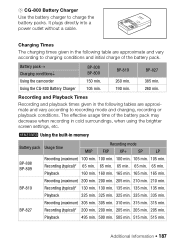
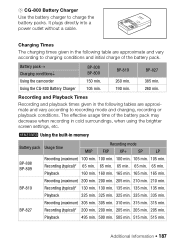
...charge of the battery pack may decrease when recording in cold surroundings, when using the brighter screen settings, etc.
Recording and Playback Times
Recording and playback times given in the ... 100 min. 100 min. 105 min. 105 min. Battery pack Charging conditions Using the camcorder Using the CG-800 Battery Charger
BP-808 BP-809
150 min. 105 min.
The effective usage ...
VIXIA HF M30 / HF M31 / HF M301 Instruction Manual - Page 192


...memory card:
...VIXIA HF M30 / VIXIA HF M301 /
System
• Recording System Movies: AVCHD Video compression: MPEG-4 AVC/H.264; Dolby Digital 5.1ch* * Only when using the optional SM-V1 Surround Microphone. By connecting to an Exif Print-compliant printer, the camcorder's image data at full
wide-angle (W).
• LCD Touch Screen: 2.7 in memory:
MXP mode: 2 hr. 55 min. SD, SDHC (SD...
Similar Questions
Why Won't Sd Card Eject From Canon Vixia Hf M31 Hd Camcorder
(Posted by graHM 9 years ago)
How To Manually Switch Internal Memory To Sd Card Vixia Hf30
(Posted by DAYwaism 10 years ago)

