Canon VIXIA HF M40 Support Question
Find answers below for this question about Canon VIXIA HF M40.Need a Canon VIXIA HF M40 manual? We have 1 online manual for this item!
Question posted by matMaj on June 19th, 2014
How Do I Get My Canon Vixia To Use Sd Card?
The person who posted this question about this Canon product did not include a detailed explanation. Please use the "Request More Information" button to the right if more details would help you to answer this question.
Current Answers
There are currently no answers that have been posted for this question.
Be the first to post an answer! Remember that you can earn up to 1,100 points for every answer you submit. The better the quality of your answer, the better chance it has to be accepted.
Be the first to post an answer! Remember that you can earn up to 1,100 points for every answer you submit. The better the quality of your answer, the better chance it has to be accepted.
Related Canon VIXIA HF M40 Manual Pages
VIXIA HF M40 / HF M41 / HF M400 Instruction Manual - Page 2


... ELECTRIC SHOCK AND TO REDUCE ANNOYING INTERFERENCE, USE THE RECOMMENDED ACCESSORIES ONLY. HD Camcorder, VIXIA HF M40 A / VIXIA HF M41 A / VIXIA HF M400 A systems
This device complies with the... the FCC Rules. WARNING! These limits are designed to Part 15 of the equipment. Canon U.S.A., Inc. COPYRIGHT WARNING: Unauthorized recording of copyrighted materials may infringe on a circuit different...
VIXIA HF M40 / HF M41 / HF M400 Instruction Manual - Page 4


... storms or when unused for future reference.
15 Heed Warnings - Do not use this manual.
18 Accessories - All the safety and operating instructions should be ...or permanently damage the camera.
20 Water and Moisture - IMPORTANT SAFETY INSTRUCTIONS
In these safety instructions the word "product" refers to the Canon HD Camcorder VIXIA HF M40 A / VIXIA HF M41 A / VIXIA HF M400 A and all ...
VIXIA HF M40 / HF M41 / HF M400 Instruction Manual - Page 14


...Audio Equalizer
108 Audio Mix
109 Using Headphones
110 Using the Mini Advanced Shoe
111 Using an External Microphone
113 Using an External Video Light
114 Using a Zoom Remote Controller
115 Selecting...Copying Recordings to a Memory Card
134 Saving Recordings on a Computer
138 Copying Recordings to an External Video Recorder
139
Uploading Movies to Video Sharing Web Sites
14 Š ...
VIXIA HF M40 / HF M41 / HF M400 Instruction Manual - Page 16


... specified as "memory card" or "built-in the icon.
• The following terms are simulated pictures taken with
a still camera. Unless indicated otherwise, illustrations and menu
icons refer to Troubleshooting (0 165). Please read this manual carefully before you use the camcorder and retain it for purchasing the Canon VIXIA HF M41 / VIXIA HF M40 / VIXIA HF M400.
Should your camcorder...
VIXIA HF M40 / HF M41 / HF M400 Instruction Manual - Page 39


... types of memory cards.
When using memory cards rated SD Speed Class 4, 6 or 10.
Memory card type:
SD memory card,
SDXC memory card
SD Speed Class*:
Capacity:
128 MB or larger**.
We recommend using memory cards with other devices, such as of 64 MB or smaller cannot be able to record movies.
When you may not be used .
** SD memory cards with a capacity of...
VIXIA HF M40 / HF M41 / HF M400 Instruction Manual - Page 43


... the camcorder's operating mode.
- terrupted on memory card X, you can use only memory card X for relay recording. Operating modes:
1 Insert a memory card that contains no video recordings into memory card slot X.
• There will be sure to insert it
into the
card slot of the memory card you want to use for relay recording.
• When relay recording from...
VIXIA HF M40 / HF M41 / HF M400 Instruction Manual - Page 50


...EyeFi cards have been approved in memory card slot Y will shut off automatically
to .
- See also Using an Eye-Fi card (0 144). In such cases, you are recorded as JPG files. Canon shall...orange or blue backgrounds, the Sunset or one of use. panel: [Decoration], [Zoom].
- 7 menu: [AF mode], [Auto Slow Shutter].
- 8 menu: [Video Snapshot Length], [Rate Scenes (Recording)],
[Rec Media...
VIXIA HF M40 / HF M41 / HF M400 Instruction Manual - Page 85


...Changing the recording mode will change the recording time available on an Eye-Fi card in or fading out a scene. Operating modes:
Video Š 85 Operating modes:
1 Set the mode switch to AUTO
Mode... without sound. Canon shall not be played back without switching to playback mode. Always verify that EyeFi cards have been approved in
mode. See also Using an Eye-Fi card (0 144). ...
VIXIA HF M40 / HF M41 / HF M400 Instruction Manual - Page 113
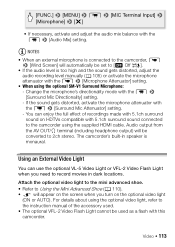
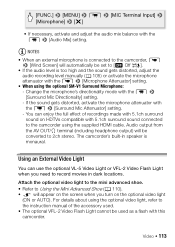
... from the AV OUT/X terminal (including headphone output) will appear on the screen when you need to the camcorder using the supplied HDMI cable. You can use the optional VL-5 Video Light or VFL-2 Video Flash Light when you turn on HDTVs compatible with this
camcorder.
NOTES
• When an external microphone is connected...
VIXIA HF M40 / HF M41 / HF M400 Instruction Manual - Page 138


... copy your movies in high definition.
138 Š External Connections
If the external digital video recorder has an SD memory card slot*, you want to copy. • Select an option other AVCHDcompatible digital video recorders using the supplied USB cable to make perfect copies of your movies without connecting the camcorder. * Make sure the external...
VIXIA HF M40 / HF M41 / HF M400 Instruction Manual - Page 139
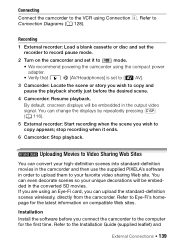
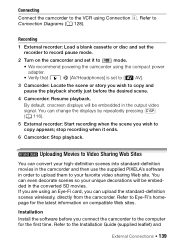
... output video signal. By default, onscreen displays will be embedded in order to upload them to copy appears; Refer to copy and pause the playback shortly just before you are using Connection C. You can upload the standard-definition scenes wirelessly, directly from the camcorder. Refer to the VCR using an Eye-Fi card, you...
VIXIA HF M40 / HF M41 / HF M400 Instruction Manual - Page 142


...camcorder is on the memory card used for the conversion.
142 Š External Connections First, open the double memory card slot cover and do not remove the memory cards.
• Observe the ...Uploading your Videos
1 Connect the camcorder to the computer using the software, click to open the Software Guide (PDF file).
Then, use the supplied PIXELA's software to upload the SD movies ...
VIXIA HF M40 / HF M41 / HF M400 Instruction Manual - Page 144
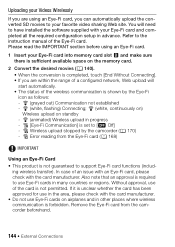
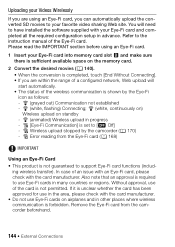
... completed all the required configuration setup in advance. Please read the IMPORTANT section before using an Eye-Fi card, you are using an Eye-Fi card.
1 Insert your favorite video sharing Web site. g (white, continuously on) Wireless upload on the memory card.
2 Convert the desired movies (0 140). • When the conversion is set to the instruction...
VIXIA HF M40 / HF M41 / HF M400 Instruction Manual - Page 166
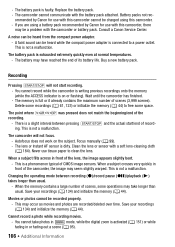
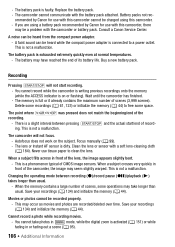
...You cannot take longer than usual.
-
A noise can be charged using a battery pack recommended by Canon for use with the camcorder or battery pack. Buy a new battery pack..... Save your recordings (0 134) and initialize the memory (0 44). ommended by Canon for use tissue paper to a power outlet.
This is exhausted extremely quickly even at normal temperatures...
VIXIA HF M40 / HF M41 / HF M400 Instruction Manual - Page 167


... initialize the memory (0 44). When playing scenes/a slideshow linked to external audio, the video playback is full. Cannot divide scenes - Delete some recordings (0 61, 123) to a memory card after using the camcorder for a long time, it becomes hot. - Consult a Canon Service Center. A memory can occur when you transfer the music files to free some...
VIXIA HF M40 / HF M41 / HF M400 Instruction Manual - Page 171
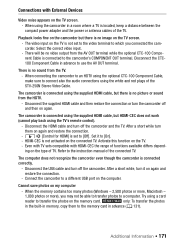
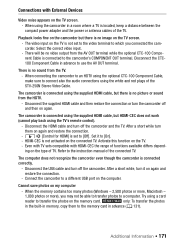
... and the TV. Connect the camcorder to transfer the photos on the memory card. Try using the optional CTC-100 Component Cable, make sure to the instruction manual of the connected ...camcorder. Select the correct video input.
- HDMI-CEC is no picture or sound from the HDTV.
- There is no video output from the TV.
- Even with TV sets compatible with External Devices
Video noise appears on again...
VIXIA HF M40 / HF M41 / HF M400 Instruction Manual - Page 172


... the built-in memory is not recommended by Canon for use with this message disappears. Continue using a battery pack recommended by Canon for use with the battery pack. Consult a Canon Service Center.
Cannot access the built-in alphabetical order)
Accessing the memory card.
Use a recommended memory card
(0 39). - Contact a Canon Service Center. List of Messages (in memory...
VIXIA HF M40 / HF M41 / HF M400 Instruction Manual - Page 174


... access the built-in mem- If the problem persists, contact a Canon Service Center. If the problem persists, use a different memory card. - Initialize the built-in memory - Initialize the memory card with this memory card Initialize only using the camcorder - Save your recordings (0 134) and initialize the memory card (0 44).
174 Š Additional Information Battery pack is inserted...
VIXIA HF M40 / HF M41 / HF M400 Instruction Manual - Page 181


... the battery life of time in high temperatures. Additional Information Š 181
Use the time shown on the memory card onto your battery packs fully at least once a year. Data may not ... drop, or subject memory cards to shocks
and do not expose them to this camcorder or to the optional CG-800 Battery Charger.
• We recommend using genuine Canon battery packs bearing the Intelligent...
VIXIA HF M40 / HF M41 / HF M400 Instruction Manual - Page 194


...VIXIA HF M41 / VIXIA HF M40 / VIXIA HF M400
- Exif Print is used and optimized, yielding extremely high quality prints.
• Video Signal Configuration 1080/60i* * Recordings made with the [PF24], [PF30] frame rate are approximate figures.
SD, SDHC (SD High Capacity) or SDXC (SD eXtended Capacity) memory card...shooting is a standard for Camera File system), compatible with ...

