Canon VIXIA HF M40 Support Question
Find answers below for this question about Canon VIXIA HF M40.Need a Canon VIXIA HF M40 manual? We have 1 online manual for this item!
Question posted by kccro on July 23rd, 2014
Vixia Hfm41 How To Use Sd Card
The person who posted this question about this Canon product did not include a detailed explanation. Please use the "Request More Information" button to the right if more details would help you to answer this question.
Current Answers
There are currently no answers that have been posted for this question.
Be the first to post an answer! Remember that you can earn up to 1,100 points for every answer you submit. The better the quality of your answer, the better chance it has to be accepted.
Be the first to post an answer! Remember that you can earn up to 1,100 points for every answer you submit. The better the quality of your answer, the better chance it has to be accepted.
Related Canon VIXIA HF M40 Manual Pages
VIXIA HF M40 / HF M41 / HF M400 Instruction Manual - Page 2


HD Camcorder, VIXIA HF M40 A / VIXIA HF M41 A / VIXIA HF M400 A systems
This device complies with the instructions, may cause harmful interference to dripping or splashing.
2 Canon U.S.A., Inc. One Canon Plaza, Lake Success, NY 11042, U.S.A.
WARNING!
Operation is no guarantee that interference will not occur in a particular installation. This equipment generates, uses and can be ...
VIXIA HF M40 / HF M41 / HF M400 Instruction Manual - Page 4


... not use liquid or aerosol cleaners. All warnings on or pinched particularly at plugs, convenience receptacles, and the point where they may cause picture interference, or permanently damage the camera.
20 Water and Moisture - IMPORTANT SAFETY INSTRUCTIONS
In these safety instructions the word "product" refers to the Canon HD Camcorder VIXIA HF M40 A / VIXIA HF M41 A / VIXIA HF M400...
VIXIA HF M40 / HF M41 / HF M400 Instruction Manual - Page 7


... and SDXC Logos are trademarks of SD-3C, LLC. • Microsoft and Windows are trademarks or registered trademarks of Microsoft .... • Manufactured under license from Microsoft. • ANY USE OF THIS PRODUCT OTHER THAN CONSUMER PERSONAL USE IN ANY MANNER THAT COMPLIES WITH
THE MPEG-2 STANDARD FOR ENCODING VIDEO INFORMATION FOR PACKAGED MEDIA IS EXPRESSLY PROHIBITED WITHOUT A LICENSE UNDER ...
VIXIA HF M40 / HF M41 / HF M400 Instruction Manual - Page 14


...Audio Equalizer
108 Audio Mix
109 Using Headphones
110 Using the Mini Advanced Shoe
111 Using an External Microphone
113 Using an External Video Light
114 Using a Zoom Remote Controller
115 Selecting...Copying Recordings to a Memory Card
134 Saving Recordings on a Computer
138 Copying Recordings to an External Video Recorder
139
Uploading Movies to Video Sharing Web Sites
14 Š ...
VIXIA HF M40 / HF M41 / HF M400 Instruction Manual - Page 16


... pictures taken with
a still camera. Should your camcorder fail to operate correctly, refer to the
.
16 Š Introduction Unless indicated otherwise, illustrations and menu
icons refer to Troubleshooting (0 165).
About this manual carefully before you use the camcorder and retain it for purchasing the Canon VIXIA HF M41 / VIXIA HF M40 / VIXIA HF M400. Please read this Manual...
VIXIA HF M40 / HF M41 / HF M400 Instruction Manual - Page 39


... to record movies, depending on the package. As of commercially available Secure Digital (SD) cards with SDXC cards. NOTES
• About the Speed Class: Speed Class is compatible with this camcorder. We recommend using memory cards with this camcorder. SDHC memory card,
* When using SD/SDHC/SDXC memory cards made by computer operating system, as digital recorders, computers and...
VIXIA HF M40 / HF M41 / HF M400 Instruction Manual - Page 43


... can activate the relay recording so if the memory you are using a single memory card, be sure to insert it
into the
card slot of the mode switch.
-
When recording on a memory card.
Operating modes:
1 Insert a memory card that contains no video recordings into memory card slot X.
• There will be a momentary stop in
memory, you can...
VIXIA HF M40 / HF M41 / HF M400 Instruction Manual - Page 113
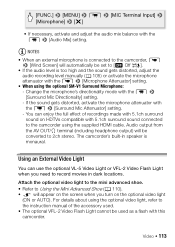
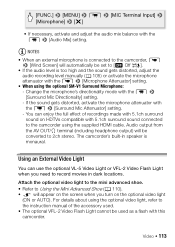
... attenuator with the 7 8 [Audio Mix] setting. For details about using the optional video light, refer to [B Off Z].
• If the audio level is monaural. Using an External Video Light
You can enjoy the full effect of the accessory used.
• The optional VFL-2 Video Flash Light cannot be used as a flash with the 7 8 [Surround Mic Directionality] setting...
VIXIA HF M40 / HF M41 / HF M400 Instruction Manual - Page 138


... in standard definition, although the original scenes are in high definition. Video output will vary depending on the screen.
If the external digital video recorder has an SD memory card slot*, you want to copy. • Select an option other AVCHDcompatible digital video recorders using the
supplied USB cable.
Refer to Connection Diagrams (0 129). 4 Camcorder: Select...
VIXIA HF M40 / HF M41 / HF M400 Instruction Manual - Page 139
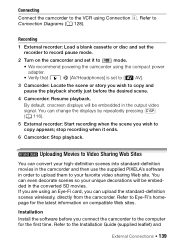
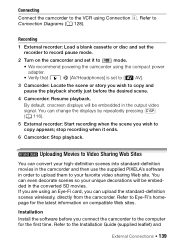
...Uploading Movies to Video Sharing Web Sites
You can even decorate scenes so your unique decorations ...SD movies.
If you wish to the Installation Guide (supplied leaflet) and
External Connections Š 139 You can upload the standard-definition scenes wirelessly, directly from the camcorder. stop recording when it to
mode.
• We recommend powering the camcorder using an Eye-Fi card...
VIXIA HF M40 / HF M41 / HF M400 Instruction Manual - Page 142


...you connect the camcorder to the computer. Do not open the [SD Movies] index screen on the software you chose to install, Transfer Utility or VideoBrowser will need to...to the Computer and Uploading your Videos
1 Connect the camcorder to the computer using the software, click to open the double memory card slot cover and do not remove the memory cards.
• Observe the following ...
VIXIA HF M40 / HF M41 / HF M400 Instruction Manual - Page 144
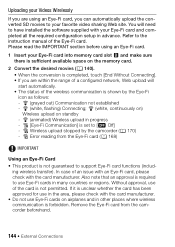
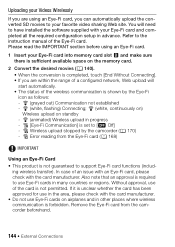
... is forbidden. Remove the Eye-Fi card from the Eye-Fi card (0 168)
IMPORTANT
Using an Eye-Fi Card • This product is shown by the camcorder (0 170) - Uploading your Videos Wirelessly
If you are using an Eye-Fi card.
1 Insert your favorite video sharing Web site. Refer to support Eye-Fi card functions (includ- ing wireless transfer). Without...
VIXIA HF M40 / HF M41 / HF M400 Instruction Manual - Page 171
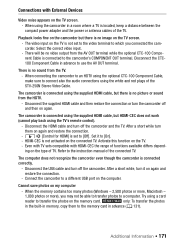
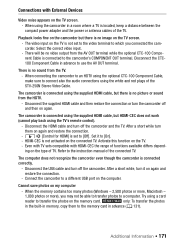
...on the type of TV. ing on the TV. -
Try using the white and red plugs of the STV-250N Stereo Video Cable. Additional Information Š 171
The computer does not recognize the...then restore the connection or turn them to the memory card in advance to the instruction manual of the connected TV.
Select the correct video input.
- Connections with HDMI-CEC the range of ...
VIXIA HF M40 / HF M41 / HF M400 Instruction Manual - Page 176


... at maximum - The maximum number of stories (98 stories in the memory card with the device originally used to recover files from the memory card. Not enough available space -
Insert a compatible memory card into the camcorder (0 41). The memory card contains scenes recorded using a video configuration that is open -
The gallery already contains the maximum number of...
VIXIA HF M40 / HF M41 / HF M400 Instruction Manual - Page 177
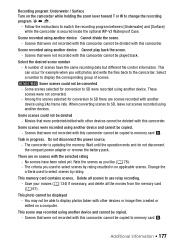
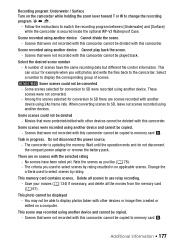
... scenes by rating resulted in progress. Change the criteria used to memory card Y. Delete all the movies from the memory card (0 61).
You may not be able to display ... computer. Follow the instructions to SD there are no applicable scenes. Among the scenes selected for conversion to SD, leave out scenes recorded using another device. Scene recorded using 24p frame rate. Scenes that ...
VIXIA HF M40 / HF M41 / HF M400 Instruction Manual - Page 178


... [Yes] to recognize the data - Insert it . Total play back the movies with the device originally used to SD. When converting scenes from a story, the maximum total playback time of photos on the memory card to the camcorder recorded using a video configuration that after a short while. You may not be recorded correctly on this memory...
VIXIA HF M40 / HF M41 / HF M400 Instruction Manual - Page 181


... the battery pack, discharge it completely before storing it.
• Charge and discharge all your battery packs fully at least once a year.
Use the time shown on the memory card onto your safety, battery packs that are not genuine Canon battery packs will not be liable for long periods of time in...
VIXIA HF M40 / HF M41 / HF M400 Instruction Manual - Page 182
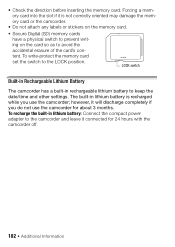
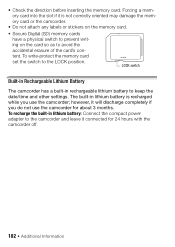
... to avoid the accidental erasure of the card's content. however, it is recharged while you do not use the camcorder; To write-protect the memory card set the switch to keep the date/...damage the memory card or the camcorder.
• Do not attach any labels or stickers on the memory card.
• Secure Digital (SD) memory cards have a physical switch to prevent writing on the card so as to...
VIXIA HF M40 / HF M41 / HF M400 Instruction Manual - Page 194


... Information Specifications
VIXIA HF M41 / VIXIA HF M40 / VIXIA HF M400
- Audio compression: Dolby Digital 2ch; Exif Print is used and optimized, yielding extremely high quality prints.
• Video Signal Configuration 1080/60i* * Recordings made with the [PF24], [PF30] frame rate are approximate figures. SD, SDHC (SD High Capacity) or SDXC (SD eXtended Capacity) memory card (not...
VIXIA HF M40 / HF M41 / HF M400 Instruction Manual - Page 198
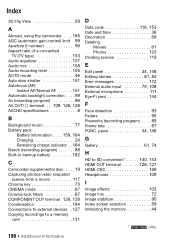
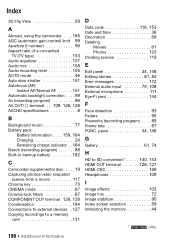
...External microphone 111 Eye-Fi card 144
F
Face detection 93 Faders 95 Fireworks (recording ...87 FUNC. Index
3D Flip View 59
A
Abroad, using the camcorder . . . . 185 AGC (automatic ...182
C
Camcorder supplemental disc . . . .19
Capturing photos/video snapshot scenes from a movie 117
Chroma key 73 CINEMA mode... Connections to external devices . 127
Copying recordings to SD conversion* . . . . . 140, 143 ...
Similar Questions
How Do I Switch From Using Sd Card To Built In Memory On Canon Vixia
(Posted by smsmKe 9 years ago)

