Canon VIXIA HF M301 Support Question
Find answers below for this question about Canon VIXIA HF M301.Need a Canon VIXIA HF M301 manual? We have 1 online manual for this item!
Question posted by pbalownom on June 10th, 2014
Lens Cover Does Not Fully Open On Canon Vixia Hf M31
The person who posted this question about this Canon product did not include a detailed explanation. Please use the "Request More Information" button to the right if more details would help you to answer this question.
Current Answers
There are currently no answers that have been posted for this question.
Be the first to post an answer! Remember that you can earn up to 1,100 points for every answer you submit. The better the quality of your answer, the better chance it has to be accepted.
Be the first to post an answer! Remember that you can earn up to 1,100 points for every answer you submit. The better the quality of your answer, the better chance it has to be accepted.
Related Canon VIXIA HF M301 Manual Pages
VIXIA HF M30 / HF M31 / HF M301 Instruction Manual - Page 2


...VIXIA HF M30 A / VIXIA HF M31 A / VIXIA HF M301 A systems
This device complies with the limits for help. Do not make any interference received, including interference that interference will not occur in Subpart B of Part 15 of the equipment. One Canon..., and (2) this product to dripping or splashing.
2 Canon U.S.A., Inc. Tel No. (516)328-5600
CAUTION: TO PREVENT ELECTRIC SHOCK, MATCH WIDE BLADE...
VIXIA HF M30 / HF M31 / HF M301 Instruction Manual - Page 3


... not expose batteries or product to constitute a risk of an accident. Important Warning
CAUTION
RISK OF ELECTRIC SHOCK DO NOT OPEN
CAUTION: TO REDUCE THE RISK OF ELECTRIC SHOCK, DO NOT REMOVE COVER (OR BACK). NO USER-SERVICEABLE PARTS INSIDE. CAUTION: • Danger of explosion if the wrong type of batteries are...
VIXIA HF M30 / HF M31 / HF M301 Instruction Manual - Page 4


...INSTRUCTIONS
In these safety instructions the word "product" refers to the Canon HD Camcorder VIXIA HF M30 A / VIXIA HF M31 A / VIXIA HF M301 A and all its accessories.
1 Read these instructions.
2 ...receptacles, and the point where they may cause picture interference, or permanently damage the camera.
20 Water and Moisture - All operating and maintenance instructions should be hazardous.
19...
VIXIA HF M30 / HF M31 / HF M301 Instruction Manual - Page 5
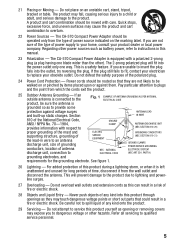
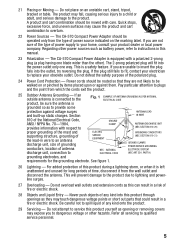
...source indicated on the marking label. Do not overload wall outlets and extension cords as opening or removing covers may touch dangerous voltage points or short out parts that they may expose you are unable... one blade wider than the other power sources such as to insert the plug fully into this product through openings as they are not sure of the type of the polarized plug.
24 Power...
VIXIA HF M30 / HF M31 / HF M301 Instruction Manual - Page 16


... before you use the camcorder and retain it for purchasing the Canon VIXIA HF M31 / VIXIA HF M30 / VIXIA HF M301. Should your camcorder fail to operate correctly, refer to the ... specified as "memory card" or "built-in this manual are simulated pictures taken with a still camera. Conventions Used in this Manual • IMPORTANT: Precautions related to the camcorder's operation. •...
VIXIA HF M30 / HF M31 / HF M301 Instruction Manual - Page 28


...attaching end of the wrist strap through the loop and fasten. Adjusting the Position and Brightness of the LCD Screen Rotating the LCD Panel
Open the LCD panel 90 degrees. • You can rotate the panel 90 degrees downward. • You can also attach the wrist... with the wireless controller
from the front.
28 Preparations You can rotate the panel 180 degrees toward the lens.
VIXIA HF M30 / HF M31 / HF M301 Instruction Manual - Page 39


...interchangeable. Be sure to insert the memory card as described in memory is off. 2 Open the memory card slot cover. 3 Insert the memory card straight, with this camcorder. 1 Turn off the camcorder. ... card once to release it clicks. 4 Close the memory card slot cover. The built-in step 3. Do not force the cover closed if the memory card is not correctly inserted. Inserting and Removing ...
VIXIA HF M30 / HF M31 / HF M301 Instruction Manual - Page 41


... the position of the following actions will deactivate the relay recording function:
- Do not disconnect the power source or turn off the camcorder. - Opening the memory card slot cover. - Selecting the memory card as background music during playback. Turning off the camcorder until the initialization is completed.
2 Initialize the memory.
You can...
VIXIA HF M30 / HF M31 / HF M301 Instruction Manual - Page 53
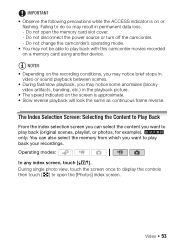
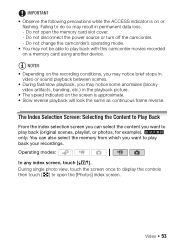
... notice brief stops in
video or sound playback between scenes. • During fast/slow playback, you may notice some anomalies (blocky
video artifacts, banding, etc.)... in permanent data loss. - Operating modes: In any index screen, touch [b].
Video 53 The ...open the [Photos] index screen. Failing to do so may not be able to...
VIXIA HF M30 / HF M31 / HF M301 Instruction Manual - Page 57
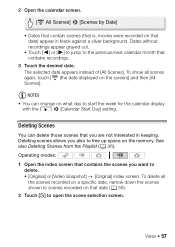
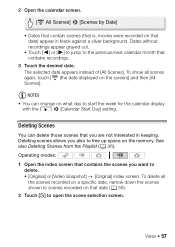
... recorded on that date) appear in keeping. See also Deleting Scenes from the Playlist (0 96). Video 57
Deleting Scenes
You can change on the memory.
The selected date appears instead of ...You can delete those scenes that contains recordings.
3 Touch the desired date. Operating modes: 1 Open the index screen that contains the scenes you also to free up space on what day to...
VIXIA HF M30 / HF M31 / HF M301 Instruction Manual - Page 59


... following precautions while the ACCESS indicator is set to y (Manual mode), you with
the settings. Canon shall not be used to record movies (0 39).
3 Press g to the memory. -
Video 59
Do not open the memory card slot cover. - Operating modes:
1 Set the mode switch to y.
2 Turn on or flashing. Press g again to save...
VIXIA HF M30 / HF M31 / HF M301 Instruction Manual - Page 99
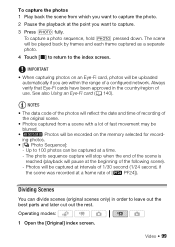
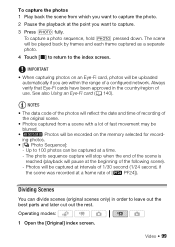
... original scene.
• Photos captured from which you want to capture. 3 Press j fully.
Video 99 Always verify that Eye-Fi cards have been approved in order to the ... can divide scenes (original scenes only) in the country/region of a configured network.
Operating modes:
1 Open the [Original] index screen. Up to capture the photo. 2 Pause the playback at a time. -...
VIXIA HF M30 / HF M31 / HF M301 Instruction Manual - Page 105


... will be uploaded automatically if you are recorded in the built-in memory.
The ACCESS indicator will appear.
5 Press j fully. IMPORTANT
• Observe the following precautions while the ACCESS indicator is automatically adjusted, h will turn off the camcorder. -..., photos are within the range of use. Once the focus is on or flashing. Do not open the memory card slot cover. -
VIXIA HF M30 / HF M31 / HF M301 Instruction Manual - Page 132
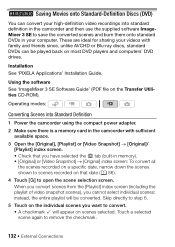
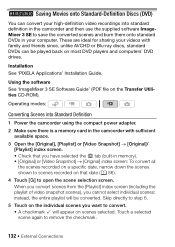
...e Saving Movies onto Standard-Definition Discs (DVD)
You can convert your high-definition video recordings into Standard Definition
1 Power the camcorder using the compact power adapter. 2 Make...available space. 3 Open the [Original], [Playlist] or [Video Snapshot] [Original]/
[Playlist] index screen. • Check that you have selected the f tab (built-in your videos with family and ...
VIXIA HF M30 / HF M31 / HF M301 Instruction Manual - Page 136
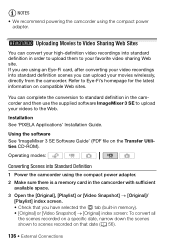
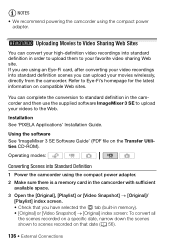
... Standard Definition
1 Power the camcorder using the compact power adapter. 2 Make sure there is a memory card in the camcorder with sufficient
available space. 3 Open the [Original], [Playlist] or [Video Snapshot] [Original]/
[Playlist] index screen. • Check that date (0 56).
136 External Connections If you are using the compact power adapter...
VIXIA HF M30 / HF M31 / HF M301 Instruction Manual - Page 169
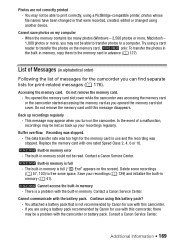
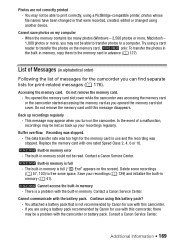
... computer. You opened the memory card slot cover.
Replace the memory card with the battery pack. Contact a Canon Service Center. e Built-in memory is full - Consult a Canon Service Center....e Cannot access the built-in memory error - You may appear when you opened the memory card slot cover while the camcorder was stopped. -
Additional Information 169 Back up ...
VIXIA HF M30 / HF M31 / HF M301 Instruction Manual - Page 175


...fully open fully.
Disconnect the USB cable. Additional Information 175
This B photo could not be displayed -
Scenes that cannot be used in progress. Too many photos. Set the camcorder to
The lens cover...your movies (0 129) if necessary, and delete all scenes to photo mode
- To record video on again. Set the mode switch to y to set to use relay recording.
- Remove...
VIXIA HF M30 / HF M31 / HF M301 Instruction Manual - Page 177


... Printer cover open it to print. Disconnect the USB cable and turn off the printer. Check the printer status. Set [Paper Settings] to cancel printing. NOTES
About Canon PIXMA/...a paper size supported by the printer used. -
Close the printer cover securely. A malfunction has occurred that may require repairs. (Canon PIXMA printers: the printer's green power lamp and orange error lamp flash...
VIXIA HF M30 / HF M31 / HF M301 Instruction Manual - Page 192


... on the memory as 60i.
• Recording Media - Exif Print is a standard for Camera File system), compatible with Exif* Ver. 2.2 and with the [PF24], [PF30] frame rate...2 hr. 20 min. XP+ mode: 1 hr. 25 min. Specifications
VIXIA HF M31 / VIXIA HF M30 / VIXIA HF M301 /
System
• Recording System Movies: AVCHD Video compression: MPEG-4 AVC/H.264; Photos: DCF (Design rule for enhancing the ...
VIXIA HF M30 / HF M31 / HF M301 Instruction Manual - Page 201
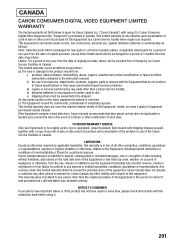
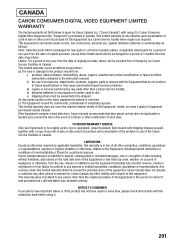
... other malfunction of such drive. This limited warranty does not cover the cabinet (exterior finish) of the equipment.
ii) the... Canon specifications or that drive be duplicated or backed up to prevent its original carton, box or equivalent, properly packed, fully insured... person for Canon Canada any exposure to water, sand or dirt; CANADA
CANON CONSUMER DIGITAL VIDEO EQUIPMENT LIMITED ...
Similar Questions
Vixia Hfm31 Lens Cover Won't Open
(Posted by ahmjori 9 years ago)
Why Won't Sd Card Eject From Canon Vixia Hf M31 Hd Camcorder
(Posted by graHM 9 years ago)
How Do You Delete Film From A Canon Vixia Hfm 301 Video Camera
(Posted by Simonsdu7 9 years ago)

