Canon VIXIA HF M30 Support Question
Find answers below for this question about Canon VIXIA HF M30.Need a Canon VIXIA HF M30 manual? We have 6 online manuals for this item!
Question posted by ethepvp on July 31st, 2014
How To Set Up Canon Vixia Hf M30 To Jpeg
The person who posted this question about this Canon product did not include a detailed explanation. Please use the "Request More Information" button to the right if more details would help you to answer this question.
Current Answers
There are currently no answers that have been posted for this question.
Be the first to post an answer! Remember that you can earn up to 1,100 points for every answer you submit. The better the quality of your answer, the better chance it has to be accepted.
Be the first to post an answer! Remember that you can earn up to 1,100 points for every answer you submit. The better the quality of your answer, the better chance it has to be accepted.
Related Canon VIXIA HF M30 Manual Pages
ZoomBrowser EX 6.5 for Windows Instruction Manual - Page 9


... this software manual assume that appears, click the link to display CameraWindow. 1. Click [Downloads Images From Canon Camera using Canon CameraWindow]. Please also refer to "Precautions for software installation procedures.
• For details on the camera power, set it to playback mode and prepare it to communicate with the computer.
3 When a window similar to the...
ZoomBrowser EX 6.5 for Windows Instruction Manual - Page 48


... card.
• You may not be transferred back to the camera if movies were taken with Design rule for instance), open the CameraWindow (menu screen) by clicking the [Acquire & Camera Settings] task button, followed by [Connect to show them on a computer, or if the image information has been modified. You may not be...
ZoomBrowser EX 6.5 for Windows Instruction Manual - Page 53


... add text as a wallpaper file. You can also use with My Camera Settings.
Exports the image as a text file. You can print "photos" easily.
Copies images to CANON iMAGE GATEWAY and uploads images.
Table of the page. Converts RAW images into JPEG or TIFF images.
You can also use and then print. Select the...
Photo Application (Windows) Version34 Instruction Manual - Page 56


...the CameraWindow menu screen by clicking the [Acquire & Camera Settings] task button followed by [Connect to the computer ( 25).
The still images will be lost.
56
Exporting Images When you can copy still images saved on Camera][Organize Images] in the CameraWindow menu screen.
3 ... card).
2 Click [Organize Images on the computer to the camcorder.
1 Connect the camcorder to Camera].
VIXIA HF M30 / HF M31 / HF M300 Instruction Manual - Page 2


... PREVENT ELECTRIC SHOCK, MATCH WIDE BLADE OF PLUG TO WIDE SLOT, FULLY INSERT. Canon U.S.A., Inc.
Note: This equipment has been tested and found to comply with Part... pursuant to the equipment unless otherwise specified in a residential installation. HD Camcorder, VIXIA HF M30 A / VIXIA HF M31 A / VIXIA HF M300 A systems
This device complies with the limits for help. WARNING: To ...
VIXIA HF M30 / HF M31 / HF M300 Instruction Manual - Page 4
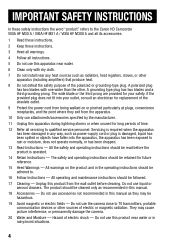
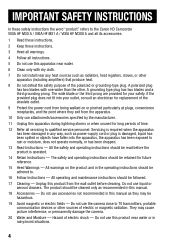
... the safety purpose of time.
12 Refer all instructions.
5 Do not use the camera close to TV transmitters, portable communication devices or other . IMPORTANT SAFETY INSTRUCTIONS
In these safety instructions the word "product" refers to the Canon HD Camcorder VIXIA HF M30 A / VIXIA HF M31 A / VIXIA HF M300 A and all its accessories.
1 Read these instructions.
2 Keep these instructions.
3 Heed...
VIXIA HF M30 / HF M31 / HF M300 Instruction Manual - Page 6
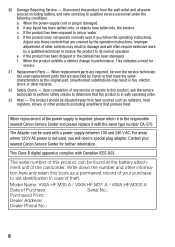
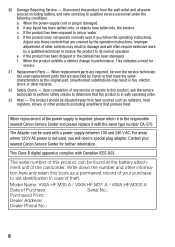
... battery attachment unit of other products (including amplifiers) that are specified by Canon or that the product is required, please return it with Canadian ICES-003....
Model Name: VIXIA HF M30 A / VIXIA HF M31 A / VIXIA HF M300 A
Date of any liquid has been spilled onto, or objects have the same characteristics as a permanent record of your nearest Canon Service Center for...
VIXIA HF M30 / HF M31 / HF M300 Instruction Manual - Page 16


...
function described. • 0: Reference page number within this manual carefully before you will be indicated with a still camera. To complete some operations you use the camcorder and retain it for purchasing the Canon VIXIA HF M31 / VIXIA HF M30 / VIXIA HF M300. This will need to refer also to the camcorder's operation. • NOTES: Additional topics that applies only...
VIXIA HF M30 / HF M31 / HF M300 Instruction Manual - Page 59
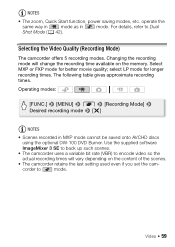
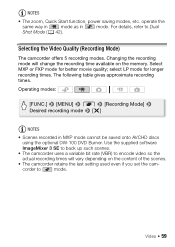
...back up such scenes.
• The camcorder uses a variable bit rate (VBR) to encode video so the
actual recording times will change the recording time available on the content of the scenes.
• ...The camcorder retains the last setting used even if you set the cam- corder to Dual
Shot Mode (0 42).
Video Š 59 operate the
same way in
mode as in MXP...
VIXIA HF M30 / HF M31 / HF M300 Instruction Manual - Page 200


... of shooting is a standard for Camera File system), compatible with Exif* Ver...HF M31 / VIXIA HF M30 / VIXIA HF M300 /
System
• Recording System Movies: AVCHD Video compression: MPEG-4 AVC/H.264; XP+ mode: 1 hr. 25 min. Exif Print is used and optimized, yielding extremely high quality prints.
• Television System 1080/60i* * Recordings made with DPOF Image compression: JPEG...
VIXIA HF M30/HF M31/HF M300 Instruction Manual - Page 2
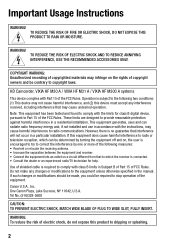
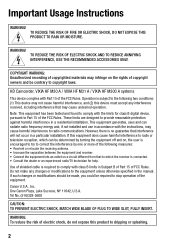
... operation of copyright owners and be required to radio communications. One Canon Plaza, Lake Success, NY 11042, U.S.A.
Canon U.S.A., Inc. Note: This equipment has been tested and found to...could be contrary to comply with Part 15 of the FCC Rules. HD Camcorder, VIXIA HF M30 A / VIXIA HF M31 A / VIXIA HF M300 A systems
This device complies with the limits for help. If this product...
VIXIA HF M30/HF M31/HF M300 Instruction Manual - Page 4
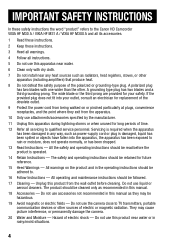
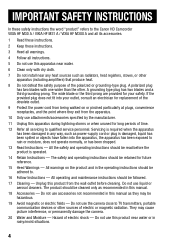
... IMPORTANT SAFETY INSTRUCTIONS
In these safety instructions the word "product" refers to the Canon HD Camcorder VIXIA HF M30 A / VIXIA HF M31 A / VIXIA HF M300 A and all its accessories.
1 Read these instructions.
2 Keep these ...and the point where they may cause picture interference, or permanently damage the camera.
20 Water and Moisture - The product should be followed.
17 Cleaning -...
VIXIA HF M30/HF M31/HF M300 Instruction Manual - Page 6
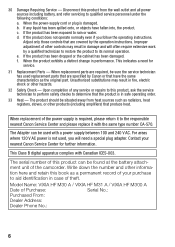
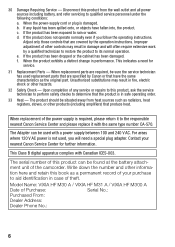
... or other hazards.
32 Safety Check - If the product has been exposed to the responsible nearest Canon Service Center and please replace it to rain or water. This indicates a need a special plug adapter.... Upon completion of your nearest Canon Service Center for service.
31 Replacement Parts -
Model Name: VIXIA HF M30 A / VIXIA HF M31 A / VIXIA HF M300 A
Date of the camcorder.
VIXIA HF M30/HF M31/HF M300 Instruction Manual - Page 16


...recording until you for future reference. To complete some operations you use the camcorder and retain it for purchasing the Canon VIXIA HF M31 / VIXIA HF M30 / VIXIA HF M300. Conventions Used in the supplied Camcorder Supplemental Disc. This will need to refer also to the camcorder's ... manual. Please read this manual carefully before you will be indicated with a still camera.
VIXIA HF M30/HF M31/HF M300 Instruction Manual - Page 59


...recording times. Select MXP or FXP mode for longer recording times. select LP mode for better movie quality;
Video Š 59 NOTES
• The zoom, Quick Start function, power saving modes, etc.
Operating modes:... camcorder retains the last setting used even if you set the cam- For details, refer to
mode. corder to Dual
Shot Mode (0 42). Selecting the Video Quality (Recording Mode)
...
VIXIA HF M30/HF M31/HF M300 Instruction Manual - Page 200


...2 hr. 5 min. Specifications
VIXIA HF M31 / VIXIA HF M30 / VIXIA HF M300 /
System
• Recording System Movies: AVCHD Video compression: MPEG-4 AVC/H.264; Photos: DCF (Design rule for Camera File system), compatible with Exif....
• Television System 1080/60i* * Recordings made with DPOF Image compression: JPEG (Super Fine, Fine, Normal) * This camcorder supports Exif 2.2 (also called ...
VIXIA ImageMixer 3 Simple Video Editing - Page 2


...Where is the serial number on the VIXIA HF M31 / HF M30 / HF M300
It is on the bottom of the camcorder and install ImageMixer 3 according to edit video, and record video on DVDs and Blu-ray discs.
... guide for the serial number.
Refer to the illustration on the VIXIA HF M31 / HF M30 / HF M300
Serial number
02 Finding the Serial Number
The serial number is necessary to install ImageMixer...
VIXIA ImageMixer 3 Simple Video Editing - Page 3
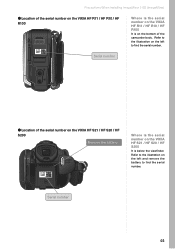
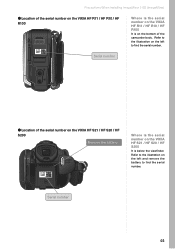
... camcorder body. Serial number
● Location of the serial number on the VIXIA HF S21 / HF S20 / HF S200
Remove the battery. Precautions When Installing ImageMixer 3 SE (ImageMixer)
● Location of the serial number on the VIXIA HF R11 / HF R10 / HF R100
Where is the serial number on the VIXIA HF R11 / HF R10 / HF R100
It is below the viewfinder.
VIXIA ImageMixer 3 Simple Video Editing - Page 4


...; Connect the
compact power
INADUEXTOSEL/ . Follow the steps below to import the video into a wall outlet.
❸ Connect the compact power adapter to the DC IN connection on the right to find the serial number.
● Connecting the VIXIA HF M31 / HF M30 / HF M300 to the illustrations on the camcorder.
Refer to a wall outlet
❶...
VIXIA ImageMixer 3 Simple Video Editing - Page 5


... USB port on the camcorder.
❷ Turn on the camcorder and set it was bundled.
05
SVNIDAIOP DISP. WEB
Refer to the instructions for the VIXIA HF M31 / HF M30 / HF M300 and connect the camcorder to the computer and the media on which the video is recorded is connected to the computer.
Refer to the illustrations...
Similar Questions
How Do I Find The Pc/printer Setting On My Canon Fs100 Video Camera
(Posted by HRIDsh 9 years ago)
How To Get Memory Card To Read On Vixia Hf M30
(Posted by instaTomsli 9 years ago)
Vixia Hf M30 Lcd Screen
The lcd screen on my canon vixia hf m30 is cracked internally. I need a part number to order a new o...
The lcd screen on my canon vixia hf m30 is cracked internally. I need a part number to order a new o...
(Posted by jeffreyfreeman1 12 years ago)

