Canon VIXIA HF M30 Support Question
Find answers below for this question about Canon VIXIA HF M30.Need a Canon VIXIA HF M30 manual? We have 6 online manuals for this item!
Question posted by jeffreyfreeman1 on October 24th, 2011
Vixia Hf M30 Lcd Screen
The lcd screen on my canon vixia hf m30 is cracked internally. I need a part number to order a new one and instal it myself. Also, the actual lens has a chip in it. I would like to replace that as well
Current Answers
There are currently no answers that have been posted for this question.
Be the first to post an answer! Remember that you can earn up to 1,100 points for every answer you submit. The better the quality of your answer, the better chance it has to be accepted.
Be the first to post an answer! Remember that you can earn up to 1,100 points for every answer you submit. The better the quality of your answer, the better chance it has to be accepted.
Related Canon VIXIA HF M30 Manual Pages
Photo Application (Macintosh) Version34 Instruction Manual - Page 7
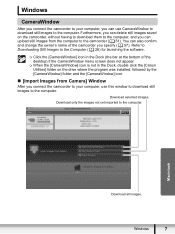
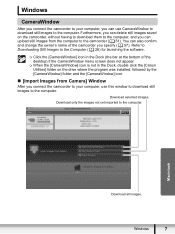
...images saved on the drive where the program was installed, followed by the [CameraWindow] folder and the [CameraWindow] icon.
„ [Import Images from Camera] Window
After you connect the camcorder to your...of the desktop) if the CameraWindow menu screen does not appear.
When the [CameraWindow] icon is not in the Dock, double click the [Canon Utilities] folder on the camcorder, without ...
VIXIA HF M30 / HF M31 / HF M300 Instruction Manual - Page 2


...VIXIA HF M30 A / VIXIA HF M31 A / VIXIA HF M300 A systems
This device complies with the instructions, may cause harmful interference to copyright laws. Use of copyright owners and be contrary to radio communications.
One Canon...which can radiate radio frequency energy and, if not installed and use in a residential installation.
These limits are designed to dripping or splashing....
VIXIA HF M30 / HF M31 / HF M300 Instruction Manual - Page 4
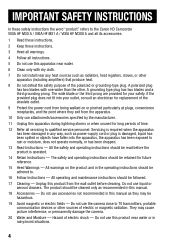
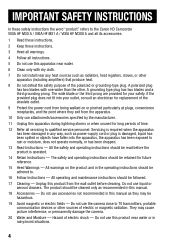
...install...when unused for replacement of the ...camera close to TV transmitters, portable communication devices or other . Do not use this product near water or in this manual.
18 Accessories - Do not use liquid or aerosol cleaners. IMPORTANT SAFETY INSTRUCTIONS
In these safety instructions the word "product" refers to the Canon HD Camcorder VIXIA HF M30 A / VIXIA HF M31 A / VIXIA HF...
VIXIA HF M30 / HF M31 / HF M300 Instruction Manual - Page 6
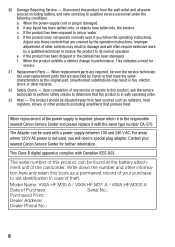
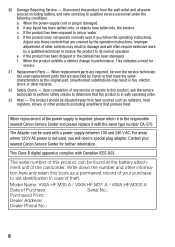
... from heat sources such as radiators, heat registers, stoves, or other hazards.
32 Safety Check - Model Name: VIXIA HF M30 A / VIXIA HF M31 A / VIXIA HF M300 A
Date of the camcorder. d. Contact your purchase to determine that are specified by Canon or that produce heat. Adjust only those controls that the product is not used with Canadian ICES-003...
VIXIA HF M30 / HF M31 / HF M300 Instruction Manual - Page 16


... purchasing the Canon VIXIA HF M31 / VIXIA HF M30 / VIXIA HF M300. This will need to refer also...number within this manual. "Scene" refers to one movie unit from the point you press the g button to start recording until you press again to Troubleshooting (0 168). Conventions Used in the supplied Camcorder Supplemental Disc. To complete some operations you will be indicated with a still camera...
VIXIA HF M30 / HF M31 / HF M300 Instruction Manual - Page 139
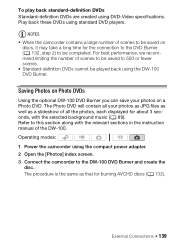
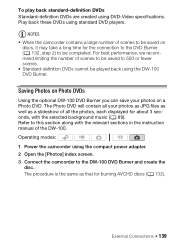
...DVDs are created using standard DVD players. Play back these DVDs using DVD-Video specifications.
Refer to this section along with the selected background music (0 89)....2 Open the [Photos] index screen. 3 Connect the camcorder to 500 or fewer scenes. • Standard-definition DVDs cannot be completed. For best performance, we recommend limiting the number of the DW-100. Operating ...
VIXIA HF M30 / HF M31 / HF M300 Instruction Manual - Page 156


... and photo quality/size settings currently in use. • In the information screen of a memory card you can also check its side), will be rotated ...video only when you intend to play back your
recordings on an HDTV compatible with x.v.Color are numbered from 101 to 998. [a Reset]: Photo numbers will restart from 101-0101 every time you insert a new memory card. [b Continuous]: Photo numbers...
VIXIA HF M30 / HF M31 / HF M300 Instruction Manual - Page 182
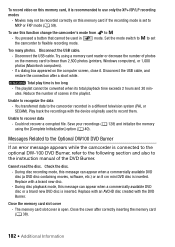
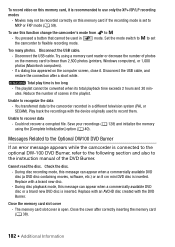
...a memory card reader or decrease the number of scenes in the playlist. Messages ...Replace with a brand new disc. - Too many photos. The memory card slot cover is too long - If a dialog box appeared on the computer screen, close it is recommended to recognize the data -
Check the disc. - Unable to use this function change the camcorder's mode from 5 to recover data
- To record video...
VIXIA HF M30 / HF M31 / HF M300 Instruction Manual - Page 194
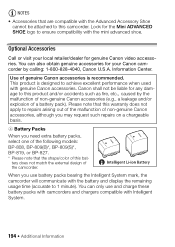
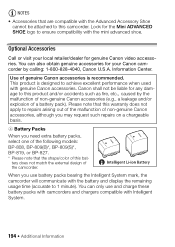
... charge these battery packs with camcorders and chargers compatible with genuine Canon accessories. Optional Accessories
Call or visit your Canon camcorder by the malfunction of non-genuine Canon accessories (e.g., a leakage and/or explosion of the camcorder. Look for genuine Canon video accessories. When you need extra battery packs, select one of the following models: BP-808...
VIXIA HF M30 / HF M31 / HF M300 Instruction Manual - Page 200


...(W).
• LCD Touch Screen: 2.7 in memory...:
MXP mode: 2 hr. 55 min. XP+ mode: 5 hr. 45 min.
SP mode: 2 hr. 20 min. XP+ mode: 2 hr. 50 min.
Dolby Digital 5.1ch* * Only when using the optional SM-V1 Surround Microphone.
Exif Print is a standard for Camera...
VIXIA HF M31 / VIXIA HF M30 / VIXIA HF M300 /
System
• Recording System Movies: AVCHD Video ...
VIXIA HF M30/HF M31/HF M300 Instruction Manual - Page 2
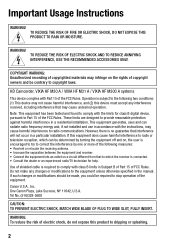
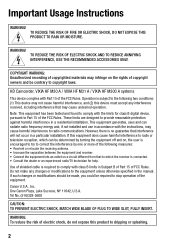
...copyrighted materials may cause harmful interference to dripping or splashing.
2 One Canon Plaza, Lake Success, NY 11042, U.S.A. Important Introduction Usage Instructions
WARNING! HD Camcorder, VIXIA HF M30 A / VIXIA HF M31 A / VIXIA HF M300 A systems
This device complies with class B limits in a particular installation. If such changes or modifications should be made, you could be contrary...
VIXIA HF M30/HF M31/HF M300 Instruction Manual - Page 4
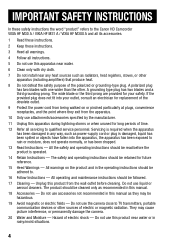
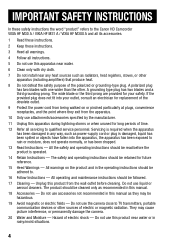
..." refers to the Canon HD Camcorder VIXIA HF M30 A / VIXIA HF M31 A / VIXIA HF M300 A and all...or electric fields - Do not use the camera close to TV transmitters, portable communication devices ...16 Follow Instructions - They may be retained for replacement of the obsolete outlet.
9 Protect the power...blades with dry cloth.
7 Do not install near water or in the operating instructions should...
VIXIA HF M30/HF M31/HF M300 Instruction Manual - Page 6
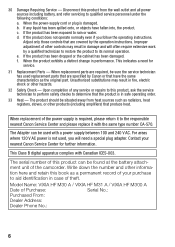
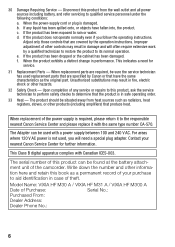
... and will need for further information. Contact your purchase to the responsible nearest Canon Service Center and please replace it with the same type number CA-570....VIXIA HF M30 A / VIXIA HF M31 A / VIXIA HF M300 A
Date of any liquid has been spilled onto, or objects have the same characteristics as a permanent record of your nearest Canon Service Center for service.
31 Replacement...
VIXIA HF M30/HF M31/HF M300 Instruction Manual - Page 16


... you will be indicated with a still camera. Please read this Manual
Thank you for future reference. Should your camcorder fail to operate correctly, refer to the a.
16 Š Introduction This will need to refer also to the instruction manual ...About this manual carefully before you use the camcorder and retain it for purchasing the Canon VIXIA HF M31 / VIXIA HF M30 / VIXIA HF M300.
VIXIA HF M30/HF M31/HF M300 Instruction Manual - Page 139


...132, step 2) to be played back using the compact power adapter. 2 Open the [Photos] index screen. 3 Connect the camcorder to be saved on a Photo DVD. Operating modes: 1 Power the camcorder using...-definition DVDs cannot be completed.
Play back these DVDs using DVD-Video specifications. NOTES • When the camcorder contains a large number of the DW-100. The procedure is the same as a ...
VIXIA HF M30/HF M31/HF M300 Instruction Manual - Page 156
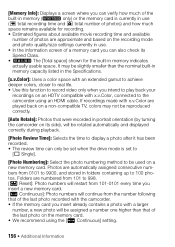
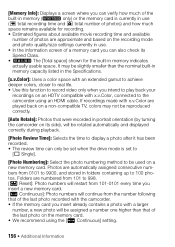
... video only when you insert a new memory card. [b Continuous]: Photo numbers will continue from 0101 to 9900, and stored in memory indicates actually usable space. Photos are automatically assigned consecutive numbers from the number ...is set when the drive mode is currently in use . • In the information screen of the last photo on the memory card. • We recommend using an HDMI...
VIXIA HF M30/HF M31/HF M300 Instruction Manual - Page 182
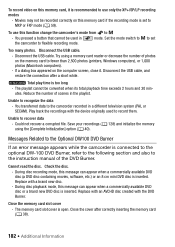
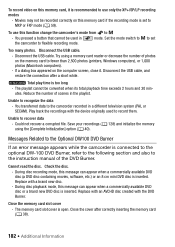
... Burner
If an error message appears while the camcorder is inserted.
Replace with the device originally used in
mode. During disc playback mode,...screen, close it is set
the camcorder to the instruction manual of scenes in a different television system (PAL or SECAM). Reduce the number of the DVD Burner. Play back the recordings with a brand new...video on this memory card, it .
VIXIA HF M30/HF M31/HF M300 Instruction Manual - Page 194
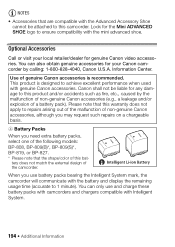
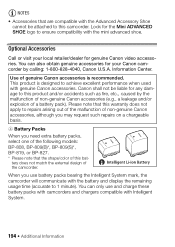
... accidents such as fire, etc., caused by calling: 1-800-828-4040, Canon U.S.A. Information Center. You can also obtain genuine accessories for genuine Canon video accessories. Optional Accessories
Call or visit your local retailer/dealer for your Canon camcorder by the malfunction of non-genuine Canon accessories (e.g., a leakage and/or explosion of a battery pack). Please note...
VIXIA HF M30/HF M31/HF M300 Instruction Manual - Page 200


...-compliant printer, the camcorder's image data at full
wide-angle (W).
• LCD Touch Screen: 2.7 in memory:
MXP mode: 40 min. e Built-in memory:
MXP...value at the time of shooting is a standard for Camera File system), compatible with Exif* Ver. 2.2 and...VIXIA HF M31 / VIXIA HF M30 / VIXIA HF M300 /
System
• Recording System Movies: AVCHD Video compression: MPEG-4 AVC/H.264;
VIXIA ImageMixer 3 Simple Video Editing - Page 2


... to edit video, and record video on the camcorder in three four-digit lines.
The serial number is on the VIXIA HF M31 / HF M30 / HF M300
Serial number
02
In this example the serial number is the serial number. Finding the Camcorder Serial Number
Precautions When Installing ImageMixer 3 SE (ImageMixer)
ImageMixer 3 must be installed in a personal computer in order to the...
Similar Questions
Software Drivers For Zr300 Video Camera For Windows 10 Computer
i need software driver disc for ZR300 video camera using on windows 10 computer
i need software driver disc for ZR300 video camera using on windows 10 computer
(Posted by bravi57 1 year ago)
Canon Fs30 Video Camera Has Blank Screen
I have a Canon FS30 video camera (approx. 3 years old). I had never had problems before, but today, ...
I have a Canon FS30 video camera (approx. 3 years old). I had never had problems before, but today, ...
(Posted by amandaboerner 10 years ago)

