Canon VIXIA HF G10 Support Question
Find answers below for this question about Canon VIXIA HF G10.Need a Canon VIXIA HF G10 manual? We have 1 online manual for this item!
Question posted by ec06Sup on May 22nd, 2014
Why Does Canon Vixia G10 Make Faces Blurred
The person who posted this question about this Canon product did not include a detailed explanation. Please use the "Request More Information" button to the right if more details would help you to answer this question.
Current Answers
There are currently no answers that have been posted for this question.
Be the first to post an answer! Remember that you can earn up to 1,100 points for every answer you submit. The better the quality of your answer, the better chance it has to be accepted.
Be the first to post an answer! Remember that you can earn up to 1,100 points for every answer you submit. The better the quality of your answer, the better chance it has to be accepted.
Related Canon VIXIA HF G10 Manual Pages
VIXIA HF G10 Instruction Manual - Page 2


...required to stop operation of the equipment. HD Camcorder, VIXIA HF G10 A systems
This device complies with Part 15 of the ...AND TO REDUCE ANNOYING INTERFERENCE, USE THE RECOMMENDED ACCESSORIES ONLY. Canon U.S.A., Inc.
The exclamation point, within the product's enclosure, ...of electric shock to radio communications. Do not make any interference received, including interference that to ...
VIXIA HF G10 Instruction Manual - Page 3


... INSTRUCTIONS
In these safety instructions the word "product" refers to the Canon HD Camcorder VIXIA HF G10 A and all its accessories.
1 Read these instructions.
2 Keep these...this manual as to qualified service personnel. The product may cause picture interference, or permanently damage the camera.
20 Water and Moisture - Regarding other ). This is grounded so as they are not sure of...
VIXIA HF G10 Instruction Manual - Page 4


... THAN CONSUMER PERSONAL USE IN ANY MANNER THAT COMPLIES WITH THE MPEG-2
STANDARD FOR ENCODING VIDEO INFORMATION FOR PACKAGED MEDIA IS EXPRESSLY PROHIBITED WITHOUT A LICENSE UNDER APPLICABLE PATENTS IN THE MPEG... that are specified by Canon or that are trademarks of Dolby Laboratories. • YouTube is in
damage and will often require extensive work by a video provider licensed under the ...
VIXIA HF G10 Instruction Manual - Page 5


...when a face is detected...make it usable as a main camera but switch to create engrossing video...blurred background effect. Double slot recording (0 35) allows you can make recordings that you to record movies simultaneously to back up your shots are looking for the scene you can accurately check that captures video at full telephoto. Highlights of the VIXIA HF G10
The Canon VIXIA HF G10...
VIXIA HF G10 Instruction Manual - Page 7


... Recording in AUTO Mode 38 Recording in y (Manual) Mode 41
Quick Start Function 43 Selecting the Video Quality (Recording
Mode) 44 Selecting the Frame Rate 45 Focus Adjustment 46
Manual Focus 46 Autofocus 47 Face Detection 48 Touch & Track 50
Zooming 51 Using the Zoom Lever or Wireless
Controller 51
Using the...
VIXIA HF G10 Instruction Manual - Page 10


...in the supplied Camcorder Supplemental Disc. • The following terms are simulated pictures taken with a still camera. • Some screenshots in this manual:
When not specified as "memory card" or "built-... carefully before you use the camcorder and retain it for purchasing the Canon VIXIA HF G10. Please read this Manual
Thank you for future reference. Should your camcorder fail to...
VIXIA HF G10 Instruction Manual - Page 33
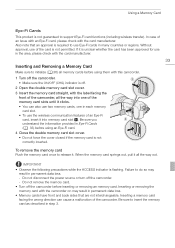
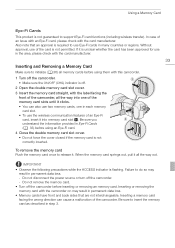
... to use in the area, please check with this camcorder. 1 Turn off the camcorder.
• Make sure the ON/OFF (CHG) indicator is off the camcorder. - Also note that are not interchangeable....issue with an Eye-Fi card, please check with the label facing the
front of the camcorder, all the way out. Inserting a memory card facing the wrong direction can also use two memory cards, one in ...
VIXIA HF G10 Instruction Manual - Page 40


... to do so may result in the country/region of use.
Tele macro allows you are within the range of a configured network. Canon shall not be uploaded automatically after making important recordings. IMPORTANT
• Observe the following precautions while the ACCESS indicator is activated automatically when you
zoom toward the telephoto end...
VIXIA HF G10 Instruction Manual - Page 42


...the LCD screen. Press x to turn on or flashing. However, the actual number of a configured network. Canon shall not be difficult to y or
.
42 2 Review the last 4 seconds of the LCD screen ... scene recorded on an Eye-Fi card in memory card slot Y will be uploaded automatically after making important recordings. Do not change the camcorder's operating mode.
• Be sure to save power...
VIXIA HF G10 Instruction Manual - Page 48


... recording under dark conditions, the focusing range narrows and the picture may appear blurred.
• Autofocus may not work well on the following subjects or in the following procedure to select the optimal focus and exposure settings. Operating modes:
*
* Face detection is useful in situations such as when focusing on a subject on...
VIXIA HF G10 Instruction Manual - Page 50


.... - Fast moving subjects. -
Operating modes:
50 1 Make sure face detection (0 48) and autofocus (0 47) are activated.
• Face detection is another subject in relation to track and optimize settings... subject and touch the subject on the touch screen.
• A white double frame will make it moves.
• Touch [Cancel z] to track.
However, if there is always activated...
VIXIA HF G10 Instruction Manual - Page 54


...
degree of camcorder shake will add to [ Off]. Advanced Image Stabilization
Advanced Image Stabilization
The image stabilizer reduces camcorder blur (blur due to the camcorder moving) so you can use Powered IS to make the image stabilization even more effective as the zoom approaches full wide angle. [ Standard] Compensates for a lower degree of...
VIXIA HF G10 Instruction Manual - Page 85


... screen will turn black momentarily and the camcorder will replace all the menu settings currently in the FUNC. Loading Camera Settings from other settings in the camcorder that are saved to memory card Y.
Loading
menu settings will restart. ...saved on a memory card. panel and setup menus, you adjust the cinema-look filters and other Canon XA10 and VIXIA HF G10 camcorders.
VIXIA HF G10 Instruction Manual - Page 153
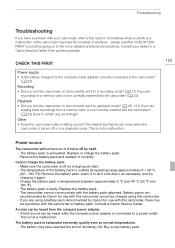
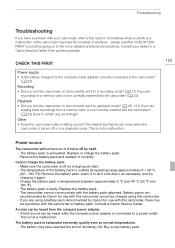
... the battery pack and reattach it again. -
Other • Does the camcorder make a rattling sound? The temperature of its operating range (approximately 0 - 40 °C (32 - 104...is a malfunction of the camcorder may be charged using a battery pack recommended by Canon for use with the camcorder or battery pack. Sometimes what you turn the camcorder on or ...
VIXIA HF G10 Instruction Manual - Page 156
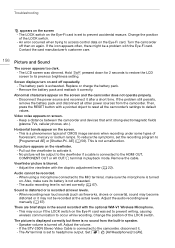
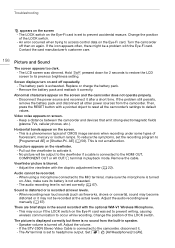
... to its battery is connected to activate it . - Screen displays turn on screen. - The battery pack is blurred. - Video noise appears on and off repeatedly. - To reduce the symptoms, set to headphone output. This is connected to ...- When using a microphone connected to the MIC terminal, make sure its previous brightness setting. Adjust the audio recording level manually (0 67).
VIXIA HF G10 Instruction Manual - Page 157
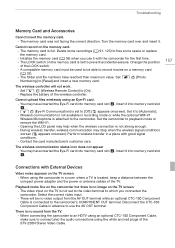
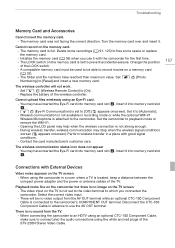
... the wireless connection is not set to the camcorder's COMPONENT OUT terminal. Select the correct video input. - Troubleshooting
Memory Card and Accessories
Cannot insert the memory card. - Initialize the... optional CTC-100 Component Cable, make sure to [Automatic]. - The wireless communication status icon does not appear - The memory card was not facing the correct direction. The memory ...
VIXIA HF G10 Instruction Manual - Page 159
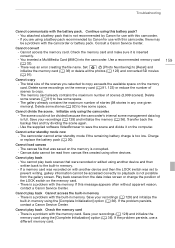
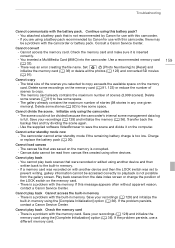
...scene management data log is not possible from canvas files created using the camcorder.
- Consult a Canon Service Center. Cannot access the memory card. You inserted a MultiMedia Card (MMC) into the ...memory card was set to free some space.
- Cannot convert
- Check the memory card and make sure it on the memory is a problem with the battery pack. Charge or replace the battery...
VIXIA HF G10 Instruction Manual - Page 160
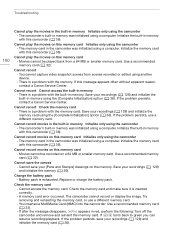
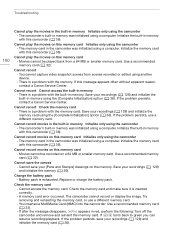
... 32). You cannot capture video snapshot scenes from a 64 MB or smaller memory card. There is a problem with the memory. If the problem persists, contact a Canon Service Center. Cannot record Check...recorded or edited using a computer. Check the memory card - Check the memory card and make sure it is exhausted. The camcorder cannot record or display the image. Use a recommended...
VIXIA HF G10 Instruction Manual - Page 164


Make sure to transfer ...careful of the above TVs, near strong electromagnetic fields such as a computer or digital video recorder (0 125) and save them on the memory. Handling Precautions
Handling Precautions
164
Camcorder... by the LCD panel. Do not leave the camcorder pointed at strong light sources.
Canon shall not be able to high temperatures (like the inside of a car parked under...
VIXIA HF G10 Instruction Manual - Page 175


Specifications
Specifications
VIXIA HF G10
- Dolby Digital 5.1ch* * Only when using the optional SM-V1 Surround ...image data at the time of shooting is a standard for Camera File system), compatible with the [PF24], [PF30] frame rate are approximate figures.
System
• Recording System Movies: AVCHD Video compression: MPEG-4 AVC/H.264; Values given are converted and...
Similar Questions
Software Drivers For Zr300 Video Camera For Windows 10 Computer
i need software driver disc for ZR300 video camera using on windows 10 computer
i need software driver disc for ZR300 video camera using on windows 10 computer
(Posted by bravi57 1 year ago)
How To Erase Stamp From Canon Vixia Hf G10 Writing On Video
(Posted by tnttrtaima 9 years ago)
Canon Fs30 Video Camera Has Blank Screen
I have a Canon FS30 video camera (approx. 3 years old). I had never had problems before, but today, ...
I have a Canon FS30 video camera (approx. 3 years old). I had never had problems before, but today, ...
(Posted by amandaboerner 10 years ago)

