Canon VIXIA HF G10 Support Question
Find answers below for this question about Canon VIXIA HF G10.Need a Canon VIXIA HF G10 manual? We have 1 online manual for this item!
Question posted by jfanigh on March 10th, 2014
Cant Access Auto Focus Mode On Vixia G10
The person who posted this question about this Canon product did not include a detailed explanation. Please use the "Request More Information" button to the right if more details would help you to answer this question.
Current Answers
There are currently no answers that have been posted for this question.
Be the first to post an answer! Remember that you can earn up to 1,100 points for every answer you submit. The better the quality of your answer, the better chance it has to be accepted.
Be the first to post an answer! Remember that you can earn up to 1,100 points for every answer you submit. The better the quality of your answer, the better chance it has to be accepted.
Related Canon VIXIA HF G10 Manual Pages
VIXIA HF G10 Instruction Manual - Page 5


...focus but is a high-performance camcorder whose compact size makes it (0 48). Touch AE
By simply touching the screen, you can assign certain frequently used functions to a customizable button and adjust those functions with the accompanying dial (0 83). Highlights of the VIXIA HF G10
The Canon VIXIA HF G10... video is equipped with the desired exposure. Shoot cinematic video
Using CINEMA mode ...
VIXIA HF G10 Instruction Manual - Page 7


... a Tripod 25 Basic Operation of the Camcorder 26 Using the Touch Screen 26 Operating Modes 27 Using the Menus 28 First Time Settings 30 Setting the Date and Time 30 ... to Record 37 Recording in AUTO Mode 38 Recording in y (Manual) Mode 41
Quick Start Function 43 Selecting the Video Quality (Recording
Mode) 44 Selecting the Frame Rate 45 Focus Adjustment 46
Manual Focus 46 Autofocus 47 Face Detection...
VIXIA HF G10 Instruction Manual - Page 38


... the camcorder. 3 Close the LCD panel. When you . Recording Movies and Photos
Recording in AUTO Mode
When you use
mode to shoot video and take photos
Touch [PHOTO]. • A green icon (h) will appear momentarily on the screen and the ACCESS indicator will automatically adjust
various settings for you have finished recording
1 Make sure that the...
VIXIA HF G10 Instruction Manual - Page 39
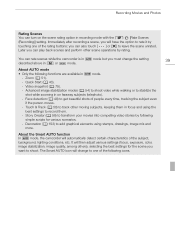
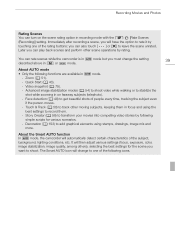
...transform your movies into compelling video stories by following
simple scripts for the scene you will then adjust various settings (focus, exposure, color,
image ...modes (0 54) to shoot video while walking or to rate it by rating. About the Smart AUTO function
In
mode, the camcorder will change the setting
39
described above in
mode.
- Quick Start (0 43).
-
About AUTO mode...
VIXIA HF G10 Instruction Manual - Page 40


...Always verify that Eye-Fi cards have been approved in on or flashing. Recording Movies and Photos
Smart AUTO icons
Background (color of the icon) → Subject ↓ People (stationary)
Bright1 (grey)
... following precautions while the ACCESS indicator is activated automatically when you are within the range of small subjects and adds a soft focus to playback mode, if you
zoom toward...
VIXIA HF G10 Instruction Manual - Page 41


... Speed Level], [Zoom Lever Zoom Speed], [Wireless
Ctrlr Zoom Speed], [AF Mode], [Auto Slow Shutter], [Conversion Lens], [Camcorder Shake
Indicator]. - 8 menu: [Video Snapshot Length], [Rate Scenes (Recording)], [Rec Media for Movies],
[Recording Mode], [Rec Media for 5 minutes. Recording in y (Manual) Mode
When the mode switch is set to [A On], the camcorder will shut off automatically to...
VIXIA HF G10 Instruction Manual - Page 44


... so the actual recording times will vary depending on the memory. The following table gives approximate recording times. Selecting the Video Quality (Recording Mode)
Selecting the Video Quality (Recording Mode)
The camcorder offers 5 recording modes.
Movies recorded using other recording modes are recorded in memory contains about 3 seconds before resuming recording. select LP...
VIXIA HF G10 Instruction Manual - Page 84
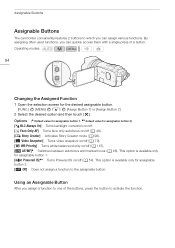
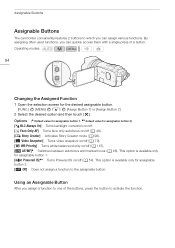
...off (0 49). [ Story Creator] Activates Story Creator mode (0 98). [Z Video Snapshot] Turns video snapshot on/off (0 79). [m WB Priority] Turns ...focus (0 46). Using an Assignable Button
After you assign a function to one of a button. By assigning often used functions, you can quickly access them with a single press of the buttons, press the button to activate the function. Operating modes...
VIXIA HF G10 Instruction Manual - Page 85


...values. Operating modes:
Saving Menu Settings to a Memory Card
85
Menu settings must be reset to the memory card.
4 Touch [OK] and then touch [a].
Loading Camera Settings from ...the FUNC.
panel and setup menus, you adjust the cinema-look filters and other Canon XA10 and VIXIA HF G10 camcorders. Loading
menu settings will be overwritten. 1 Insert a memory card into memory card slot ...
VIXIA HF G10 Instruction Manual - Page 96


... beginning of the following types of scenes.
- NOTES • A video snapshot scene can be captured only during
playback pause mode. • The captured video snapshot scene is itself a video snapshot scene, you may want to capture the video snapshot scene. 2 Press g to print photos from video recorded at the point where the playback switches to a new...
VIXIA HF G10 Instruction Manual - Page 129


... Instruction Manual (r, PDF file in the software's instruction manual. r Refer to select the CameraWindow auto-launch setting.
Always use only the supplied PIXELA's software to Connection Diagrams (0 119). •... in permanent data loss. - Do not access, change the camcorder's operating mode.
• When restoring to the camcorder video files that were previously saved to the computer...
VIXIA HF G10 Instruction Manual - Page 138
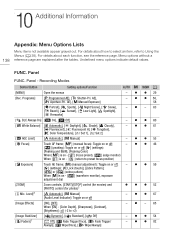
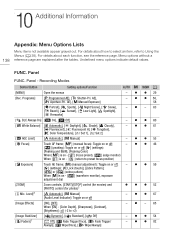
... Toggle on or off; [5] (settings):
[Peaking and B&W], [Peaking Color]
When [2] is on - [ ] (focus preset), [ ] (edge monitor)
When [ ] is on or off, - Underlined menu options indicate default values.
Panel...Fade Trigger/ Always], [1 Wipe/Once], [7 Wipe/Always]
- Recording Modes
Control Button
Setting options/Function
AUTO y CINEMA 0
[MENU]
Open the menus
- AE], [y Manual Exposure...
VIXIA HF G10 Instruction Manual - Page 140


...Mode] [Focus Assistance]1
[R Instant AF], [ Medium AF], [S Normal AF] [A On], [B Off]
[Face Detection & Tracking] [A On o], [B Off]
[Auto Backlight Correction] [A On], [B Off]
[Auto... (unrated), [
] (others)
1 Operation not available for the two preexisting stories, [Unsorted] and [Video Snapshot]. Appendix: Menu Options Lists
140
Control Button
[Edit Title]2 [Copy] [Move] [Divide] [Rating]...
VIXIA HF G10 Instruction Manual - Page 141


... camcorder
after 4 seconds or when you set the camcorder to
mode.
• If a trailing afterimage appears, set the slow ...focus assistance will not change even if you start recording.
[Auto Slow Shutter]: The camcorder automatically uses slow shutter speeds to obtain brighter
recordings in Mic Directionality]1 [
Normal], [ Boost LF Range], [ Low Cut Filter], Boost MF Range], [ Boost HF...
VIXIA HF G10 Instruction Manual - Page 147
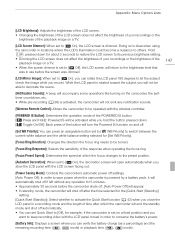
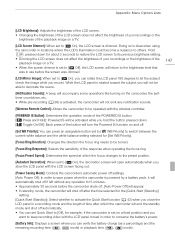
...Focus Ring Direction]: Changes the direction the focus ring needs to be turned.
[Focus Ring Response]: Selects the sensitivity of the response when operating the focus ring.
[Focus Preset Speed]: Determines the speed at which the focus...to keep recording video with the LCD panel closed in use before the camcorder shuts off, [Auto Power Off] will appear. • In standby mode, the camcorder ...
VIXIA HF G10 Instruction Manual - Page 154
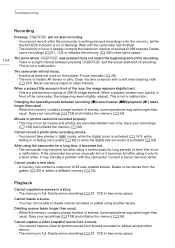
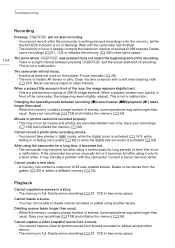
... recorded or edited using another device. -
You cannot take photos in
mode, while the digital zoom is activated (0 141), while
fading in front...video snapshot scene from the gallery (0 92) or select a different memory (0 34). Troubleshooting
154
Recording
Pressing g will not focus.
- You cannot record while the camcorder is writing previous recordings onto the memory (while the ACCESS...
VIXIA HF G10 Instruction Manual - Page 175


... built-in memory: 32 GB - SP mode: 2 hr. 20 min.
SP mode: 9 hr. 35 min.
System
• Recording System Movies: AVCHD Video compression: MPEG-4 AVC/H.264; Dolby Digital 5.1ch* * Only when using the optional SM-V1 Surround Microphone. LP mode: 3 hr. XP+ mode: 5 hr. 45 min. Specifications
Specifications
VIXIA HF G10
- XP+ mode: 1 hr. 25 min.
• Image...
VIXIA HF G10 Instruction Manual - Page 176
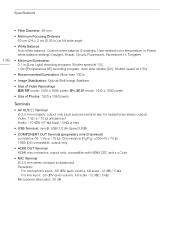
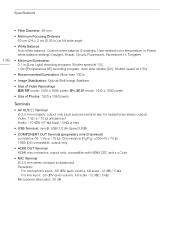
...
• Filter Diameter: 58 mm
• Minimum Focusing Distance 60 cm (2 ft.); 2 cm (0.39 in.) at full wide angle
• White Balance Auto white balance, Custom white balance (2 settings), User-defined... AV OUT/X Terminal ∅ 3.5 mm minijack; XP+, SP, LP mode: 1440 x 1080 pixels
• Size of Video Recordings MXP, FXP mode: 1920 x 1080 pixels; output only
• HDMI OUT Terminal HDMI ...
VIXIA HF G10 Instruction Manual - Page 179
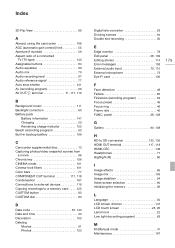
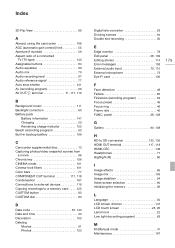
...Focus ring 46 Frame rate 45 FUNC. Index
3D Flip View 89
A
Abroad, using the camcorder 168 AGC (automatic gain control) limit 55 Aperture (f number 56 Aspect ratio of a connected
TV (TV type 143 Assignable buttons 84 Audio equalizer 69 Audio mix 70 Audio recording level 67 Audio reference signal 77 Auto... photos/video snapshot scenes from
a movie 96 Chroma key 106 CINEMA mode 101 ...
VIXIA HF G10 Instruction Manual - Page 180
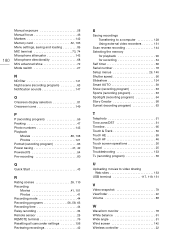
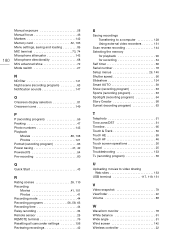
...focus 46 Markers 142 Memory card 32, 165 Menu settings, saving and loading 85 MIC terminal 73, 74 Microphone attenuator 142 Microphone directionality 68 Mini advanced shoe 72 Mode... Transferring to a computer 128 Using external video recorders 131
Scan reverse recording 144 Selecting the...29, 140 Shutter speed 56 Slideshow 124 Smart AUTO 39 Snow (recording program 63 Sports (recording...

