Canon VIXIA HF20 Support Question
Find answers below for this question about Canon VIXIA HF20.Need a Canon VIXIA HF20 manual? We have 5 online manuals for this item!
Question posted by gkmashru on September 2nd, 2014
Why Canon Vixia Hf20 Is Recording In 30 Minutes
The person who posted this question about this Canon product did not include a detailed explanation. Please use the "Request More Information" button to the right if more details would help you to answer this question.
Current Answers
There are currently no answers that have been posted for this question.
Be the first to post an answer! Remember that you can earn up to 1,100 points for every answer you submit. The better the quality of your answer, the better chance it has to be accepted.
Be the first to post an answer! Remember that you can earn up to 1,100 points for every answer you submit. The better the quality of your answer, the better chance it has to be accepted.
Related Canon VIXIA HF20 Manual Pages
ZoomBrowser EX 6.5 for Windows Instruction Manual - Page 30
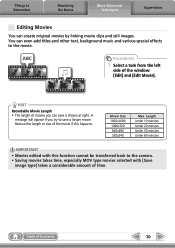
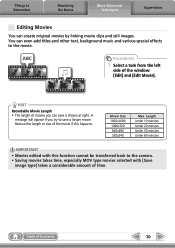
... movie. ABC
Procedures
1 Select a task from the left
side of Contents
30 HINT
Recordable Movie Length • The length of the movie if this function cannot be...camera. • Saving movies takes time, especially MOV type movies selected with this happens.
Movie Size 1920x1080 1280x720
640x480 320x240
Max.
Length Under 10 minutes Under 20 minutes Under 30 minutes Under 60 minutes...
ZoomBrowser EX 6.5 for Windows Instruction Manual - Page 50


...]
Friends and family can freely browse images
Access even from mobile phones
Order prints Order an original collection of photos
My Camera Settings Files on CANON iMAGE GATEWAY
Download files for My Camera Settings (certain models only) Table of Contents
Also, you get the latest customer support information, just for registering
your own...
VIXIA HF20 / HF200 Manual - Page 2


...video camcorder must accept any changes or modifications to copyright laws. The Mains plug shall remain readily operable to comply with this equipment in order to disconnect the plug in a particular installation. TO REDUCE THE RISK OF ELECTRIC SHOCK AND TO REDUCE ANNOYING INTERFERENCE, USE THE RECOMMENDED ACCESSORIES ONLY. HD Camcorder, VIXIA HF20 A / VIXIA...recording...device. Canon U.S.A., ...
VIXIA HF20 / HF200 Manual - Page 7


... From: Dealer Address: Dealer Phone No.:
Model Name: VIXIA HF20 A / VIXIA HF200 A
Serial No.:
Trademark Acknowledgements
• The SD...record of the camcorder. Register your product online at the battery attachment unit of your new Canon product on Canon... for a personal and noncommercial purpose or (2) by a video provider licensed under license from Dolby Laboratories. and other countries...
VIXIA HF20 / HF200 Manual - Page 8


"Full HD 1080" refers to Canon camcorders compliant with high-definition video composed of 1,080 vertical pixels (scanning lines).
1 Video is recorded at this resolution only when the recording mode is set to actually being there. What is recorded at a resolution of 1,920 x 1,080 pixels1.
How does full high definition compare with standard-definition TV broadcasts?
6 Approximately...
VIXIA HF20 / HF200 Manual - Page 9
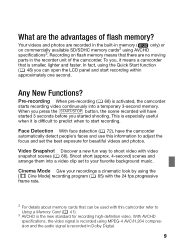
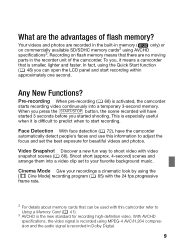
...fact, using the [ Cine Mode] recording program ( 65) with video snapshot scenes ( 66). Pre-recording When pre-recording ( 68) is recorded using AVCHD
specifications3. With AVCHD specifications, the video signal is activated, the camcorder starts recording video continuously into a video clip set the best exposure for recording high-definition video.
Recording on flash memory means that...
VIXIA HF20 / HF200 Manual - Page 13


...
63
Changing the Shutter Speed and Aperture
65
Cinema Mode: Giving a Cinematic Look to your
Recordings
65
Mini Video Light
66
Video Snapshot
68
Pre-recording Function
69
Self Timer
70
Manual Exposure Adjustment and Automatic Backlight
Correction
71
Manual Focus Adjustment
72
Face Detection
73
White Balance
75
Image Effects
...
VIXIA HF20 / HF200 Manual - Page 16


... icons:
DVSD Refer to the 'Digital Video Software' instruction manual, included as "memory card" or "built-in this Manual
• IMPORTANT: Precautions related to start recording until you will be indicated with
a still camera. About this Manual
Thank you use the camcorder and retain it for purchasing the Canon VIXIA HF20/VIXIA HF200. Unless indicated otherwise, illustrations...
VIXIA HF20 / HF200 Manual - Page 62


...] To record sports scenes such as tennis or golf.
[ Night] To record in low-light situations.
[ Snow] To record in bright ski resorts without the subject being underexposed.
[ Beach] To record on a sunny beach without the subject being underexposed.
[ Sunset] To record sunsets in vibrant colors.
[ Spotlight] To record spotlit scenes.
[ Fireworks] To record fireworks.
62 Š Video
VIXIA HF20 / HF200 Manual - Page 73


...Video Š 73
NOTES
Main subject
• The camcorder may not be used when the shutter speed used by the camcorder is 1/30 (1/24 if the frame rate is activated at more than the Special Scene recording...correctly. Faces extremely small, large, dark or bright in your recordings.
( 34)
POINTS TO CHECK • Select a recording program other than 60x zoom (dark blue area on the zoom ...
VIXIA HF20 / HF200 Manual - Page 78


... be locked and the audio level adjustment bar will turn off most of recording, information about the camera setup, etc.). Level] and press .
Level
3 Adjust ( ) the audio level as
information icons;
* Pressing DISP.
Audio Recording Level
You can adjust the audio recording level of the built-in
mode, you can display the audio level...
VIXIA HF20 / HF200 Manual - Page 176


... a standard for camera system), compatible with Exif* Ver. 2.2 and with the [PF24], [PF30] frame rate are converted and recorded on the memory as 60i.
• Recording Media Built-in flash memory, 32 GB; LP mode: 12 hr. 15 min. SP mode: 9 hr. 35 min. Specifications
VIXIA HF20/VIXIA HF200
System
• Recording System Movies: AVCHD Video compression: MPEG...
Digital Camcorder Full Line Product Guide Summer/Fall 2009 - Page 3


... value and utilize widely available MiniDV tapes.
17 ZR960
Professional Camcorders
Single camera or multi-camera shoots.
Shoulder-mount or handheld. Canon professional camcorders have you 'll never miss the action. Contents
VIXIA High Definition Camcorders
FLASH MEMORY
Record stunning high definition video directly to an internal flash drive or SDHC memory card, these camcorders...
Digital Camcorder Full Line Product Guide Summer/Fall 2009 - Page 5


... more , see page 19. Video
Snapshot Mode
Shot
Record
Editing Software
Still Image Software
KIT CONTENTS
VIXIA HF20 kit contents shown
• VIXIA HF20/HF200 Body • Battery Pack...video and photos
• Canon DIGIC DV III Image Processor provides the ultimate in color and imaging performance
DIGIC DV III Image Processor
Reduced in size and lighter than ever, the VIXIA HF20 and VIXIA...
Digital Camcorder Full Line Product Guide Summer/Fall 2009 - Page 8


...
14
SDHC memory cards are super compact and lightweight for go-anywhere convenience, and offer a host of Canon features for recording beautiful quality video. Shooting is long and dependable, even with a small charge, and the ability to record to an SDHC memory card (FS200: SDHC memory card slot only)
• Ultra-sleek, compact and...
Digital Camcorder Full Line Product Guide Summer/Fall 2009 - Page 10


...
WATERPROOF
CASE
High Definition Underwater Video UNDERWATER
• Add exciting underwater capability to Canon VIXIA HF20 and VIXIA HF200 flash memory camcorders
• Provides waterproof protection up to 130 feet/40 meters • Compact and lightweight design • Buttons provide easy, accurate operation and control
Well-designed buttons allow you to record over two and one...
Digital Camcorder Full Line Product Guide Summer/Fall 2009 - Page 12


...... Professional Functionality
• High Definition shoulder-mount HDV Camcorder • Genuine Canon 20x High Definition L-series Video
Zoom Lens III • Three 1/3" Native 16:9 CCD Image Sensors with
...Capture with a choice of 60i, 30F Progressive or 24F Progressive frame rates
• Canon DIGIC DV II Image Processor delivers the highest image quality
• SuperRange Optical Image...
Digital Camcorder Full Line Product Guide Summer/Fall 2009 - Page 18


... X 1080)
Recording
Canon high definition camcorders not only
capture images in stunning clarity and ready for more accurate and natural night scenes. Because this meticulous level of video so you never miss the action.
PROGRAM AE MODE
Program
Program AE Mode automatically opti- AE
mizes exposure for tapes or disks.
VIXIA HG21/VIXIA HG20 feature...
Digital Camcorder Full Line Product Guide Summer/Fall 2009 - Page 20


...32GB
2 hr. 55 min.
VIXIA HG21 (120GB)
11 hr. 5 min.
15 hr. 45 min.
* MXP and FXP modes record in video player
allows you computer.
This powerful...30 min.
10 hr. 25 min. FS22 (32GB)
-
-
7 hr. 20 min.
11 hr.
20 hr. 50 min.
38
Software
CANON DIGITAL VIDEO SOLUTION DISK
Still Image
(VIXIA HF S11/HF S10/HF S100/HF20/
Software
HF200/HG21/HG20/HV40/FS22/FS21/FS200)
Canon...
Digital Camcorder Full Line Product Guide Summer/Fall 2009 - Page 22


...
FS-30.5U 6738A001
VIXIA HF S11 VIXIA HF S10 VIXIA HF S100 VIXIA HF20 VIXIA HF200 VIXIA HG21 VIXIA HG20 VIXIA HV40 ...•
•
•
•
•
Waterproof Case
WP-V1 3922B002
Video Light
VFL-2 3574B001
VL-5 3186B001
•
•
•
•
•...AVCHD discs containing scenes recorded in MXP mode can be created with RA-V1. Movies recorded in MXP mode cannot...
Similar Questions
How To Download Video From Vixia Hf20 Transfer To Sd Card
(Posted by dorinormg 9 years ago)
Record For Longer Than 30 Minutes And External Mic
It keeps recording 30 min then starts a new recording I want it to record 60 min straight or even 90...
It keeps recording 30 min then starts a new recording I want it to record 60 min straight or even 90...
(Posted by debrahun 11 years ago)
Canon Hd Vixia Hf20 Transfer Utilities Software
Need to download Transfer Utilities software for the Canon HD Vixia HF20 as quickly as possible, whe...
Need to download Transfer Utilities software for the Canon HD Vixia HF20 as quickly as possible, whe...
(Posted by laurawright 12 years ago)

