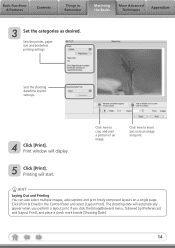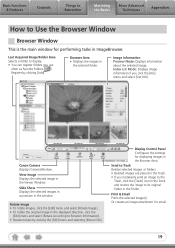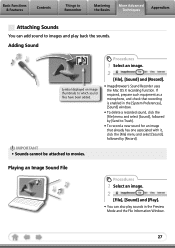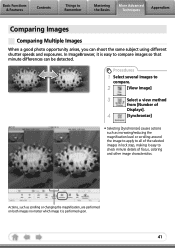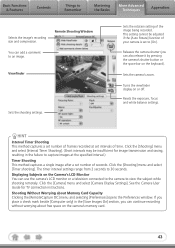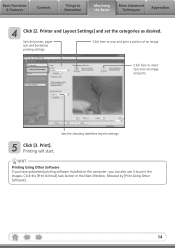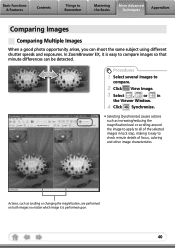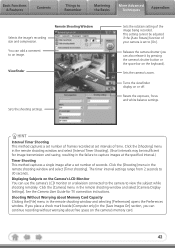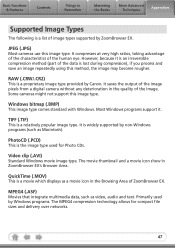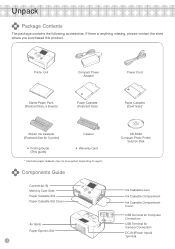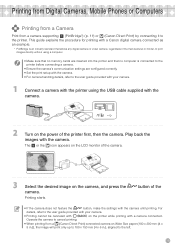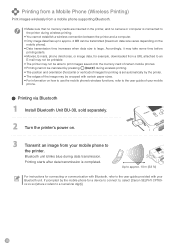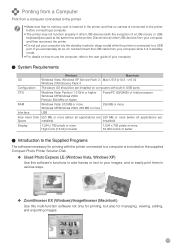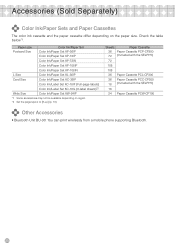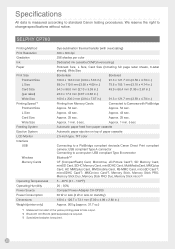Canon SELPHY CP760 Support Question
Find answers below for this question about Canon SELPHY CP760.Need a Canon SELPHY CP760 manual? We have 3 online manuals for this item!
Question posted by Jrswartz88 on March 1st, 2022
I Have The Bluetooth Unit Bu-30,not Transmitting Images From My Phone Nor
Current Answers
Answer #1: Posted by SonuKumar on March 2nd, 2022 7:24 AM
Follow these steps to perform a hard reset on the printer.
Turn off the printer and wait for it to completely shut down.
Disconnect any cords from the device.
Press the ON or power button several times (at least 5 times is recommended).
Wait for 20 minutes.
Reconnect the power cord directly to a known working outlet.
reset
https://www.manualslib.com/manual/275788/Canon-Selphy-Cp760.html?page=15#manual
Please respond to my effort to provide you with the best possible solution by using the "Acceptable Solution" and/or the "Helpful" buttons when the answer has proven to be helpful.
Regards,
Sonu
Your search handyman for all e-support needs!!
Related Canon SELPHY CP760 Manual Pages
Similar Questions
where can I purchase a Bluetooth adapter for a canon selphy cp76
My Canon Selphy ES2 has always given me problems with recognizing JPG's. It happens much more often ...
hello please let me know how I can open the cover of my printer to release it from plastic jammed o...
Why does my CP800 issue an error message: The following image cannot be printed in the correct color...
With my Scp60 I could choose a full picture, two pictures in one or four pictures on one photo copy ...