Canon SELPHY CP800 Support Question
Find answers below for this question about Canon SELPHY CP800.Need a Canon SELPHY CP800 manual? We have 1 online manual for this item!
Question posted by idaman55 on October 15th, 2012
Why Does My Cp800 Printing Issue
Why does my CP800 issue an error message: The following image cannot be printed in the correct color. Choose a different image.
How do I overcome this? I am using a MacBook Pro with OSX.
Current Answers
There are currently no answers that have been posted for this question.
Be the first to post an answer! Remember that you can earn up to 1,100 points for every answer you submit. The better the quality of your answer, the better chance it has to be accepted.
Be the first to post an answer! Remember that you can earn up to 1,100 points for every answer you submit. The better the quality of your answer, the better chance it has to be accepted.
Related Canon SELPHY CP800 Manual Pages
SELPHY CP800 Printer User Guide - Page 2


... the following items are included in your printer package, using the printer, be available depending on the region.
Color Ink Cassette/Paper Set
Product Name
Paper Size
Number of Possible Prints
Necessary Paper Cassette
Color Ink Cassette/Paper Set KP-36IP (Postcard)
Color Ink Cassette/Paper Set KP-72IN (Photo Paper)
Color Ink Cassette/Paper Set KP-108IN (Photo Paper)
Color Ink...
SELPHY CP800 Printer User Guide - Page 3


... before proceeding with extremely high-precision manufacturing techniques. Conventions Used in this Guide 3 Safety Precautions 4 Setting Up SELPHY 5 Components Guide 6 Information Displayed on the printed image and does not constitute a malfunction.
The LCD monitor may occasionally misfire or appear as "SELPHY" or "printer". The various types of memory cards that can...
SELPHY CP800 Printer User Guide - Page 5


... will pass in and out of SELPHY during printing, make sure the space behind the printer is greater than the length of the paper
10 cm (4 in for a long period of time may cause the printer to overheat and become distorted, resulting in use. Setting Up SELPHY
More than the length of the printer while in fire.
SELPHY CP800 Printer User Guide - Page 6
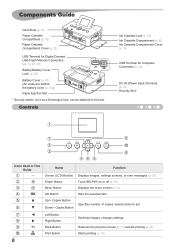
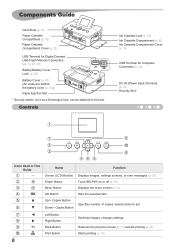
...
* Security cables, such as a Kensington lock, can be attached to set. Turns SELPHY on or off (p. 11). Starts printing (p. 14). Copies Button Left Button Right Button Back Button Print Button
Function Displays images, settings screens, or error messages (p. 32). Sets the selected item.
Switches images, changes settings. Components Guide
Card Slots (p. 12) Paper Cassette Compartment (p. 10...
SELPHY CP800 Printer User Guide - Page 9


... will not feed correctly into the cassette.
When making clean prints. If a protective sheet is included with your fingers. bend or separate the paper at the perforations before printing
-
Leave the outer lid open during printing.
Use only dedicated paper for use label sheets that have a section for SELPHY
ES series printers cannot be able...
SELPHY CP800 Printer User Guide - Page 12


...using an adapter, you insert the memory card into the appropriate card slot. Images That Can Be Printed
JPEG images conforming to the user guide included with SELPHY. About USB Flash Memory
You can be printed...
Memory Stick
Memory Stick PRO
Memory Stick Duo
MS/MS Duo Memory Stick PRO Duo
Memory Cards That Require an Adapter (commercially...
SELPHY CP800 Printer User Guide - Page 14


... the cassette into SELPHY (p. 10).
8
Change the ink cassette. When the color ink is set to "Printing Images Using Digital Camera Specified
Settings (DPOF Print)" (p. 28). The ink cassette will be printed.
Printing From USB Flash Memory
Just like images on memory cards, images on commercially available USB flash memory can hear the printer's operation sounds immediately...
SELPHY CP800 Printer User Guide - Page 16


... from the power outlet and disconnect the adapter plug from dust.
When not using SELPHY, make sure to store the printer with the screen (LCD monitor) completely lowered.
If dust enters SELPHY and sticks to the paper or color ink, print quality will deteriorate.
When you have perforations, you wish to clean up...
SELPHY CP800 Printer User Guide - Page 18


...; When [ Sepia] or [ B/W] is selected in [My Colors] (p. 20), red-eye correction will not be applied. The level of correction will change depending on the page layout and paper size.
18 Set [Correct Red-Eye] to [ On] only when printing images with red-eye.
If SELPHY is turned off SELPHY will return the setting to [ Index...
SELPHY CP800 Printer User Guide - Page 19


... mm (1.2 x 0.9 in.)
40 x 30 mm (1.6 x 1.2 in.)
The ID photo may not be applied.
If you select [Print All Images] (p. 15) in [ Index], you want to [ 8-up] when using Color Ink Cassette/Label Set KC-18IL (8-label sheet) (p. 2).
The settings will be retained even if SELPHY is turned off or the memory card is required...
SELPHY CP800 Printer User Guide - Page 20


...; Pressing the v button twice will restore the image display screen.
The image position cannot be specified. If you select [ 8-up to 20 images can be printed on a single sheet.
Prints can be made in My Colors, [Correct Red-Eye] (p. 18) settings may take some time before images start printing.
Press the l r buttons to select [Shuffle], then...
SELPHY CP800 Printer User Guide - Page 23


... If the User Account Control window appears, follow the onscreen instructions to proceed.
When the installation finishes, click [Finish] to Prepare
Computer Supplied CD-ROM (COMPACT PHOTO PRINTER Solution Disk) (p. 2) A commercially available USB Cable shorter than 2.5 m (8.2 ft.) (SELPHY terminal requires a Type B
connector).
1
Install the software...
SELPHY CP800 Printer User Guide - Page 24


..., follow the procedure below to open it is connected to a computer via a USB hub. SELPHY may not operate correctly if it from the Dock (the bar at the same time. After clicking [ ] in the menu, click [System Preferences], then [Print & Fax] to register your printer, click [SELPHY Photo Print] from the [Start] menu r [All Programs] r [Canon Utilities] r [SELPHY Photo Print...
SELPHY CP800 Printer User Guide - Page 25


... in Windows, and the [Pictures] folder in an index within the [My Pictures]
images to display. Using the Software to Print
Use the installed software (SELPHY Photo Print) to print images from the screen that the audio guidance for necessary operations can be heard.
1
Display the print menu. Click [Print menu].
If printing preparations are canceled.
Select an...
SELPHY CP800 Printer User Guide - Page 27


... your digital camera.
1
Make sure that supports the PictBridge standard. Printing From Your Digital Camera
You can select and print images from a digital camera that a memory card is not inserted in SELPHY, and it is an industry standard established by connecting to a printer without using the interface cable (USB cable) included with
the digital camera.
3
First...
SELPHY CP800 Printer User Guide - Page 30


... phone and try again.
The following conditions may print with the edges cut off.
Select Canon CP800 (XX:XX:XX) (X stands for one digit) when selecting a target device name on the Bluetooth unit will stop blinking. If transfer is complete. For details on how to use , images may cause transfer to slow down...
SELPHY CP800 Printer User Guide - Page 31


...SELPHY, first check the following. This is correctly connected (p. 10). • Hold the q button pressed until the start-up image appears on the digital camera used for the DPOF settings.
31 Printing... message will not turn on the computer screen. Power
Power will appear on • Make sure the plug is not a malfunction.
If SELPHY is connected to Windows: Make sure the printer...
SELPHY CP800 Printer User Guide - Page 32


... Desk as this will be used. Cannot make clean prints
• Make sure the ink sheet and paper are different with computer screens and printers. However, if the setting is connected to forcibly pull it . Error Messages
If a problem occurs with the error message, follow the on-screen instructions. If a problem occurs while SELPHY is [Default], the
date imprint...
SELPHY CP800 Printer User Guide - Page 33


....
33 Specifications
SELPHY CP800
Printing Method Resolution/Color Representation
Ink Paper
Print Size Postcard Size L Size Card Size (per label)
Printing Speed*2
Postcard Size L Size Card Size Feeding System Ejection System Screen Interface USB
Wireless Memory Cards
USB Flash Memory Operating Temperatures Operating Humidity Power Source
Power Consumption Dimensions Weight (printer only)
Dye...
SELPHY CP800 Printer User Guide - Page 34


... deformation or peeling of time.
Never wipe using volatile solvents such as it cools down.
Force or impact on the printer may result in through the vents, the printer may cause deterioration of SELPHY are subject to change without notice. This is not a malfunction. This may not print cleanly. In the event that this product...
Similar Questions
Cannot Be Printed In The Correct Colors Canon Selphy 800
(Posted by screarayk 9 years ago)
How To Take Out The Ink From A Canon Camera Printer Selphy Cp740
(Posted by morsle 9 years ago)
Why Is My Canon Selphy Cp800 Printing With A Line Through The Picture
(Posted by ladann 9 years ago)
Canon Selphy Es1 Photo Printer
hello please let me know how I can open the cover of my printer to release it from plastic jammed o...
hello please let me know how I can open the cover of my printer to release it from plastic jammed o...
(Posted by pay6080 11 years ago)
Will Not Print From Computer
Getting error photo cannot be printed in correct colors
Getting error photo cannot be printed in correct colors
(Posted by eeyore12 12 years ago)

