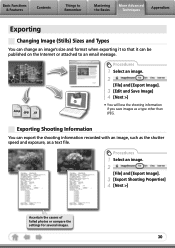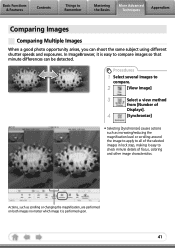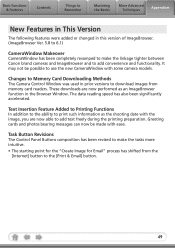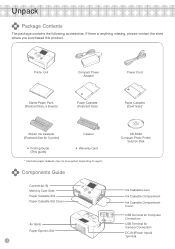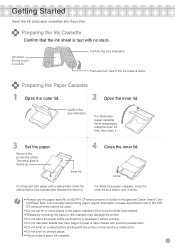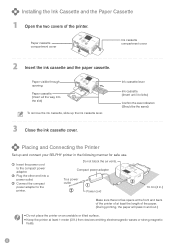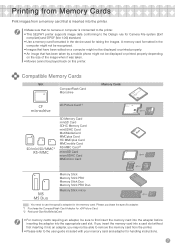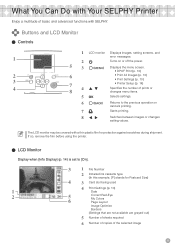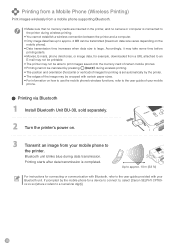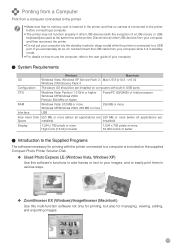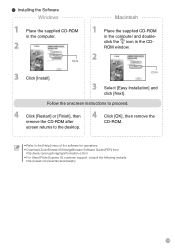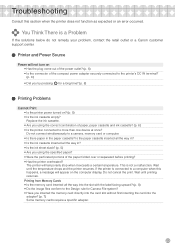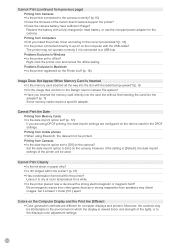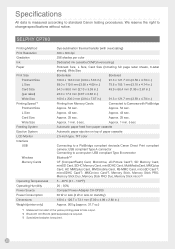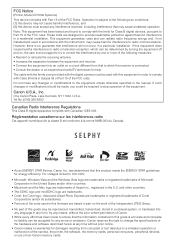Canon SELPHY CP760 Support Question
Find answers below for this question about Canon SELPHY CP760.Need a Canon SELPHY CP760 manual? We have 3 online manuals for this item!
Question posted by gorandahl on November 22nd, 2011
Four Photos Into One Picture
With my Scp60 I could choose a full picture, two pictures in one or four pictures on one photo copy from the printer. When I connect via my Mac and I photo I can no longer do that it seems. Any way you could help?
Current Answers
Related Canon SELPHY CP760 Manual Pages
Similar Questions
Canon Selphy Cp760 Bluetooth Adapter
where can I purchase a Bluetooth adapter for a canon selphy cp76
where can I purchase a Bluetooth adapter for a canon selphy cp76
(Posted by nanatgomez 9 months ago)
What To Do If Canon Selphy Cp760 Ink Cassette Gets Stuck
(Posted by gg0sonyme 9 years ago)
Why Won't My Printer Connect To My Phone Properly
Im trying to connect to my printer to my phone but it wont work ive tried everything
Im trying to connect to my printer to my phone but it wont work ive tried everything
(Posted by dudleypowell1026 9 years ago)
Canon Selphy Es1 Photo Printer
hello please let me know how I can open the cover of my printer to release it from plastic jammed o...
hello please let me know how I can open the cover of my printer to release it from plastic jammed o...
(Posted by pay6080 11 years ago)