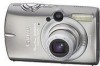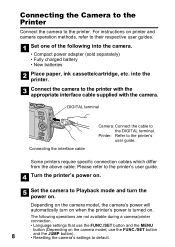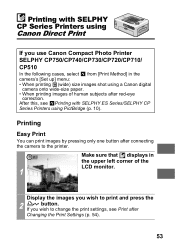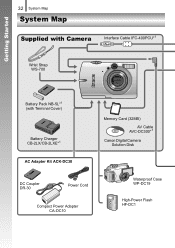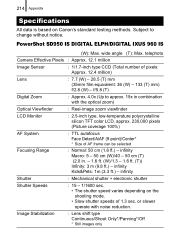Canon SD950 Support Question
Find answers below for this question about Canon SD950 - PowerShot IS Digital ELPH Camera.Need a Canon SD950 manual? We have 5 online manuals for this item!
Question posted by ksusafret on July 11th, 2012
Will Not Power On
Even with new and recharged batteries it will not power on.
Current Answers
Related Canon SD950 Manual Pages
Similar Questions
Want To Buy This Camera Canon Powershot Sd870 Is - Digital Elph Camera Is It Goo
Canon PowerShot SD870 IS - Digital ELPH Camera Is this camera helpful for my professioal use.
Canon PowerShot SD870 IS - Digital ELPH Camera Is this camera helpful for my professioal use.
(Posted by xtyboyj 7 years ago)
I Cannot Transfer Images From My Canon Powershot Sd1200 Is Camera To My Computer
I can no longer transfer images from my Canon Powershot SD1200 IS camera when I plug it in to my com...
I can no longer transfer images from my Canon Powershot SD1200 IS camera when I plug it in to my com...
(Posted by maxthompson2 9 years ago)
What Kind Of Sd Card Dose The Canon Power Sd 500 Digital Elph Takes ..
(Posted by AMENCHUY 10 years ago)
Canon Powershot Sx230 Hs Camera Lcd View Finder Not Functioning
I have a brand new Canon PowerShot SX230 HS camera. After taking about 350 pictures suddently nothin...
I have a brand new Canon PowerShot SX230 HS camera. After taking about 350 pictures suddently nothin...
(Posted by prathap43 11 years ago)
On/off Button Problem
After filming a few seconds, i shut my camera instantly and later on I want to turn it on again so t...
After filming a few seconds, i shut my camera instantly and later on I want to turn it on again so t...
(Posted by janetdavidspence 12 years ago)