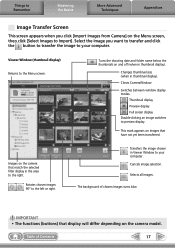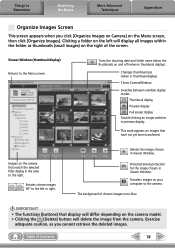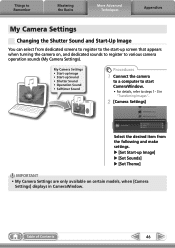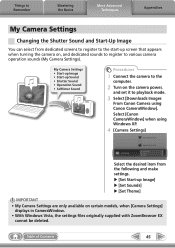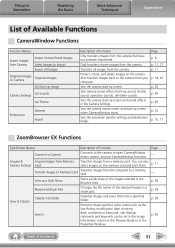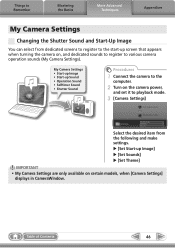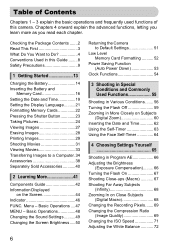Canon SD940 Support Question
Find answers below for this question about Canon SD940 - PowerShot IS Digital ELPH Camera.Need a Canon SD940 manual? We have 5 online manuals for this item!
Question posted by meador5418 on June 19th, 2011
Date And Time
Date Stamp does not appear on screen when turned on. Also date change with out prompt.
Current Answers
Related Canon SD940 Manual Pages
Similar Questions
Want To Buy This Camera Canon Powershot Sd870 Is - Digital Elph Camera Is It Goo
Canon PowerShot SD870 IS - Digital ELPH Camera Is this camera helpful for my professioal use.
Canon PowerShot SD870 IS - Digital ELPH Camera Is this camera helpful for my professioal use.
(Posted by xtyboyj 7 years ago)
I Cannot Transfer Images From My Canon Powershot Sd1200 Is Camera To My Computer
I can no longer transfer images from my Canon Powershot SD1200 IS camera when I plug it in to my com...
I can no longer transfer images from my Canon Powershot SD1200 IS camera when I plug it in to my com...
(Posted by maxthompson2 9 years ago)
Camera Says Memory Card Full. Formatted And After 5 Pictures Memory Card Full?
(Posted by vkelley7128 11 years ago)
Help On My Canon Sd940 Is Camera
I need help saving images I have zoomed in on for my Canon SD940 IS digital camera
I need help saving images I have zoomed in on for my Canon SD940 IS digital camera
(Posted by retiredcraiger 12 years ago)
G9 Digital Camera Auto Bracket Mode
I have G9 digital camera. The qusetion "In the AutoBracket Mode apeture choice, which of the param...
I have G9 digital camera. The qusetion "In the AutoBracket Mode apeture choice, which of the param...
(Posted by saadatakbar 12 years ago)