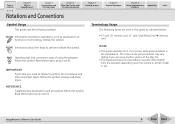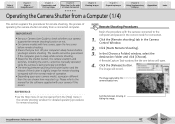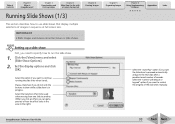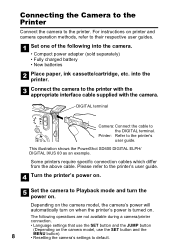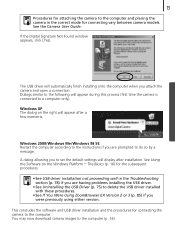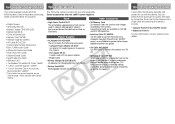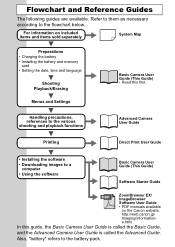Canon SD700 Support Question
Find answers below for this question about Canon SD700 - PowerShot IS Digital ELPH Camera.Need a Canon SD700 manual? We have 7 online manuals for this item!
Question posted by herbertfeldstein on September 12th, 2013
Sd700is I Need Basic User Guide Manual
Current Answers
Answer #1: Posted by SoCalWoman on September 12th, 2013 6:07 PM
The basic user guide is located on the Canon Support Website. The following is the direct link:
http://gdlp01.c-wss.com/gds/7/0900001447/01/PSSD700ISIXUS800ISCUGba-EN.pdf
Hope this helps
Much appreciation to those who acknowledge our members for their contribution toward finding a solution.
~It always seems impossible until it is done~
Nelson Mandela
Related Canon SD700 Manual Pages
Similar Questions
When I printed the user guide as provided in your website the information in each page was displaced...
Can I buy a hard copy of the user guide as above, what is the cost and how soon could I receive it?
is there a user quick guide for SX10Is- i had one and misplaced it/