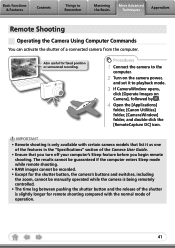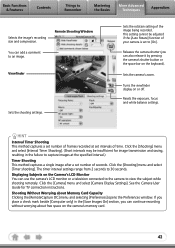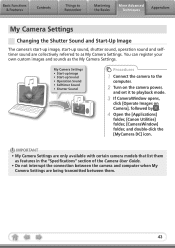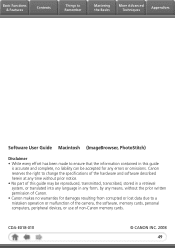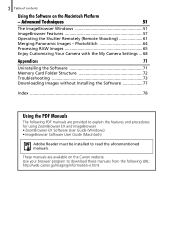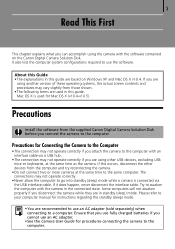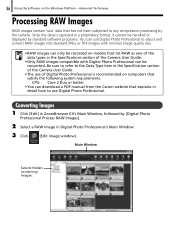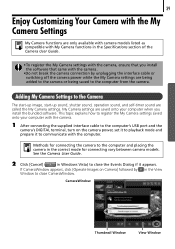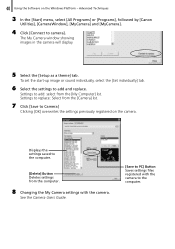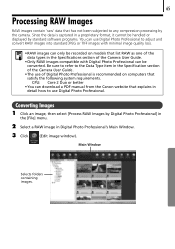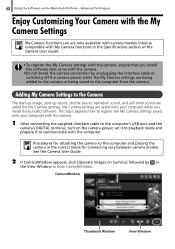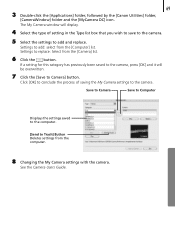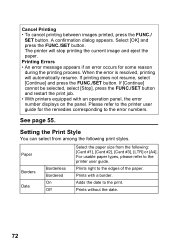Canon PowerShot SX10 IS Support Question
Find answers below for this question about Canon PowerShot SX10 IS.Need a Canon PowerShot SX10 IS manual? We have 7 online manuals for this item!
Question posted by rajuap76 on April 24th, 2014
Canon Powershot Sx10is User Guide How To Add The Date To The Picture In
The person who posted this question about this Canon product did not include a detailed explanation. Please use the "Request More Information" button to the right if more details would help you to answer this question.
Current Answers
Answer #1: Posted by SoCalWoman on April 24th, 2014 1:50 PM
Instructions on setting the time for your area can be viewed at Page 212 in the User Guide
Much appreciation to those who acknowledge our members for their contribution toward finding a solution.
~It always seems impossible until it is done~
Nelson Mandela
Related Canon PowerShot SX10 IS Manual Pages
Similar Questions
Can You Get A Remote Shutter Release For Canon Powershot Sx10is?
(Posted by madsawilsu 9 years ago)
Canon Powershot Sx Battery Door Won't Stay Closed
(Posted by jlsha 9 years ago)
Is Canon 420ex Speedlite Compatible With Canon Powershot Sx10 Is
(Posted by tremospud76 9 years ago)
Canon Digital Powershotsx40hs User Guide
When I printed the user guide as provided in your website the information in each page was displaced...
When I printed the user guide as provided in your website the information in each page was displaced...
(Posted by chris11938 10 years ago)
Cannon Sx10is- Is There A Quick User Guide?
is there a user quick guide for SX10Is- i had one and misplaced it/
is there a user quick guide for SX10Is- i had one and misplaced it/
(Posted by jeruss 12 years ago)