Canon PowerShot SX10 IS Support Question
Find answers below for this question about Canon PowerShot SX10 IS.Need a Canon PowerShot SX10 IS manual? We have 7 online manuals for this item!
Question posted by madsawilsu on August 22nd, 2014
Can You Get A Remote Shutter Release For Canon Powershot Sx10is?
The person who posted this question about this Canon product did not include a detailed explanation. Please use the "Request More Information" button to the right if more details would help you to answer this question.
Current Answers
There are currently no answers that have been posted for this question.
Be the first to post an answer! Remember that you can earn up to 1,100 points for every answer you submit. The better the quality of your answer, the better chance it has to be accepted.
Be the first to post an answer! Remember that you can earn up to 1,100 points for every answer you submit. The better the quality of your answer, the better chance it has to be accepted.
Related Canon PowerShot SX10 IS Manual Pages
ImageBrowser 6.5 for Macintosh Instruction Manual - Page 33


... the Digital Photo Professional manual (PDF format) from the Canon website. Prints a line-up of images, layout, and add titles).
Since they can be processed. Digital Photo Professional... Digital Photo Professional RAW Image Processing
Image Adjustment Compression
JPEG Image, TIFF Image
• You can be converted on certain camera models that differs from shutter release
Image...
ZoomBrowser EX 6.5 for Windows Instruction Manual - Page 32


... Computer
Standard Image Capture
Image sensor data from shutter release
Image Adjustment
Compression
Image adjustment & compression automatically performed
RAW Image Capture
JPEG Image RAW Image
• Can be used with Digital Photo Professional can be converted on certain camera models that differs from the Canon website. Digital Photo Professional offers the following printing methods...
Software Guide for Macintosh - Page 29
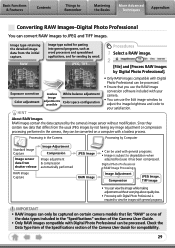
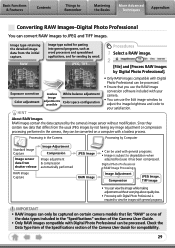
...
• RAW images can only be processed.
About RAW Images RAW images contain the data captured by Digital Photo Professional]. JPEG, TIFF... Processing in the Camera
Processing by Computer
Standard Image Capture
Image sensor data from shutter release
RAW Image Capture
Image Adjustment
Compression
Image adjustment & compression automatically performed
JPEG Image RAW Image
•...
Software Guide for Macintosh - Page 41
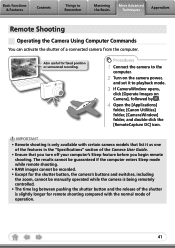
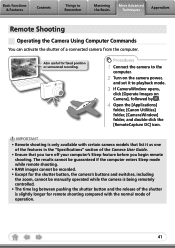
...between pushing the shutter button and the release of the shutter is only available with the normal mode of a connected camera from the computer.
Also useful for remote shooting compared with certain camera models that list it to playback mode.
3 If CameraWindow opens,
click [Operate Images on Camera], followed by .
4 Open the [Applications]
folder, [Canon Utilities] folder, [CameraWindow...
Software Guide for Macintosh - Page 42
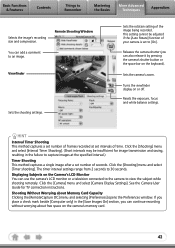
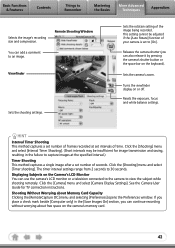
... on the keyboard).
Sets the camera's zoom.
If you place a check mark beside [Computer only] in the failure to view the subject while shooting remotely. Viewfinder
Sets the shooting settings....recorded. Turns the viewfinder display on the Camera's LCD Monitor You can also release it by pressing the camera's shutter button or the space bar on the camera's memory card.
42 Click the [...
Software Starter Guide - Page 34


... Shutter Remotely (Remote Shooting)
You can only be recorded. If CameraWindow appears, click [Operate Images on Camera] followed by using a computer to control the shutter of the Camera User Guide.
1 Attach the supplied interface cable to close CameraWindow. Please refer to the Camera User Guide.
2 Click [Cancel] (
in Windows Vista) to the computer's USB port and the camera's
DIGITAL...
Software Starter Guide - Page 35


... [Programs], followed by pressing the camera's shutter button or the keyboard's space key.
• Other than the shutter button, the camera's buttons and switches, including the zoom, cannot be operated while the camera is being controlled with the Remote Shooting function.
• You may notice that the interval between the shutter release and activation is slightly longer for...
Software Starter Guide - Page 63


....
2 If CameraWindow appears, click [Operate Images on the larger display of a connected camera. Remote Shooting can only be recorded.
61
Operating the Shutter Remotely (Remote Shooting)
You can record still images by
View Window to the computer's USB port and the camera's
DIGITAL terminal and place the camera in the correct mode for connecting.
Methods for connecting the...
Software Starter Guide - Page 64


... and switches, including the zoom, cannot be operated while the camera is being controlled with the Remote Shooting function.
• You may notice that the interval between the shutter release and activation is slightly longer for remote shooting than when the camera is used independently. 62 Using the Software on the Macintosh Platform -
According to the...
Product Line Brochure 2009 - Page 3


...Technology 10
PowerShot G, SX Digital Cameras PowerShot G10 12 PowerShot SX1 IS 13 PowerShot SX10 IS 14 PowerShot SX200 IS 15 PowerShot SX110 IS 16
PowerShot D-Series Digital Cameras PowerShot D10 17
PowerShot Digital ELPH Cameras PowerShot SD990 IS Digital ELPH 18 PowerShot SD970 IS Digital ELPH 20 PowerShot SD960 IS Digital ELPH 21 PowerShot SD880 IS Digital ELPH 22 PowerShot SD780 IS...
Product Line Brochure 2009 - Page 6


...in concert with Canon's CMOS sensors to achieve even higher levels of digital photography, Canon's DIGIC Image Processor chips use advanced signal-processing techniques to remote controls, that ... camera. with Canon's superlative EF and EF-S lenses, forming the ultimate Digital Trinity.
10
EOS SLR Technology
telephoto lengths get longer. Developed in low light or at slow shutter speeds...
Product Line Brochure 2009 - Page 7


... PIXELS
OPTICAL PURECOLOR
ZOOM
LCD II
10.0 20x 2.8"
MEGA PIXELS
OPTICAL VARI-ANGLE
ZOOM
LCD
PowerShot G, SX
Uncompromising Quality.
• 14.7 Megapixel digital camera with the impressively equipped PowerShot SX1 IS. The very first PowerShot camera to feature a 10.0 Megapixel Canon CMOS sensor.
• 28mm wide-angle 20x Optical Zoom lens with Speedlites, underwater
housing and...
Product Line Brochure 2009 - Page 9


..., steady close-ups with Canon's 10x Optical Zoom lens with Optical Image Stabilizer Technology.
• Take your photos look their best.
10x Optical Zoom
Supplied Accessories • PowerShot SX110 IS Body
• AA-size Alkaline Battery (x2) • SD Memory Card SDC-32MB* • Wrist Strap WS-DC5 • Digital Camera Solution CD-ROM...
Product Line Brochure 2009 - Page 10


... accessory.
Shooting Modes
The PowerShot SD990 IS Digital ELPH camera
delivers highest megapixel images with wide viewing angle and an anti-glare, anti-scratch coating.
• ≥4 Image Processor improves Face Detection, adds Servo AF, Face Detection Self-Timer.
• Aperture and shutter priority modes for any occasion, brought to you by Canon and Coach.
Product Line Brochure 2009 - Page 12


...
LCD II
12.1 3x 2.5"
MEGA PIXELS
OPTICAL PURECOLOR
ZOOM
LCD II
PowerShot DIGITAL ELPH
Gold Silver
Picture the World Your Way.
• 10.0 Megapixel camera with 2.5-inch
PureColor LCD II screen and Optical Image
Stabilizer. Shooting Modes
The PowerShot SD780 IS Digital ELPH camera is Canon's
boldest commitment to the up-close and personal rewards of its...
Product Line Brochure 2009 - Page 20
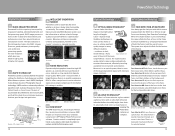
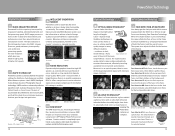
...camera's screen or a computer monitor.
The system also adjusts the flash for Autofocus, Auto Exposure and Auto White Balance systems. How? Face Detection AE makes all models.
39
PowerShot Technology
The selected face is completely in the frame to produce exactly the final image you frame your computer, using Canon's DPP (Digital...the face(s). When the shutter button is being taken ...
Product Line Brochure 2009 - Page 22


... The PowerShot G10, SX1 IS, SX10 IS, and SD990 IS digital cameras feature Real...SX10 IS, you make optimal use MOV files, resulting in real time during shooting.
* Not on both stills and movies as a high-resolution still image while simultaneously shooting a movie: simply press the shutter...camera protected by common fluorescent tubes. Movie & Sound Recording
FULL HD MOVIES
The Canon PowerShot...
Product Line Brochure 2009 - Page 29


..., easily and without the use , even directly from your very eyes. Canon Direct Print System
Make beautiful photos from your digital camera. It's compatible with the PIXMA and SELPHY series of all through the PowerShot line, Canon cameras help photographers of photo printers. Canon PowerShot and EOS Digital cameras can be connected directly to share or display.
1 See page 60.
Product Line Brochure 2009 - Page 33
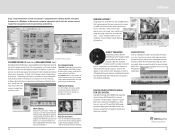
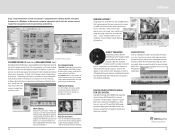
... thumbnails in 2 x 2 matrices to other formats, such as stills. Remote Capture
DIRECT TRANSFER
PowerShot cameras with selectable shooting information alongside, 2) USB 2.0 Hi-Speed makes downloading even...are both Auto and Manual Modes to a computer.
Digital Photo Professional
*Not on all functions. Every Canon PowerShot camera kit includes a comprehensive software bundle that gives the ...
Product Line Brochure 2009 - Page 35


...POWERSHOT SPECIFICATION CHART
PowerShot G10
PowerShot SX1 IS
PowerShot SX10 IS
PowerShot SX200 IS
PowerShot...Shutter Speed
Focus Range
Light Metering System Exposure Control Compensation White Balance Control Viewfinder LCD Monitor Print/Share Button Power Sources Dimensions (W x H x D) Weight (camera body only)
68
Compact digital camera w.built-in flash, 5x Optical & 4x Digital... (Canon original...
Similar Questions
Canon Powershot Sx Battery Door Won't Stay Closed
(Posted by jlsha 9 years ago)
Is Canon 420ex Speedlite Compatible With Canon Powershot Sx10 Is
(Posted by tremospud76 9 years ago)
Is There A Remote Shutter Release For Cannon A2300
(Posted by broan08 9 years ago)
Canon Powershot Sx10is User Guide How To Add The Date To The Picture In
(Posted by rajuap76 9 years ago)
Remote Shutter Release
Is there a remote shutter release available for the SD4500 IS?
Is there a remote shutter release available for the SD4500 IS?
(Posted by exmeteo 12 years ago)

