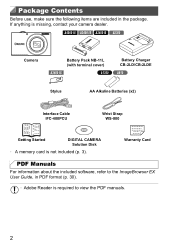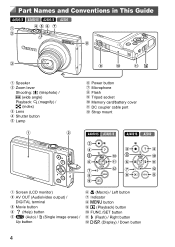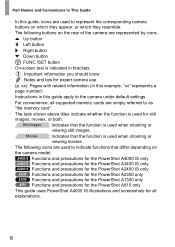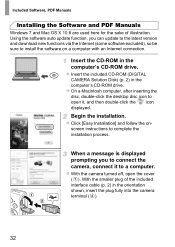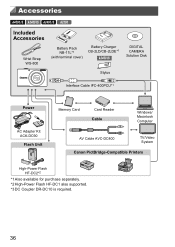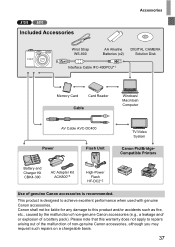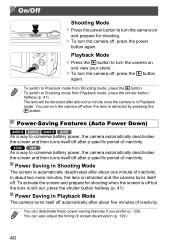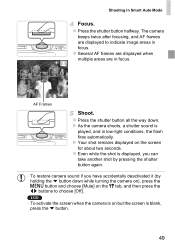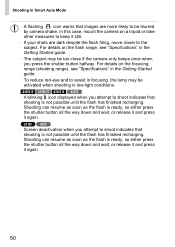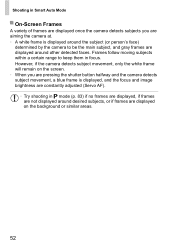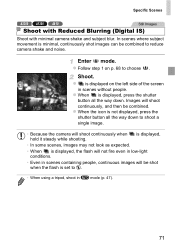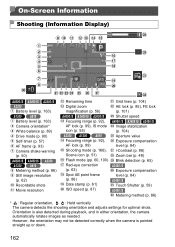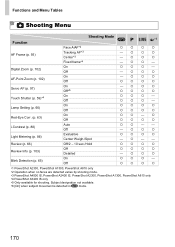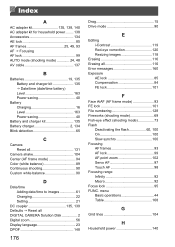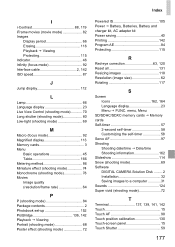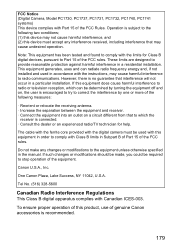Canon PowerShot A2300 Support Question
Find answers below for this question about Canon PowerShot A2300.Need a Canon PowerShot A2300 manual? We have 1 online manual for this item!
Question posted by broan08 on May 1st, 2014
Is There A Remote Shutter Release For Cannon A2300
The person who posted this question about this Canon product did not include a detailed explanation. Please use the "Request More Information" button to the right if more details would help you to answer this question.
Current Answers
Answer #1: Posted by Odin on May 2nd, 2014 4:03 PM
No, but you can have the shutter release automatically. Go to this Canon page and link to the article listed first.
Hope this is useful. Please don't forget to click the Accept This Answer button if you do accept it. My aim is to provide reliable helpful answers, not just a lot of them. See https://www.helpowl.com/profile/Odin.
Related Canon PowerShot A2300 Manual Pages
Similar Questions
Can You Get A Remote Shutter Release For Canon Powershot Sx10is?
(Posted by madsawilsu 9 years ago)
How Do You Reset A Canon Powershot A2300 Camera
(Posted by velsiacbr 9 years ago)
Youtube, Powershot A2300, How To Put In The Memory Card, Camera On It Says
memory card error
memory card error
(Posted by vancad0npen 9 years ago)
Remote Shutter Release
Is there a remote shutter release available for the SD4500 IS?
Is there a remote shutter release available for the SD4500 IS?
(Posted by exmeteo 12 years ago)