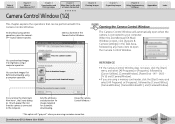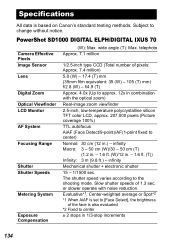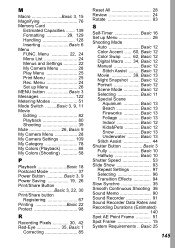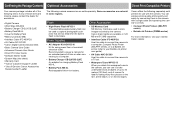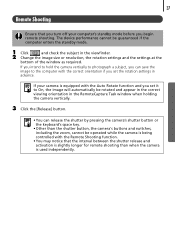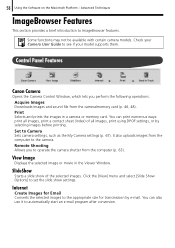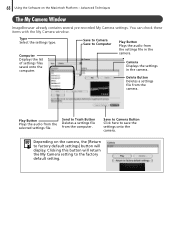Canon SD1000 Support Question
Find answers below for this question about Canon SD1000 - PowerShot Digital ELPH Camera.Need a Canon SD1000 manual? We have 8 online manuals for this item!
Question posted by mmazefsky on December 12th, 2012
Reviewing Pictures
what button allows me to review the pictures I have taken
Current Answers
Related Canon SD1000 Manual Pages
Similar Questions
Want To Buy This Camera Canon Powershot Sd870 Is - Digital Elph Camera Is It Goo
Canon PowerShot SD870 IS - Digital ELPH Camera Is this camera helpful for my professioal use.
Canon PowerShot SD870 IS - Digital ELPH Camera Is this camera helpful for my professioal use.
(Posted by xtyboyj 7 years ago)
I Cannot Transfer Images From My Canon Powershot Sd1200 Is Camera To My Computer
I can no longer transfer images from my Canon Powershot SD1200 IS camera when I plug it in to my com...
I can no longer transfer images from my Canon Powershot SD1200 IS camera when I plug it in to my com...
(Posted by maxthompson2 9 years ago)
Hello, I Have A Lens Error And Says Restart Camera?? How Do I Get The Lens Back
(Posted by ALARMPROS 9 years ago)
Chdk For Canon Sd1000 & Digital Ixy 10
Is Canon SD1000 similar to Canon Digital IXY 10 ? Is there a CHDK for this one ? if not can I CHDK ...
Is Canon SD1000 similar to Canon Digital IXY 10 ? Is there a CHDK for this one ? if not can I CHDK ...
(Posted by jobtomatch 12 years ago)
Is Canon Sd1000 Similar To Canon Digital Ixy 10 ?
Is Canon SD1000 similar to Canon Digital IXY 10 ? Is there a CHDK for this one ? if not can I CHDK ...
Is Canon SD1000 similar to Canon Digital IXY 10 ? Is there a CHDK for this one ? if not can I CHDK ...
(Posted by jobtomatch 12 years ago)