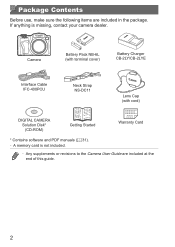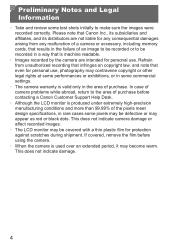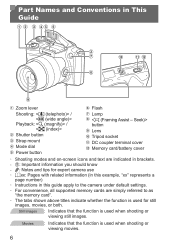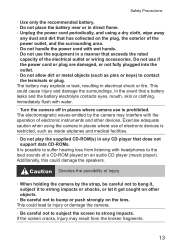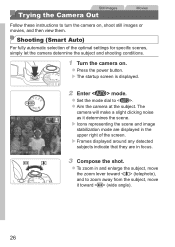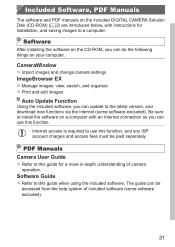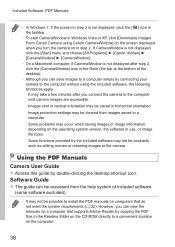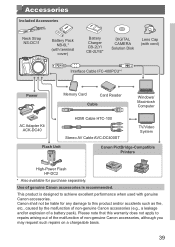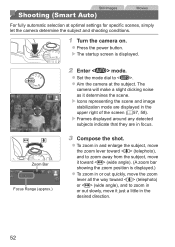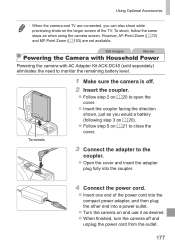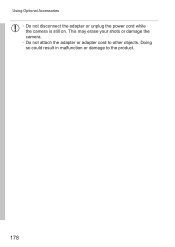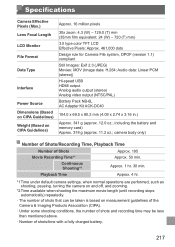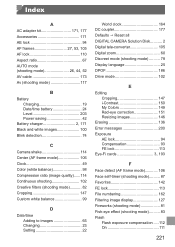Canon PowerShot SX500 IS Support Question
Find answers below for this question about Canon PowerShot SX500 IS.Need a Canon PowerShot SX500 IS manual? We have 1 online manual for this item!
Question posted by patric4490 on November 4th, 2013
I Bought A Connon Power Shot Sx500 Is And I Have Lost The Cd To Download
Current Answers
Answer #1: Posted by SoCalWoman on November 4th, 2013 1:57 PM
You can download the driver and other related software for your device by going to the cannon Support Website or clicking here
The link takes you to your Printer Model. Choose which Operating System you have in the dropdown menu for a list of available items to choose from.
Hope this helps
Much appreciation to those who acknowledge our members for their contribution toward finding a solution.
~It always seems impossible until it is done~
Nelson Mandela
Related Canon PowerShot SX500 IS Manual Pages
Similar Questions
I don't know how to print all pictures instead of one at a time.
I have a Mac OS X version 10.5.8 and would like to download my Canon PowerShot SX500IS to my compute...
How do I download pictures from my Cannon A3400 power shot camera to my Mac OS computer?
I brought a new computer...can't download photos from my Canon A630.....need softward or ability to ...