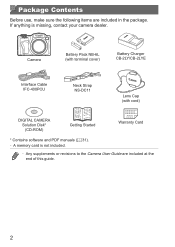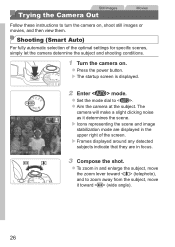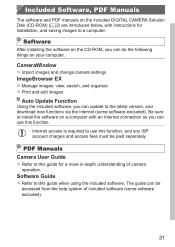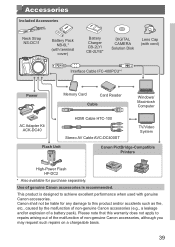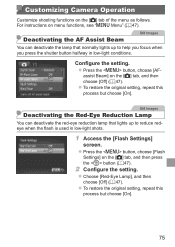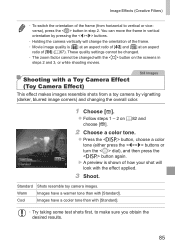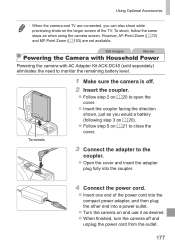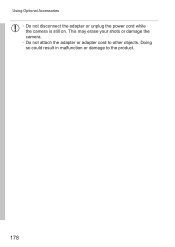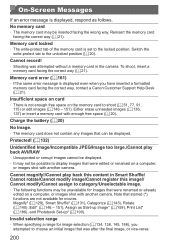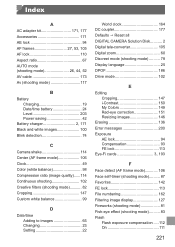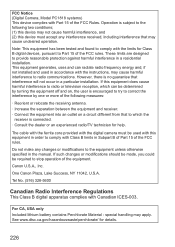Canon PowerShot SX500 IS Support Question
Find answers below for this question about Canon PowerShot SX500 IS.Need a Canon PowerShot SX500 IS manual? We have 1 online manual for this item!
Question posted by tandbhayden on February 22nd, 2014
I Need Help With The Print Instructions For My Power Shot Sx500 Is.
I don't know how to print all pictures instead of one at a time.
Current Answers
Related Canon PowerShot SX500 IS Manual Pages
Similar Questions
What Do I Need To Tranfer Canon Power Shot A1200 Pictures To Computer
(Posted by Sajamw22 9 years ago)
I Bought A Connon Power Shot Sx500 Is And I Have Lost The Cd To Download
to my pc. is there anyway I can get a replacement cd
to my pc. is there anyway I can get a replacement cd
(Posted by patric4490 10 years ago)
Can You Use A Canon Powershot Sx500 Is With A Macbook?
I have a regular white macbook and i follow the instructions in the getting started book and nothing...
I have a regular white macbook and i follow the instructions in the getting started book and nothing...
(Posted by Anonymous-108388 10 years ago)
How Do I Download Pictures From My Cannon Power Shot A3400 Is Camera To My Mac O
How do I download pictures from my Cannon A3400 power shot camera to my Mac OS computer?
How do I download pictures from my Cannon A3400 power shot camera to my Mac OS computer?
(Posted by tignabruich63699 11 years ago)
How Can I Take Action Shots With This Camera. Mine Ar Blurry
(Posted by bwitt 11 years ago)