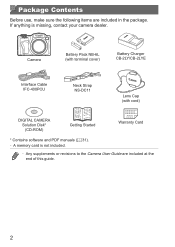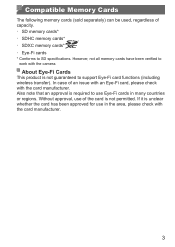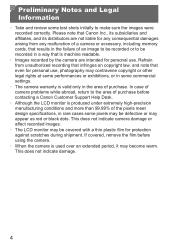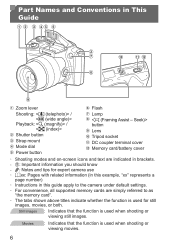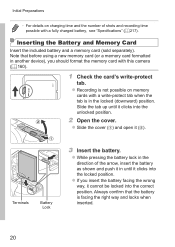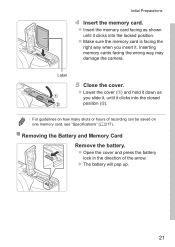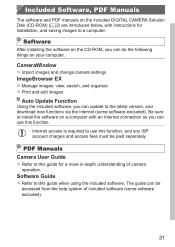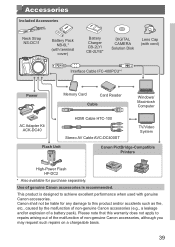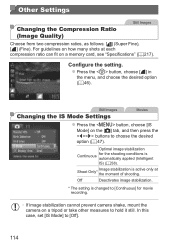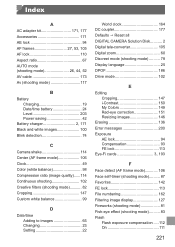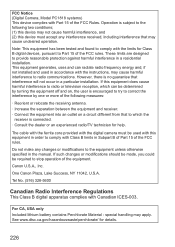Canon PowerShot SX500 IS Support Question
Find answers below for this question about Canon PowerShot SX500 IS.Need a Canon PowerShot SX500 IS manual? We have 1 online manual for this item!
Question posted by Anonymous-142966 on September 6th, 2014
Getting Pictures From My Memory Card
i want to download my pictures from my memory card
Current Answers
Answer #1: Posted by TheWiz on September 6th, 2014 1:14 PM
The easiest way to get pictures off the camera is to use a SD Card Reader. Just put the card in the reader and then put the reader into a free USB port on your PC. It should automatically give you options on what to do with the photos.
Related Canon PowerShot SX500 IS Manual Pages
Similar Questions
How Do You Delete A Memory Card For A Cannon Sx500
(Posted by Lissasimis 10 years ago)
Www.canon Digital Camera Powershot S200 User Mauel In English Can U Get Me ?
(Posted by mohangca 10 years ago)
How Do I Get Rid Of Or Fix Memory Card Error?
(Posted by jadebass 10 years ago)
Canon Powershot A410 Digital Camera
how can I tell if the cf card logic circuits are bad in a canon powershot a410 digital camera
how can I tell if the cf card logic circuits are bad in a canon powershot a410 digital camera
(Posted by eddieslilmama 11 years ago)