Canon PowerShot SX40 HS Support Question
Find answers below for this question about Canon PowerShot SX40 HS.Need a Canon PowerShot SX40 HS manual? We have 4 online manuals for this item!
Question posted by babyshihtzu on January 29th, 2012
Low Light Shooting
I have a canon power shot sx 40 hs want to know about low light shooting is there a special setting or is it auto
Current Answers
There are currently no answers that have been posted for this question.
Be the first to post an answer! Remember that you can earn up to 1,100 points for every answer you submit. The better the quality of your answer, the better chance it has to be accepted.
Be the first to post an answer! Remember that you can earn up to 1,100 points for every answer you submit. The better the quality of your answer, the better chance it has to be accepted.
Related Canon PowerShot SX40 HS Manual Pages
Software Guide for Macintosh - Page 2


...[Search] option.
HINT
• The "Hint" sections contain procedural suggestions and tips for your convenience.
The screen shots and procedures may appear slightly different if you are using Adobe Reader 8 or later, you read them as an... as necessary. Ensure that you are based on the premise that a Canon compact digital camera will be used with the [Find] function right on the...
Software Guide for Macintosh - Page 33


...Contact Sheet
Description Automatically sets the layout for compatibility.
• For a more detailed explanation of the Camera User Guide for printing a single image on a computer with shooting information.
Gives you to select the number of Contents
33 Things to Remember
Mastering the Basics
More Advanced Techniques
Appendices
To print, using Digital Photo Professional, select...
Software Guide for Macintosh - Page 57


... the output of the image pixels from a digital camera without any deterioration in the quality of the ...Canon.
However, because it .
Table of image types supported by most Macintosh software. The movie icon appears in ImageBrowser's Browser Area. JPEG
Most cameras use this image type. This image type is a proprietary image type provided by non-Macintosh programs (such as shooting...
Software Guide for Windows - Page 2


... based on the premise that a Canon compact digital camera will be available depending on the toolbar. Use Adobe Reader's Search functions to the following symbols.
HINT
• The "Hint" sections contain procedural suggestions and tips for your convenience.
Operating Environment
• This manual uses Windows Vista screen shots and procedures in Adobe Reader click...
Software Guide for Windows - Page 32


... Sheet
Description Automatically sets the layout for compatibility.
• For a more detailed explanation of operating procedures, download the Digital Photo Professional manual (PDF format) from the Canon website. Things to Remember
Mastering the Basics
More Advanced Techniques
Appendices
To print, using Digital Photo Professional, select an image in the Camera
Processing by Computer...
Software Guide for Windows - Page 56


... a digital camera without any deterioration in ZoomBrowser EX's Browser Area.
TIFF (.TIF)
This is widely supported by non-Windows programs (such as Macintosh). The movie icon appears in the quality of image types supported by Canon. JPEG (.JPG)
Most cameras use ..., the image may become rougher. AVI (.AVI)
Standard Windows movie type.
Some cameras might not support this image type.
PowerShot SX40 HS Getting Started - Page 2
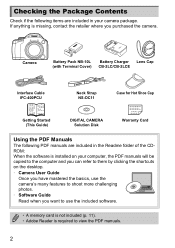
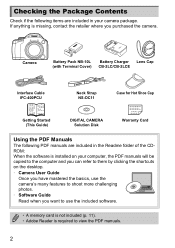
...
Neck Strap NS-DC11
Case for Hot Shoe Cap
Getting Started (This Guide)
DIGITAL CAMERA Solution Disk
Warranty Card
Using the PDF Manuals
The following items are included in your...on the desktop. • Camera User Guide
Once you have mastered the basics, use the camera's many features to shoot more challenging photos. • Software Guide Read when you want to use the included software.
...
PowerShot SX40 HS Getting Started - Page 28
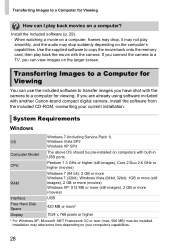
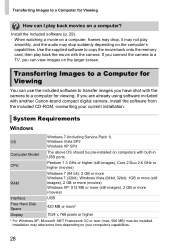
...for Viewing
You can use the included software to transfer images you have shot with another Canon-brand compact digital camera, install the software from the included CD-ROM, overwriting your computer's ... .NET Framework 3.0 or later (max. 500 MB) must be pre-installed on computers with the camera. Install the included software (p. 29). • When watching a movie on a computer, frames may...
PowerShot SX40 HS Getting Started - Page 29
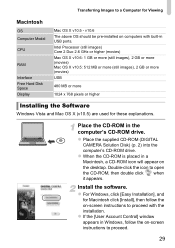
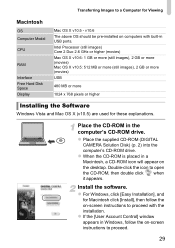
Place the CD-ROM in a Macintosh, a CD-ROM icon will appear on computers with the installation. z Place the supplied CD-ROM (DIGITAL
CAMERA Solution Disk) (p. 2) into the computer's CD-ROM drive. Double-click the icon to a Computer for Viewing
Macintosh
OS Computer Model
CPU
RAM
Interface Free Hard ...
PowerShot SX40 HS Getting Started - Page 32
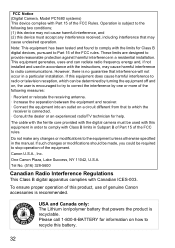
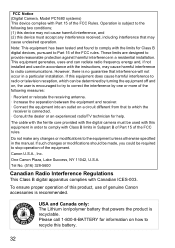
...an experienced radio/TV technician for help. One Canon Plaza, Lake Success, NY 11042, U.S.A. These limits are designed to comply with the digital camera must accept any changes or modifications to radio... and found to comply with the limits for information on a circuit different from that powers the product is recyclable. The cable with the ferrite core provided with Class B limits...
PowerShot SX40 HS Camera User Guide - Page 2
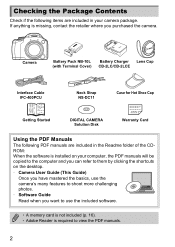
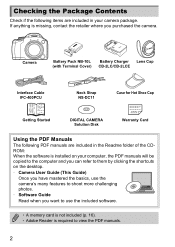
... • Adobe Reader is missing, contact the retailer where you want to view the PDF manuals.
2 Checking the Package Contents
Check if...NS-DC11
Case for Hot Shoe Cap
Getting Started
DIGITAL CAMERA Solution Disk
Warranty Card
Using the PDF Manuals
The ... • Camera User Guide (This Guide)
Once you have mastered the basics, use the camera's many features to shoot more challenging ...
PowerShot SX40 HS Camera User Guide - Page 4


What Do You Want to Do?
4 Shoot
z Shoot, leaving it to the camera to make settings (Auto mode) ..... 25
Take good people shots
I
Portraits
(p. 61)
w
At the Beach (p. 62)
P
Against Snow (p. 62)
Shoot various other scenes
Sports (p. 60)
Low Light (p. 62)
J
Landscape (p. 61)
O
Foliage (p. 62)
Shoot with special effects
Night Scenes (p. 62)
t
Fireworks (p. 63)
Vivid Colors (p. 64)
Poster ...
PowerShot SX40 HS Camera User Guide - Page 8


... 146 Choosing Images for Printing
(DPOF 152
10 Customizing Camera
Settings 157
Changing Camera Settings............158
Changing Shooting Function Settings 165
Registering Commonly Used Shooting Menus (My Menu 171
Changing Playback Function Settings 172
11 Useful Information .........173
Viewing Images on a TV 174 Using Household Power 178 Using the Lens Hood
(Sold Separately 179 Using...
PowerShot SX40 HS Camera User Guide - Page 33
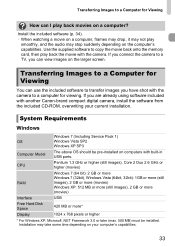
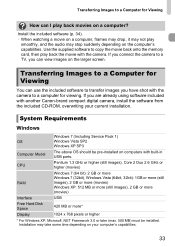
... later (max. 500 MB) must be pre-installed on computers with the camera to a computer for viewing. If you have shot with built-in USB ports.
Install the included software (p. 34). •...the movie back onto the memory card, then play back the movie with another Canon-brand compact digital camera, install the software from the included CD-ROM, overwriting your computer's capabilities.
...
PowerShot SX40 HS Camera User Guide - Page 34
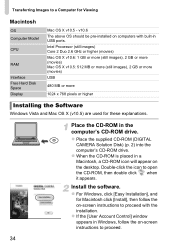
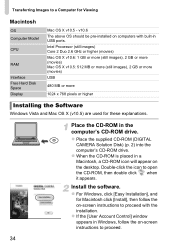
Install the software. z Place the supplied CD-ROM (DIGITAL
CAMERA Solution Disk) (p. 2) into the computer's CD-ROM drive. z For Windows, click [Easy Installation], and
for Macintosh click [Install], then follow the on computers with the ...
PowerShot SX40 HS Camera User Guide - Page 165


... the qr buttons to choose [Off].
The camera does not focus Off continuously, thereby conserving
battery power. Turning Off the AF Assist Beam
The lamp will automatically light to assist focusing in low light conditions when you can turn off the lamp.
You can set the mode dial to shoot without
missing photo opportunities. However, you press...
PowerShot SX40 HS Camera User Guide - Page 187


... metering or AE Lock to shoot (pp. 95, 96). • Reduce the light illuminating the subject. Subject is too bright (overexposed). • Lower the flash and set it to h (p. 79)....shooting with the ISO speed on a lower setting (p. 81). • Depending on the Shooting mode, when shooting in the air. Even when you press the shutter button halfway, the AF frame does not appear, and the camera...
PowerShot SX40 HS Camera User Guide - Page 209
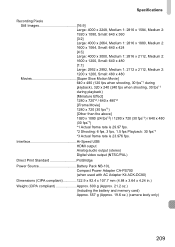
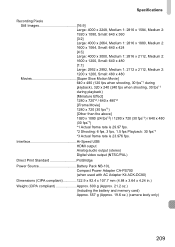
... frame rate is 29.97 fps. *2 Shooting: 6 fps, 3 fps, 1.5 fps Playback: 30 fps*1 *3 Actual frame rate is 23.976 fps. Interface Hi-Speed USB HDMI output Analog audio output (stereo) Digital video output (NTSC/PAL)
Direct Print Standard PictBridge Power Source Battery Pack NB-10L
Compact Power Adapter CA-PS700 (when used with AC...
PowerShot SX40 HS Camera User Guide - Page 215
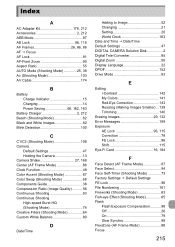
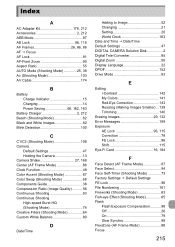
... 90 Aspect Ratio 55 AUTO Mode (Shooting Mode 25, 38 Av (Shooting Mode 103 AV Cable 174
B
Battery Charge Indicator 15 Charging 14 Power Saving 48, 162, 163
Battery Charger 2, 212 Beach (Shooting Mode 62 Black and White Images 82 Blink Detection 100
C
C1/C2 (Shooting Mode 106 Camera
Default Settings 47 Holding the Camera 13 Camera Shake 27, 168...
PowerShot SX40 HS Camera User Guide - Page 217
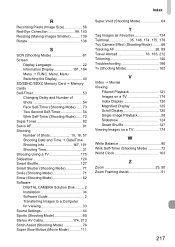
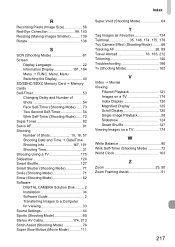
... Number of Shots 15, 18, 57 Shooting Date and Time J Date/Time Shooting Info 167, 191 Shooting Time 31 Shooting Using a TV 175 Slideshow 124 Smart Shuffle 127 Smart Shutter (Shooting Mode 71 Smile (Shooting Mode 71 Snow (Shooting Mode 62 Software DIGITAL CAMERA Solution Disk ......... 2 Installation 34 Software Guide 2 Transferring Images to a Computer for Viewing 33 Sound Settings 44...
Similar Questions
Canon Sx40 Digital Camera Solution Disk Wont Load
(Posted by Blagfern 9 years ago)
Canon Powershot Sx40 Hs How To Shoot Sepia
(Posted by MARTjavile 10 years ago)
How To Restart Canon Digital Camera Elph 300 Hs
(Posted by jenLa 10 years ago)
Flash Not Firing
The flash on my Canon power shot SX40 HS is not working. I have only tried it for the first time tod...
The flash on my Canon power shot SX40 HS is not working. I have only tried it for the first time tod...
(Posted by ddrhouse 11 years ago)
Camera User (236 Page) Manual For The Power Shot S100
I have just purchased a power Shot S100. Can I buy a hard copy of the Camera User Guide (the 236 pag...
I have just purchased a power Shot S100. Can I buy a hard copy of the Camera User Guide (the 236 pag...
(Posted by anthonyjmiller 11 years ago)

