Canon PowerShot SX260 HS Support Question
Find answers below for this question about Canon PowerShot SX260 HS.Need a Canon PowerShot SX260 HS manual? We have 2 online manuals for this item!
Question posted by pleafreigh on October 16th, 2013
How To Get Pics Off Of Memory Card Canon Powershot Sx260
The person who posted this question about this Canon product did not include a detailed explanation. Please use the "Request More Information" button to the right if more details would help you to answer this question.
Current Answers
There are currently no answers that have been posted for this question.
Be the first to post an answer! Remember that you can earn up to 1,100 points for every answer you submit. The better the quality of your answer, the better chance it has to be accepted.
Be the first to post an answer! Remember that you can earn up to 1,100 points for every answer you submit. The better the quality of your answer, the better chance it has to be accepted.
Related Canon PowerShot SX260 HS Manual Pages
PowerShot SX260 HS / SX240 HS Getting Started - Page 2


... verified to work with terminal cover)
Battery Charger CB-2LY/CB-2LYE
Interface Cable IFC-400PCU Wrist Strap WS-DC11
Getting Started (This Guide)
DIGITAL CAMERA Solution Disk
• A memory card is not included (see below).
Package Contents
Before use the included software, refer to the PDF manuals on the CD-ROM (p. 22).
•...
PowerShot SX260 HS / SX240 HS Getting Started - Page 3
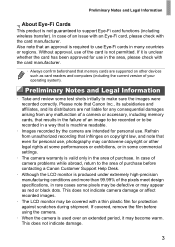
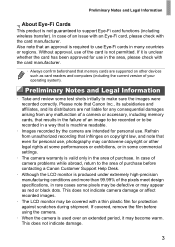
... pixels meet design specifications, in rare cases some commercial settings.
• The camera warranty is machine readable.
• Images recorded by the camera are intended for use in the area, please check with the card manufacturer.
• Always confirm beforehand that memory cards are not liable for protection against scratches during shipment. Preliminary Notes and...
PowerShot SX260 HS / SX240 HS Getting Started - Page 4
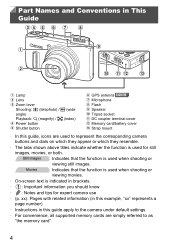
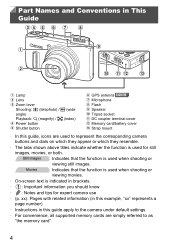
...: i (telephoto) / j (wide angle) Playback: k (magnify) / g (index) Power button Shutter button
GPS antenna SX260 HS Microphone Flash Speaker Tripod socket DC coupler terminal cover Memory card/battery cover Strap mount
• In this guide, icons are simply referred to represent the corresponding camera
buttons and dials on which they appear or which they resemble.
• The...
PowerShot SX260 HS / SX240 HS Getting Started - Page 6
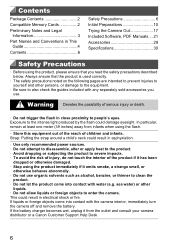
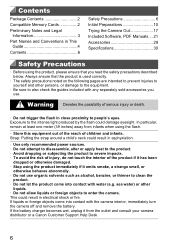
... Contents 2 Compatible Memory Cards 2 Preliminary Notes and Legal
Information 3 Part Names and Conventions in This
Guide 4 Contents 6
Safety Precautions 6 Initial Preparations 10 Trying the Camera Out 17 Included ...least one meter (39 inches) away from the outlet and consult your camera distributor or a Canon Customer Support Help Desk.
6 If liquids or foreign objects come into contact...
PowerShot SX260 HS / SX240 HS Getting Started - Page 11
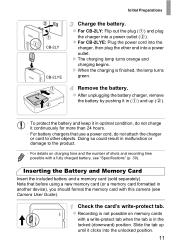
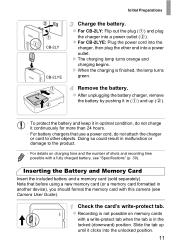
... to other end into a power outlet ( ). Inserting the Battery and Memory Card
Insert the included battery and a memory card (sold separately). Doing so could result in optimal condition, do not attach the charger or cord to the product.
• For details on memory cards
with this camera (see "Specifications" (p. 30).
Note that use a power cord, do not...
PowerShot SX260 HS / SX240 HS Getting Started - Page 12
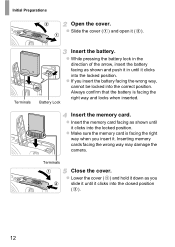
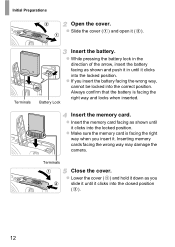
... until it clicks into the locked position. Terminals
Close the cover. Insert the memory card.
Initial Preparations
Open the cover.
z Make sure the memory card is facing the right way and locks when inserted. Inserting memory cards facing the wrong way may damage the camera. Terminals
Battery Lock
Insert the battery. z Slide the cover ( ) and open it...
PowerShot SX260 HS / SX240 HS Getting Started - Page 28
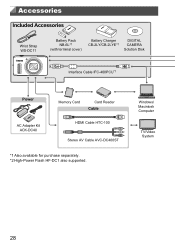
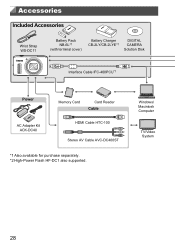
...
Included Accessories
Wrist Strap WS-DC11
Battery Pack NB-6L*1
(with terminal cover)
Battery Charger CB-2LY/CB-2LYE*1
DIGITAL CAMERA Solution Disk
Interface Cable IFC-400PCU*1
Power
AC Adapter Kit ACK-DC40
Memory Card
Card Reader Cable
HDMI Cable HTC-100
Stereo AV Cable AVC-DC400ST
*1 Also available for purchase separately. *2 High-Power Flash...
PowerShot SX260 HS / SX240 HS Getting Started - Page 30
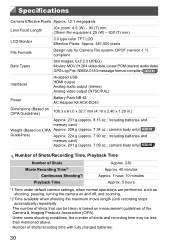
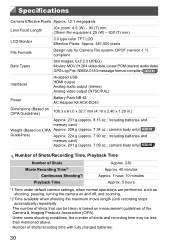
... measurement guidelines of the Camera & Imaging Products Association (CIPA).
• Under some shooting conditions, the number of shots and recording time may be less than mentioned above.
• Number of shots/recording time with fully charged batteries.
30 including batteries and
memory card)
Approx. 201 g (approx. 7.09 oz.; camera body only) SX260 HS
Guidelines)
Approx. 224...
PowerShot SX260 HS / SX240 HS Getting Started - Page 31
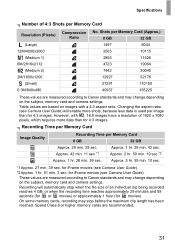
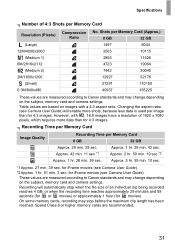
...
30040
12927
52176
27291
110150
40937
165225
• These values are measured according to Canon standards and may change depending on the subject, memory card and camera settings.
• Table values are recommended.
31 for movies).
• On some memory cards, recording may stop when the file size of an individual clip being recorded reaches 4 GB...
PowerShot SX260 HS / SX240 HS Camera User Guide - Page 2
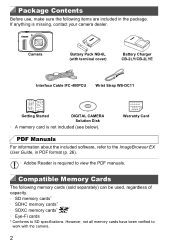
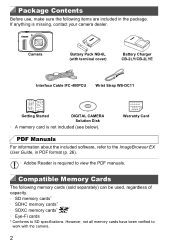
... verified to work with terminal cover)
Battery Charger CB-2LY/CB-2LYE
Interface Cable IFC-400PCU Wrist Strap WS-DC11
Getting Started
DIGITAL CAMERA Solution Disk
• A memory card is not included (see below). Warranty Card
PDF Manuals
For information about the included software, refer to the ImageBrowser EX User Guide, in the package. Compatible...
PowerShot SX260 HS / SX240 HS Camera User Guide - Page 3
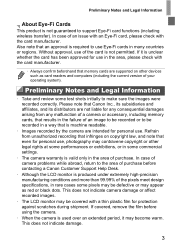
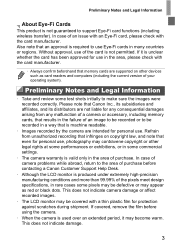
... devices such as red or black dots. Please note that Canon Inc., its subsidiaries and affiliates, and its distributors are not liable for any malfunction of a camera or accessory, including memory cards, that results in the failure of the card is not permitted.
In case of camera problems while abroad, return to use of an image...
PowerShot SX260 HS / SX240 HS Camera User Guide - Page 4
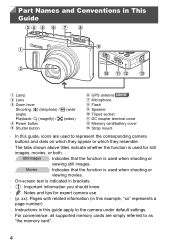
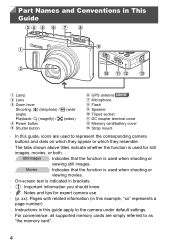
...: k (magnify) / g (index) Power button
Shutter button
GPS antenna SX260 HS Microphone Flash Speaker Tripod socket DC coupler terminal cover Memory card/battery cover Strap mount
• In this guide apply to the camera under default settings.
• For convenience, all supported memory cards are used to as
"the memory card".
4
xx): Pages with related information (in this example, "xx...
PowerShot SX260 HS / SX240 HS Camera User Guide - Page 6
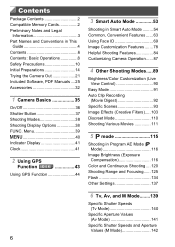
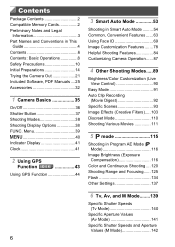
... 6 Contents: Basic Operations 8 Safety Precautions 10 Initial Preparations 14 Trying the Camera Out 21 Included Software, PDF Manuals ....25 Accessories 32
1 Camera Basics 35
On/Off 36 Shutter Button 37 Shooting Modes 38 Shooting Display Options 38 FUNC. Contents
Package Contents 2 Compatible Memory Cards 2 Preliminary Notes and Legal
Information 3 Part Names and Conventions in...
PowerShot SX260 HS / SX240 HS Camera User Guide - Page 32
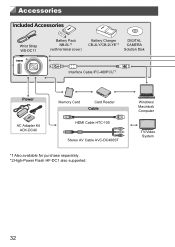
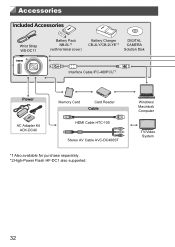
...
Included Accessories
Wrist Strap WS-DC11
Battery Pack NB-6L*1
(with terminal cover)
Battery Charger CB-2LY/CB-2LYE*1
DIGITAL CAMERA Solution Disk
Interface Cable IFC-400PCU*1
Power
AC Adapter Kit ACK-DC40
Memory Card
Card Reader Cable
HDMI Cable HTC-100
Stereo AV Cable AVC-DC400ST
*1 Also available for purchase separately. *2 High-Power Flash...
PowerShot SX260 HS / SX240 HS Camera User Guide - Page 186
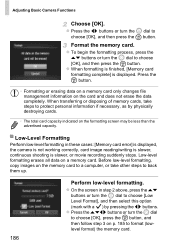
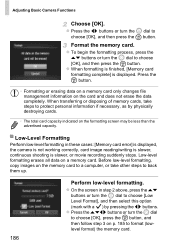
... opqr buttons or turn the 5 dial to format (lowlevel format) the memory card.
186 z On the screen in these cases: [Memory card error] is displayed, the camera is not working correctly, card image reading/writing is slower, continuous shooting is displayed.
Format the memory card. Adjusting Basic Camera Functions
Choose [OK]. z Press the qr buttons or turn the 5 dial...
PowerShot SX260 HS / SX240 HS Camera User Guide - Page 210
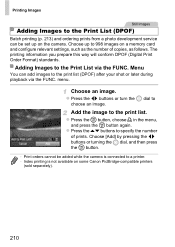
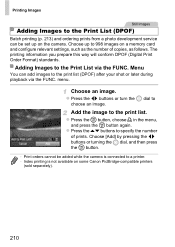
... orders cannot be set up to 998 images on a memory card and configure relevant settings, such as the number of prints. The printing information you prepare this way will conform DPOF (Digital Print Order Format) standards.
Menu
You can be added while the camera is connected to the print list. Add the image to...
PowerShot SX260 HS / SX240 HS Camera User Guide - Page 220
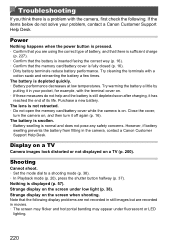
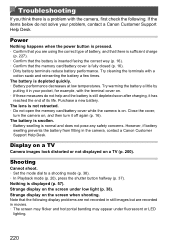
.... • Do not open the memory card/battery cover while the camera is a problem with a
cotton swab and reinserting the battery a few times.
Try cleaning the terminals with the camera, first check the following display problems are not recorded in still images but are recorded in the camera, contact a Canon Customer Support Help Desk.
Power
Nothing...
PowerShot SX260 HS / SX240 HS Camera User Guide - Page 224
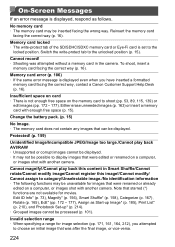
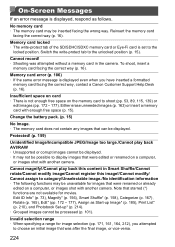
... selection (pp. 171, 161, 164, 212), you have inserted a formatted
memory card facing the correct way, contact a Canon Customer Support Help Desk (p. 16).
Memory card error (p. 186) • If the same error message is not enough free space on a computer,
or images shot with another camera. Switch the write-protect tab to the unlocked position (p. 15...
PowerShot SX260 HS / SX240 HS Camera User Guide - Page 225
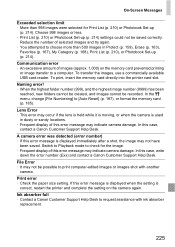
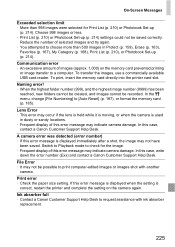
... may not have been saved.
To transfer the images, use a commercially available USB card reader. A camera error was detected (error number) • If this error message is displayed when ... down the error number (Exx) and contact a Canon Customer Support Help Desk. To print, insert the memory card directly into the printer card slot. On-Screen Messages
Exceeded selection limit •...
PowerShot SX260 HS / SX240 HS Camera User Guide - Page 240
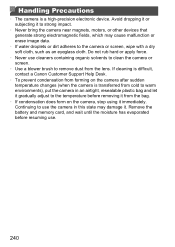
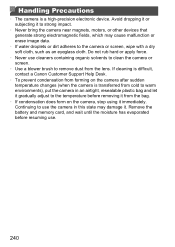
... contact a Canon Customer Support Help Desk.
• To prevent condensation from cold to remove dust from the lens. Do not rub hard or apply force.
• Never use the camera in an airtight...which may damage it gradually adjust to the camera or screen, wipe with a dry soft cloth, such as an eyeglass cloth. Remove the battery and memory card, and wait until the moisture has evaporated ...
Similar Questions
How Can You Tell How Much Space You Have Left On Memory Card Canon Powershot
sx260 hs
sx260 hs
(Posted by hermAita12 9 years ago)
Canon Powershot Sx260 Hs Cannot Format Memory Card Error
(Posted by Panasjd 10 years ago)
How To Unlock A Memory Card On A Cannon Camera Elph 300 Hs
(Posted by tsag 10 years ago)
How To Install Memory Card Powershot Elph 320 Hp
(Posted by hmvrem 10 years ago)
How Do I Fix A 'memory Card Error' Message When Camera Freezes/shuts Off?
(Posted by Anonymous-73660 11 years ago)

