Canon PowerShot ELPH 100 HS Support Question
Find answers below for this question about Canon PowerShot ELPH 100 HS.Need a Canon PowerShot ELPH 100 HS manual? We have 3 online manuals for this item!
Question posted by hmvrem on November 6th, 2013
How To Install Memory Card Powershot Elph 320 Hp
The person who posted this question about this Canon product did not include a detailed explanation. Please use the "Request More Information" button to the right if more details would help you to answer this question.
Current Answers
There are currently no answers that have been posted for this question.
Be the first to post an answer! Remember that you can earn up to 1,100 points for every answer you submit. The better the quality of your answer, the better chance it has to be accepted.
Be the first to post an answer! Remember that you can earn up to 1,100 points for every answer you submit. The better the quality of your answer, the better chance it has to be accepted.
Related Canon PowerShot ELPH 100 HS Manual Pages
Software Guide for Windows - Page 5


...
Appendices...52
List of Available Functions...52 Supported Image Types...54 Uninstalling the Software...55 Memory Card Folder Structure 56 Troubleshooting...57
5 Movie Uploader for U.S.A. Things to Remember
Mastering the ... Images 35 Saving to CDs...36
Uploading Movies to YouTube 37 Uploading to a Camera 48
CANON iMAGE GATEWAY...49 About CANON iMAGE GATEWAY (for YouTube 37
Email...38...
Software Guide for Windows - Page 10


... Settings] tab, click [Browse] to transfer.
If this happens, please use a memory card reader to complete settings in Step 4 as described above, then click the [Import] button. To change the destination folder, click the button shown on transferring images from Camera], and then click [Import Untransferred Images]. CameraWindow (Menu Screen)
After you click...
Software Guide for Windows - Page 11


...insert a memory card into the memory card reader. ...camera, click [Import Images from Camera] in CameraWindow (menu screen) then, [Import All Images].
If you select [View/Download Images Using Canon ZoomBrowser EX], ZoomBrowser EX will open when you to Import], then select images in the image transfer screen, and click the (Import) button.
Transferring Images Using a Memory Card...
Software Guide for Windows - Page 16


...
Mastering the Basics
More Advanced Techniques
Appendices
How to Use CameraWindow
First Menu Screen to Open
This screen appears when the camera is connected to use.
This menu may not appear depending on the camera. Table of the screen, you click the button as shown in "More Advanced Techniques". Displays in-camera memory card information.
Software Guide for Windows - Page 48


... may not be transferred back to the camera. Show favorite images to friends or connect a TV to the camera if movies were taken with Design rule for instance), open when the camera is connected (directly after transferring for Camera File system standards can be transferred to your camera's memory card.
• You may not be able to...
Software Guide for Windows - Page 52


... effects (start -up screen.
Changes the file names of the selected images in the Browser Area. Also transfers images back to the camera from the computer to a memory card.
Transfer Images to Memory Card Transfers images from your computer. Performs image searches using criteria such as a Slide Show Rename Multiple Files Classify into a specified folder...
Software Guide for Windows - Page 56


... them. • Depending on the memory card are set. Things to Remember
Mastering the Basics
More Advanced Techniques
Appendices
Memory Card Folder Structure
Images on the camera, some data types cannot be unable to... or the [xxx_mmdd] folder (xxx: numbers 100 to the camera from "A,"
which is assigned a letter starting from a computer. *2 Thumbnail image files for index display ...
Software Guide for Macintosh - Page 5


... to a Camera 49
CANON iMAGE...Camera Settings...47 Changing the Shutter Sound and Start-Up Image 47
Transferring Images...49 Transferring Images to YouTube - customers only 50 Registering...50 Available Services...51
Preference Settings...52 Customizing ImageBrowser...52
Appendices...53
List of Available Functions...53 Supported Image Types...55 Uninstalling the Software...56 Memory Card...
Software Guide for Macintosh - Page 54
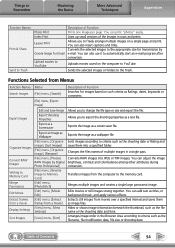
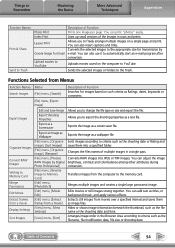
..., [Export Image]
Export Images
Organize Images
Convert RAW Images Writing to Memory Card Merge Panoramas Edit Movie Extract frames from a movie Display Settings Sort Images...captions and titles. Converts the selected images to the appropriate size for transmission by Digital Photo Professional] [File] menu, [Rewrite Image to Memory Card] [Edit] menu, [PhotoStitch] [Edit] menu, [Movie Edit] [Edit...
Software Guide for Macintosh - Page 57


... index display (MVI_xxxx. Do not open or delete them. • Depending on the memory card are set.
CANONMSC
MISC
The folder created when DPOF settings are in either the [DCIM] folder's [xxx___mm] folder, or the [xxx_mmdd] folder (xxx: numbers 100 to the camera from "A,"
which is inserted as the third digit in the DCIM folder.
PowerShot ELPH 100 HS / IXUS 115 HS Camera User Guide - Page 2


... use the included software.
• A memory card is not included. • Adobe Reader is installed on your camera package. Camera
Battery Pack NB-4L (with Terminal Cover)
Battery Charger CB-2LV/CB-2LVE
Interface Cable IFC-400PCU
AV Cable AVC-DC400
Wrist Strap WS-DC11
Getting Started
DIGITAL CAMERA Solution Disk
Warranty Card
Using the PDF Manuals
The...
PowerShot ELPH 100 HS / IXUS 115 HS Camera User Guide - Page 6


... this camera. Basic Operations 47
Changing the Sound Settings ......... 48 Adjusting the Screen Brightness ..... 50 Returning the Camera to...Memory Cards
(Sold Separately 16 Inserting the Battery and
Memory Card 16 Setting the Date and Time 19 Setting the Display Language..........21 Formatting Memory Cards...54 Zooming in More Closely on
Subjects (Digital Zoom 55 Inserting the Date and Time...
PowerShot ELPH 100 HS / IXUS 115 HS Camera User Guide - Page 22


As you should format the card with this camera. Choose [Format]. Choose [OK].
X The memory card will be sure to a computer.
Formatting (initializing) a memory card erases all data on the card to install the software contained on the memory card.
z Press the qr buttons to choose the 3 tab. z Move the zoom lever to choose [OK], then
press the m button. Before formatting...
PowerShot ELPH 100 HS / IXUS 115 HS Camera User Guide - Page 32


... the memory card, you are already using software included with the camera to a computer for viewing. Installation may stop suddenly depending on your current installation.
Transferring Images to a Computer for Viewing
How can I play back movies on computers with built-in USB ports. For enhanced playback you have shot with another Canon-brand compact digital camera, install the...
PowerShot ELPH 100 HS / IXUS 115 HS Camera User Guide - Page 112
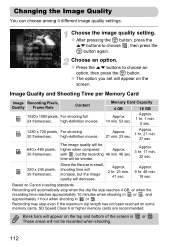
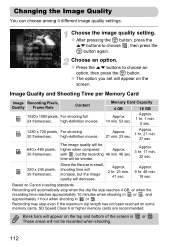
... buttons to choose , then press the m button again.
Black bars will appear on some memory cards. Changing the Image Quality
You can choose among 4 different image quality settings. Choose the image... frames/sec.
SD Speed Class 6 or higher memory cards are recommended.
Choose an option. high-definition movies. Approx. 3 hr. 11 min.
32 sec.
320 x 240 pixels, 30 frames/sec.
The image...
PowerShot ELPH 100 HS / IXUS 115 HS Camera User Guide - Page 159


... the m button. Adding Images to a Print List with the DPOF (Digital Print Order Format) standards. z Press the op buttons to choose an image,
then press the m button. Choosing Images for Printing (DPOF)
You can choose up to 998 images on a memory card for printing and specify settings such as the number of prints...
PowerShot ELPH 100 HS / IXUS 115 HS Camera User Guide - Page 184
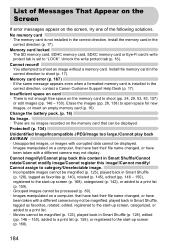
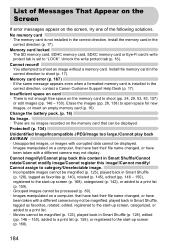
...Screen
If error messages appear on the memory card that can be displayed. Install the memory card in the
correct direction to "LOCK". Memory card locked • The SD memory card, SDHC memory card, SDXC memory card or Eye-Fi card's write
protect tab is installed in the correct direction. Unlock the write protect tab (p. 16). Install the memory card in the correct direction (p. 17). Change...
PowerShot ELPH 100 HS / IXUS 115 HS Camera User Guide - Page 203
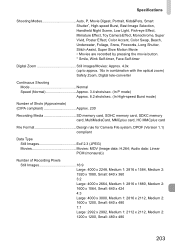
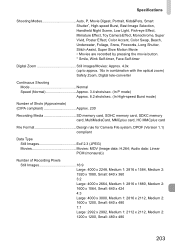
... Face Self-timer
Digital Zoom Still images/Movies: Approx. 4.0x (up to approx. 16x in combination with the optical zoom) Safety Zoom, Digital tele-converter
Continuous ... (CIPA compliant Approx. 230
Recording Media SD memory card, SDHC memory card, SDXC memory card, MultiMediaCard, MMCplus card, HC MMCplus card
File Format Design rule for Camera File system, DPOF (Version 1.1) compliant
Data ...
PowerShot ELPH 100 HS / IXUS 115 HS Camera User Guide - Page 204
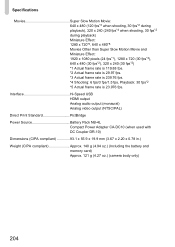
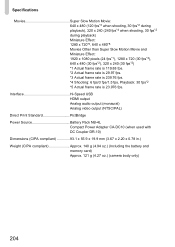
... oz.) (Including the battery and memory card) Approx. 121 g (4.27 oz.) (camera body only)
204
Specifications
Movies Super Slow Motion Movie: 640 x 480 (120 fps*3 when shooting, 30 fps*2 during playback), 320 x 240 (240 fps*4 when...Effect: 1920 x 1080 pixels (24 fps*1), 1280 x 720 (30 fps*2), 640 x 480 (30 fps*2), 320 x 240 (30 fps*2) *1 Actual frame rate is 119.88 fps. *2 Actual frame rate is 29....
PowerShot ELPH 100 HS / IXUS 115 HS Camera User Guide - Page 208


...) ...... 76 Sepia Tones 92 Servo AF 100 Shooting Number of Shots 15, 18, 62 Shooting Date and Time J Date/Time Shooting Info 186 Shooting Time 30 Shooting Using a TV 105 Slideshow 122 Smart Shuffle 128 Smile (Shooting Mode 75 Snow (Shooting Mode 66 Software DIGITAL CAMERA Solution Disk ......... 2 Installation 33 Software Guide 2 Transferring Images...
Similar Questions
I Get A 'no Memory Card' Notification When The Memory Card Is In Place.
The memory card works when inserted into a computer, but the screen on my Elph says "no memory card"...
The memory card works when inserted into a computer, but the screen on my Elph says "no memory card"...
(Posted by rgdurbin 9 years ago)
How To Fix Canon Camera Memory Card Error Elph 310
(Posted by siKlet 10 years ago)
Why Is My Memory Card Not Saving My Pictures On My Canon Elf 100
(Posted by nicklalphac 10 years ago)
How To Clear Memory Card On Elph 100 After Downloading
(Posted by armfr4nk 10 years ago)
Cannot Format Memory Card Canon Elph 115
(Posted by gracybevte 10 years ago)

