Canon PowerShot ELPH 300 HS Support Question
Find answers below for this question about Canon PowerShot ELPH 300 HS.Need a Canon PowerShot ELPH 300 HS manual? We have 3 online manuals for this item!
Question posted by tsag on November 25th, 2013
How To Unlock A Memory Card On A Cannon Camera Elph 300 Hs
The person who posted this question about this Canon product did not include a detailed explanation. Please use the "Request More Information" button to the right if more details would help you to answer this question.
Current Answers
There are currently no answers that have been posted for this question.
Be the first to post an answer! Remember that you can earn up to 1,100 points for every answer you submit. The better the quality of your answer, the better chance it has to be accepted.
Be the first to post an answer! Remember that you can earn up to 1,100 points for every answer you submit. The better the quality of your answer, the better chance it has to be accepted.
Related Canon PowerShot ELPH 300 HS Manual Pages
Software Guide for Windows - Page 5


... Searching Images...43 Filtering Images...44 Sorting Images...44
Comparing Images...45 Comparing Multiple Images...45
My Camera Settings...46 Changing the Shutter Sound and Start-Up Image 46
Transferring Images...48 Transferring Images to YouTube......52 Supported Image Types...54 Uninstalling the Software...55 Memory Card Folder Structure 56 Troubleshooting...57
5 Movie Uploader for U.S.A.
Software Guide for Windows - Page 10


... memory card reader, refer to "Transferring Images Using a Memory Card Reader".
• Movie files take time to transfer since the files are large.
If this happens, please use a memory card ...folders. To change the destination folder, click the button shown on transferring images from Camera], and then click [Import Untransferred Images].
After making your settings, press [OK...
Software Guide for Windows - Page 11


... images when CameraWindow starts up, click the button shown on the camera, click [Import Images from Camera] in the image transfer screen, and click the (Import) button... procedures.
Transferring Images Using a Memory Card Reader An action selection window will start and display the following window. Allows you insert a memory card into the memory card reader. IMPORTANT • Movies ...
Software Guide for Windows - Page 16


... automatic transfer settings, the start -up screen that appears when starting CameraWindow, and the transfer destination folder. Displays in-camera memory card information. Starts operations for protecting, rotating, and deleting images on the camera to web services.
Starts operations for transferring images from your computer.
Things to Remember
Mastering the Basics
More Advanced...
Software Guide for Windows - Page 48


... Type" item in "Transferring Images".
2 [Organize Images on a large screen. Things to Remember
Mastering the Basics
More Advanced Techniques
Appendices
Transferring Images
Transferring Images to a Camera
Images transferred once to a computer can be transferred to your camera's memory card.
• You may not be able to play back movies taken with another...
Software Guide for Windows - Page 52


... destination folder. Only transfers chosen images from your computer. Classifies images and saves them . Transfer Images to a memory card. Transfers all images from the computer to Memory Card Transfers images from the camera. Transfers images from the camera that have not yet been transferred. Performs image searches using criteria such as a Slide Show Rename Multiple Files...
Software Guide for Windows - Page 56


...Contents
56
Things to Remember
Mastering the Basics
More Advanced Techniques
Appendices
Memory Card Folder Structure
Images on the camera, some data types cannot be unable to transfer movies to 999,... in Stitch Assist mode is assigned a letter starting from "A,"
which is inserted as the third digit in the name. i.e. [STA_0001.JPG], [STB_0002.JPG], [STC_0003.JPG]... • All folders...
Software Guide for Macintosh - Page 5


......46
My Camera Settings...47 Changing the Shutter Sound and Start-Up Image 47
Transferring Images...49 Transferring Images to YouTube - customers only 50 Registering...50 Available Services...51
Preference Settings...52 Customizing ImageBrowser...52
Appendices...53
List of Available Functions...53 Supported Image Types...55 Uninstalling the Software...56 Memory Card Folder...
Software Guide for Macintosh - Page 11
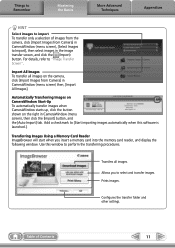
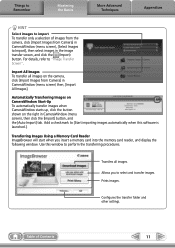
....
Transferring Images Using a Memory Card Reader ImageBrowser will start when you to select and transfer images. Transfers all images on the right in CameraWindow (menu screen), then click the [Import] button, and the [Auto Import] tab.
Configures the transfer folder and other settings. Table of images from the camera, click [Import Images from...
Software Guide for Macintosh - Page 16
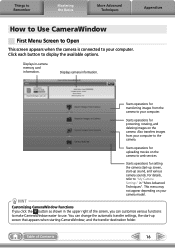
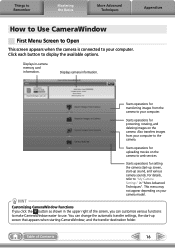
... folder.
Things to Remember
Mastering the Basics
More Advanced Techniques
Appendices
How to Use CameraWindow
First Menu Screen to Open
This screen appears when the camera is connected to your computer to the camera. Displays in-camera memory card information.
Software Guide for Macintosh - Page 49
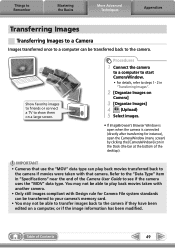
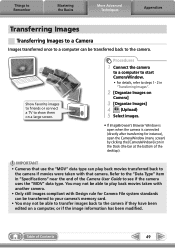
... transfer images back to steps 1- 2 in "Transferring Images".
2 [Organize Images on
Camera]
3 [Organize Images] 4 (Upload) 5 Select images.
• If ImageBrowser's Browser Window is open when the camera is connected (directly after transferring for Camera File system standards can be transferred to your camera's memory card.
• You may not be able to play back movies transferred...
Software Guide for Macintosh - Page 53


... to CANON iMAGE GATEWAY and goes to the top of Contents
53
Organize Images
Protect, rotate, and delete images on the memory card and print them. Set Start-up Image
Sets the camera start -up screen.
Starts a slide show settings. Click the [View] menu and select [Slide Show Options] to set the slide...
Software Guide for Macintosh - Page 57


...settings are in the DCIM folder. Do not open or delete them. • Depending on the memory card are set. THM). Table of Contents
57
i.e. [STA_0001.JPG], [STB_0002.JPG], [STC_0003.JPG]...... Techniques
Appendices
Memory Card Folder Structure
Images on the camera, some data types cannot be unable to transfer movies to the camera from "A,"
which is inserted as the third digit in the ...
PowerShot ELPH 300 HS / IXUS 220 HS Camera User Guide - Page 2


...IFC-400PCU
Stereo AV Cable AVC-DC400ST
Wrist Strap WS-DC11
Getting Started
DIGITAL CAMERA Solution Disk
Warranty Card
Using the PDF Manuals
The following items are included in your computer, the... CD-ROM: When the software is installed on your camera package. If anything is required to use the included software.
• A memory card is not included. • Adobe Reader is missing,...
PowerShot ELPH 300 HS / IXUS 220 HS Camera User Guide - Page 3
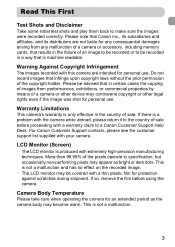
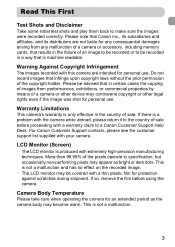
... the image was shot for personal use .
LCD Monitor (Screen)
• The LCD monitor is not a malfunction.
3 Camera Body Temperature
Please take care when operating the camera for any malfunction of a camera or accessory, including memory cards, that infringe upon copyright laws without the prior permission of sale.
Read This First
Test Shots and Disclaimer...
PowerShot ELPH 300 HS / IXUS 220 HS Camera User Guide - Page 6
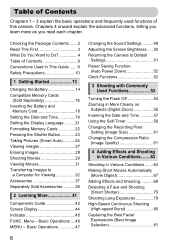
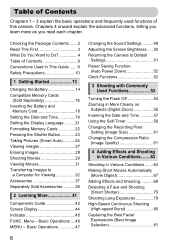
... the Screen Brightness ..... 50 Returning the Camera to
a Computer for Viewing 32 Accessories 37... Memory Cards
(Sold Separately 16 Inserting the Battery and
Memory Card 16 Setting the Date and Time 19 Setting the Display Language..........21 Formatting Memory Cards 22...the Flash Off 54 Zooming in More Closely on
Subjects (Digital Zoom 55 Inserting the Date and Time 57 Using the Self...
PowerShot ELPH 300 HS / IXUS 220 HS Camera User Guide - Page 9


... screen appears inside [ ] (square brackets). • The directional buttons and FUNC./SET button are
collectively referred to as memory cards in this guide.
9 Conventions Used in This Guide
• Icons are used in this camera are represented by the
following icons.
Up button
FUNC./SET button
Left button
Right button
Down button
•...
PowerShot ELPH 300 HS / IXUS 220 HS Camera User Guide - Page 62
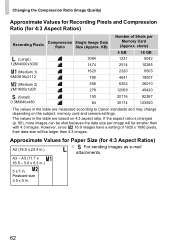
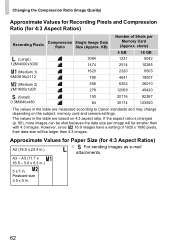
...size 3.5 x 5 in . If the aspect ratio is changed (p. 90), more images can be shot because the data size per Memory Card
(Approx. A5 (11.7 x 16.5 - 5.8 x 8.3 in.)
5 x 7 in .
62 shots)
4 GB
16 GB... the table are measured according to Canon standards and may change depending on the subject, memory card and camera settings.
• The values in the table are based on 4:3 aspect ratio.
KB...
PowerShot ELPH 300 HS / IXUS 220 HS Camera User Guide - Page 134
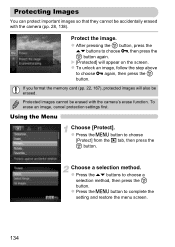
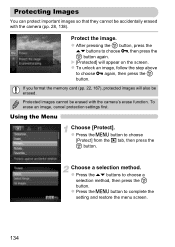
... n button to choose :, then press the m button again. If you format the memory card (pp. 22, 167), protected images will appear on the screen. Protecting Images
You can protect important images so that they cannot be accidentally erased with the camera's erase function. z After pressing the m button, press the
op buttons to complete...
PowerShot ELPH 300 HS / IXUS 220 HS Camera User Guide - Page 184


... with a different camera may not display. No memory card
• The memory card is not enough free space on the screen, try one of Messages That Appear on the Screen
If error messages appear on the memory card to "LOCK". List of the following solutions. Memory card locked • The SD memory card, SDHC memory card, SDXC memory card or Eye-Fi card's write
protect tab...
Similar Questions
How To Unlock Memory Card On Canon Sure Shot A4000 Is
(Posted by bhoofard 8 years ago)
How Do You Insert A Memory Card Into The Elph 300 Hs
(Posted by Jonakuma 10 years ago)
How Do I Unlock Memory Card Canon Powershot Elph 320 Hs
(Posted by kshOmar20 10 years ago)
How To Unlock Memory Card Canon Powershot Elph 300 Hs
(Posted by alligeri20 10 years ago)
How Do I Delete All Photos From My Memory Card In My Elph 310 Hs?
HOw do I delter all photos from my memory card in my ELPH 310 HS?
HOw do I delter all photos from my memory card in my ELPH 310 HS?
(Posted by dboyd58178 11 years ago)

