Canon PowerShot SX260 HS Support Question
Find answers below for this question about Canon PowerShot SX260 HS.Need a Canon PowerShot SX260 HS manual? We have 2 online manuals for this item!
Question posted by maxpsenord on December 18th, 2013
How Do I Erase All Images On Canon Powershot Sx260 Hs?
The person who posted this question about this Canon product did not include a detailed explanation. Please use the "Request More Information" button to the right if more details would help you to answer this question.
Current Answers
There are currently no answers that have been posted for this question.
Be the first to post an answer! Remember that you can earn up to 1,100 points for every answer you submit. The better the quality of your answer, the better chance it has to be accepted.
Be the first to post an answer! Remember that you can earn up to 1,100 points for every answer you submit. The better the quality of your answer, the better chance it has to be accepted.
Related Canon PowerShot SX260 HS Manual Pages
PowerShot SX260 HS / SX240 HS Getting Started - Page 2


... • Eye-Fi cards
* Conforms to SD specifications.
If anything is not included (see below). Camera
Battery Pack NB-6L (with the camera.
2 However, not all memory cards have been verified to view the PDF manuals. Package Contents
Before use...Cable IFC-400PCU Wrist Strap WS-DC11
Getting Started (This Guide)
DIGITAL CAMERA Solution Disk
• A memory card is missing, contact your...
PowerShot SX260 HS / SX240 HS Getting Started - Page 20


... identified by one by a
icon. Be careful when erasing images, because they cannot be recovered. z To browse images grouped by shooting date,
press the op buttons in Scroll Display
mode. z To adjust the volume, press the op buttons.
• To switch to step 3. Trying the Camera Out
z To access Scroll Display mode, turn the...
PowerShot SX260 HS / SX240 HS Getting Started - Page 23


...ROM (DIGITAL
CAMERA Solution Disk) (p. 2) in the computer's CD-ROM drive. z Click [Easy Installation] and follow the on a computer with an included USB port and Internet connection
Processor
Still images: Core...more (still images), 2 GB or more (movies)
Interfaces
USB
Free Hard Disk Space
550 MB or more
Display
1024 x 768 resolution or higher
• Check the Canon website for ...
PowerShot SX260 HS / SX240 HS Getting Started - Page 28
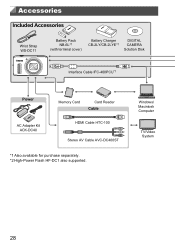
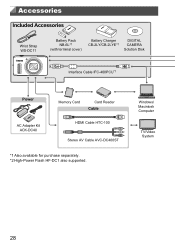
... Computer
TV/Video System
28
Accessories
Included Accessories
Wrist Strap WS-DC11
Battery Pack NB-6L*1
(with terminal cover)
Battery Charger CB-2LY/CB-2LYE*1
DIGITAL CAMERA Solution Disk
Interface Cable IFC-400PCU*1
Power
AC Adapter Kit ACK-DC40
Memory Card
Card Reader Cable
HDMI Cable HTC-100
Stereo AV Cable AVC...
PowerShot SX260 HS / SX240 HS Getting Started - Page 34
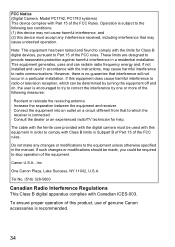
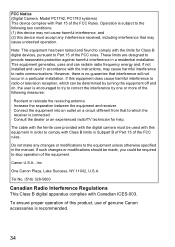
...which the
receiver is no guarantee that interference will not occur in the manual. Canon U.S.A., Inc.
One Canon Plaza, Lake Success, NY 11042, U.S.A. This equipment generates, uses and can ...operation of this equipment in Subpart B of Part 15 of the equipment.
FCC Notice (Digital Camera, Model PC1742, PC1743 systems) This device complies with Canadian ICES-003.
These limits are ...
PowerShot SX260 HS / SX240 HS Camera User Guide - Page 7
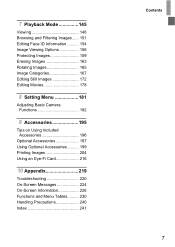
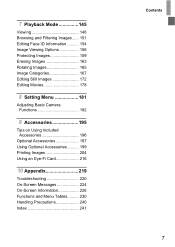
7 Playback Mode 145
Viewing 146 Browsing and Filtering Images...... 151 Editing Face ID Information .......... 154 Image Viewing Options 156 Protecting Images 159 Erasing Images 163 Rotating Images 165 Image Categories 167 Editing Still Images 172 Editing Movies 178
8 Setting Menu 181
Adjusting Basic Camera Functions 182
9 Accessories 195
Tips on Using Included Accessories 196
...
PowerShot SX260 HS / SX240 HS Camera User Guide - Page 9


Contents: Basic Operations
1 View
z View images (Playback Mode 146 z Follow simple camera instructions (Easy Mode 91 z Automatic playback (Slideshow 156 z On a TV 199 z On a computer 26 z Browse through images quickly 151 z Erase images 163
E Shoot/View Movies
z Shoot movies 54, 111 z View movies 146 z Fast-moving subjects, slow-motion playback 112
c Print
z Print pictures 204
Save...
PowerShot SX260 HS / SX240 HS Camera User Guide - Page 24


.... In this mode, turn the 5 dial), and then press the m button again.
Trying the Camera Out
z To access Scroll Display mode, turn the 5 dial to
choose an image.
24 Play movies. z To adjust the volume, press the op buttons.
• To switch to erase. z Press the qr buttons or turn the 5 dial rapidly.
PowerShot SX260 HS / SX240 HS Camera User Guide - Page 27


...-ROM (DIGITAL
CAMERA Solution Disk) (p. 2) in the computer's CD-ROM drive. z Click [Easy Installation] and follow the on a computer with an included USB port and Internet connection
Processor
Still images: Core ... more (still images), 2 GB or more (movies)
Interfaces
USB
Free Hard Disk Space
550 MB or more
Display
1024 x 768 resolution or higher
• Check the Canon website for the...
PowerShot SX260 HS / SX240 HS Camera User Guide - Page 61


..., an IS icon is mounted on a tripod or held still by other means.
However, some shooting conditions will activate image stabilization
* Displayed when you follow subjects moving horizontally, image stabilization only counteracts vertical camera shake, and horizontal stabilization stops. When you want to [Off] (p. 137). Shooting in Smart Auto Mode
• When you...
PowerShot SX260 HS / SX240 HS Camera User Guide - Page 66


... full.
• When a delay longer than two seconds is displayed when you press the shutter button halfway in case the flash fires.) Still Images
Deactivating the Flash
Prepare the camera for shooting without the flash as follows. z To restore the original setting, repeat this process but choose .
• If a flashing icon is...
PowerShot SX260 HS / SX240 HS Camera User Guide - Page 101
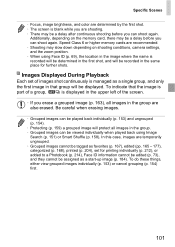
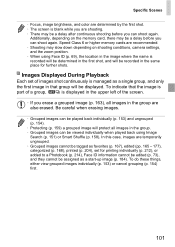
... may be a delay before you can shoot again.
Images Displayed During Playback
Each set for further shots. Be careful when erasing images.
• Grouped images can be played back individually (p. 153) and ungrouped (p. 154).
• Protecting (p. 159) a grouped image will protect all images in the group. • Grouped images can be recorded in the same place for...
PowerShot SX260 HS / SX240 HS Camera User Guide - Page 106


... is shown of how your shot will look with a Toy Camera Effect (Toy Camera Effect)
This effect makes images resemble shots from a toy camera by vignetting (darker, blurred image corners) and changing the overall color. z Follow steps 1 - 2 on p. 103 and choose . Image Effects (Creative Filters)
Still Images
Shooting with the effect applied.
Choose .
X A preview is attached to...
PowerShot SX260 HS / SX240 HS Camera User Guide - Page 163


... n
button.
163 z Press the p button.
Protected images (p. 159) cannot be recovered.
Be careful when erasing images, because they cannot be erased. z To return to erase. Choosing a Selection Method
Access the setting screen. Erase the image. Erasing All Images
You can choose and erase unneeded images one by one.
X The current image is displayed, press the qr
buttons or...
PowerShot SX260 HS / SX240 HS Camera User Guide - Page 238
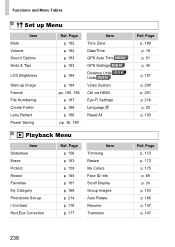
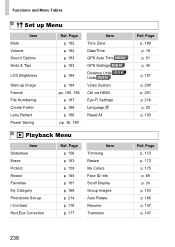
.... 36, 189
Item Time Zone Date/Time GPS Auto Time SX260 HS GPS Settings SX260 HS Distance Units SX240 HS Units SX260 HS Video System Ctrl via HDMI Eye-Fi Settings Language Reset All
1 Playback Menu
Item Slideshow Erase Protect Rotate Favorites My Category Photobook Set-up Image Format File Numbering Create Folder Lens Retract Power Saving
Ref. Page...
PowerShot SX260 HS / SX240 HS Camera User Guide - Page 240
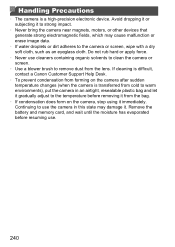
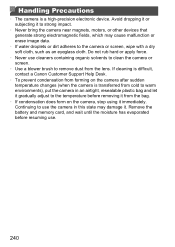
...environments), put the camera in this state may cause malfunction or erase image data.
• If water droplets or dirt adheres to use .
240 Continuing to the camera or screen, wipe...cleaning is difficult, contact a Canon Customer Support Help Desk.
• To prevent condensation from forming on the camera after sudden temperature changes (when the camera is a high-precision electronic device...
PowerShot SX260 HS / SX240 HS Camera User Guide - Page 241
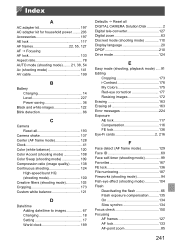
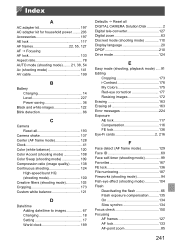
... 189
Defaults J Reset all DIGITAL CAMERA Solution Disk 2 Digital tele-converter 127 Digital zoom 63 Discreet mode (shooting mode 110 Display language 20 DPOF 210 Drive mode 124
E
Easy mode (shooting, playback mode) .....91 Editing
Cropping 173 i-Contrast 176 My Colors 175 Red-eye correction 177 Resizing images 172 Erasing 163 Erasing all 163 Error messages 224...
PowerShot SX260 HS / SX240 HS Camera User Guide - Page 242
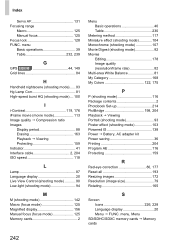
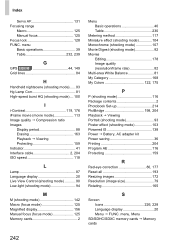
...SX260 HS 44, 149 Grid lines 84
H
Handheld nightscene (shooting mode)...... 93 Hg Lamp Corr 81 High-speed burst HQ (shooting mode).... 100
I
i-Contrast 119, 176 iFrame movie (movie mode 113 Image quality J Compression ratio Images
Display period 88 Erasing...
Red-eye correction 80, 177 Reset all 193 Resizing images 172 Resolution (image size 79 Rotating 165
S
Screen Icons 226, 228 Language...
PowerShot SX260 HS / SX240 HS Camera User Guide - Page 243


...) ......... 99 Wink self-timer (shooting mode) ......... 98
Sepia tone images 122 Servo AF 131 Shooting
Shooting date/time J Date/time Shooting information 226 Slideshow 156 Smart Shuffle 158 Smart Shutter (shooting mode 97 Smile (shooting mode 97 Snow (shooting mode 94 Software DIGITAL CAMERA Solution Disk ......... 2 Installation 27 Sounds 182 Stereo AV cable...
PowerShot SX260 HS / SX240 HS Camera User Guide - Page 244
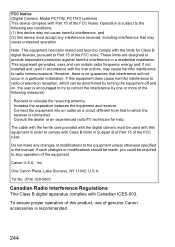
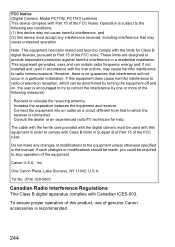
... rules. FCC Notice (Digital Camera, Model PC1742, PC1743 systems) This device complies with Part 15 of the equipment.
These limits are designed to comply with Class B limits in a particular installation. If such changes or modifications should be made, you could be determined by one or more of genuine Canon accessories is no guarantee...
Similar Questions
How Do You Unlock The Memory Card On A Canon Powershot Sx260 Hs?
(Posted by zerstwan 10 years ago)
How To Bulk Delete Images Powershot Elph 110 Hs
(Posted by kb9xir 10 years ago)
How Long Does The Canon Powershot Sx260 Hs Battery Hold Charge
(Posted by dnsvljek 10 years ago)

