Canon PowerShot SX260 HS Support Question
Find answers below for this question about Canon PowerShot SX260 HS.Need a Canon PowerShot SX260 HS manual? We have 2 online manuals for this item!
Question posted by zerstwan on March 3rd, 2014
How Do You Unlock The Memory Card On A Canon Powershot Sx260 Hs?
The person who posted this question about this Canon product did not include a detailed explanation. Please use the "Request More Information" button to the right if more details would help you to answer this question.
Current Answers
There are currently no answers that have been posted for this question.
Be the first to post an answer! Remember that you can earn up to 1,100 points for every answer you submit. The better the quality of your answer, the better chance it has to be accepted.
Be the first to post an answer! Remember that you can earn up to 1,100 points for every answer you submit. The better the quality of your answer, the better chance it has to be accepted.
Related Canon PowerShot SX260 HS Manual Pages
PowerShot SX260 HS / SX240 HS Getting Started - Page 2


... to work with terminal cover)
Battery Charger CB-2LY/CB-2LYE
Interface Cable IFC-400PCU Wrist Strap WS-DC11
Getting Started (This Guide)
DIGITAL CAMERA Solution Disk
• A memory card is not included (see below). Package Contents
Before use the included software, refer to the PDF manuals on the CD-ROM (p. 22).
• Adobe...
PowerShot SX260 HS / SX240 HS Getting Started - Page 3
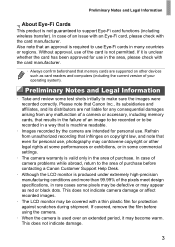
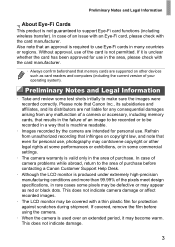
... recorded or to use of an issue with an Eye-Fi card, please check with a thin plastic film for personal use . Please note that Canon Inc., its subsidiaries and affiliates, and its distributors are intended for any malfunction of a camera or accessory, including memory cards, that results in the failure of purchase. Refrain from any...
PowerShot SX260 HS / SX240 HS Getting Started - Page 4
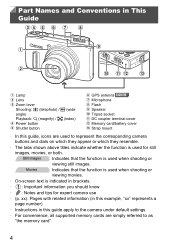
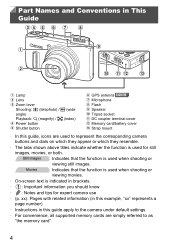
... Shutter button
GPS antenna SX260 HS Microphone Flash Speaker Tripod socket DC coupler terminal cover Memory card/battery cover Strap mount
• In this guide, icons are used to as
"the memory card".
4 Still Images : Indicates that the function is used when shooting or
viewing movies.
• On-screen text is used for expert camera use
• (p.
PowerShot SX260 HS / SX240 HS Getting Started - Page 6
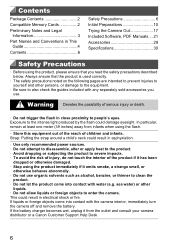
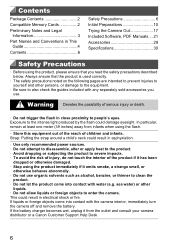
In particular, remain at least one meter (39 inches) away from the outlet and consult your camera distributor or a Canon Customer Support Help Desk.
6 This could damage eyesight. Contents
Package Contents 2 Compatible Memory Cards 2 Preliminary Notes and Legal
Information 3 Part Names and Conventions in This
Guide 4 Contents 6
Safety Precautions 6 Initial Preparations 10 Trying the ...
PowerShot SX260 HS / SX240 HS Getting Started - Page 11
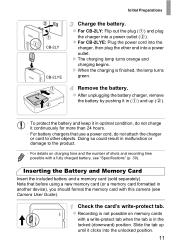
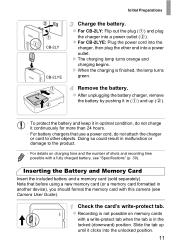
... or cord to the product.
• For details on memory cards
with a fully charged battery, see Camera User Guide).
Slide the tab up ( ).
• ...unlocked position.
11 z After unplugging the battery charger, remove
the battery by pushing it in ( ) and up until it continuously for more than 24 hours.
• For battery chargers that before using a new memory card (or a memory card...
PowerShot SX260 HS / SX240 HS Getting Started - Page 28
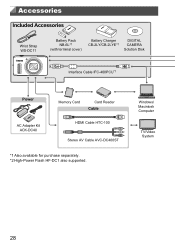
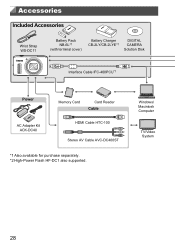
Accessories
Included Accessories
Wrist Strap WS-DC11
Battery Pack NB-6L*1
(with terminal cover)
Battery Charger CB-2LY/CB-2LYE*1
DIGITAL CAMERA Solution Disk
Interface Cable IFC-400PCU*1
Power
AC Adapter Kit ACK-DC40
Memory Card
Card Reader Cable
HDMI Cable HTC-100
Stereo AV Cable AVC-DC400ST
*1 Also available for purchase separately. *2 High-Power Flash...
PowerShot SX260 HS / SX240 HS Getting Started - Page 30
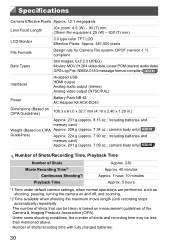
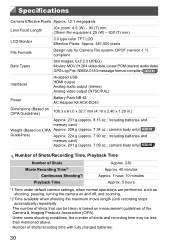
...memory card)
Approx. 201 g (approx. 7.09 oz.; camera body only) SX240 HS
Number of Shots/Recording Time, Playback Time
Number of Shots Movie Recording Time*1
Continuous Shooting*2 Playback Time
Approx. 230 Approx. 40 minutes Approx. 1 hour, 10 minutes
Approx. 5 hours
*1 Time under default camera... camera body only) SX260 HS
Guidelines)
Approx. 224 g (approx. 7.90 oz.; Specifications
Camera...
PowerShot SX260 HS / SX240 HS Getting Started - Page 31
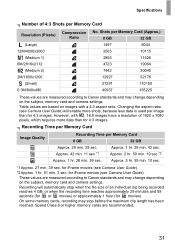
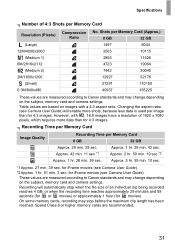
...
(Small) 0.3M/640x480
Compression Ratio
No. for 4:3 images. However, with a 4:3 aspect ratio. Changing the aspect ratio (see Camera User Guide). *2 Approx. 1 hr. 51 min. 3 sec. Speed Class 6 or higher memory cards are measured according to Canon standards and may change depending on images with , 16:9 images have a resolution of an individual clip being recorded...
PowerShot SX260 HS / SX240 HS Camera User Guide - Page 2
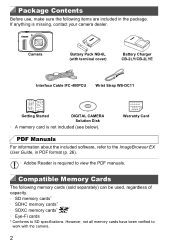
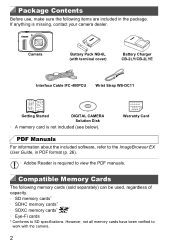
...400PCU Wrist Strap WS-DC11
Getting Started
DIGITAL CAMERA Solution Disk
• A memory card is missing, contact your camera dealer.
Package Contents
Before use, make sure the following memory cards (sold separately) can be used, regardless of capacity. • SD memory cards* • SDHC memory cards* • SDXC memory cards* • Eye-Fi cards
* Conforms to SD specifications.
PowerShot SX260 HS / SX240 HS Camera User Guide - Page 3
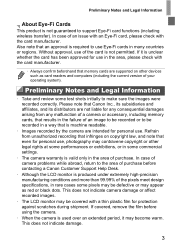
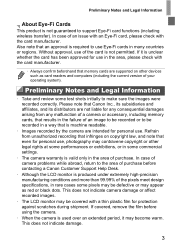
... malfunction of a camera or accessory, including memory cards, that even for personal use in the area of the card is required to use Eye-Fi cards in a way that memory cards are intended for ...correctly. Please note that Canon Inc., its subsidiaries and affiliates, and its distributors are not liable for personal use of purchase. This does not indicate camera damage or affect recorded...
PowerShot SX260 HS / SX240 HS Camera User Guide - Page 4
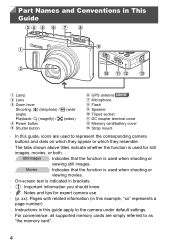
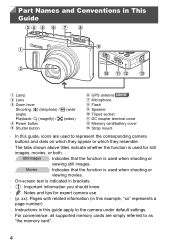
...
Lamp
Lens
Zoom lever Shooting: i (telephoto) / j (wide angle) Playback: k (magnify) / g (index) Power button
Shutter button
GPS antenna SX260 HS Microphone Flash Speaker Tripod socket DC coupler terminal cover Memory card/battery cover Strap mount
• In this guide apply to the camera under default settings.
• For convenience, all supported memory cards are used to as
"the...
PowerShot SX260 HS / SX240 HS Camera User Guide - Page 6
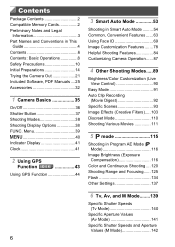
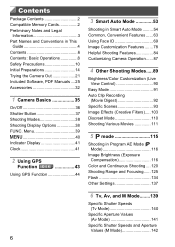
...Contents 2 Compatible Memory Cards 2 Preliminary ... 142 Menu 39 n 40 Indicator Display 41 Clock 41
2 Using GPS
Function SX260 HS 43
Using GPS Function 44
6
3 Smart Auto Mode 53
Shooting in Smart ... Face ID 69 Image Customization Features ....... 78 Helpful Shooting Features 84 Customizing Camera Operation...... 87
4 Other Shooting Modes.....89
Brightness/Color Customization (Live View...
PowerShot SX260 HS / SX240 HS Camera User Guide - Page 15
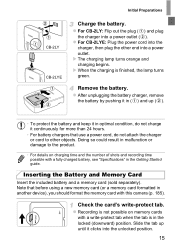
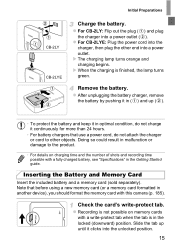
...memory card with this camera (p. 185). z After unplugging the battery charger, remove
the battery by pushing it in ( ) and up until it continuously for more than 24 hours.
• For battery chargers that before using a new memory card (or a memory card... on memory cards
with a fully charged battery, see "Specifications" in malfunction or damage to other end into the unlocked position....
PowerShot SX260 HS / SX240 HS Camera User Guide - Page 32
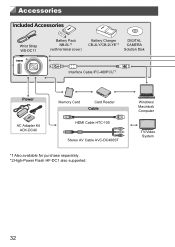
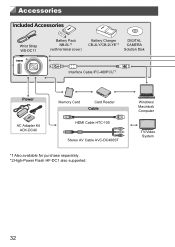
...
Included Accessories
Wrist Strap WS-DC11
Battery Pack NB-6L*1
(with terminal cover)
Battery Charger CB-2LY/CB-2LYE*1
DIGITAL CAMERA Solution Disk
Interface Cable IFC-400PCU*1
Power
AC Adapter Kit ACK-DC40
Memory Card
Card Reader Cable
HDMI Cable HTC-100
Stereo AV Cable AVC-DC400ST
*1 Also available for purchase separately. *2 High-Power Flash...
PowerShot SX260 HS / SX240 HS Camera User Guide - Page 210
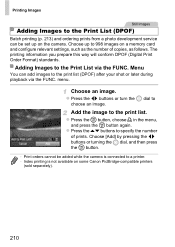
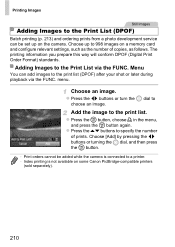
... to 998 images on a memory card and configure relevant settings, such as follows. Adding Images to a printer. • Index printing is not available on the camera. z Press the m button, choose c in the menu,
and press the m button again. menu. The printing information you prepare this way will conform DPOF (Digital Print Order Format) standards.
PowerShot SX260 HS / SX240 HS Camera User Guide - Page 220
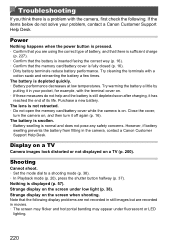
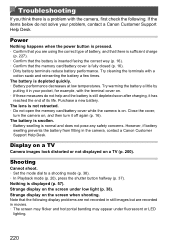
... under low light (p. 38). Strange display on . Note that the memory card/battery cover is still depleted soon after charging, it off again (p. 16). Try cleaning the terminals with the camera, first check the following display problems are not recorded in the camera, contact a Canon Customer Support Help Desk. The battery is swollen. • Battery...
PowerShot SX260 HS / SX240 HS Camera User Guide - Page 224
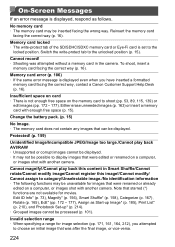
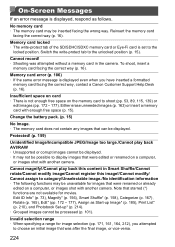
...shot with another camera.
No memory card • The memory card may be ...memory card facing the correct way, contact a Canon Customer Support Help Desk (p. 16). Insufficient space on card • There is set to the
locked position. Memory card locked • The write-protect tab of the SD/SDHC/SDXC memory card or Eye-Fi card is not enough free space on the memory card to the unlocked...
PowerShot SX260 HS / SX240 HS Camera User Guide - Page 225
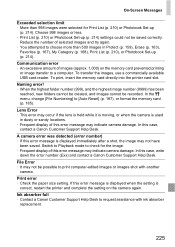
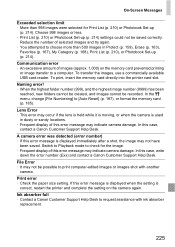
...Auto Reset] (p. 187), or format the memory card (p. 185). In this case, contact a Canon Customer Support Help Desk.
Ink absorber full • Contact a Canon Customer Support Help Desk to a computer. Choose...indicate camera damage. A camera error was detected (error number) • If this error message is
correct, restart the printer and complete the setting on the memory card ...
PowerShot SX260 HS / SX240 HS Camera User Guide - Page 240
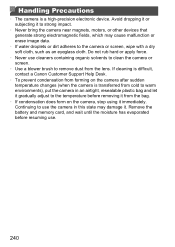
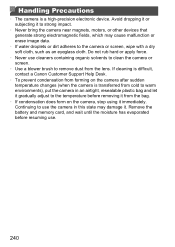
... is difficult, contact a Canon Customer Support Help Desk.
• To prevent condensation from forming on the camera, stop using it . Continuing to use the camera in an airtight, resealable plastic...the camera after sudden temperature changes (when the camera is a high-precision electronic device. Do not rub hard or apply force.
• Never use .
240 Remove the battery and memory card,...
PowerShot SX260 HS / SX240 HS Camera User Guide - Page 242
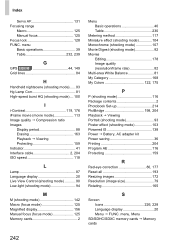
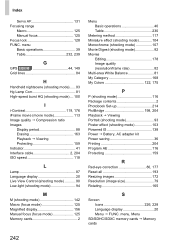
menu Basic operations 39 Table 232, 239
G
GPS SX260 HS 44, 149 Grid lines 84
H
Handheld nightscene (shooting mode)...... 93 Hg Lamp Corr... mode 94
M
M (shooting mode 142 Macro (focus mode 125 Magnified display 156 Manual focus (focus mode 125 Memory cards 2
Menu Basic operations 40 Table 230
Metering method 117 Miniature effect (shooting mode 104 Monochrome (shooting mode 107 Movie...
Similar Questions
How To Unlock Memory Card On Canon Sure Shot A4000 Is
(Posted by bhoofard 8 years ago)
How Can You Tell How Much Space You Have Left On Memory Card Canon Powershot
sx260 hs
sx260 hs
(Posted by hermAita12 9 years ago)
Canon Powershot Sx260 Hs Cannot Format Memory Card Error
(Posted by Panasjd 10 years ago)
How To Get Pics Off Of Memory Card Canon Powershot Sx260
(Posted by pleafreigh 10 years ago)
How To Unlock Memory Card Canon Powershot Elph 300 Hs
(Posted by alligeri20 10 years ago)

