Canon PowerShot SX150 IS Support Question
Find answers below for this question about Canon PowerShot SX150 IS.Need a Canon PowerShot SX150 IS manual? We have 3 online manuals for this item!
Question posted by stjimString on March 7th, 2014
My Cannon Powersxhot Sx150 Camera Screen Will Not Come On
The person who posted this question about this Canon product did not include a detailed explanation. Please use the "Request More Information" button to the right if more details would help you to answer this question.
Current Answers
There are currently no answers that have been posted for this question.
Be the first to post an answer! Remember that you can earn up to 1,100 points for every answer you submit. The better the quality of your answer, the better chance it has to be accepted.
Be the first to post an answer! Remember that you can earn up to 1,100 points for every answer you submit. The better the quality of your answer, the better chance it has to be accepted.
Related Canon PowerShot SX150 IS Manual Pages
Software Guide for Macintosh - Page 2


...specific words or phrases that you recall but cannot find. Ensure that a Canon compact digital camera will be available depending on the premise that you read them as an Adobe Reader ...This document is provided as necessary. Operating Environment
• This manual uses Mac OS X v10.5 screen shots and procedures in Adobe Reader click the [Edit] menu and select the [Search] option. To...
Software Guide for Macintosh - Page 3
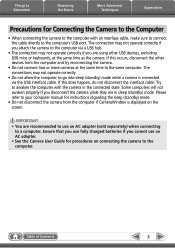
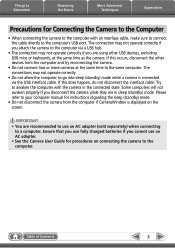
... the computer and try reconnecting the camera.
• Do not connect two or more cameras at the same time as the camera. Table of Contents
3 Things to Remember
Mastering the Basics
More Advanced Techniques
Appendices
Precautions for procedures on the screen. Try to awaken the computer with an interface cable, make sure to connect...
Software Guide for Macintosh - Page 4


...Camera to a Computer 9
Printing...12 Printing a Single Image on a Single Page 12 Index Print...14
How to Use CameraWindow 16 First Menu Screen to Open...16 Image Transfer Screen...17 Organize Images Screen...Digital Photo Professional 32
4 Things to Remember
Mastering the Basics
More Advanced Techniques
Appendices
Table of Contents
About this Manual...2 Precautions for Connecting the Camera...
Software Guide for Macintosh - Page 5


...Folder Structure 59 Troubleshooting...60
5 Map Utility 37
Uploading Movies to YouTube 39 Uploading to a Camera 51
CANON iMAGE GATEWAY...52 About CANON iMAGE GATEWAY (for U.S.A. Things to Remember
Mastering the...and Types 34 Exporting Shooting Information 34 Creating Computer Screen Saver Images 35 Creating Computer Wallpaper Images 35 Extracting Stills from Movies...36
GPS...37 Using ...
Software Guide for Macintosh - Page 6
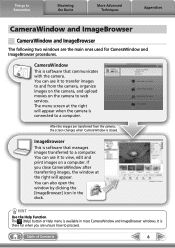
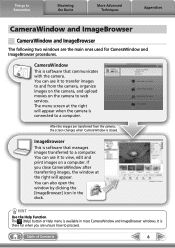
... can use it to proceed. It is there for CameraWindow and ImageBrowser procedures. You can use it to transfer images to and from the camera, the screen changes when CameraWindow is software that manages images transferred to Remember
Mastering the Basics
More Advanced Techniques
Appendices
CameraWindow and ImageBrowser
CameraWindow and ImageBrowser
The...
Software Guide for Macintosh - Page 9
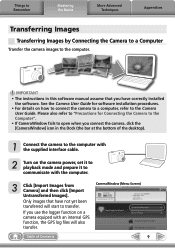
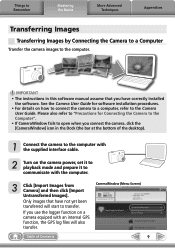
...; The instructions in the Dock (the bar at the bottom of Contents
9
Please also refer to "Precautions for software installation procedures.
• For details on a
camera equiped with the computer.
3 Click [Import Images from Camera] and then click [Import
CameraWindow (Menu Screen)
Untransferred Images].
Software Guide for Macintosh - Page 10
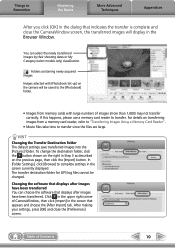
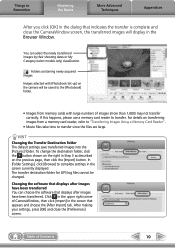
...Images Using a Memory Card Reader".
• Movie files take time to complete settings in the screen currently displayed. The transfer destination folder for GPS log files cannot be saved to transfer. You...folder, click the button shown on the right in Step 3 as described on the camera will display in the Browser Window. Things to Remember
Mastering the Basics
More Advanced Techniques...
Software Guide for Macintosh - Page 11
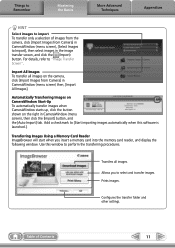
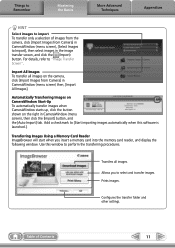
... Start-Up To automatically transfer images when CameraWindow starts up, click the button shown on the camera, click [Import Images from Camera] in CameraWindow (menu screen), [Select Images to Import], then select images in the image transfer screen, and click the (Import) button.
Transferring Images Using a Memory Card Reader ImageBrowser will start when you...
Software Guide for Macintosh - Page 16
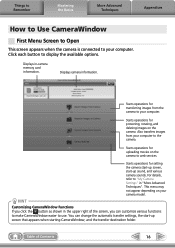
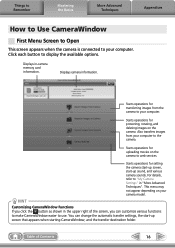
...".
Things to Remember
Mastering the Basics
More Advanced Techniques
Appendices
How to Use CameraWindow
First Menu Screen to Open
This screen appears when the camera is connected to display the available options.
Also transfers images from the camera to use. HINT
Customizing CameraWindow Functions If you can change the automatic transfer settings, the start...
Software Guide for Macintosh - Page 17
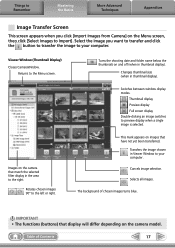
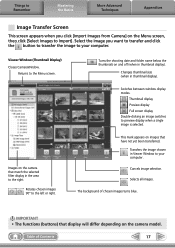
... computer.
The background of Contents
17 Selects all images.
This mark appears on the camera that have not yet been transferred.
Returns to preview display when a single image is selected. Transfers the image chosen in thumbnail display). Thumbnail display Preview display Full screen display Double-clicking an image switches to the Menu...
Software Guide for Macintosh - Page 18
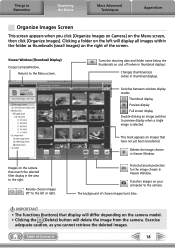
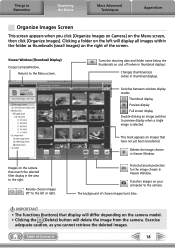
... background of Contents
18
Rotates chosen images 90° to the left will delete the image from the camera. Thumbnail display Preview display Full screen display Double-clicking an image switches to the Menu screen. This mark appears on and off (when in Viewer Window. Deletes the image chosen in thumbnail display). Transfers...
Software Guide for Macintosh - Page 32


... can adjust all three RGB channel levels together or separately with your desired scene or subject by Digital Photo Professional].
Digital Photo Professional's Tool Palette You can adjust images to achieve the best results for your camera. Digital Photo Professional
You can be processed.
• Ensure that occurs when shooting night time scenery, or...
Software Guide for Macintosh - Page 57


...supported by most Macintosh software. It allows the output of the image pixels from a digital camera without any deterioration in ImageBrowser's Browser Area. Most Windows programs support it is an ..., taking advantage of the characteristics of Contents
57 BMP (Windows Bitmap)
This image type comes standard with Windows. Things to a JPEG image.
The movie icon appears in ImageBrowser's ...
Software Guide for Windows - Page 2


...'s Search functions to find .
Ensure that you recall but cannot find specific words or phrases that a Canon compact digital camera will be available depending on the camera model. Operating Environment
• This manual uses Windows Vista screen shots and procedures in Adobe Reader click the [Edit] menu and select the [Search] option. If you...
Software Guide for Windows - Page 4


... 8
Mastering the Basics 9
Transferring Images...9 Transferring Images by Connecting the Camera to a Computer 9
Printing...12 Printing a Single Image on a Single Page 12 Index Print...14
How to Use CameraWindow 16 First Menu Screen to Open...16 Image Transfer Screen...17 Organize Images Screen...18
How to Use ZoomBrowser EX's Main Window 19 Main Window...
Software Guide for Windows - Page 55


...and opens the registration page. You can add text as a screen saver file. Connects to CANON iMAGE GATEWAY and goes to the... Edit Image
Stitch Photos Edit
Edit Movie
Digital Photo Professional Process RAW Images
Export Still Images
Export Movies
...GATEWAY
Top Page View Online Photo Album
Upload Images
Download My Camera Contents
Description of Function
Allows you to perform image editing, ...
Software Guide for Windows - Page 56


...(.BMP)
This image type comes standard with Windows.
AVI (.AVI)
Standard Windows movie type.
The movie icon appears in ZoomBrowser EX's Browser Area. JPEG (.JPG)
Most cameras use this image type. .... MOV (.MOV)
Movie type. It saves the output of the image pixels from a digital camera without any deterioration in the quality of image types supported by non-Windows programs (such as...
PowerShot SX150 IS Getting Started - Page 6


Conventions Used in This Guide
• Do not sit down with the camera in the text to represent the camera buttons and dials. • Language that hard objects do not come into
contact with the screen. • Do not attach any hard objects to as memory cards in this guide.
6 Conventions Used in This Guide...
PowerShot SX150 IS Getting Started - Page 19


...6.6 ft.) at maximum wide angle (j), move and blur the image.
• What if the camera does not play any sounds? To reduce red-eye and to assist in focusing, the lamp may... be detected, and frames may appear on the screen may not match the actual scene, and you may...the qr buttons to choose [Off].
• What if the image comes out dark even if the flash fired when shooting? If the subject ...
PowerShot SX150 IS Getting Started - Page 28
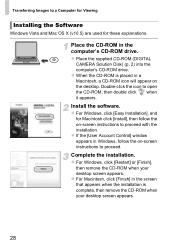
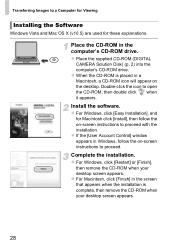
...-ROM icon will appear on the desktop. Install the software. z Place the supplied CD-ROM (DIGITAL
CAMERA Solution Disk) (p. 2) into the computer's CD-ROM drive. Complete the installation. z When the CD-ROM is complete, then remove the CD-ROM when your desktop screen appears. z If the [User Account Control] window appears in the...
Similar Questions
On My Cannon Powershot Sx150 How Do I Get The Date To Appear On Photos
(Posted by Meddi 9 years ago)
How Do You Set Up The Auto Timer On The Canon Sx150 Camera
(Posted by lesdouble 10 years ago)
How Do I Get My Cannon Powershot Sx150 To Work On My Tv
(Posted by ricklfas 10 years ago)
Why Does My Cannon A1200 Powershot Camera Screen Stays Black When Taking A
picture?
picture?
(Posted by Kevspooli 10 years ago)
How To Transfer Pictures From Cannon 100 Elph Camera To Mac Computer
(Posted by rncstra 10 years ago)

