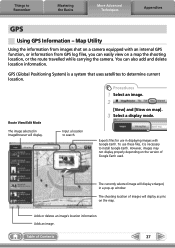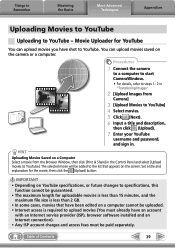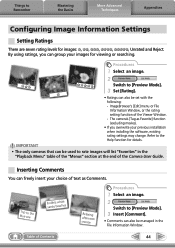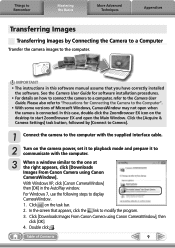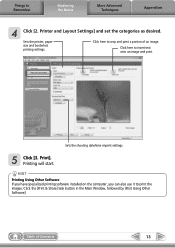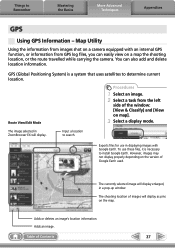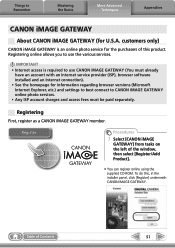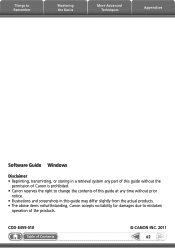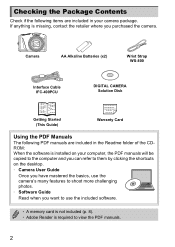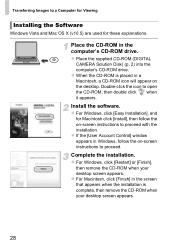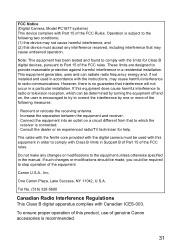Canon PowerShot SX150 IS Support Question
Find answers below for this question about Canon PowerShot SX150 IS.Need a Canon PowerShot SX150 IS manual? We have 3 online manuals for this item!
Question posted by nsingh on April 8th, 2013
Not Able To Install Canon Sx150 Software In Ms Window Server 2003 (se) With Sp2
Hi, I am not able to install canon SX150 software in MicroSoft Window Server 2003 (SE) with SP2 in it. I am getting error as - "this software does not currently support your system setup ..."
Current Answers
Answer #1: Posted by TommyKervz on April 8th, 2013 5:03 AM
Greetings - The software must support Windows versions which are newer than your current one, like service pack3, vista, win7... You will either have to upgrade your OS or try and google for alternatives. Your can try download.net for canon sx150 downloads.
Related Canon PowerShot SX150 IS Manual Pages
Similar Questions
Where Is The Software For Windows 10 And The Sx710 Hs Digital Camera?
I want to use the wi/fi connection to send the images to my desktop. I never had software to do that...
I want to use the wi/fi connection to send the images to my desktop. I never had software to do that...
(Posted by hoven8372 8 years ago)
How To Hook Up A Cannon Power Shot Sx150 Is Hd Digital Camera To Laptop
(Posted by josper 9 years ago)
Do You Need The Solution Disk Software For A Sx150 Canon Digital Camera
(Posted by boefe 10 years ago)
Unable To Install Software On Mac 10.6
I'm am a teacher at an elementary school wanting to upload pictures on my new Camera to my computer....
I'm am a teacher at an elementary school wanting to upload pictures on my new Camera to my computer....
(Posted by Srao 10 years ago)