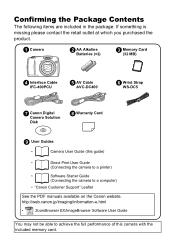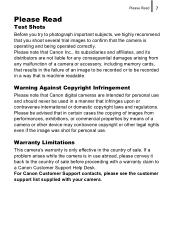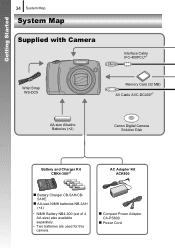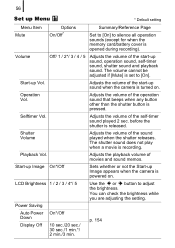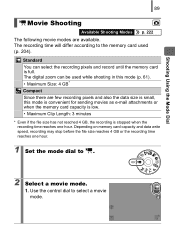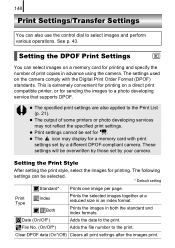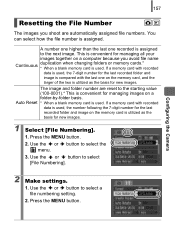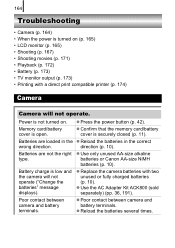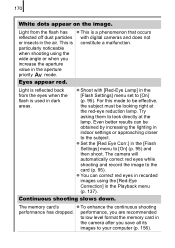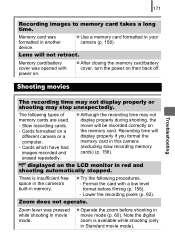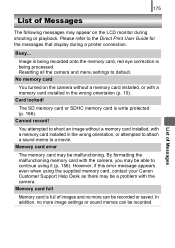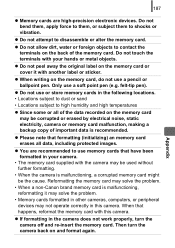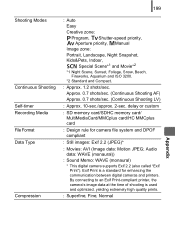Canon PowerShot SX110 IS Support Question
Find answers below for this question about Canon PowerShot SX110 IS.Need a Canon PowerShot SX110 IS manual? We have 1 online manual for this item!
Question posted by slar5339 on April 29th, 2012
My Memory Card Says It Is Full But Has Only 10 Picutres On It - Whats Wrong?
The person who posted this question about this Canon product did not include a detailed explanation. Please use the "Request More Information" button to the right if more details would help you to answer this question.
Current Answers
Related Canon PowerShot SX110 IS Manual Pages
Similar Questions
Camera Won't Turn On.
My Canon Powershot SX110 IS won't turn on. I've replaced the two AA batteries and cleaned the contac...
My Canon Powershot SX110 IS won't turn on. I've replaced the two AA batteries and cleaned the contac...
(Posted by koozbane 2 years ago)
Canon Powershot A530 Memory Card Says Full But Can't See All Pictures
(Posted by redabc1 9 years ago)
On Auto Setting What Is The Recovery Time Between Pics?
(Posted by wvjsma 10 years ago)
I Can't Transfer Filmed Footage Memory Card Onto My Pc? Footgae Plays On Camera
i can't transfer filmed footage from memory card onto my pc? footage plays on camera so i know its t...
i can't transfer filmed footage from memory card onto my pc? footage plays on camera so i know its t...
(Posted by markspillane9 11 years ago)
Memory Card Can Not Be Removed From The Camera
the meory card is inserted in it but it can not be removed
the meory card is inserted in it but it can not be removed
(Posted by jbkanuw20 11 years ago)