Canon PowerShot SX230 HS Support Question
Find answers below for this question about Canon PowerShot SX230 HS.Need a Canon PowerShot SX230 HS manual? We have 3 online manuals for this item!
Question posted by markspillane9 on December 2nd, 2012
I Can't Transfer Filmed Footage Memory Card Onto My Pc? Footgae Plays On Camera
i can't transfer filmed footage from memory card onto my pc? footage plays on camera so i know its there but it wont copy onto my pc-please advise
Current Answers
There are currently no answers that have been posted for this question.
Be the first to post an answer! Remember that you can earn up to 1,100 points for every answer you submit. The better the quality of your answer, the better chance it has to be accepted.
Be the first to post an answer! Remember that you can earn up to 1,100 points for every answer you submit. The better the quality of your answer, the better chance it has to be accepted.
Related Canon PowerShot SX230 HS Manual Pages
Software Guide for Macintosh - Page 5
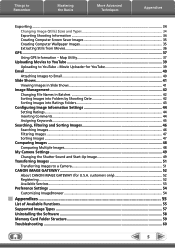
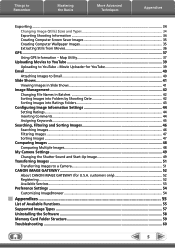
...Functions...55 Supported Image Types...57 Uninstalling the Software...58 Memory Card Folder Structure 59 Troubleshooting...60
5 Things to a Camera 51
CANON iMAGE GATEWAY...52 About CANON iMAGE GATEWAY (......48 Comparing Multiple Images...48
My Camera Settings...49 Changing the Shutter Sound and Start-Up Image 49
Transferring Images...51 Transferring Images to Remember
Mastering the Basics
...
Software Guide for Macintosh - Page 10
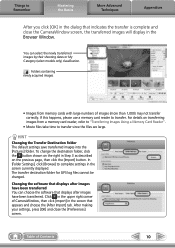
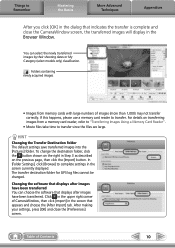
... destination folder, click the button shown on the right in the screen that appears and choose the [After Import] tab.
If this happens, please use a memory card reader to transfer since the files are large. Click in the upper right corner of CameraWindow, then click [Import] in Step 3 as described on...
Software Guide for Macintosh - Page 11


... window to perform the transferring procedures. Transferring Images Using a Memory Card Reader ImageBrowser will start when you to "Image Transfer Screen". Configures the transfer folder and other settings. Automatically Transferring Images on CameraWindow Start-Up To automatically transfer images when CameraWindow starts up, click the button shown on the camera, click [Import Images from...
Software Guide for Macintosh - Page 16
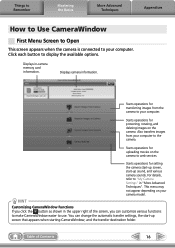
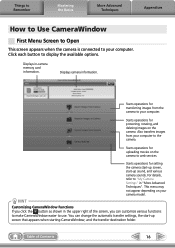
.... Also transfers images from the camera to your computer. For details, refer to "My Camera Settings" in the upper right of Contents
16
Starts operations for setting the camera start-up screen, start -up sound, and various camera sounds. Starts operations for protecting, rotating, and deleting images on your computer to the camera.
Displays in-camera memory card information...
Software Guide for Macintosh - Page 38
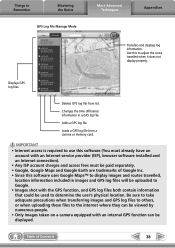
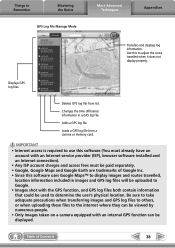
...Loads a GPS log file from list. Deletes GPS log file from a camera or memory card. Table of Google Inc. • Since this software uses Google Maps&#... uploading these files to Remember
Mastering the Basics
GPS Log File Manage Mode
More Advanced Techniques
Appendices
Transfers and displays log information.
Use this software (You must already have an
account with an Internet service...
Software Guide for Macintosh - Page 51
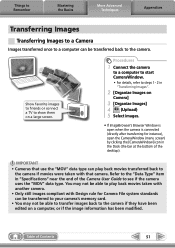
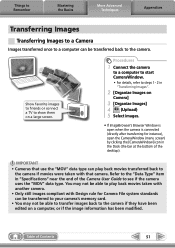
...
More Advanced Techniques
Appendices
Transferring Images
Transferring Images to a Camera
Images transferred once to a computer can be transferred to your camera's memory card.
• You may not be able to play back movies transferred back to the camera if movies were taken with Design rule for Camera File system standards can be able to transfer images back to the camera if they have...
Software Guide for Macintosh - Page 55


... and downloads images and sounds for use CameraWindow functions. Set Sounds
Sets camera sound effects (start -up sound, shutter sound, operation sounds, self-timer sound). Starts a slide show settings. Select Images to Import Only transfers chosen images from a memory card.
Things to Remember
Mastering the Basics
More Advanced Techniques
Appendices
List of Available...
Software Guide for Macintosh - Page 56
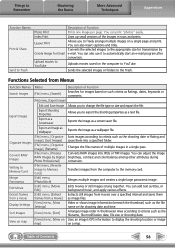
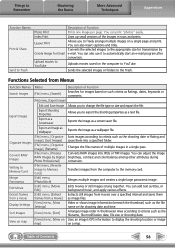
You can print "photos" easily. Sends the selected images or folders to the appropriate size for transmission by Digital brightness, contrast and color balance among other attributes during
Photo Professional]
conversion.
[File] menu, [Rewrite Image to Memory Card]
Transfers images from movies over a specified interval and saves them into a specified folder.
[File] menu, [Organize Image...
Software Guide for Macintosh - Page 59
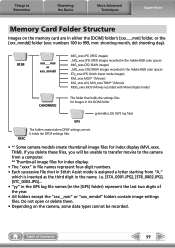
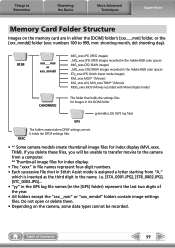
... Advanced Techniques
Appendices
Memory Card Folder Structure
Images on the camera, some data types cannot be unable to transfer movies to 999, mm: shooting month, dd: shooting day). It holds the DPOF settings files.
• *1 Some camera models create thumbnail image files for images in the [GPS] folder) represent the last two digits of Contents
59...
Software Guide for Windows - Page 5
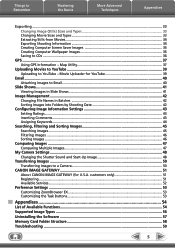
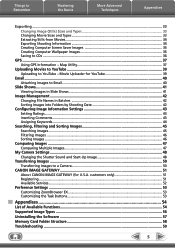
......47 Comparing Multiple Images...47
My Camera Settings...48 Changing the Shutter Sound and Start-Up Image 48
Transferring Images...50 Transferring Images to YouTube - customers only ...Types...56 Uninstalling the Software...57 Memory Card Folder Structure 58 Troubleshooting...59
5 Map Utility 37
Uploading Movies to YouTube 39 Uploading to a Camera 50
CANON iMAGE GATEWAY...51 About...
Software Guide for Windows - Page 10


... will start to transfer. For details on a camera equiped with large numbers of Contents
10 The transfer destination folder for GPS log files cannot be changed. Table of images (more than 1,000) may not transfer correctly. If this happens, please use the logger function on transferring images from a memory card reader, refer to "Transferring Images Using a Memory Card Reader".
•...
Software Guide for Windows - Page 11


... you to select and transfer images.
Table of images from the camera, click [Import Images from Camera] in the image transfer screen, and click the (Import) button. Things to Remember
Mastering the Basics
More Advanced Techniques
Appendices
HINT
Select Images to Import To transfer only a selection of Contents
11 Transferring Images Using a Memory Card Reader An action selection...
Software Guide for Windows - Page 16
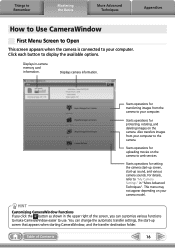
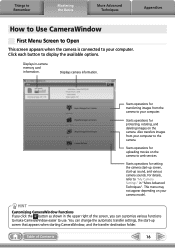
... can customize various functions to make CameraWindow easier to "My Camera Settings" in -camera memory card information. Click each button to your computer to the camera. Starts operations for uploading movies on the camera to your camera model.
Table of the screen, you can change the automatic transfer settings, the start -up screen that appears when starting CameraWindow...
Software Guide for Windows - Page 38
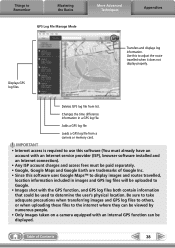
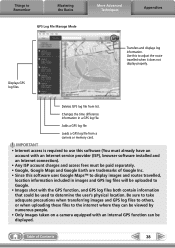
... transferring images and GPS log files to others, or when uploading these files to the internet where they can be viewed by numerous people. • Only images taken on a camera ... log files both contain information that could be displayed. Deletes GPS log file from a camera or memory card. IMPORTANT • Internet access is required to determine the user's physical location. Changes the...
Software Guide for Windows - Page 50
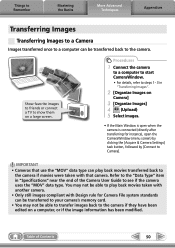
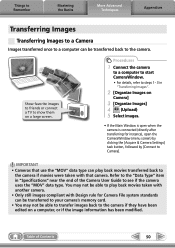
... is open when the camera is connected (directly after transferring for Camera File system standards can be transferred to your camera's memory card.
• You may not be able to transfer images back to the camera.
Things to Remember
Mastering the Basics
More Advanced Techniques
Appendices
Transferring Images
Transferring Images to a Camera
Images transferred once to a computer can...
Software Guide for Windows - Page 54
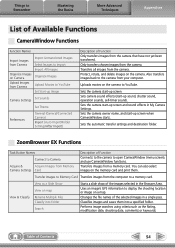
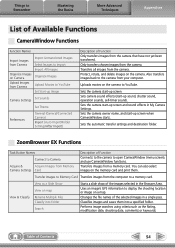
... of the images selected in a single pass. Sets the camera start -up screen. Transfers images from your computer. Uses an image's GPS information to YouTube. Transfer Images to a memory card.
Changes the file names of Contents
54
Transfers all images from the computer to Memory Card Transfers images from the camera. Table of the selected images in the Browser Area...
Software Guide for Windows - Page 58


... Assist mode is assigned a letter starting from "A,"
which is inserted as the third digit in the name. Things to Remember
Mastering the Basics
More Advanced Techniques
Appendices
Memory Card Folder Structure
Images on the camera, some data types cannot be unable to transfer movies to 999, mm: shooting month, dd: shooting day). It holds the...
PowerShot SX230 HS / SX220 HS Camera User Guide - Page 32


... a movie on a computer, frames may drop, it may stop suddenly depending on a computer? Choose a movie. z If you can also connect the camera to copy the movie back onto the memory card,
you can play . Press the qr buttons or turn the  dial to adjust the volume.
For enhanced playback you press the m button, the...
PowerShot SX230 HS / SX220 HS Camera User Guide - Page 130


... the original display. Displaying Various Images (Smart Shuffle)
The camera will work best if you enjoy playing back images in an unexpected order.
During filtered playback
130 ...camera will select four more images letting you take many shots of those images, the camera will play back images not supported by Smart Shuffle - This will choose four images based on the memory card...
PowerShot SX230 HS / SX220 HS Camera User Guide - Page 165


... low level formatting ends, [Memory
card formatting complete] will be erased but the memory card can stop a low level format of a memory card has dropped, or recording suddenly stops while shooting a movie. Complete the low level format. Changing Camera Settings
Low Level Memory Card Formatting
Perform low level formatting when [Memory card error] appears, the camera does not operate properly...
Similar Questions
How To Fix A Canon Powershot Sx230 Memory Card Error
(Posted by firede 9 years ago)
How To Delete Memory From My Sdhc Card For Canon Sx230
(Posted by x3teedj 9 years ago)
Can Sx40 Pictures Be Transferred Directly From Memory Card
(Posted by LyndsDoreen 10 years ago)
Canon Powershot Sx230 Memory Card Does Not Connect To Computer
(Posted by appiatonybr 10 years ago)
How To Unlock Memory Card On A Canon Camera A2200
(Posted by ro1mu 10 years ago)

