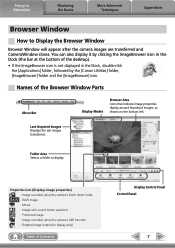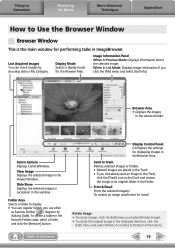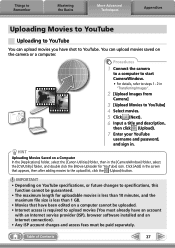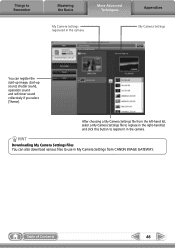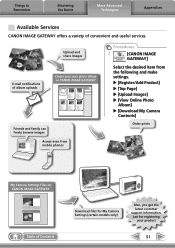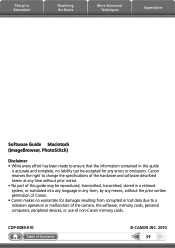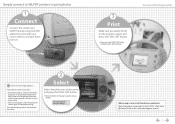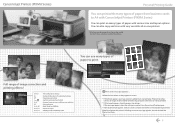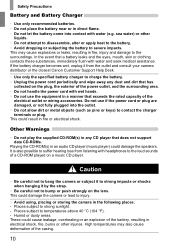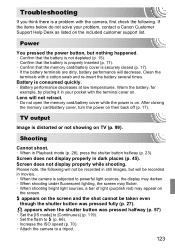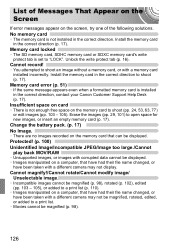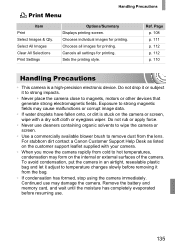Canon PowerShot SD1300 IS Support Question
Find answers below for this question about Canon PowerShot SD1300 IS.Need a Canon PowerShot SD1300 IS manual? We have 4 online manuals for this item!
Question posted by kirams on June 6th, 2014
How To Fix Lens Error Restart Camera Canon Powershot Sd1300is
The person who posted this question about this Canon product did not include a detailed explanation. Please use the "Request More Information" button to the right if more details would help you to answer this question.
Current Answers
Related Canon PowerShot SD1300 IS Manual Pages
Similar Questions
When I Switch On. The Display Says 'lens Error, Restart Camera'
When I switch on, the display says "lens error, restart camera", then it swtitches off.
When I switch on, the display says "lens error, restart camera", then it swtitches off.
(Posted by ericgillett 9 years ago)
How To Fix Lens Error On Canon Powershot Elph310hs
(Posted by needhart 9 years ago)
Canon Powershot Sd1300 Is Digital Elph Lens Error How Do I Fix It?
(Posted by Nutloknat 9 years ago)
Canon Powershot Sd1300is Lens Error How To Fix
(Posted by speresc 10 years ago)
Lens Error, Restart Camera
how to deal with the problem, lens error, restart camera
how to deal with the problem, lens error, restart camera
(Posted by royyjay64 11 years ago)