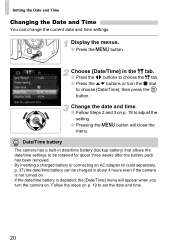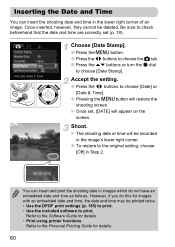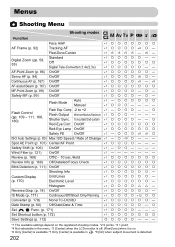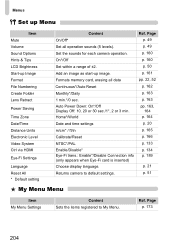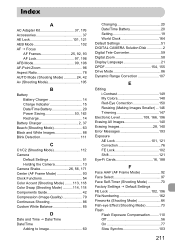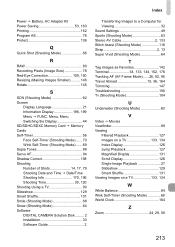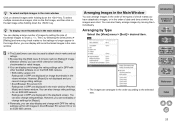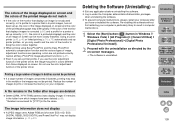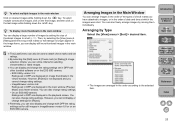Canon PowerShot G12 Support Question
Find answers below for this question about Canon PowerShot G12.Need a Canon PowerShot G12 manual? We have 3 online manuals for this item!
Question posted by Joannavolger on June 27th, 2012
Everytime I Turn The Camera On And Off It Ask To Set The Date/time.
The person who posted this question about this Canon product did not include a detailed explanation. Please use the "Request More Information" button to the right if more details would help you to answer this question.
Current Answers
Related Canon PowerShot G12 Manual Pages
Similar Questions
How Do You Take The Date Off The Picture On Canon G12
(Posted by ljohnson122 8 years ago)
How Do I Turn Off The Date Time Stamp Canon Powershot Sx150
(Posted by timmSho 10 years ago)
Can't Set Date/time
We have a brand new Canon Powershot SX500, and we are not able to set the date/time. We can set the ...
We have a brand new Canon Powershot SX500, and we are not able to set the date/time. We can set the ...
(Posted by eileensiple 11 years ago)
About Canon Power Shot G12 Camera
I need to use a G12 for taking interval pictures during full one year 5 pic in aday ,7days a week fr...
I need to use a G12 for taking interval pictures during full one year 5 pic in aday ,7days a week fr...
(Posted by behnammonadizadeh 12 years ago)